How to make fields optional in WooCommerce depending on the country or state selected.
In this post, we have seen how we can make fields mandatory or optional on the Checkout page. However, sometimes you may want to make
30 day, no questions asked refund policy
Support teams across the world
Safe & Secure online payment
30 day, no questions asked refund policy
Support teams across the world
Safe & Secure online payment
In this post, we have seen how we can make fields mandatory or optional on the Checkout page. However, sometimes you may want to make
On the WooCommerce Checkout page, we see that there are some fields which are absolutely required while some can be left vacant. Depending on your
Commonly, as a store owner, you may sometimes want to offer discounts if customers buy more than one quantity of a particular product. This may
WooCommerce products are of different types viz. simple, grouped, variable, virtual, downloadable and external products. While products belonging to the first six product types can
It’s a good practice to offer discounts on your web store from time to time, as they are a great way to boost sales, and
In my last post, I talked about how you can disable payment gateways in WooCommerce based on different user roles. Sometimes, there are instances where
As a WooCommerce store owner, on many occasions, you may have come across a need to disable certain payment gateways. For instance, you may want
WooCommerce can be used with plenty of WordPress themes, and every theme has a different way of laying out and styling the different features. In
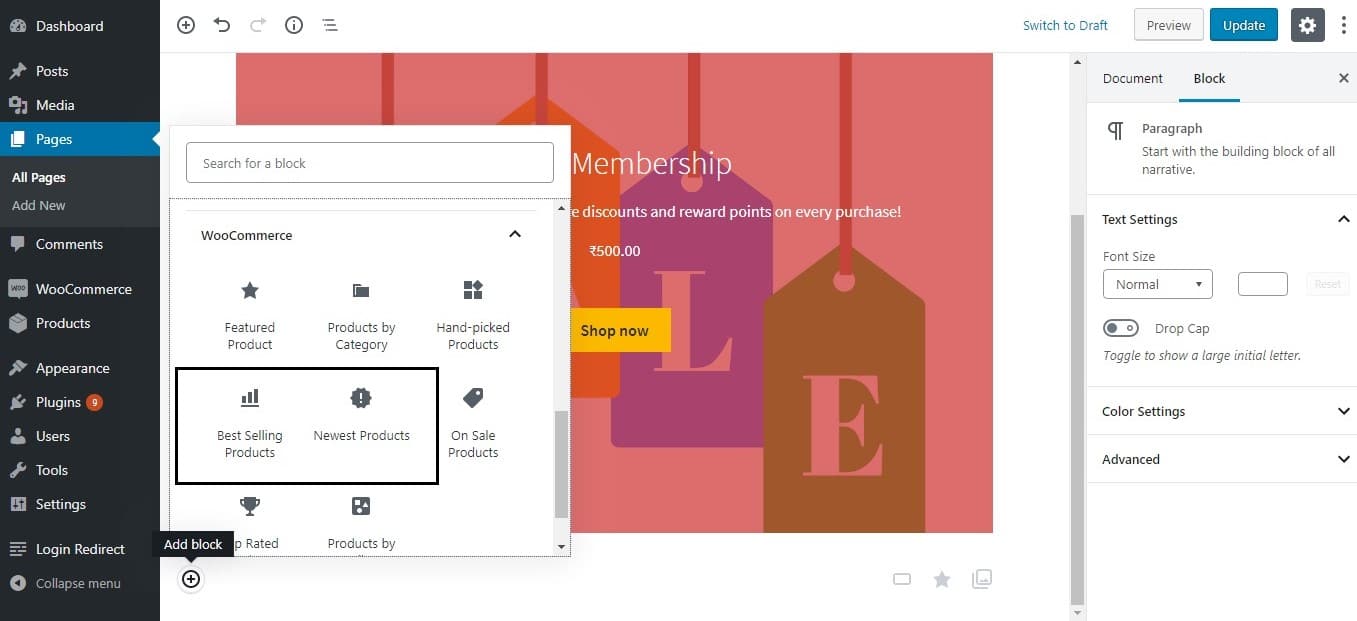
The introduction of the Gutenberg editor in WordPress has contributed towards reshaping the identity of WordPress to a large extent. From being a core content
Sometimes, for various reasons, you may want to rename order status messages in WooCommerce for your customers, or even for your store administrators. This could
Subscribe to our Monthly Newsletter.
This website uses cookies so that we can provide you with the best user experience possible.
Cookie information is stored in your browser and performs functions such as recognising you when you return to our website and helping our team to understand which sections of the website you find most interesting and useful.
By using our site, you acknowledge that you have read and understood our Privacy Policy and Terms & Conditions.
Strictly Necessary Cookie should be enabled at all times so that we can save your preferences for cookie settings.
If you disable this cookie, we will not be able to save your preferences. This means that every time you visit this website you will need to enable or disable cookies again.