We recently came across an issue in our Order Delivery Date Pro for Woocommerce plugin on a client’s site where the Delivery Date & Time fields are not shown on the checkout page after the plugin is updated to the latest version 5.1.
This issue is coming from the plugin because of a feature where you can Enable/Disable the Delivery Date & Time fields on the checkout page for certain product categories using the checkbox “Enable Delivery Dates?”. The default value of this setting is “Yes” for all the product categories.
However, after updating the plugin to the latest version, the value of the setting is set No for all the product categories even if it was set to Yes earlier, and hence the fields are not displayed.
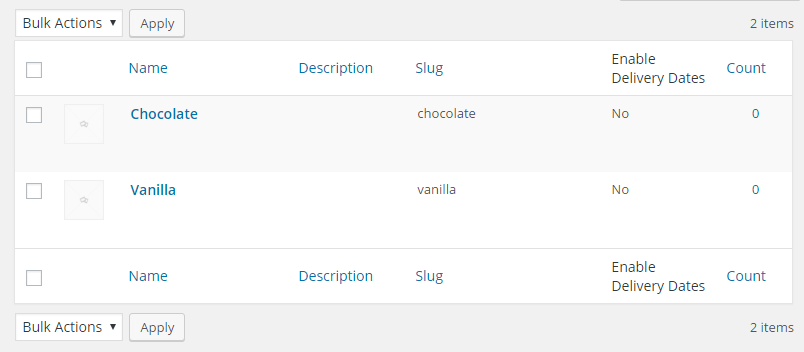
After going through some scenarios of testing we found that the issue is coming because of the recent version 2.6 of WooCommerce plugin. WooCommerce v2.6 is a major update and it includes the changes related to the custom term meta tables. Term meta table is used to store the settings of the product categories like name, slug and the other custom settings of the product categories.
So, in v2.6 instead of a new custom term meta table, the plugin is using the default WP term meta table to store the settings for the product categories.
For making the changes to the database, once the WooCommerce plugin is updated to the version 2.6, a WooCommerce Data Updater notice is displayed on your store admin which ask you to “Run the updater” to update your store’s database to the latest version.

Until the update is run the value of the “Enable Delivery Dates?” setting is set to No from Order Delivery Date plugin. Once the Updater is run, it will be set to the original saved value for the setting.
It is highly recommended to update the database once the WooCommerce is updated to the version 2.6. As it is possible that some of the features from Order Delivery Date plugin as well as from WooCommerce will not work correctly as your database is of the lower version.






hi am still having problems with Product Delivery Pro plugin, delivery date and time will not show in cart or order pages, its enables on product and I can see that.
Hi Sameera,
As you have created the ticket on our ticketing system, I have replied for your issue and will continue to communicate on it.
: Chetna
I am still having this problem on our site http://www.calidologs.com even though all the products have Delivery Dates enabled. Please advise
Hi John,
We have created the ticket for you and the support team will get back to you regarding this.