As you know, by default, our Abandoned Cart Pro for WooCommerce plugin does capture the email address entered on the Checkout page. However, our plugin captures the user’s email using two ways before the checkout page – Add to Cart Popup modal and Capture email addresses from URL. Now, we have introduced a new feature named Capture Email address from Custom fields in version 8.3.0 of our plugin. This will capture the email address entered in the custom email field provided by any form plugin or custom input fields.
Purpose
The email address field is also present in other forms and the newsletter popups on the website. These fields appear at the very first stage when the user accesses the website. It is possible that the visitors enter an email in that custom field and then, abandons a cart without entering an email again anywhere else. So in this case, shop owners may want to capture the email address of the visitors if they enter it in the custom field and send them a reminder email for their abandoned shopping cart. That is the reason why we have introduced this new feature to capture the email from any custom email field.
How does this work?
We have added this new setting under the General Settings section of our plugin. One needs to enable the setting Capture email address from custom fields first and then need to add the class names of that field in the option Class names of the form fields from where email needs to be captured.
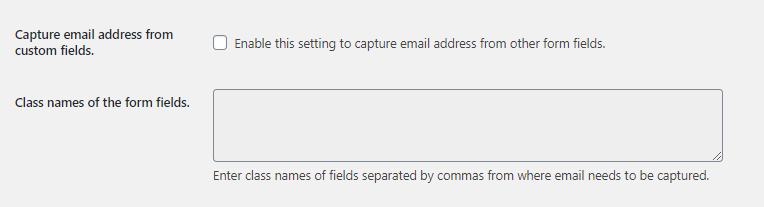
For instance, I am using the WPForms plugin on my website and have created a form asking for the visitor’s name and email. You need to add the CSS class to that input field. You can right-click on the field you want to inspect and find the class attached to that input element. In this case, we have added a classwpforms-field-email>inputunder the option Class names of the form fields.
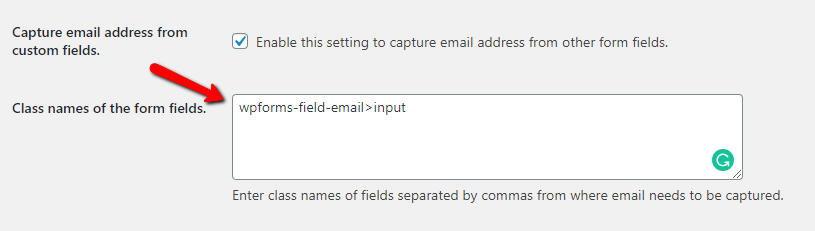
I visited my website as a guest user and entered the name and email in the form. And then added a product to the cart. I visited the checkout page but didn’t enter the email again. The email entered in the form field is automatically transferred to the checkout page.
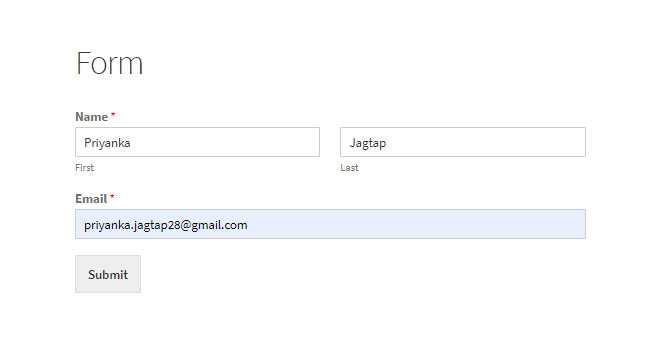
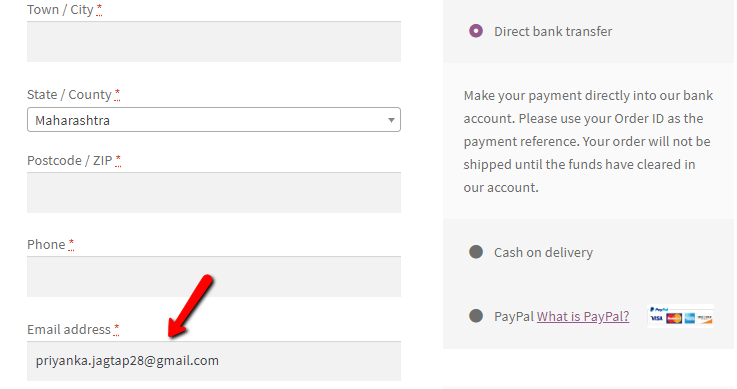
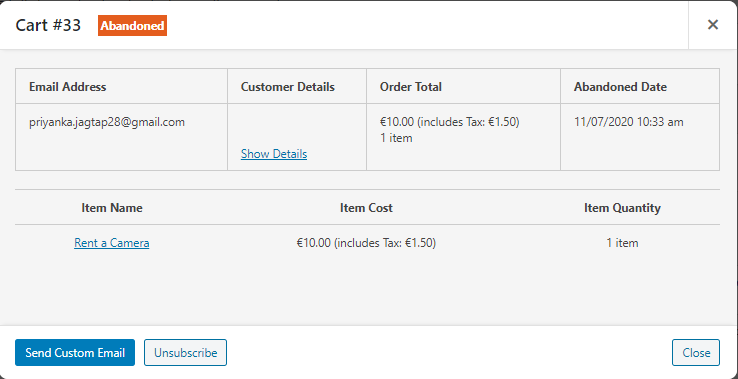
Email address will also be captured if you first add items to your shopping cart and then, fill the email address in the custom field. It is just that the email address will be captured in our plugin only if the shopping cart is abandoned. You can use this feature with the Ninja Forms, Gravity Forms, Contact Form7, WPForms plugin, and any other plugin/theme which provides the custom email field.
Below is the ready list of classes of some popular plugins we have gathered so you can start using them directly:
Gravity Forms: ginput_container_email>input
Contact Form 7: wpcf7-email
Contact Form by WPForms: wpform_email>input
Ninja Forms: wcap_ninja_email
MailChimp Form: mc-field-group > .email
Conclusion
This feature of Capturing email addresses from any field will help store owners to capture guest user’s emails at the very first stage of the purchase and target more people. So there is no need for guest users to enter the email address twice.