Email communication has become a common medium for personal and professional purposes. With outstanding growth seen in online business, business owners have understood the effectiveness of email marketing to boost their online sales. They have learned that email marketing is a highly effective way to reach and convert target audiences into paying customers.
Approximately 97 percent of online businesses are using email marketing strategy to convert email recipients into buyers as these can urge customers to buy within minutes of receiving the email and reviewing it.
Thus email marketing helps mark consumer behavior when the emails are sent, but have you noticed the effects of sending unsolicited bulk emails that are irrelevant and unwanted by the subscriber? This is termed as Spamming!
According to a 2015 study from Return Path, nearly one in four emails land in the spam folder. Also the issues faced by customers due to spamming leads to many hassles like overloading of inbox with crappy emails, decrease in internet performance, altering search results on any search engines etc.
Spam score and how to tackle it
A spam score is a score given to an email after testing it against certain set of rules. Higher the spam score, higher the chances of the email to hit the spam folder of the recipient.
For best delivery results (means customer receives the email in his inbox), it is advised to lower your spam score as much as possible. If the spam score is above 3, it is strongly recommended not to send the mail.
A quick and easy way to fix this is to Add an alternate text version to the email.
Sending an email with both an HTML and a plain text version of a message, can make your spam score drop to 0, thereby assuring the email will be received by the customer in his inbox.
Therefore the best practice to tackle spam score issue is adding an alternate text version of your message along with HTML version. Also, the textual content of the message should not completely differ from the HTML message, remove any unneeded HTML part and keep your HTML code clean.
How our plugin resolves the spam score issue?
A new feature has been added to the Abandoned Cart Pro for WooCommerce plugin in version 7.6 where plain text of the message is added along with the html part in the abandoned cart reminder emails. This works in the background and all the emails are sent in the same manner to ensure that the spam score of the emails being sent is less.
Let us understand this with an instance.
Say you have abandoned a cart and so you receive an abandoned cart reminder email stating the products you have abandoned and how you can purchase them. The usual email contents would be sent in HTML version as shown below:
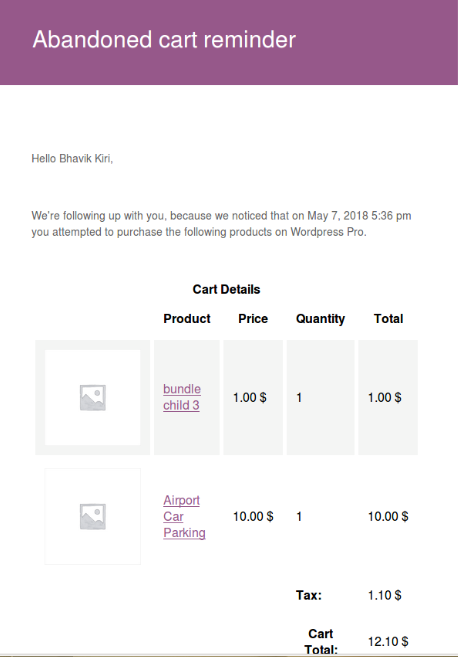
HTML version of the email
But we have added a new feature to reduce the spam score of this email, hence the reminder email will be sent with a plain text as shown below along with the html part in the message.
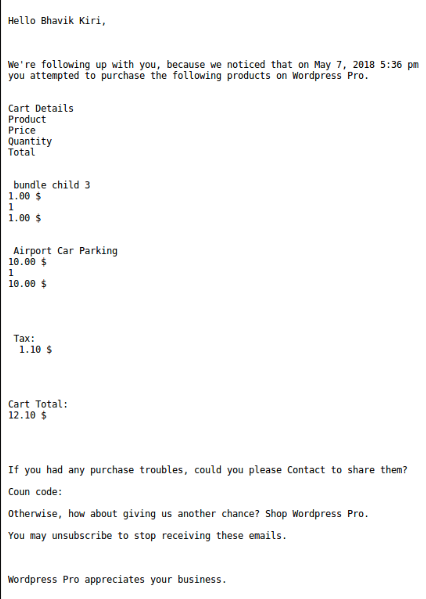
Plain text version of the email
Thus now onwards all the abandoned cart reminder emails will be sent with both HTML and plain text part together to reduce the spam score of the sent emails.
Conclusion
This post puts light on the email marketing strategy used in online business and how a new feature added in Abandoned Cart Pro for WooCommerce plugin helps tackle the spam score issue of abandoned cart reminder emails. A small enhancement made in the background, makes the process of sending reminder notifications to potential customers easy and hassle free for both customers and business owners.