Product Level Settings
Go to Deposits tab on the Add/Edit product page.
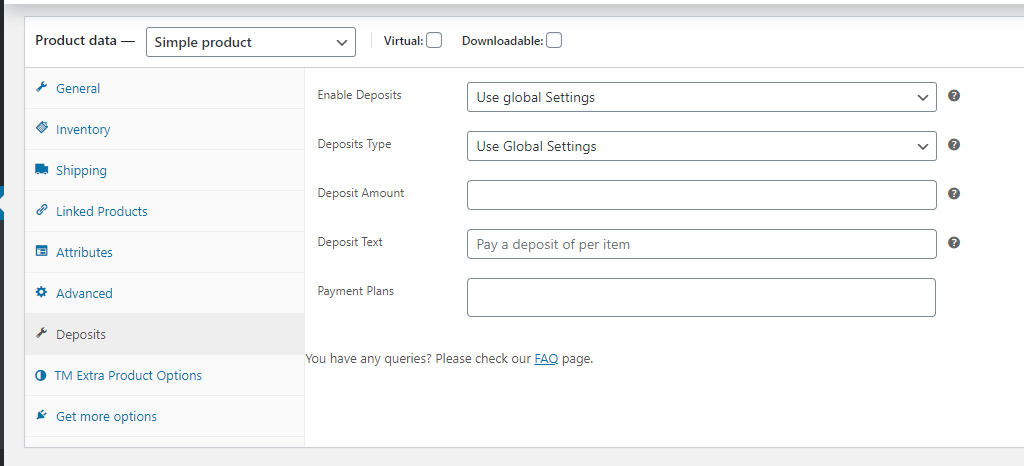
Enable Deposits – Enable the deposits option for a particular product.
- Use Global Settings – The global settings for ‘Enable Deposits’ will be applied.
- Deposits are optional – Users will have an option to pay the deposit or full amount.
- Force Deposits – Users will be forced to pay the deposit on the products.
- No – Disable deposits.
Deposits Type – Select the deposit type for a particular product.
- Use Global Settings – The global settings of ‘Default Deposit Type’ will be applied.
- Fixed Amount – Users will pay a fixed amount of deposit on the products.
- Percentage – Users will pay a specified percentage of the total price of the product.
- Payment Plans – Let users select from multiple payment plans.
Deposit Amount – Enter the deposit amount based on the selected type (Fixed or percentage). If ‘Use Global Settings’ option is selected, the default amount will be applied.
Deposit Text – Enter the text to be displayed on the product page as a label for Deposits.
Payment Plans – Add multiple payment plans for a particular product to let users select from them. If ‘Use Global Settings’ option is selected, the default plans will be displayed.