As the name suggests, Order Delivery Date Lite for WooCommerce plugin allows customers to choose their preferred Delivery date for the order on the checkout page. This is a free version of Order Delivery Date plugin and suffice the basic requirements of order deliveries. For some online businesses like Catering or Grocery shops, they deliver items on only certain weekdays and not all. Therefore there is a provision to select the preferred delivery weekdays for order deliveries and restrict customers in choosing those days when you do not deliver.
In order to allow customers to select the dates for delivery only on selected weekdays on the checkout page, you can add settings under the Date Settings tab. Go to Delivery Days setting under Order Delivery Date -> General Settings -> Order Delivery Date Settings tab as shown below:
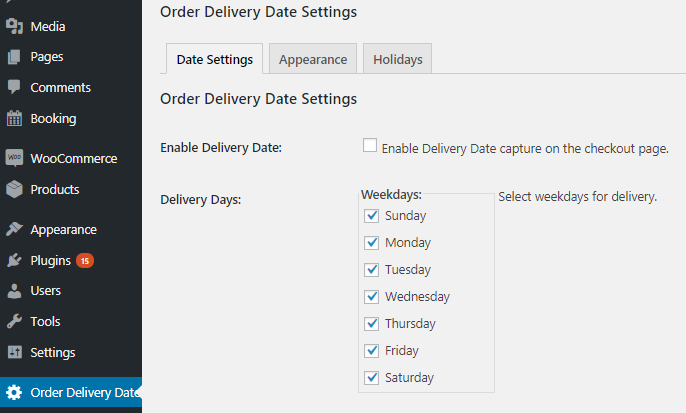
Order Delivery Date Settings tab
Here you need to first enable the Enable Delivery Date option, for allowing delivery date capture on the checkout page as shown in the below screenshot:
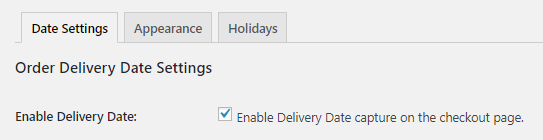
Enable Delivery Date option enabled
Now moving ahead, let us enable the weekdays when order deliveries can take place. By default, all weekdays will be enabled for you.
So for instance, if you can deliver the items/products on all weekdays and not weekends, then you need to select Monday, Tuesday, Wednesday, Thursday and Friday in Delivery Days option and deselect Saturday and Sunday as shown below:
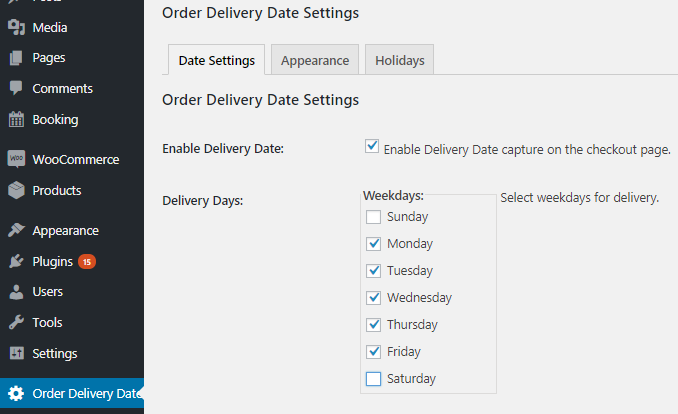
Selecting weekdays for delivery
This makes sure, that all weekdays are enabled on the Delivery calendar on checkout page for taking order deliveries. Once the settings are added, the calendar will be shown on the checkout page as shown below:
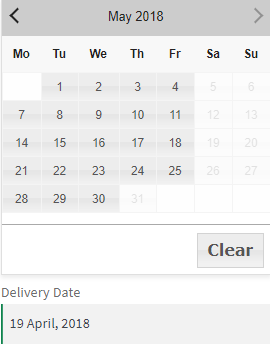
Delivery calendar on checkout page
Thus the selected weekdays on the Order Delivery Date Settings page will be available for delivery on the checkout page where the users can select their preferred dates from those weekdays only.
Conclusion
This post explains how we can add settings to allow customers to select only those weekdays when your business is running and restrict customers in selecting those days when you do not deliver. This helps to serve your customers better as they are well informed about their order deliveries.