In any online business, product deliveries have to be carried out efficiently along with keeping a close check on all placed and executed orders. Our previous post detailed how to view all the product deliveries or look through specific records or print them for future reference. Today we will look at a very important functionality of Product Delivery Date Pro for WooCommerce plugin which enables your customers to Edit Product Deliveries on Cart and Checkout Page.
Sometimes while placing an order, the need arises to change the delivery details before confirming the order. At this juncture, our Edit Deliveries feature proves fruitful to the customers.
How this works?
For better understanding, let us divide this post into 2 parts: Edit Deliveries on the WooCommerce Cart page and Edit Deliveries on the WooCommerce Checkout Page.
Foremost of all, you need to enable the option for editing deliveries, so go to Product Delivery Date -> Settings -> Global Delivery Settings section. Here tick the Allow Deliveries to be editable option which will enable editing the deliveries from Cart and Checkout page. Click on Save Settings button to save this setting.
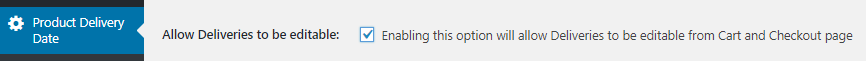
Enable Allow Deliveries to be editable option
Edit Deliveries on the WooCommerce Cart page
When you enable the option to Allow Deliveries to be editable, there are 2 places where this applies on the frontend. One of them is on the Cart page after the customer has selected the desired delivery date from the Product page.
Let us understand this with an instance. Say the customer selects product Cream Hat to be delivered on 29th August, 2018 and you have enabled the edit deliveries settings. So when your customer places the product Cream Hat in the cart, Edit Deliveries button will appear above the delivery date as shown below:
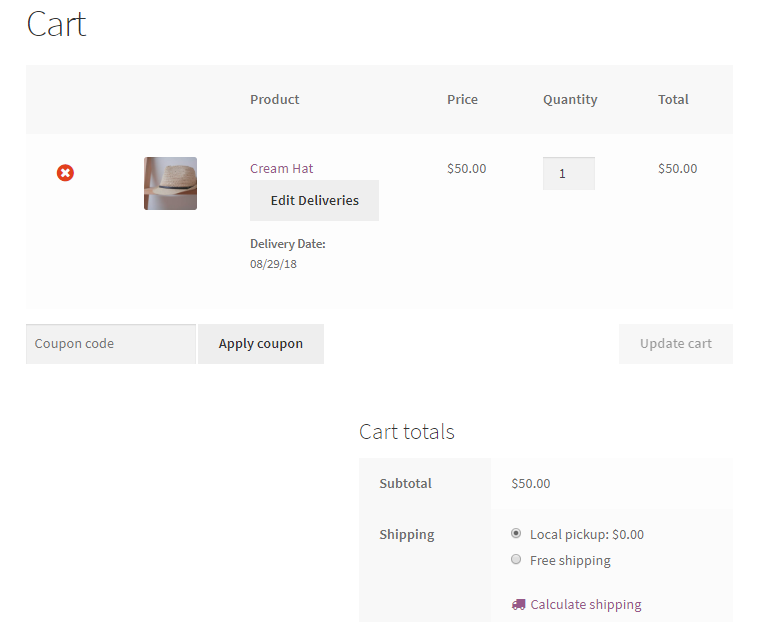
Delivery details shown on the Cart page
In order to change the delivery date, the customer needs to click on the Edit Deliveries button and select the desired date from the delivery calendar as shown below:
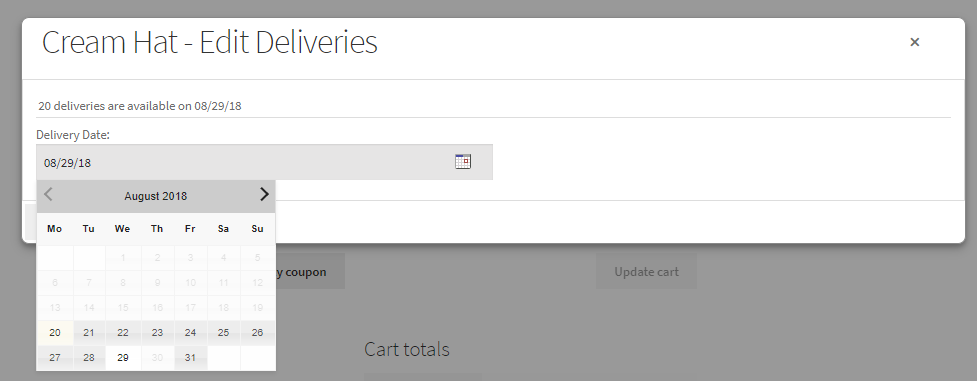
Edit Delivery dates on Cart page
Now say the customer wants to change the delivery date to 31st August, 2018. So select the date from the delivery calendar as shown below and click the Confirm Deliveries button.
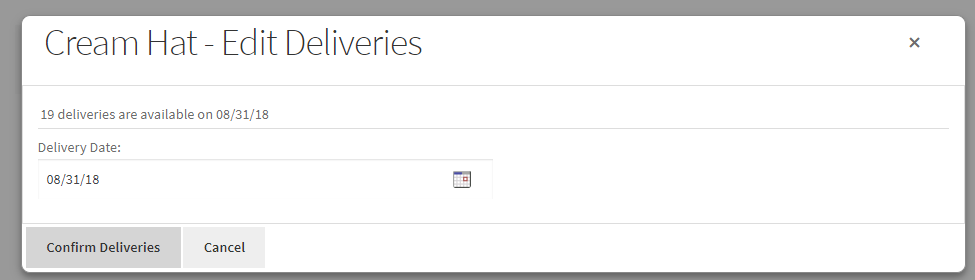
Delivery dates changed to 31st August, 2018
Thus the Cart page will now display the new delivery date – 31st August, 2018 for product Cream Hat as shown below:
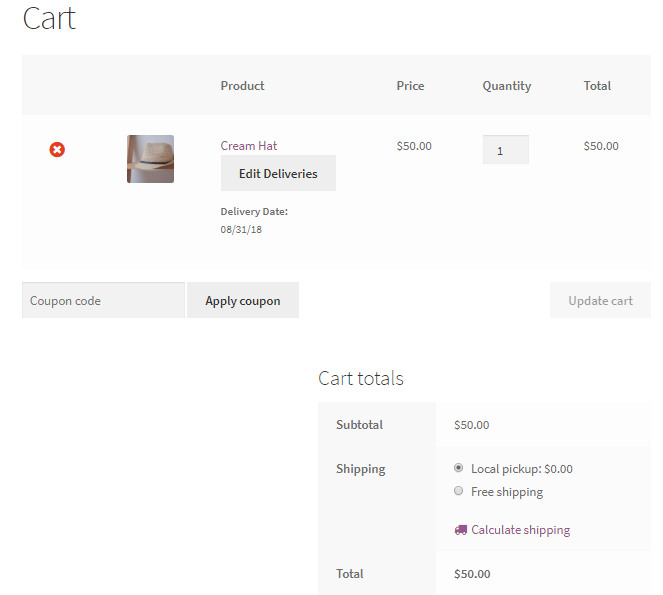
Changed delivery dates on Cart page
This way customers can edit delivery date on the Cart page.
Edit Deliveries on the WooCommerce Checkout page
Moving ahead with the same instance as mentioned above, say now the customer wants to edit the delivery date from 31st August, 2018 to 29th August, 2018 on the Checkout page.
He will notice Edit Deliveries button is available under the Your Order section on Checkout page as shown below:
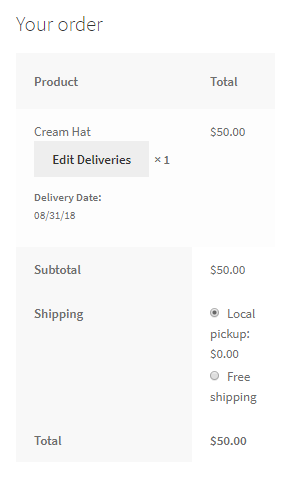
Edit Deliveries button on Checkout page
So when the customer clicks on the Edit Deliveries button, he will be able to make changes to the delivery date by selecting 29th August, 2018 in the delivery calendar as shown below:
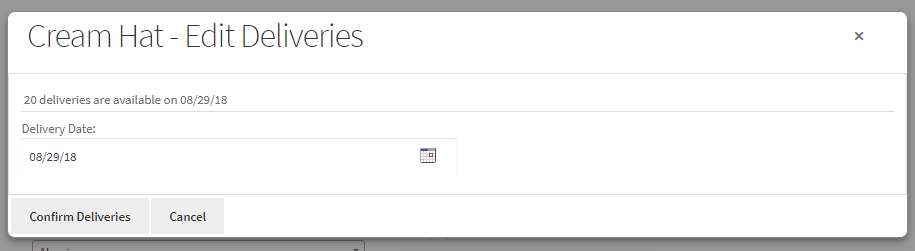
Delivery date changed on Checkout page
Then he needs to click on Confirm Deliveries button to save this change. Thus the delivery date will be changed to 29th August, 2018 on the Checkout page as shown below:
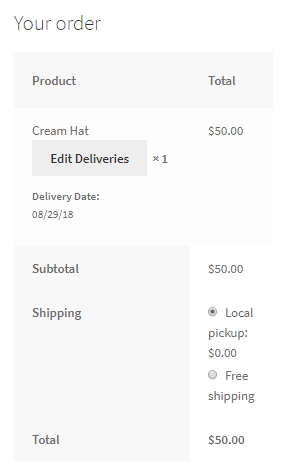
Changed date appear under the Your Order section
This way customers can edit delivery date on the Checkout page.
Conclusion
This post elaborates on Allow Deliveries to be editable option of our Product Delivery Date Pro for WooCommerce plugin. We understood how customers can edit delivery details on the Cart page as well as the Checkout page to accomodate changed deliveries for their orders.
Hence this feature can help customers to take control of their product deliveries before confirming the order, without having to depend on the site admin. Thus, making the whole process easy, fast and convenient.