In our earlier posts, we have discussed how to setup delivery dates and charges for recurring weekdays, specific dates and time slots. After every order is placed, you receive a confirmation email providing all the delivery details. But what if you need the order details as a downloadable file to store it on your computer for future use or to keep a log of it for a quick check? Then a new feature Send delivery information as attachments (ICS files) in email notifications will serve the purpose.
This feature of Product Delivery Date Pro for WooCommerce plugin will allow customers to export deliveries as ICS file after placing the order and will be sent to him as an attachment in email confirmation. Customers can also import the file to their personal calendars like outlook, google calendar, etc.
How this works?
In order to enable the option, you need to go to Product Delivery Date -> Settings -> Global Delivery Settings page and tick the Send delivery information as attachments (ICS files) in email notifications option as shown below:
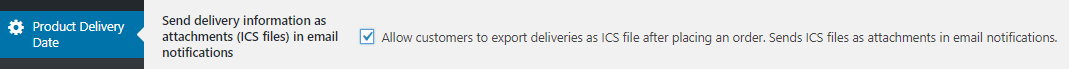
Enable the option under Global Delivery Settings page
Now let us place an order of product Red Wine for delivery on 27th August, 2018. You will see the Order details on the Order Received page as shown below:
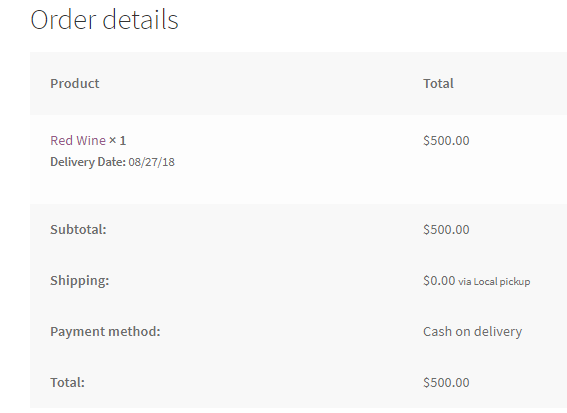
Order details for delivery of Red Wine
Once the order is placed, you will receive an email confirmation with the product delivery details and an attachment of ICS file as shown below:
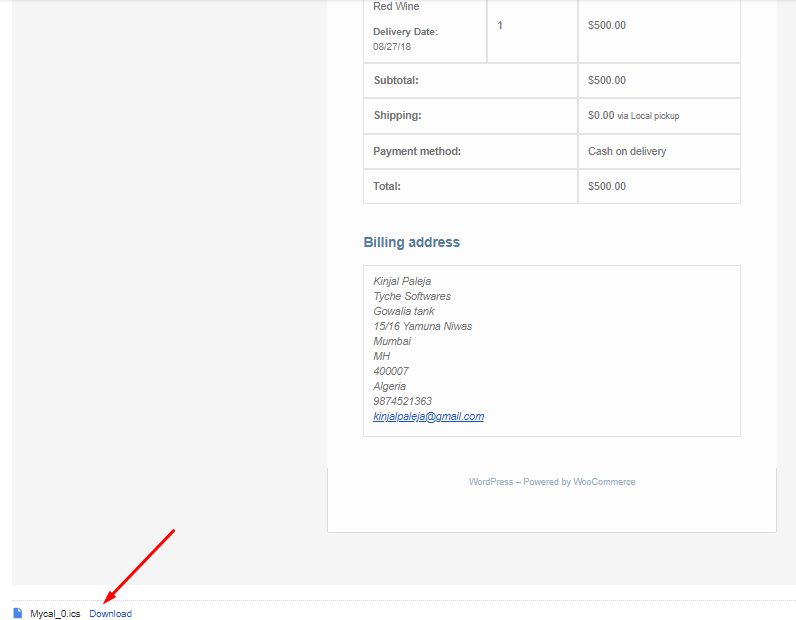
ICS file attached in the email confirmation
You need to click on this Download link and ICS file of that product delivery will be saved to your device.
Conclusion
This post explains you the simple process of exporting product delivery details on your digital device for future use. It is a simple one step solution and works wonders for keeping a track on product deliveries.