In our previous post, we saw how maximum deliveries can be set for a particular day, time slot or specific date. Product Delivery Date Pro for WooCommerce plugin allows you to setup your store to manage all your product deliveries with ease and convenience. Today we will look at a different aspect of product deliveries where you can arrange deliveries as per the Fixed Date Range option and Deliver all year round option.
How this works?
There are 2 options available to set the time period for allowing product deliveries, which are:
- Fixed Date Range
- Deliver all year round
Fixed Date Range
As the name suggests, you can set a fixed range of dates when the product will be available for delivery. Let us understand this with an instance. Say you sell jackets, hoodies, woollen etc online and you allow hoodies to be sold only between 1st September to 1st November, which is before Christmas.
Admin Experience:
So in this case, you will create a product – Hoodie Jacket and Enable Delivery Date in the Product Delivery Date Meta box on the Products Page. Select the weekdays when delivery of this product will take place which is set to be from Monday to Friday as shown in the below screenshot:
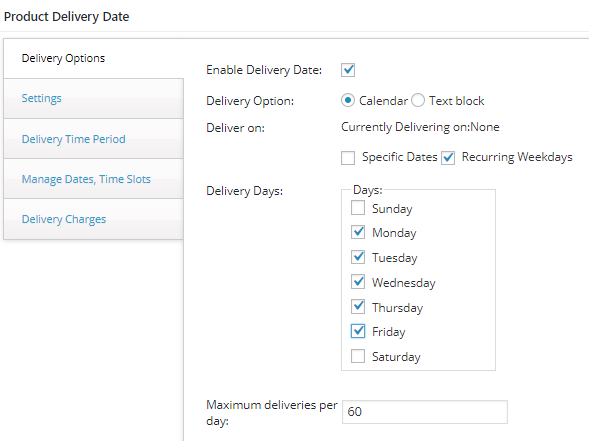
Recurring weekdays selected
Now go to Delivery Time Period tab and select Delivery Type as Fixed delivery period by dates. Then you need to add the start date and end date in Deliveries start on and Deliveries end on fields respectively, as shown in the below screenshot:
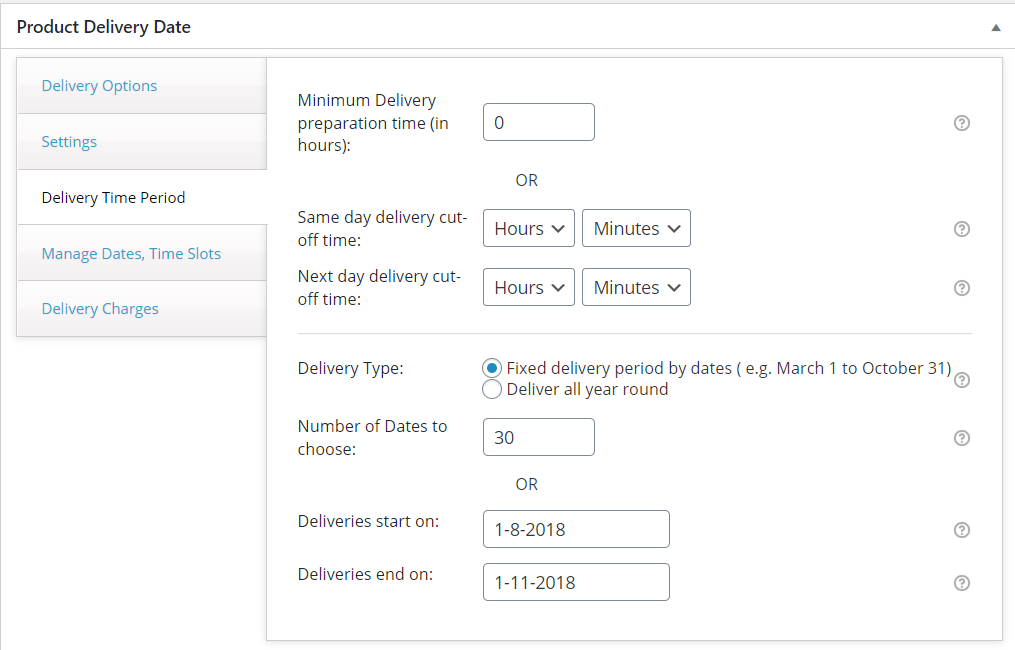
Fixed Date Range selected
As you can see, the fixed date range is set from 1st September, 2018 to 1st November, 2018 which means when this product is selected on the frontend, the only dates enabled for delivery will be from 1st September to 1st November, 2018.
Customer Experience:
When a customer selects the Product – Hoodie Jacket, the delivery calendar on the Product page in the frontend will only show dates enabled from 1st September to 1st November, 2018 as shown below:
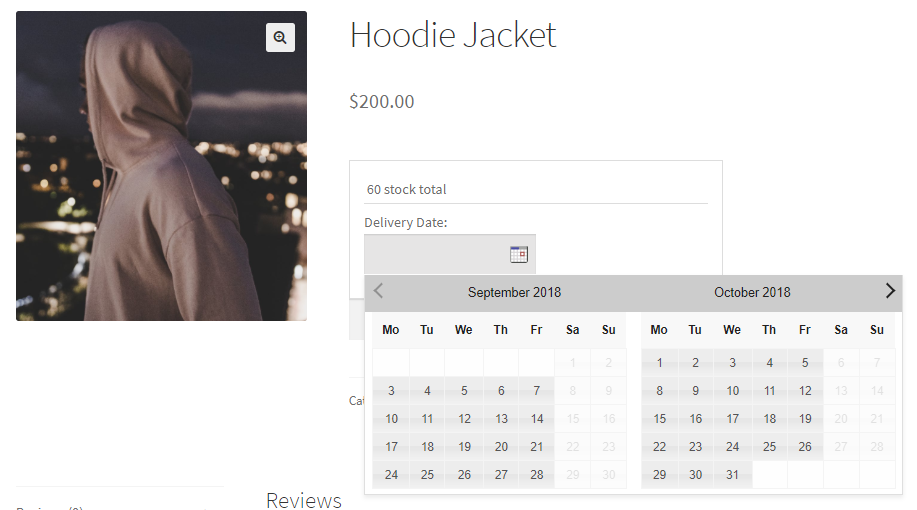
Delivery calendar showing enabled dates
The above screenshot clearly displays the dates enabled between 1st September to 1st November, 2018, as per the date range added in the backend. Also if you note, only the dates of Monday to Friday are enabled and all Saturday and Sunday dates are disabled because of the added recurring weekdays setting.
So now customer can select any appropriate date for delivery of Hoodie Jacket from the enabled dates.
Deliver All Year Round
This is similar to Fixed Date Range option where you need to add settings for time period, when delivery of the product can occur all year round. Thus Deliver all year round option allows you to avail product deliveries anytime in the year. But this is associated with the Number of Dates to choose feature which allows you to add the number of dates for which the delivery of the product will be available in that year.
Let us understand this better using an instance of a Kids Wear business, that sells kids clothes online like t-shirts, pants, dresses etc. They allow delivery of products all year round.
Admin Experience:
So in this case, you will create a product – Pink Dress and Enable Delivery Date in the Product Delivery Date Meta box on the Products Page. Select the weekdays when delivery of this product will take place which is from Monday to Saturday, for recurring weekdays as shown in the below screenshot:
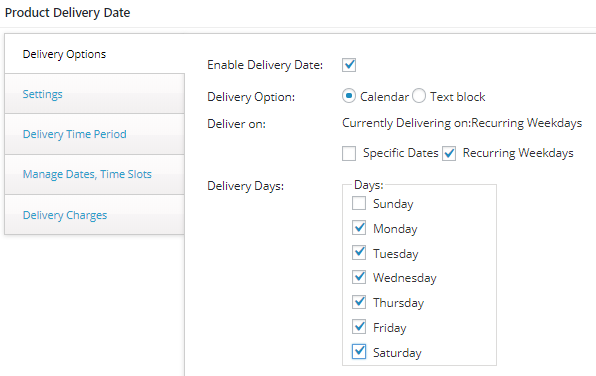
Recurring weekdays selected
Now go to Delivery Time Period tab and select Delivery Type as Deliver all year round. Then you need to add the Number of Dates to choose as shown in the below screenshot:
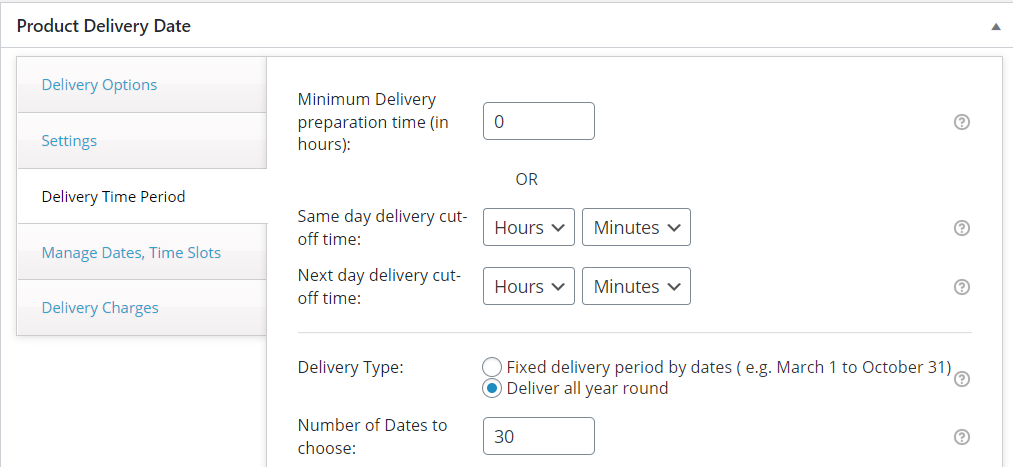
Fixed Date Range selected
As you can see, the Number of Dates to choose is set to 30 days which means when this product is selected on the frontend, then only dates enabled for delivery will be 30 days from the current date.
Customer Experience:
When a customer selects the Product – Pink Dress, the delivery calendar on the Product page in the frontend will only show dates enabled for 30 days from 19th July, 2018 (current date) as shown below:
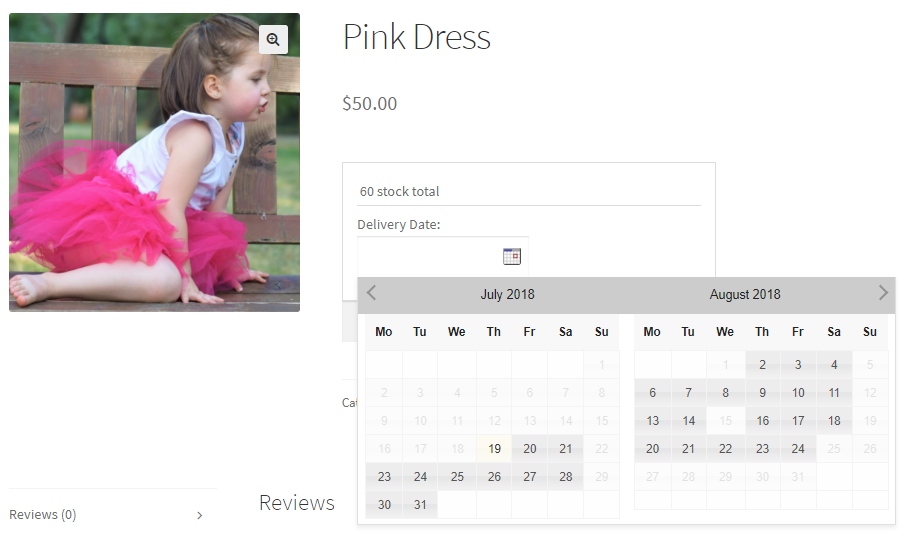
Delivery calendar showing enabled dates
The above screenshot displays the dates enabled between 19th July (current date) to 24th August, 2018 because the number of dates to choose was set to 30 days in the backend. Also if you note, only the dates of Monday to Saturday are enabled and all Sundays are disabled as added in the recurring weekdays setting.
Remember – 15th August being a holiday is not counted as an enabled date for delivery. Therefore only those 30 days will be enabled on the calendar when deliveries can take place.
Thus, customer can select any appropriate date for delivery of Pink Dress from the enabled dates.
Conclusion
This post explains how time period can be set for allowing product deliveries using Product Delivery Date Pro for WooCommerce plugin. Features like Fixed Date Range and Delivery all year round suffice the business requirements because it provides you the ease in setting up your product delivery process.