In our earlier posts, we saw how to set time period for allowing product deliveries using Fixed Date Range & Deliver all year round option. We also saw how minimum delivery preparation time can be set in hours and today we will understand how Same Day and Next Day deliveries work using Product Delivery Date Pro for WooCommerce plugin.
How this works?
Let us discuss both these deliveries separately for better understanding.
Same Day delivery
Admin Experience:
Same Day delivery means the delivery will take place on the same day if the order is placed before the cut-off time, set in the backend.
This cut-off time implies that if customer places an order before the cut-off time then the delivery of the product can take place on the same day but if the order is received after the cut-off time, then that day will be disabled on the delivery calendar for delivery of that product.
Let us consider an instance of Gift Shop that sells stuffed toys and allows same day deliveries. So lets set up cut-off time for Same Day delivery in the backend under Product Delivery Date Meta box of Products page in Delivery in Time Period tab as shown below:
![]()
Adding cut-off time for Same day delivery
Here Same day delivery cut-off time is set to 16:00 which means after 4PM, today’s date will be disabled for same day delivery on the frontend delivery calendar. Note that the cut-off time will be calculated based on WordPress timezone.
Customer Experience:
Now say a customer selects Teddy Bear for delivery at 3PM today. This means 19th July, 2018 will be enabled on the delivery calendar as shown below:
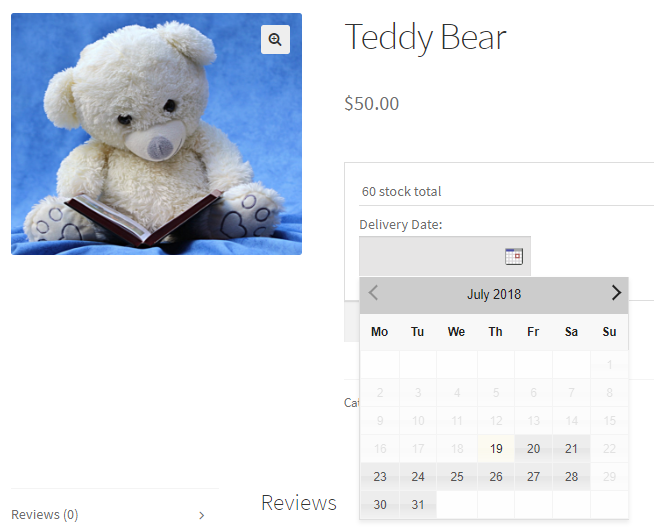
Delivery calendar showing same day enabled
As per the settings added in the backend for cut-off time, same day delivery is possible because the product is selected for delivery before 4PM.
Next Day delivery
Admin Experience:
Next Day delivery implies the delivery of the product will take place on the next day, if customer places an order before the added cut-off time. Again for Next Day delivery, cut-off time will be considered and is based on WordPress timezone.
Let us understand this with an instance of a Wine Shop where delivery of product – Red Wine, can take place on the next day if the order is placed before the added cut-off time. So similar to Same Day delivery option, let us add Next day delivery cut-off time setting in the backend under Product Delivery Date Meta box of Products page in Delivery in Time Period tab as shown below:
![]()
Adding cut-off time for Next day delivery
Here Next day delivery cut-off time is set to 15:00 which means after 3PM of the current date, deliveries for next day will not be enabled.
Customer Experience:
Now say a customer selects Red Wine for delivery after 3PM, this means 20th July (current day) and 21th July (next day), 2018 will be disabled on the delivery calendar as shown below:
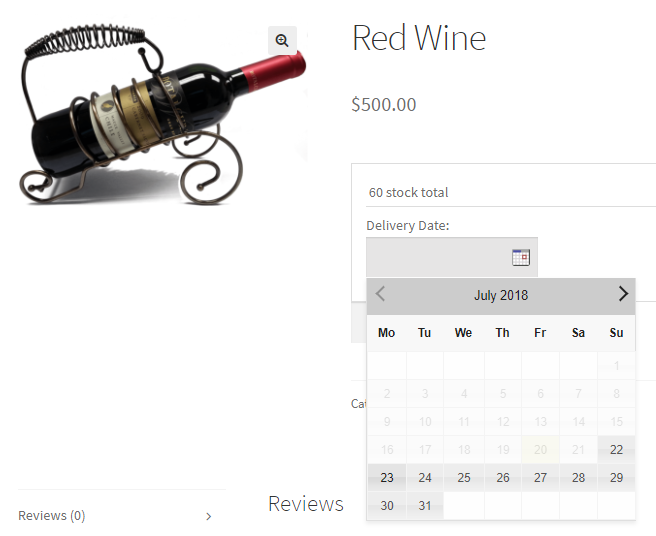
Next day cut-off time applied on the delivery calendar
This is because the order was placed at 4PM which was after the cut-off time for next day delivery. Hence delivery cannot take place on the next day, so 20th July (current day) and 21th July (next day), 2018 both were disabled on the delivery calendar.
Conclusion
This post explains how time period can be set for allowing product deliveries using Same Day & Next Day deliveries option of Product Delivery Date Pro for WooCommerce plugin. These features provide ease in setting time period for product delivery process.