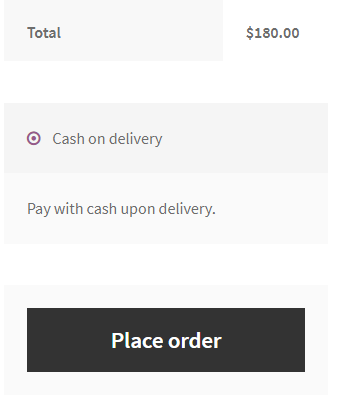There is a new setting added in Deposits for WooCommerce plugin version 1.4, where you have the provision to disable existing payment gateways if deposit based products are added to cart. To do so, go to WooCommerce -> Settings -> Products -> Deposits page:
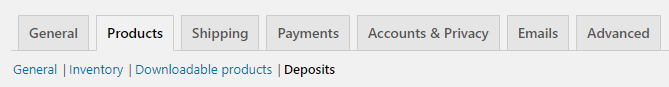
On the Deposits page, there is an option Disable Payment Gateways, where you can select the payment method or methods that you wish to disable so that those do not appear on the Checkout page.
Here we are selecting Direct bank transfer, Check payments and PayPal methods to be disabled as shown below:
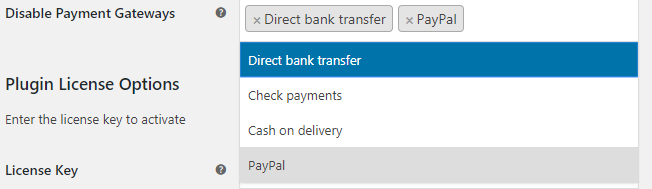
The Checkout page was displaying all the payment methods available, before disabling the payment methods as shown below:
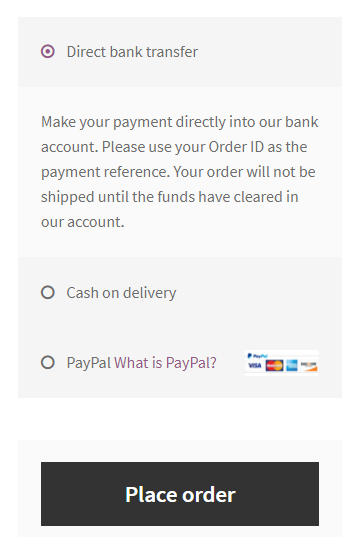
But after Direct bank transfer and PayPal were disabled, the checkout page showed only Cash on delivery method as shown below: