There is a new feature added in version 1.4 of Deposits for WooCommerce plugin where the ‘Payable Today’ amount and ‘Future Amount’ of the product is displayed on the product page itself when the ‘Pay Deposit’ option is selected.
Let us see how this works by creating a payment plan from WooCommerce -> Products -> Payment Plan page. For instance we create a Booking Plan where Future Payment option is used.
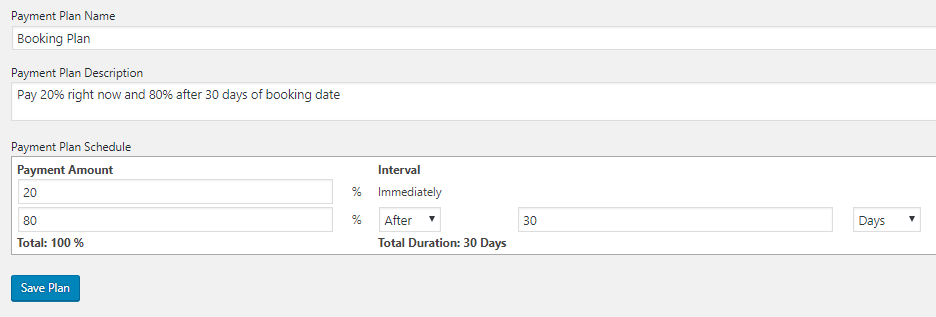
So when this plan is selected for the product, the customer needs to make a 20% payment at the checkout while booking the order and remaining 80% needs to be paid in 30 days after the order is placed.
Now let us select this plan for the product Hotel Pride as shown below:
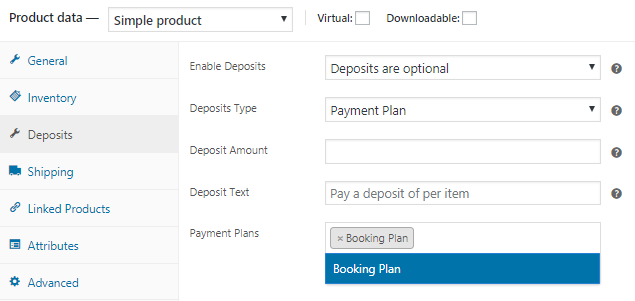
When you select this product on the front end, on the Products page you will find 2 options, Pay Deposit and Pay Full Amount. When you select the Pay Deposit option, you will get the details of the Booking Plan displaying the price to be payable today and that to be paid in future as shown below:
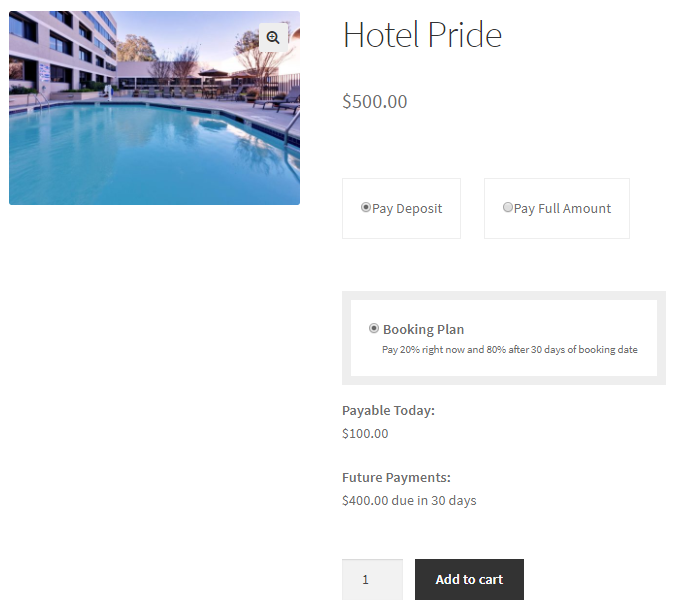
Similarly when you add this product to the cart, on the Cart page you will see the plan details like 20% total payment to be made today and remaining 80% in future as shown below:
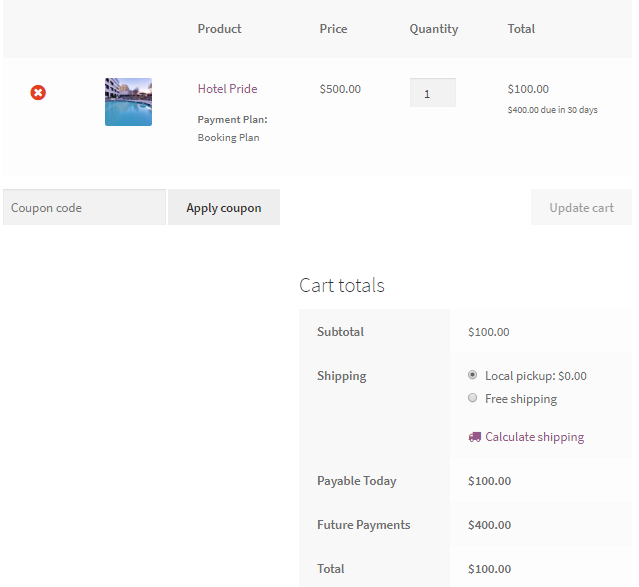
Thus the Order Total is $100 payable today and $400 as future payment. This will reflect on the Checkout page under Your Order section as shown below:
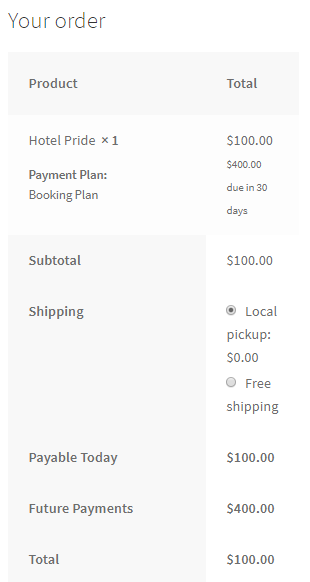
Once the order is placed, the Order details can be checked under WooCommerce -> Orders -> Edit Orders page as shown below:
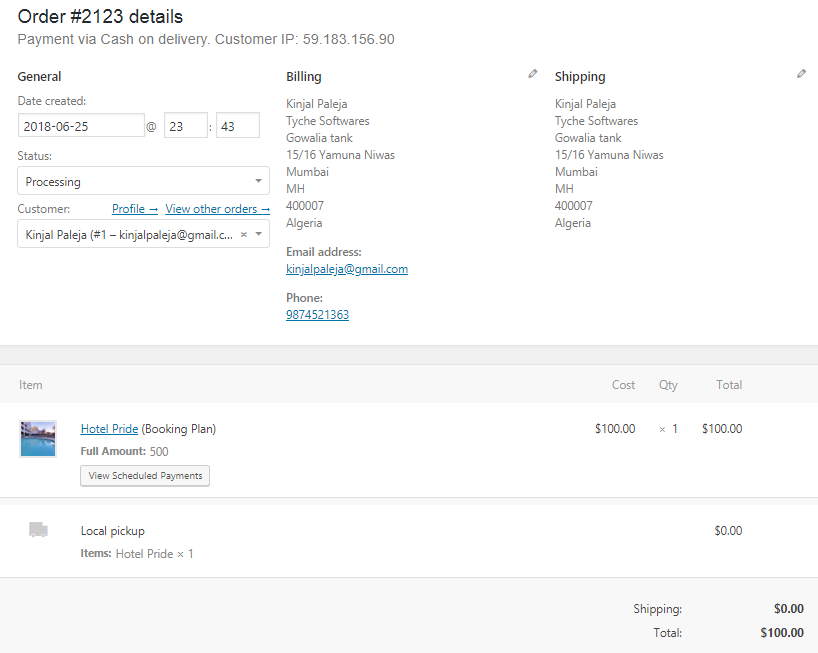
As you can see Order #2123 shows the details of payment of $100 made for product Hotel Pride with the Full Amount of $500 displayed. Below the Full Amount, you will find a View Scheduled Payments button. When you click on it, you will be taken to a new order that was created for remaining payment of $400 as shown below:
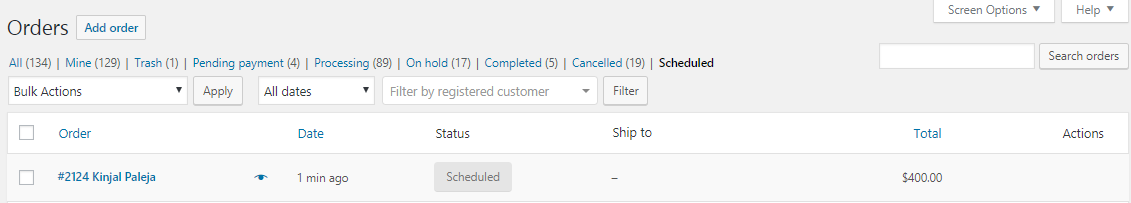
Here as you can see, Order #2124 is created showing a total of $400. When you click on the order, you will land on the Edit Orders page displaying the remaining payment details as shown below:
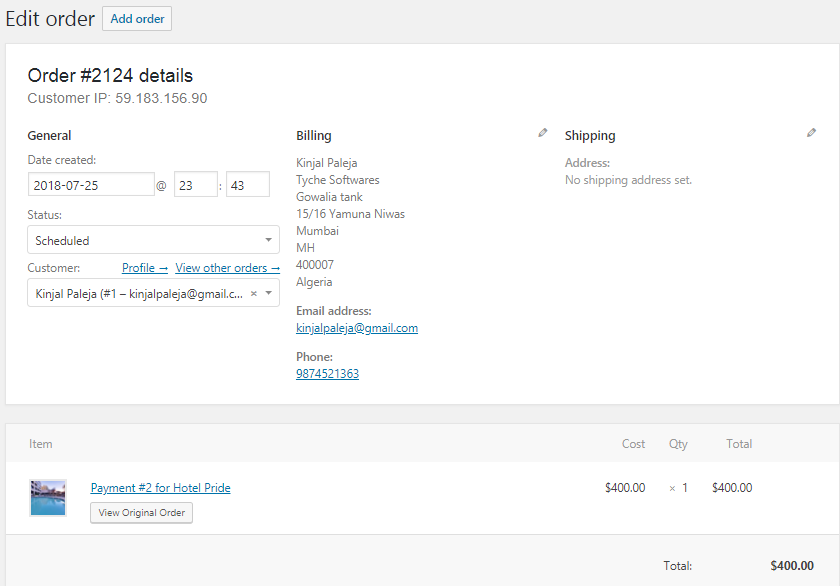
If you want to check the details of the original order, you can click on the View Original Order button as shown above.