In all our posts, we have seen how Abandoned Cart Pro for WooCommerce plugin works on single site. In this post we will look into how we can install and the activate this plugin on the WordPress MultiSites.
Main Purpose
A multisite network is a collection of sites that all share the same WordPress installation. They can also share plugins and themes. The individual sites in the network are virtual sites in the sense that they do not have their own directories on your server, although they do have separate directories for media uploads within the shared installation.
How to install and activate the plugin on Multisite?
Installation of Abandoned Cart Pro for WooCommerce plugin on multisite is the same procedure as you install the plugin on individual sites but most important thing is that plugin should be activated from child site. This implies that you should get into the individual site of WordPress and then activate the Abandoned Cart Pro for WooCommerce plugin for all individual child sites.
The below image shows where you can find the network site and child sites:
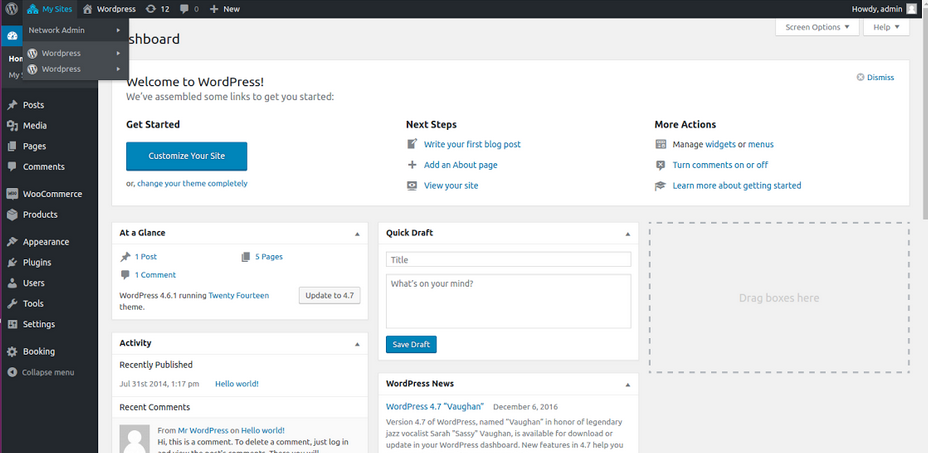
In the above image, Network Admin implies it is main network site and WordPress written twice below Network Admin are 2 child sites. These are all available within My Sites on the top left corner of the main page as shown above.
You can get detailed information on how to install and activate the Abandoned Cart Pro plugin on the single sites from the earlier post.
Installation and Activation procedure for MultiSite
- You need to install WordPress and then install the WooCommerce plugin.
- Once the store is ready, you will need to install the Abandoned Cart Pro for WooCommerce plugin from Network Admin’s Plugin’s page as shown below:
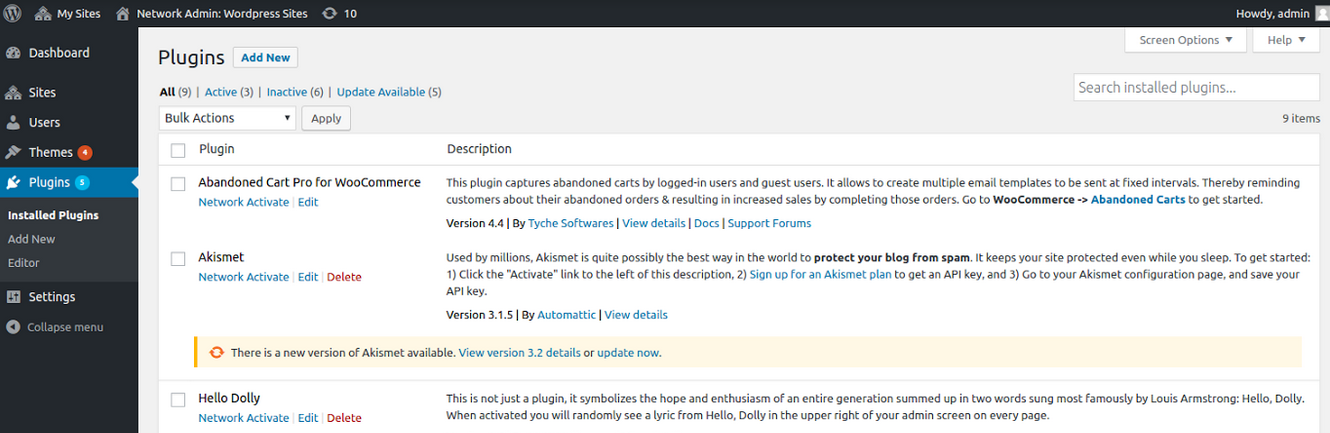
3. Once installed, the plugin needs to be activated from child sites. For this you need to go to the child site by clicking on <{Child_site_name} – Dashboard – Plugins tab on left navigation bar> as shown below:
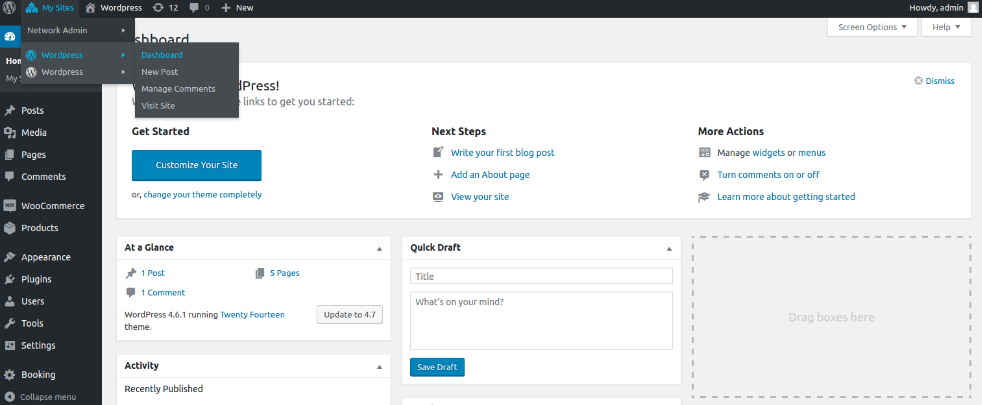
4. List of installed plugins will be displayed. You need to click on Activate option under Abandoned Cart Pro for WooCommerce plugin and immediately you will receive confirmation that the plugin is activated as shown below:
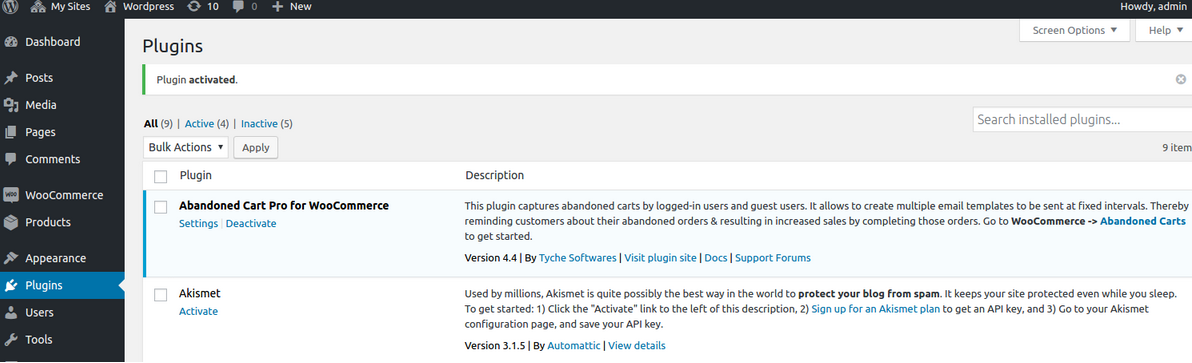
Conclusion
The option for multisite improves the performance of the plugin as well as gives satisfactory responses in dealing with issues of cart abandonment on multiple sites.
Therefore why hesitate in purchasing this wonderful product which makes the life of online merchants easy and less painful for recovering the lost sales.