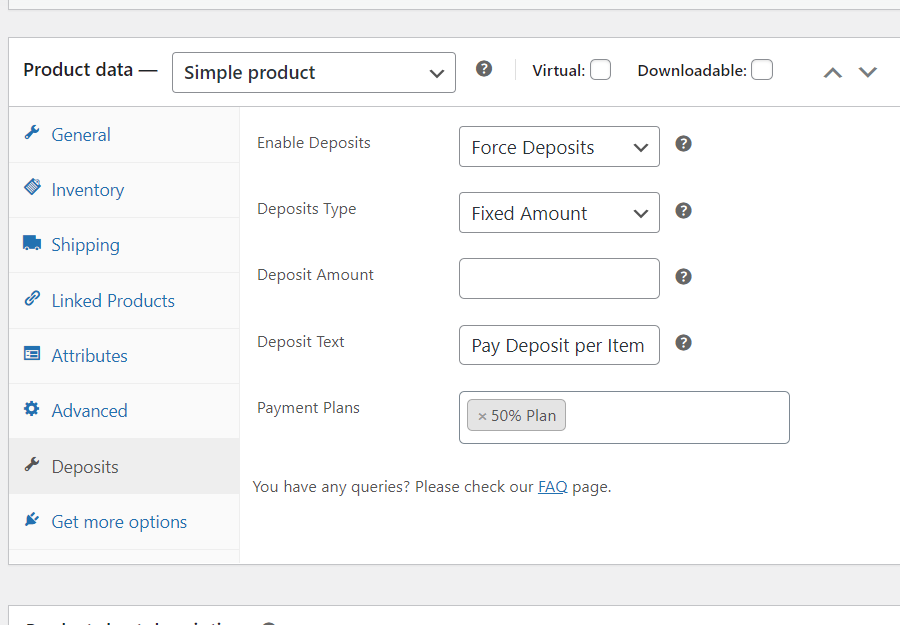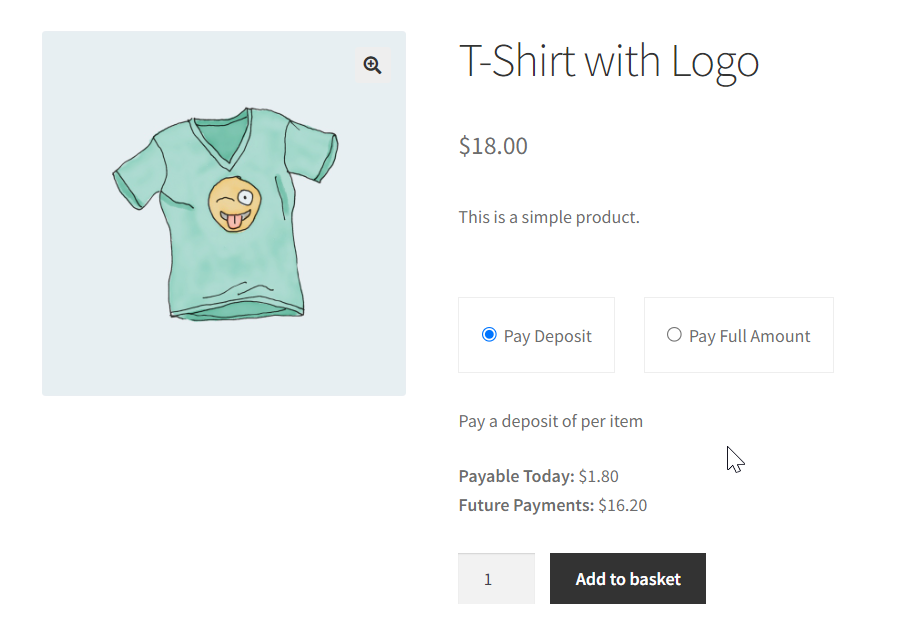David Edgar
A Woocommerce Deposits plugin to simplify your Buy now and Pay later (BNPL) plan
If you offer high-value products/services like salons, online courses, tours & travel services, bakeries, events & halls, studios, etc., and want to make the pricing appealing to all types of buyers, including budget buyers, providing option to pay the amount in parts will help you boost your sales.
The Deposits for WooCommerce plugin is the best companion for your Buy now and Pay later strategy. It is loaded with features to make your payment system flexible.
Sometimes it is better to experience and find out by yourself 🙂
Set up deposits & automated payments as needed
Deposit options on the checkout page
- Choose to make deposits optional or mandatory
- Allow percentage or fixed amount-based deposits


Create payment plans
- Make as many payment plans as needed
- Edit payment plans at any time
- Automatic notification emails for pending payment reminders
- Proactively reduce cart abandonment and increase revenue, take a look at our Abandoned Cart Pro plugin.
Product-level deposit options
- Override global deposit settings for the products you want
- Set the deposit type you want
- Turn ON/OFF deposits for the product


Full payment before X days of booking
- Booking & Appointment plugin
- WooCommerce Bookings plugin
- Need a powerful booking plugin for your service business? Check out our Booking & Appointment Plugin for WooCommerce.
Wait...the list is not over
We have loaded WooCommerce Deposits plugin with tons of useful features
- Set global level deposit
- Enable Stripe users to auto-charge installments on it
- Disable payment gateways on the checkout page
- Enable/disable coupons on the deposit payments
- Enable discount for full payment
- Offer same-day and future payment options
- Compatible with composite & bundle products
- Manually invoice remaining amount from the original deposit order (if needed)
Allow your customers to pay the amount in parts and grow your revenue
It's not about the plugin alone. It's the experience we provide
Our customers love us for many reasons, here are a few…
Trusted by 100,000+ Customers
We are helping WooCommerce businesses for a decade now.
Amazing Customers Support
Our support team is always there to assist you.
Regular Product Updates
We release product updates periodically to give you the latest and the greatest.
Superb Code Quality
We always believe in clean coding so that you can run your store smoothly.
We listen to our customers
When there is a demand for a feature from our customers, we bring it live.
Integrations
Things grow strong when you integrate, so we went miles to help you reach your goals with these integration options.





Screenshot Tour
If you sell stuff online, we can help get it to your customers on time!
Pick a plan that suits your needs
Starter
1 Year License
Normally $299
Normally $149
Single Store (renews at $149)
Single Store
- Accept percentage & flat amount deposits for products
- Accept percentage & flat amount deposits on checkout
- Set payment plans for products or whole order
- Accept order based deposits
- Email reminders for subsequent payments
- Limit Payment gateway options
- Limit coupon codes
Business
1 Year License
Normally $399
Normally $299
Five Stores (renews at $299)
Five Stores
- All features of Starter plan
- Booking & Appointment plugin compatibility
- WooCommerce Bookings compatibility
Enterprise
1 Year License
Normally $499
Normally $349
Ten Stores (renews at $349)
Ten Stores
- All features of Business plan
- Automatically collect future payments (for Stripe orders)
- Priority Support
100% No-Risk Money Back Guarantee
Vishal Kothari
Customer Testimonials
Frequently Asked Questions
You can find your license key in an email sent to the email account that you used while purchasing. If you don’t find an email in your Inbox folder, please check your spam folder.
Yes, you can provide the users to only pay the deposit amount. They won’t get an option to pay in full.
You can collect deposits based on a fixed amount, a percentage of the product price, or create different payment plans.
Yes, it is compatible with Booking & Appointment plugin from us.
Yes, it is compatible with WooCommerce Bookings plugin from WooCommerce.com.
Yes, the Invoice for the remaining installments of a payment plan will be sent automatically to the customer on the scheduled payment date.
You can renew your license at the same price at which the plugin was purchased for.
No way. If your license expires, your plugins will still work just fine unless something changes with the WordPress core itself. You just won’t have access to download the plugins, won’t receive product updates and won’t be able to access the incredible product support that we offer.
We have made every effort to make our plugin compliant to the GDPR guidelines. As a part of compliance we do not capture any data of end users and customers without consent.