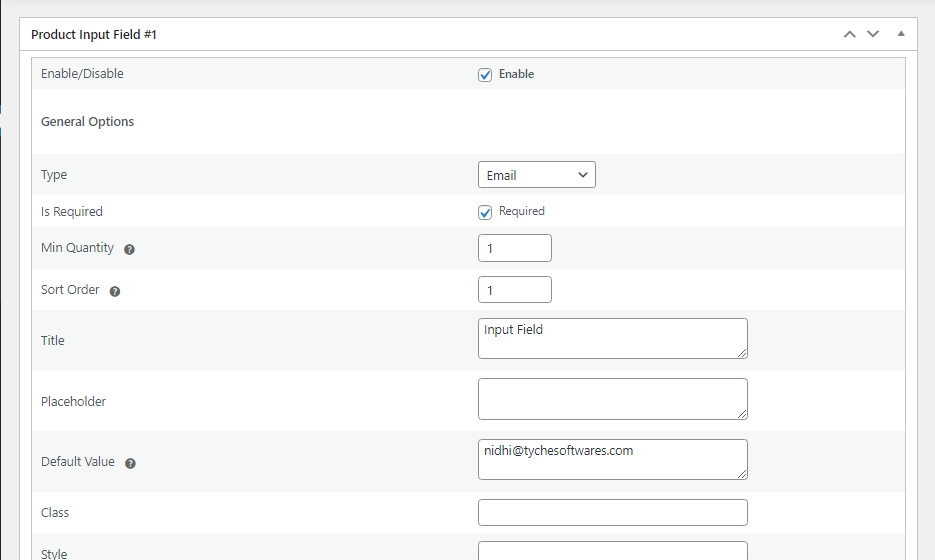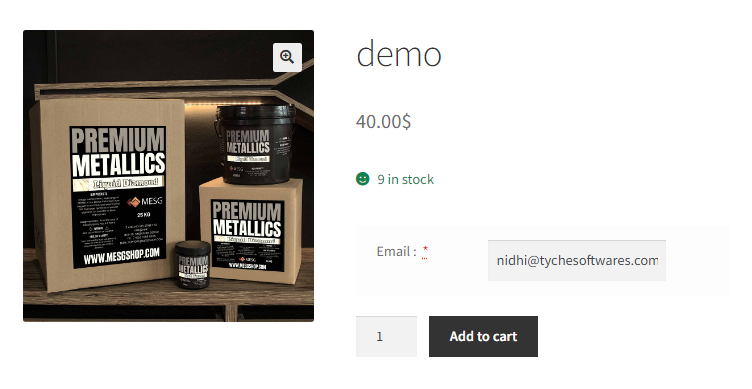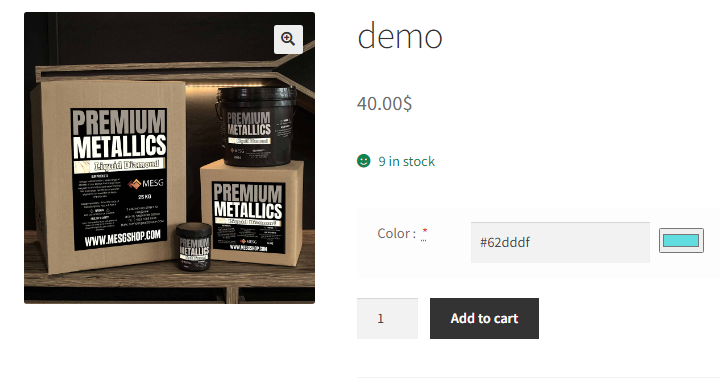Mike Anningi
Understand the customer needs better with custom product input fields
A product page that is flexible enough to handle product information and custom inputs from the users based on the product will help store owners to better understand the customer needs and supply as per the demand.
Product input fields for WooCommerce plugin offers 19 different field types for your product page. Each field has its own unique feature, values, restrictions, and customization options to give you the flexibility in getting clear information from the users. You can choose where to place the custom fields on the page and how to style them, and you can also set additional charges for your custom input field values.
Sometimes it is better to experience and find out by yourself 🙂
Collect the right customization details to deliver the right product
Essential input field types
The input fields that you would use most often to collect product customization details from the customers-
- File upload field- lets your customer share any images & documents with you
- Select field- lets you add a dropdown with the corresponding options
- Checkboxes & radio buttons- let your customers choose based on the options you provided
- Text fields- lets the customer add notes or messages. For instance, a birthday message on the cake


Advanced & intuitive input fields
- Color field- lets your customer pick the color of the product
- Range field- makes the bulk order easier by letting the customer choose a range
- Country field- lets you collect the location of the customer based on which you can charge extra or show country-specific product options
- Date/Month/Week picker- allows the customer to choose a date they want. You can use this for order delivery
Set extra charges for the customization
- Enable the pricing for input fields in the product you want
- Add the custom options, pricing conditions, and price


Show fields conditionally based on the quantity of product
Extensive settings for each field type
- Field label
- Placeholder to the required field
- Max length and more


Show corresponding images when the customization option selected
- Dropdown
- Checkbox
- Radio button
Wait...the list is not over
We have loaded Product input fields for WooCommerce plugin with tons of useful features
- Fill input field values from URL parameters
- Decide where the fields should be displayed on the product page
- Time saver! Set input fields for a group of products at once
- Customize the input fields' HTML template.
- Add unlimited number of global or local input fields.
Provide an intuitive product page where users can easily share their customization details
It's not about the plugin alone. It's the experience we provide
Our customers love us for many reasons, here are a few…
Trusted by 100,000+ Customers
We are helping WooCommerce businesses for a decade now.
Amazing Customers Support
Our support team is always there to assist you.
Regular Product Updates
We release product updates periodically to give you the latest and the greatest.
Superb Code Quality
We always believe in clean coding so that you can run your store smoothly.
We listen to our customers
When there is a demand for a feature from our customers, we bring it live.
Screenshot Tour
If you sell stuff online, we can help get it to your customers on time!
Pick a plan that suits your needs
100% No-Risk Money Back Guarantee
Vishal Kothari
Customer Testimonials
Frequently Asked Questions
The various input types you can choose from are text, textarea, select, checkbox, color, email, phone, datepicker, timepicker, number, file type etc.
Yes, you can add fields for individual products through the product admin side as well to all the products through the global setting.
Yes, you can make the input fields mandatory for the user.
Yes, you can set an additional fee for the fields. This will change the total product prices based on your input field selection.
Yes, our Product Input Fields Pro plugin is compatible with the WPML translation plugin.
Reviews
This plugin formats everything in tables. This doesn’t work for responsive designs. It takes a lot of css to get it to be mobile friendly. The options for dates and times are extremely limited. If you want to have time options from noon to five, for example, you have to find the timepicker javascript file, read jQuery documentation on it, then add in the minTime and maxTime variables.
The Product Input Fields plugin is great – the only gripe I have is that once you add fields to a product, you can’t change the order of the fields. If you have a product with 15+ fields, and then realize you need to add some more fields for things that should be at the top of your input list, guess what – you have to delete all your input fields and start over. Know what your fields need to be and they order they need to be in before you start!
The plugin documentation is very detailed and clear. I had two queries regarding upfront fees and renewal options and received fast, clear and efficient feedback from one, dedicated support agent. I also had some suggestions on how to improve website user experience which was well received. The plugin itself meets our needs and is well priced. I will make use of this company’s other plugins in future.
The support that this company offers is absolutely the best. I’m using their Product Input Fields for WooCommerce plugin, which is perfect, by the way, when you don’t need every attribute to be tied to inventory. This plugin worked great, but it was displaying in an odd place in my Divi theme, so they recoded it to make it display properly in Divi. They were so responsive and worked hard for a solution for me. I highly recommend them as they stand by their product.
I accidentally double purchased a product, contacted their customer service thinking it was a waste of time. To the contrary and my pleasure they contacted me a day later and refunded!!! plus their plugin is awesome!
WOW what a great support. Bought this handy plugin "Product Input Fields for WooCommerce". I couldn't do a validation on the select field so contacted their support. They customized one of the php files for free and the validation works perfectly. It's the second plugin I bought from Tyche Softwares and I can definitely recommend their plugins.
I have been running this plugin on my fairly busy website for a number of years. Where it differs from most other similar plugins is that it integrates into individual products, unlike others that are category based. For any website that sells custom made products or have unique requirements and different variations per product then this is a safe and simple plugin to use. I would recommend this plugin to anybody and TYCHE as a plugin development company who always have your back.
The support I've received from Tyche Softwares has been rapid and effective – any questions have been addressed and solved within a few hours.
Excellent Tools with all the features one can wish for, also the support is absolutely amazing and quick to respond.
Product Input Fields for Woocommerce works great! It really suits for providing additional field (and free text) for custom products. I also appreciate the Tyche support team response and action, we have once encounter an issue and the team support as with a patch! Wow! Thank you, looking forward for the plugin future updates.
This is a GREAT plugin. It enables us to collect information for a custom order for our products using Woo Commerce. The team, especially David, has been super helpful chasing down the occasional issue when updates to plugins or core have impacted the plugin. It’s pretty essential for our business to collect this info and the plugin does it easily.
An issue where filled-in input fields werent put in the emails sent to the webshop owner was adressed quickly and effectivly. Very happy with the service!
Outstanding customer service! Really took our problem seriously and came up with a solution that fixed it! BIG thanks to David for outstanding service!