Table of Contents
One of the worst mistakes an entrepreneur can make is to settle down with the wrong eCommerce platform while setting up an online store. In the midst of commencing a new eCommerce venture, there are a lot of elements that need to be figured out. Among them, selecting the right eCommerce platform for your online business tops the list.
While stepping out in search of an eCommerce platform, which fits best with your business plan, appears to be a confusing task in the end. And thus to minimize your dilemma, we are providing here a detailed comparison of the most popular eCommerce platforms that are likely to serve both young and experienced entrepreneurs most effectively in 2017.
The parameters correlated with each of these famous eCommerce platforms such as features, templates, ease-of-use, pros and cons, hosting issues, target audience, number of product attributes allowed, marketing optimization & pricing are discussed below. These parameters broadened the idea of reviewing several eCommerce platforms judiciously which will eventually bring laurels to the success of your online store.
This guide is categorized on the following parameters for each eCommerce platform to help make a website: Highlights, Features, Pricing, Pros, Cons, Best Suited for & Ease of Use.
Shopify vs BigCommerce vs WooCommerce vs Magento vs Wix vs OpenCart
Below is the comparison between Wix, Shopify, WooCommerce, Bigcommerce, Magento and OpenCart:
1. Wix

Highlights
- With around 109 million users, Wix became the leading global eCommerce Platform in July 2017.
- With over 510 beautiful & professional templates, Wix holds the best design collection amongst drag & drop website builders.
- With innovative & trendy design features, Wix has been advancing itself with code-free & easy to use features, purposely drafted for beginners.
- Wix is well-known for its comprehensive and powerful customer support.
Features
- Wide collection of professionally designed templates
- Built-in Drag-and-drop store builder
- Photo galleries for publicizing your products
- Upgraded for mobile use
- Global shipping and tax management
- Secured shopping cart
- Easy tracking of orders
- Automatic website building using ADI – the first-ever AI (Artificial Intelligence) solution for website design and creation
- 100+ fully customizable and categorized filtered templates
- Numerous additional web apps and services are available
- Hosting included
Pricing
Wix offers 5 different pricing plans. The higher the plan is, the more features you have access to.
| Plans | Monthly ($/month) | 1-Year ($/month) | 2-Years ($/month) |
|---|---|---|---|
| Connect Domain | $7/month | $5/month | $4/month |
| Combo | $14/month | $10/month | $9/month |
| Unlimited | $16/month | $14/month | $11/month |
| eCommerce | $20/month | $17/month | $15/month |
| VIP | $30/month | $25/month | $22/month |
Pros
- It has a diversified collection of professionally designed templates that covers a broad range of industries. No matter what the purpose of your store is, you will surely find a template that will fit your website.
- It offers free hosting and the freedom to customize your store and make it look exactly the way you want.
- Wix is mobile friendly. They offer a dedicated mobile editor which will enable you to edit your mobile site on a standalone basis. You can re-arrange your content, or even hide content on your mobile web pages.
- Wix is known as one of the best website builders because of its popular App Market where you can dive into more advanced options to grow your website by integrating it with various useful applications and additional tools.
- Wix aids customers through Email (available 24/7), Phone, Knowledgebase / Help Center, Forum etc. Also, they have innumerable tutorials, in both text and video format to support customers.
- Wix has an integrated Wix HTML5 editor for customizing every page and a drag-and-drop builder.
Cons
- The idea of making almost everything customizable, laid confusion in Wix because you have to create the site by yourself and choose from lots of options which is quite a tedious task.
- Another demerit of Wix is that it shows only two product attributes; size and color.
- After you pick a design template, changes aren’t easily accessible and thus you will have to manually reinsert your text, images, etc. into the new template you pick.
Best suited for
For those looking for functional websites, to build it on their own and wanting to develop an eCommerce business out of it, Wix is a perfect platform to choose.
Ease of Use
- Wix’s drag & drop tools are designed in such a way that they can provide assistance to non-technical people in building professional looking websites.
- All you have to do is sign up with just your email address and pick a design template and then you can start adding content and dragging them around your web pages.
- Reduces the complex technicalities involved in building an online store, in Wix, there is no coding involved, and you don’t have to hire anyone to help you.
2. Shopify

Highlights
- Shopify is running over 500,000 online stores at present, showcasing an incredible range of stores around the globe.
- Shopify owns comprehensive eCommerce tools with 1,400+ apps in their App Store.
- Provides 24/7 support via phone, online live chat, email.
Features
- 100+ professional themes + other popular platforms host Shopify themes for any taste
- Mobile-friendly Stores
- Allows editing of HTML and CSS directly
- Can create your own domain name
- Easily accessible tools
- Usable website builder
- Full blogging platform available
- Marketing and SEO optimized
- Unlimited bandwidth and online storage plans
- Site analytics
- Supports Inventory Management
- Accept payments from 70 different payment processors in different currencies
- Free and built-in mobile eCommerce shopping cart features
Pricing
| Shopify Pricing Plans | Monthly ($/month) | 1-Year ($/month) | 2-Years ($/month) |
|---|---|---|---|
| Shopify Basic | $29.00 | $26.10 | $23.20 |
| Shopify | $79.00 | $71.10 | $63.20 |
| Advanced Shopify | $299.00 | $269.10 | $239.20 |
Apart from the above, there are 2 other pricing plans for Shopify.
Shopify’s starter plan, Shopify Lite costing $9 per month, represents one of the cheaper ways to sell online while Shopify gold is designed for fast-growing brands and online sellers by providing world-class enterprise commerce technology at a fraction of the cost.
Pros
- Shopify is extremely easy to set up and it can be used by beginners who never had an opportunity to get their feet wet in eCommerce.
- Shopify makes your site ultra-fast and totally secure for handling sensitive data and processing payments.
- Plenty of add-ons are available for Shopify which allows you to expand the feature set if you need it.
- Shopify easily integrates with other platforms, tools, and apps. For example, to export orders and other data, you can use a simple Shopify to Google Sheets integration.
- Shopify offers free hosting and thus all you need to do is get an account and then create your products right away.
- Shopify comes with many SEO options and social link which help you with your product and website promotion.
- The admin area interface looks modern and user-friendly and is pretty intuitive for every user.

Cons
- Shopify costs money, both monthly fees and individual transaction processing fees, in case you don’t choose to operate Shopify Payments. And thus you need to take account of these while comparing packages if you intend to sell in volume.
- Every product in the store is defined by its size, color, and material. Shopify doesn’t offer more than its three default product attributes. You can add lots of options for each of these parameters, but you can’t create new ones.
- Monthly costs may add up if you integrate multiple apps. Although Shopify offers you over 1,400 apps to extend the functionality of your online shop, most of them are not free and thus increasing the monthly expenses of your online store.
Best suited for
Shopify is ideal for both beginners and professionals. Beginners will appreciate the friendly design that takes you by the hand through the whole process of building a great-looking store. While professional users can take advantage of the multitudinal options and settings that Shopify has to offer.
Ease of use
- Shopify enables you with tools to build your online store, intentionally generated for advanced developers.
- The apps available in App Store take seconds to download and become accessible with ease without implementing any extra effort.
- Prior to the disclosure of your website, Shopify caters you the opportunity to test your store before it goes online, and the live editor allows you to see changes immediately after a setting is adjusted.
- You can simply stick to the handful of steps offered in the dashboard like adding a product, customizing the look of your website and finding a custom domain or you could expand your store with the help of apps and custom coding.
3. WooCommerce

Highlights
- To date, WooCommerce claims to run 1.5 million active stores, a staggering 42% of all eCommerce sites.
- WooCommerce is a free, open-source shopping cart plugin that works expressly with WordPress sites. And thus you need to get WordPress first and install it on your web server before you can get and install WooCommerce.
- WooCommerce optimizes your store with a vast number of features and integrations with free and paid extensions.
Features
- Sell physical products, digital products, software, even affiliated products from a marketplace
- Multiple payment gateways covered (PayPal, Stripe, Authorize.net, FirstData, PayFast)
- Flexible shipping settings
- Add multiple products and product categories
- Stock levels control
- Geo-location support
- Hundreds of free and paid WooCommerce extensions
- Tax handling on sales, and automatic tax calculations
- Full control over data
- Secure, audited code
Pricing
WooCommerce is free to download and it does not charge transaction fees. It’s a free WordPress plugin.
The prices are in the form of the number & type of extensions that you would need to install on your online store. Our friends at WP Mayor have covered this subject extensively in their post: The Real Cost Of Setting Up A WooCommerce Store.
Pros
- WooCommerce is one of the popular WordPress Plugins as it is freely available, actively supported and tweaked and revised overtime to deliver the optimum results. All you have to do is to download it and start adding products right from your WordPress dashboard.
- WooCommerce offers attractive themes and 14 mobile responsive options, and they’re all clean and image-focused.
- With almost 400 excellent and selective extensions available, you’re free to access any number of add-ons you may need to run your store the way you planned.
- One-page checkout is one of the advanced features of the WooCommerce platform. It displays product selection and checkout forms on a single page. Customers can add products to an order (or remove them) and complete payment without leaving the page.
- WooCommerce comes with user reviews and ratings. Clients can easily vote for every product by adding ratings to their comments.
Cons
- WooCommerce comes absolutely free, but its extensions and hosting do not. Some extensions are priced as one-time purchases and others as monthly subscriptions. Also, you have to pay for hosting separately.
- WooCommerce is not as comprehensive as compared to Magento or other platforms. And thus it tends to be used by those running small eCommerce stores, rather than more enterprise-level players.
- Even if you do wish to proceed with WordPress and WooCommerce, you may end up searching for premium upgrades, in the form of paid plugins and templates that provide you with the additional functions you need.
Best suited for
- WooCommerce is best suited for business owners who either already have a WordPress site running or want to add an eCommerce component to it or business owners who are just starting out and plan on building a WordPress site anyway.
- WooCommerce is a perfect option for those familiar with WordPress, or for those keen to get a small store up and running quickly and at a low cost. Compared to other free options, WooCommerce does have a lot to offer.
Ease of use
- WooCommerce is a plugin for WordPress. WordPress is widely adopted due to its ease of use. That gives a big advantage to WooCommerce in terms of being user-friendly & the ability to have your store running very quickly.
- Also, you can access pending orders, shipping settings, product information, and inventory tracking from your WordPress dashboard easily.
- WooCommerce owns a collection of tutorial videos to guide you through the beginning stages of setting up your WooCommerce store which makes your eCommerce journey run smoothly.
Read More: Which is better between WooCommerce and Shopify? A direct comparison of WooCommerce Vs Shopify
4. BigCommerce

Highlights
- Launched in 2009, BigCommerce currently hosts over 55,000 online stores and is among the leading eCommerce platforms.
- BigCommerce is often considered as the best option for those with little technical knowledge and who feels difficulty in coding due to its comprehensive list of built-in features.
- BigCommerce is built with additional eCommerce features like gift cards, reviews & ratings, as well as basic marketing tools to give your store a unique look and feel.
Features
- Extensive built-in features
- Charges no transaction fee
- Responsive and mobile-friendly, free and paid themes
- Full control over inventory with no need for third-party software
- Powerful customer support
- Design options: themes, point-and-click tools, customizable CSS/HTML
- Reports, and payment gateways built-in
- Offers over 100 free templates
- Accept payments from more than 60 different payment processors in different currencies
Pricing
BigCommerce is an industry-leading, capable and feature-packed online store builder that you can leverage to grow your business. It is worthy to opt for the following reasons:
- Unlimited products
- Unlimited storage
- No transaction fees
- Unlimited bandwidth plan
- Accept credit cards and PayPal
- 5% transaction fee (If you don’t want to deal with any transaction fees, you’ll have to upgrade to $79.95 / month)
The above-mentioned features are basically served under the standard $29.95/ month plan.
| BigCommerce Pricing Plans | Price ($/ month) | Sales Threshold |
|---|---|---|
| Standard | $29.95 | Up to $50,000 |
| Plus | $79.95 | Up to $150,000 |
| Pro | $249.95 | Up to $1,000,000 |
| Enterprise | Custom | Unlimited |
You can view their pricing plans here.
Pros
- BigCommerce offers the most helpful and practical tools that are usable and everything is included as a part of their monthly package.
- It increases your sales with minimal effort by leveraging different social channels.
- BigCommerce offers free hosting and a variety of themes, both paid and free. Also, it allows the user to code their own theme right on the site in a special HTML/CSS editor.
- Their 24/7 support assists customers to tackle complexities and even help with things like SEO and other somewhat external traits of your online store.
- BigCommerce offers a nice marketing module with AdWords integration, coupons and more. This allows you to handle your store’s marketing partly on autopilot.
- BigCommerce can use multiple currencies at the same time.
Cons
- The themes get expensive if you want something premium and the price tags go as high as $250 per the theme.
- BigCommerce owns only 7 free templates which are quite limited when compared to its competitors such as Shopify with 24 free templates.
- There are no mobile apps available to manage your store in BigCommerce.
Best suited for
BigCommerce is best suited for someone who’s growing fast and wants to operate at large scale. Someone who’s just starting out, and wants to sell their first 1-10 products, there are better alternatives out there.
Ease of use
BigCommerce manages your store, take care of your orders, add products, looks through your analytics, and so on. It makes tasks execution very clear and intuitive.
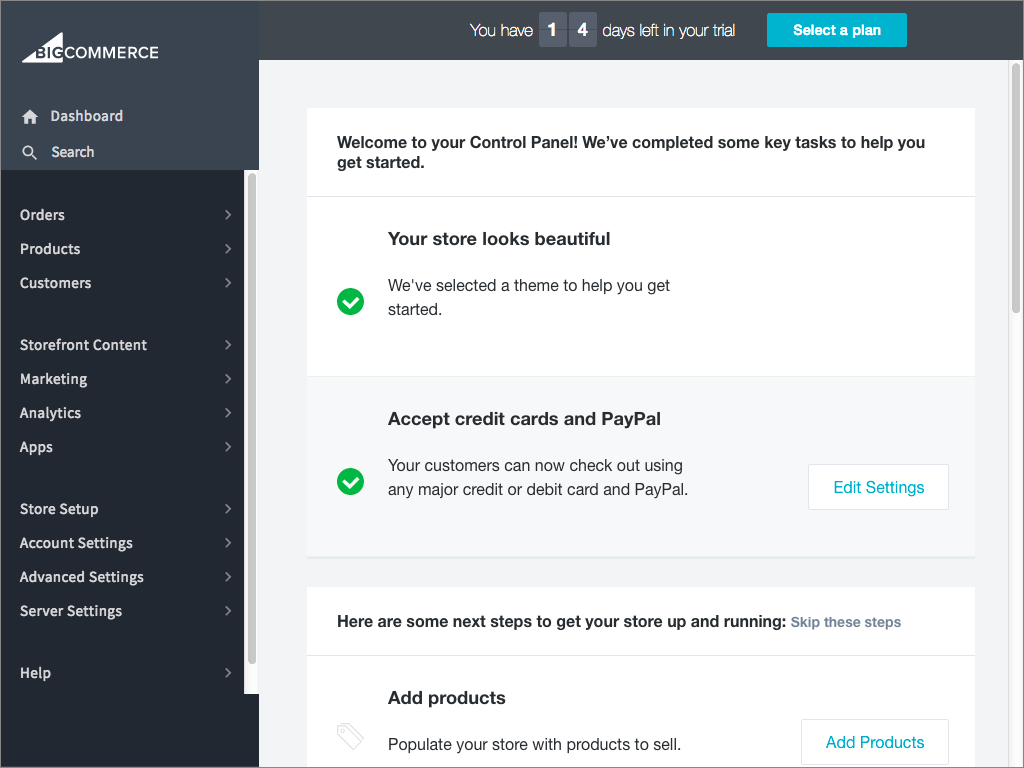
BigCommerce creates discounts and coupon codes with great ease. You can set your discounts to apply to an entire order or to specific categories, though you cannot create discounts for specific products.
BigCommerce has a modern design and a very friendly admin page. Thus, it is comparatively easy to create a shop with BigCommerce, which makes it a better alternative to Shopify and other platforms on the list.
Read Also: BigCommerce vs WooCommerce: Which is Right for You?
5. Magento

Highlights
- With over 250,000 registered merchants, Magento is one of the most popular and leading self-hosted platforms of the eCommerce industry.
- Magento’s expensive feature set and complete customizability make it an excellent platform for those who have the resources to implement the best and advanced technology.
- Magento eCommerce platform is neither recommended for beginners nor for small businesses.
Features
- Multiple payment gateway options
- Inventory management
- Responsive 700+ themes
- Handling shipping charges
- Coupon management
- Fully customizable design, using templates
- API for web services
- 5,000+ extensions available
- Built-in multilingual support
- Optimized for mobiles and tablets
- Built-in SEO features
- Unlimited product attributes
- Content management system integrated
- Private sales feature
- Newsletter management
- Marketing tools
- Site management features
- Order processing
- Customer service
Pricing
With two editions – Magento Open Source (formerly Community Edition) and Magento Commerce (also known as Enterprise) – it offers different levels for different requirements.
Magento Open Source is offered for free while Magento Commerce has 2 pricing plans.
| Pricing Plans | Price ($/ month) |
|---|---|
| Magento Commerce Starter | $1,999 |
| Magento Commerce Pro | $3,399 |
Some articles claim that the Magento 2 Enterprise Edition pricing begins at $22,000 to $32,000 per year which is a powerful system for large and fast-growing businesses. However, it is quite expensive to afford for small businesses and beginners.
Pros
- Magento is a user-friendly solution for those without technical expertise in coding a unique solution off their own back.
- The admin area is designed to be accessible to those without extensive knowledge or experience so that they find it easy to piece together the basics of their online store themselves.
- One of the greatest advantages is that Magento is a perfectly scalable system. You can smoothly switch from 100 products to 10,000 products.
- Easy data migration from Magento to Shopify.
- Magento is a feature-intensive eCommerce platform. It has almost everything you could ever want, fresh out of the box. If somehow you couldn’t, there are fair chances that you’ll come across it in the Magento Marketplace.
- Magento is widely customizable. You can customize any aspect of your admin and storefront to fit your business’s specific needs
Cons
- Magento can often run quite slowly, which doesn’t appear conducive to managing your admin section effectively or being on the top spot on a search results page.
- Its premium plan is hugely expensive.
- In spite of the many advantages of Magento, one of the drawbacks of using it is that it is not as user-friendly as compared to other eCommerce platforms. Many steps are to be taken to customize the settings and also the design looks like a classic old forum design which makes it a little complicated and confusing.
- Another drawback with Magento is that one cannot use cheap hosting since it’s a resource-intensive eCommerce platform and thus requires similarly powerful web hosting.
Best suited for
- If you’re a moderately-small business making your first move into eCommerce, there are other light solutions available that can do the job.
- If you have an established business model, the funding to back it up, and the time to mould and sculpt Magento to fit your needs, it will surely turn out to be a perfect option for building your online store.
- Magento is optimized to work with thousands of products, tons of traffic, and a big number of sales. Thus it’s best suited for the larger enterprises businesses out there.
Ease of use
- Magento is quite a little tricky to use if you’re merely a beginner. Also, if you have no experience with any business development plan and are confused about how to work on your site all alone, honestly just skip Magento entirely. It’s particularly for businesses that are not on shoestring budgets.
- Since Magento is a quick and effortless self-hosting setup, and everything is just put up on the navigational menu such as customers, products, promotions, sales, and reports, Magento’s interface is quite reasonable according to developers.
- Magento is certainly demanding to set up, but once you get over it, it isn’t all that difficult to operate. The dashboard is clean and intuitive, and it’s easy to find the features you need.
- Adding products with Magento is just as easy as adding products to other shopping carts. One can specify tax and shipping settings using the sidebar and tweak your metadata for better SEO rankings.
Read More: Magento vs. WooCommerce: Which is Better?
6. OpenCart

Highlights
- OpenCart is an open-source, downloadable shopping cart that’s free for everyone to own, upgrade, and use.
- Around 11,555 websites are using OpenCart at present.
- It is a light platform and requires add-ons in order to perform higher-level functions.
- OpenCart has a large and diverse community of developers who are consistently contributing to an already existing enormous pool of 18,000 extensions.
Features
- Unlimited categories
- Unlimited products and manufacturers
- Can be extended with templates (designs)
- 18,000+ extensions available
- More than 20 payment gateways
- Sell digital products
- Multi-currency supported
- Product reviews and product ratings More than 8 shipping methods
- PCI compliant
- Multiple tax rates
- Shipping calculations (weight and size)
- Discount coupon system
- Backup and restore tools
- Printable invoices
- Sales reports
Pricing
OpenCart is free to download, upgrade, and use. You can download it from its official website. However, you need to pay additional amounts like any other eCommerce platform for extended features.
OpenCart has also recently launched support plans that are worth taking a look at. It offers two plans that are: a one-time fix (pricing varies) or a $99/month premium support plan. The premium support plan sort issues like bug fixes and installations, but without unlimited support. You will receive help only up to five installations and three bug fixes per month.
Pros
- It’s simple to set up as compared to other eCommerce platforms, and also you can quickly bolt on new themes or plugins to change the appearance or the feature-set of your site.
- It is a straightforward platform for those who do not belong to a technical background.
- There are 1800+ themes available, both free and paid, for giving your store a slick, attractive and sales-worthy look. There’ll never be a shortage of options, regardless of the types of products you sell.
- OpenCart is a suitable eCommerce platform because of its low maintenance costs. On an ongoing basis, it doesn’t require any ongoing development costs to keep OpenCart ticking over.
- OpenCart’s open-source code lets developers build extensions and create customizations to enhance the look of your website.
- Its multistore option is excellent.
Cons
- OpenCart is more difficult to customize as compared to other eCommerce Platforms. However, there are a lot of ready-made modifications available which you can use to add to the site. Also, you can hire a developer and get it customized.
- By default, OpenCart isn’t as search engine friendly as it could be. This means it won’t be automatically performing optimization in the same way as other eCommerce platforms might.
- The script that OpenCart owns, runs at a reasonably slow pace, especially on larger sites, which can make customers’ shopping experience frustrating after a while.
- For the smooth operation of OpenCart, you’ll need to install a variety of add-ons. This is where OpenCart can get expensive and its limitations increase. Multiple add-ons may also make your platform more difficult to operate, which is another drawback.
- Also, OpenCart has limited poor support. You may be left with support options which are mostly self-help routes. If you do decide to call in, you may not get the expected service.
Best suited for
Since OpenCart is a solution that you need to install on your own, it’s best suited for businesses that have inherited some web experience and know basic website setup and development tasks.
Ease of use
- OpenCart is quite user-friendly when it’s about managing the store, the products, orders, and basically anything and everything that’s going on. The admin interface is reviewed as nice and clean-looking.
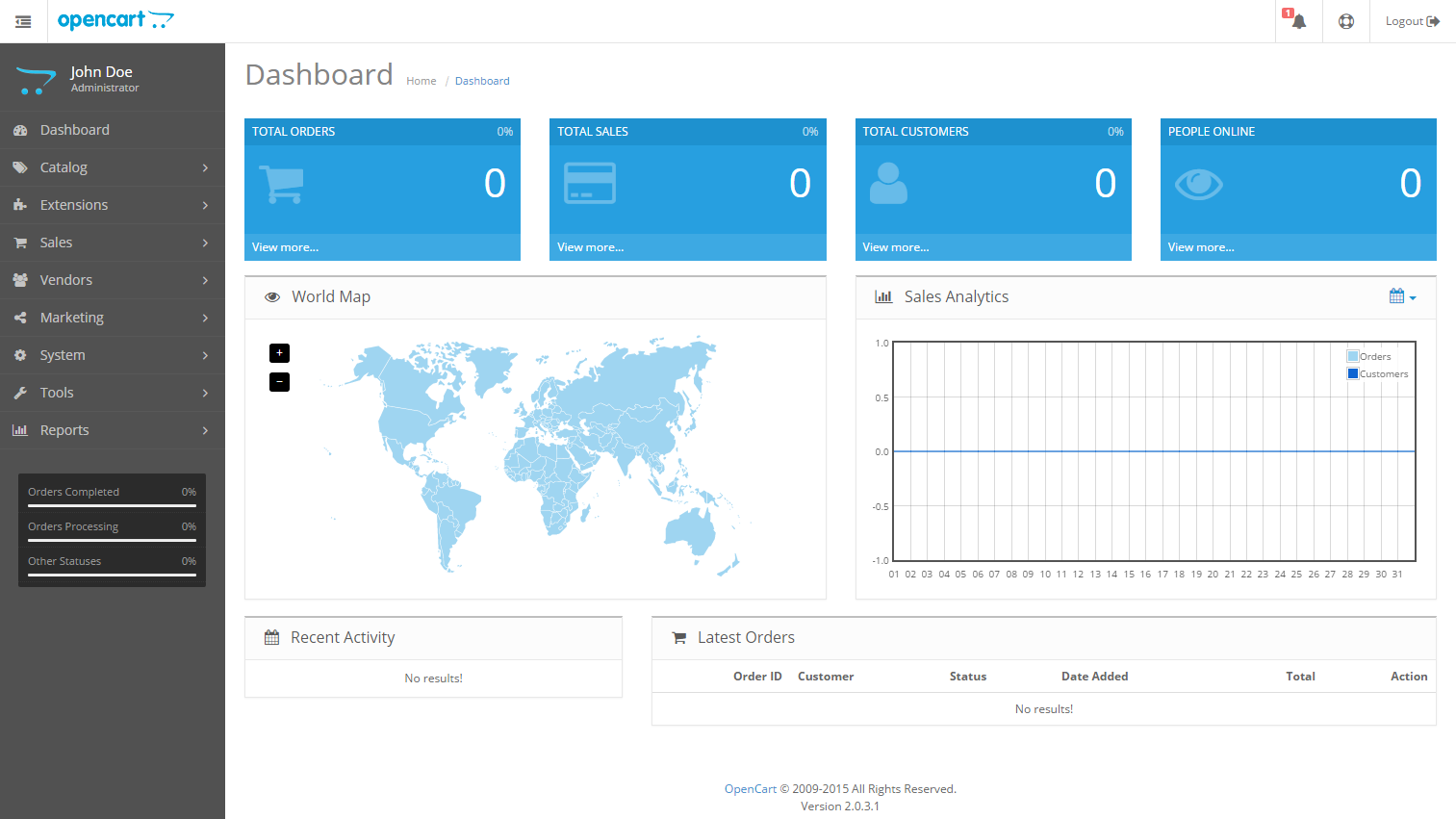
- Adding new products in OpenCart is easy. Even though there are lots of fields and a number of attribute tabs, they don’t create any kind of menace in the user’s experience.
- OpenCart integrates with many different payment gateways. However, you have to pay for these integrations to exist.
- While you could always download OpenCart to try it out since it’s totally free, you need to know about an important feature of OpenCart i.e. it provides a demo that lets you try out both their storefront and admin before actually installing it. You don’t have to enter any information at all to access these demos.
- OpenCart’s forums are very active. OpenCart also promotes a few third-party developers on their site.
Conclusion
While winding up this article, we want you to know that no matter how many comparison articles you may read but the only person who can guide you to opt for the best eCommerce platform is You! Because it all revolves around your plan, your project, your budget, your clients and your requirements. We just recommended the most popular eCommerce platforms to converge your requirements into one solution.
Wix is the clear winner in terms of what people are searching for and how many people are showing interest in the six popular consumer solutions. It’s interesting to point out that Wix has made a recent surge over its strong contender BigCommerce due to the availability of its free plan.If you are a WordPress fan, you will always have a soft-corner for WooCommerce as it’s easy to install the free plugin and all is set and done.
Magento and OpenCart are both powerful and popular eCommerce platforms. Though similar in terms of functionality and basic capabilities, they both weren’t able to make themselves stand out of the crowd and thus Wix, Shopify, and BigCommerce turned out to be better alternatives if you don’t need a complicated store with advanced features and customizations.If you are still unclear about your decision; which platforms best suit your needs, then we would suggest that since every company offers a free trial, you should give these a shot before making your final decision.
You should also consider reading this 13 point checklist on how to start an e-commerce business.
We would love to hear your thoughts or questions on using any of these eCommerce platforms.






Thanks for the Great content. Mage Monkeys provides the best Magento Ecommerce Store Development Service. Mage monkeys is a leading Magento development company. We are an ISO 9001:2008 certified company with 17+ years of expertise and experience in the IT industry. Hire Magento developers
Thanks for the comparison! I’m partial to Magento, but all platforms have their strong points.
Great article, I love your style. But I will recommend Magento more than others, cause it offers more functionality not only for small businesses but also for huge ones. Moreover, it’s open-source.
So if you’re looking for more information about Magento and which edition to choose, check this article out – https://elogic.co/blog/magento-community-vs-enterprise-edition-comparison/.
Thanks for an helpful article! I am using Shopify because of its ease of use and many fashionable templates.
I recommend you another informative blog with a different point view: https://blog.litextension.com/top-6-ecommerce-platform/
informative analysis! I’m considering to move my bigcommerce store to shopify or magento. After reading this post and running free demo of an automated migration tool called LitExtension, I could preview how the test store of each platform works, I made a decision. Shopify will be my last choice. Thank you so much for your post!