You can now disable the Delivery Date fields for a specific product category by using the setting “Enabled Delivery Dates?” on the Product -> Categories page.
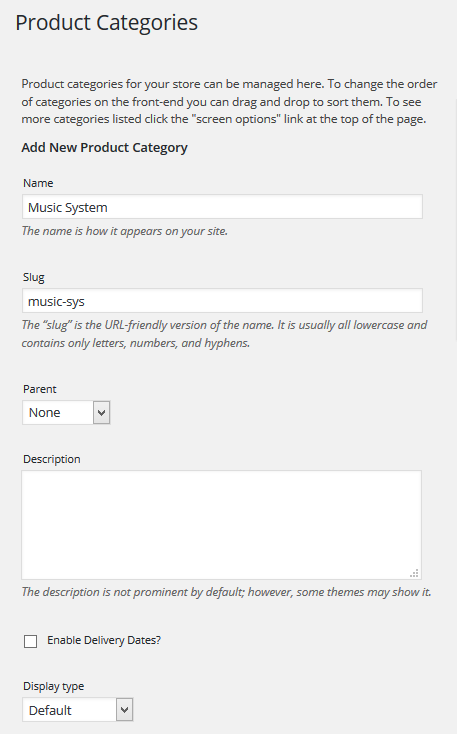
By default, the Delivery Dates will be enabled for all the categories. If the setting is enabled, it will display ‘Yes‘ on the Product Categories list, otherwise ‘No’.
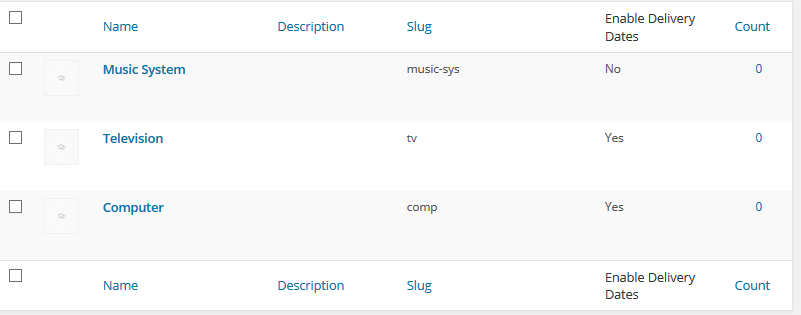
The Delivery Date fields will not be available on the checkout page, if the “Enabled Delivery Dates?” setting is disabled for the product category whose product is added to the cart.
Let’s consider a case of multiple products in the cart with different categories where the delivery date is enabled for one and disabled for another category. In that scenario, the Delivery Date fields will appear on the checkout page.
So in the above case, the setting will be checked for all the products added to the cart and if any product category has Delivery Dates enabled, then the Delivery Date fields will be available on the checkout page.