We have seen compatibility of Order Delivery Date Pro for WooCommerce plugin with various other plugins in our previous post. Today we shall focus on compatibility of our plugin with USPS Shipping Method, which is the largest delivery network in US. This integration would allow customers to choose their delivery date and time for all USPS shipping deliveries and for different shipping zones.
How this works?
Firstly, install and activate the plugin. This will add a new link called USPS under WooCommerce -> Settings -> Shipping tab as shown below:
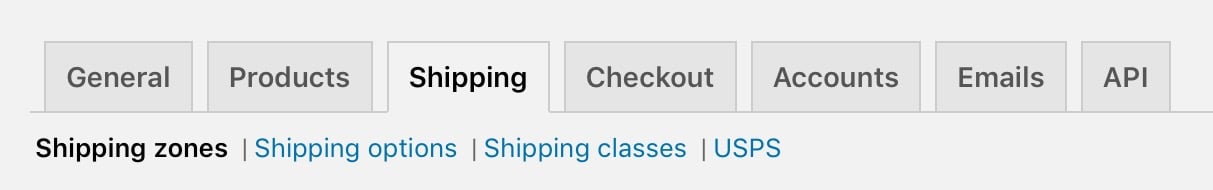
USPS link added
Now you need to set up shipping zone and add the shipping method under WooCommerce Shipping zones page. For instance, we consider the shipping zone West Zone and add a new shipping method USPS as shown below:
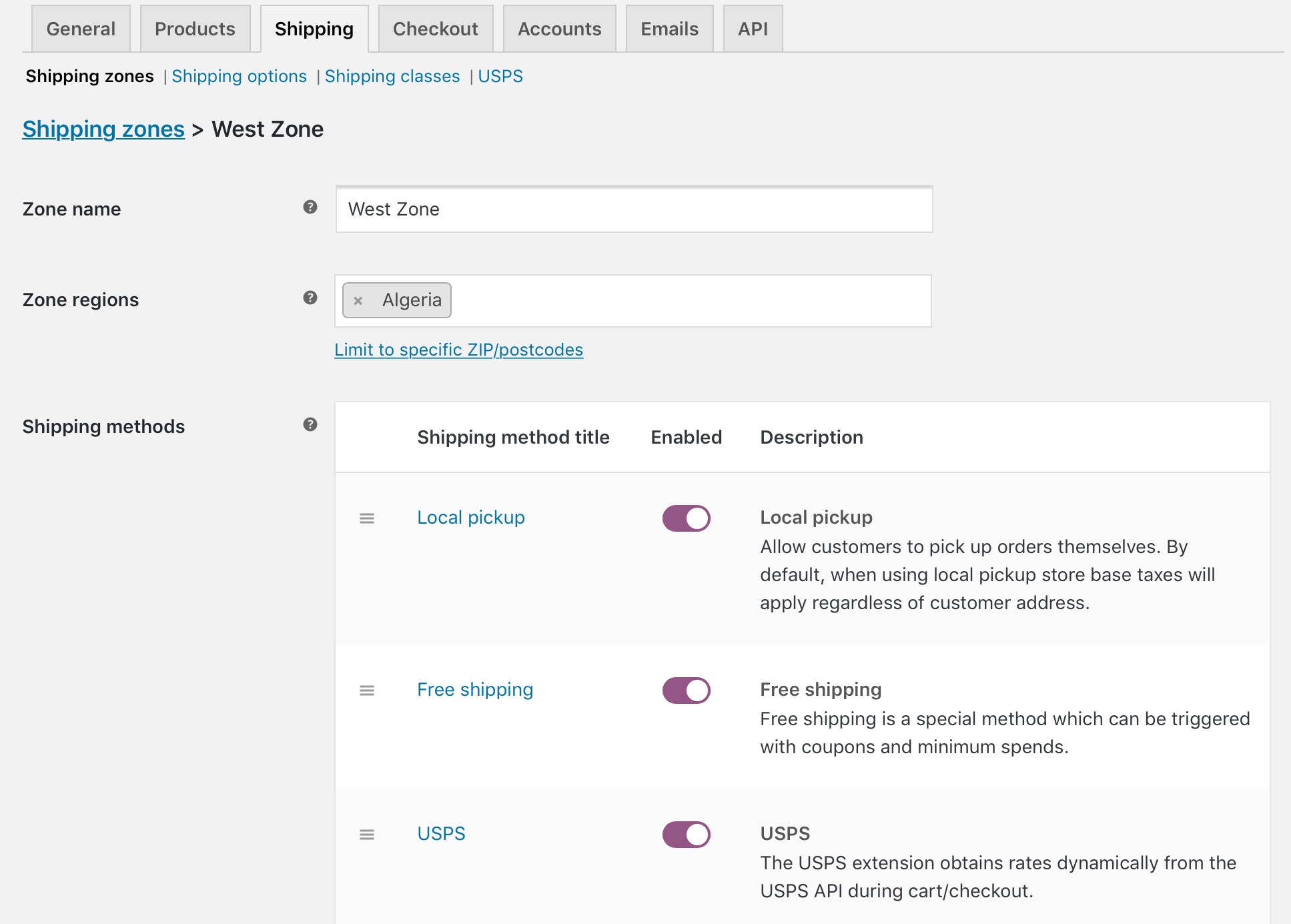
USPS added to West Zone
This implies whenever an order has to be delivered to the West Zone-Algeria region, the shipping method USPS will be shown under shipping methods.
With the same above instance, let us add delivery settings to this shipping method from Order Delivery Date Pro for WooCommerce plugin. This can be done from Custom Delivery Settings tab by selecting the shipping method from the dropdown as shown below:
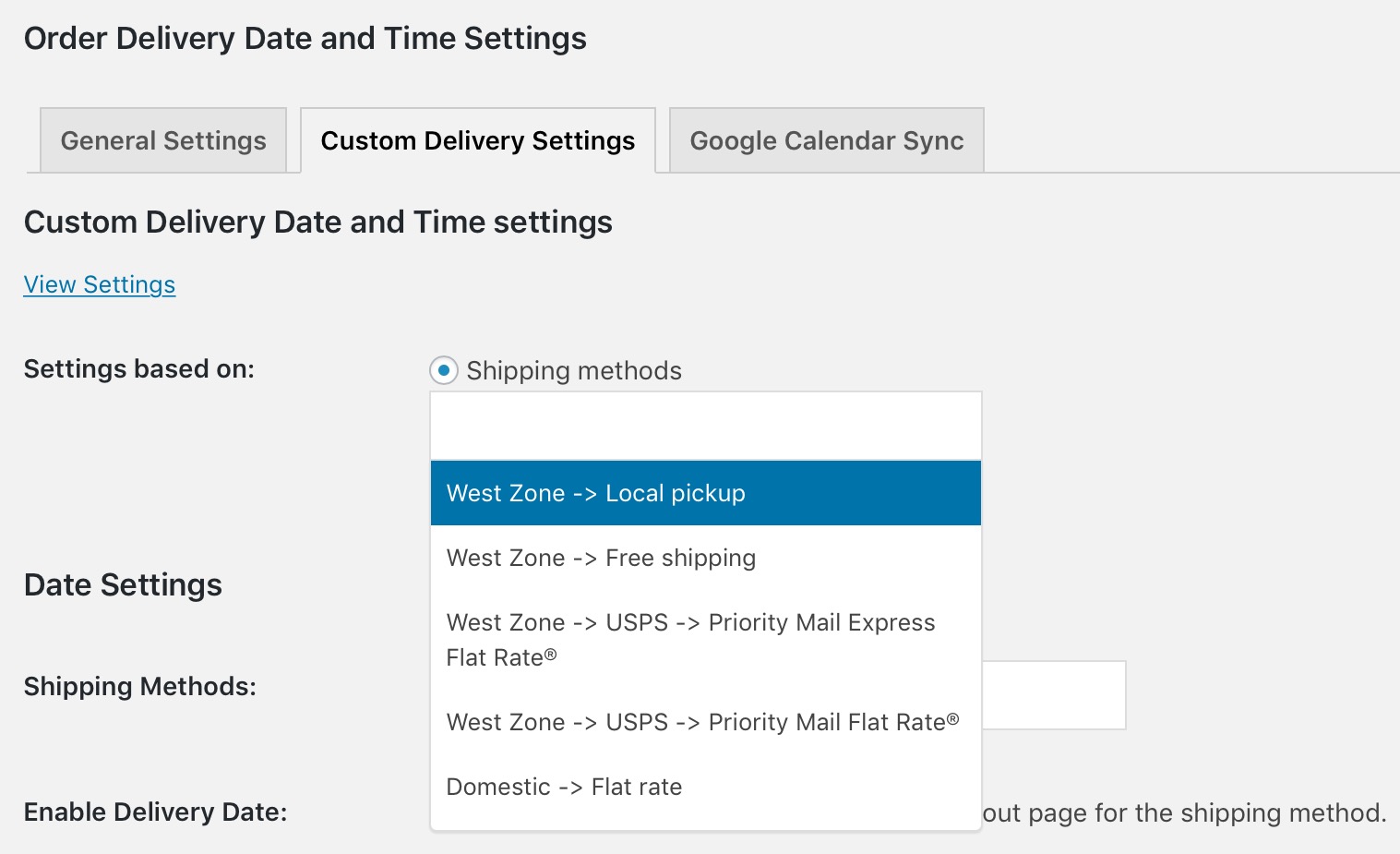
Shipping method dropdown
Here you select West Zone -> USPS -> Priority Mail Express Flat Rate from the dropdown and add delivery settings for it as shown below:
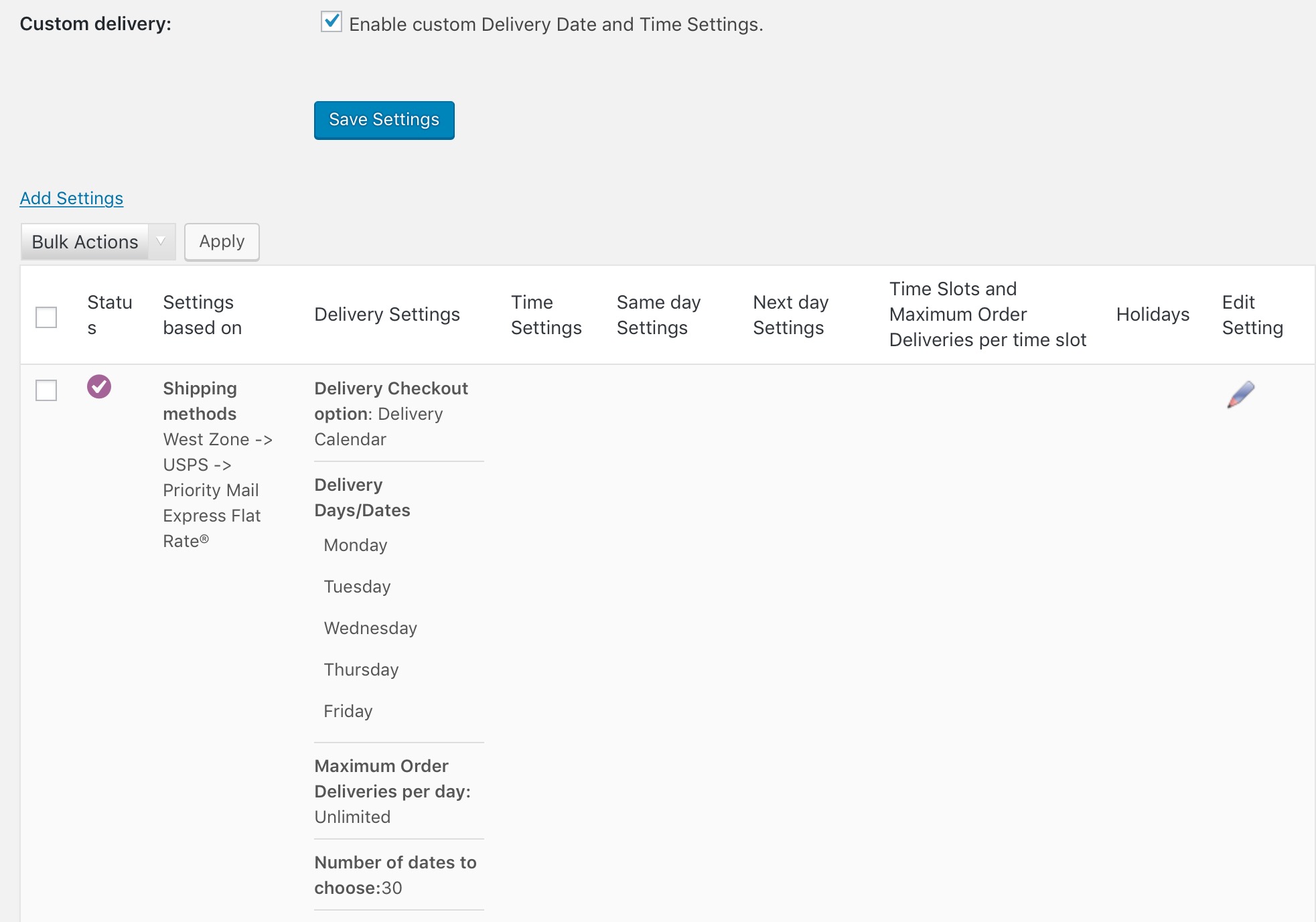
Delivery settings added to shipping method
As you can see, the Priority Mail Express Flat Rate shipping allows delivery only on weekdays from Monday to Friday. This means when customer selects a desired delivery date and time on the checkout page, only weekdays will be enabled to be selected, as shown below:
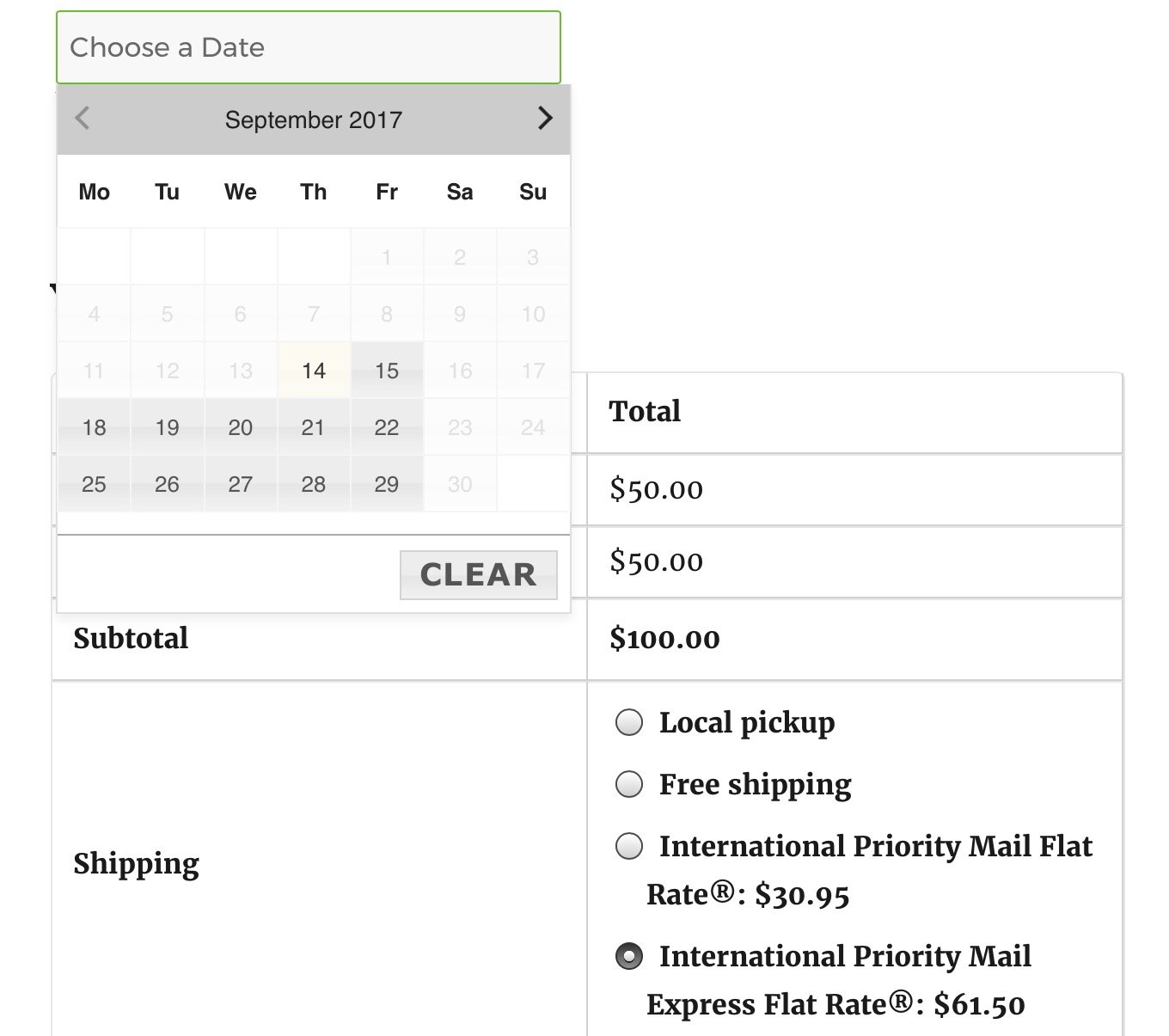
Dates enabled on the calendar as per the settings
As you can see, the calendar on checkout page shows only Mondays to Fridays enabled because of the added settings. Likewise, the shipping options for USPS shipping method also show up as International Priority Mail Flat Rate and International Priority Mail Express Flat Rate due to the added delivery settings.
Conclusion
When Order Delivery Date Pro for WooCommerce plugin is made compatible with USPS Shipping Method, customers can avail the facility of selecting their desired delivery date and time for that shipping mode. This actually serves as an added advantage for online shop owners and customers as it increases efficiency and trust.