We have looked at different functionalities of Order Delivery Date Pro for WooCommerce plugin so far and seen how useful those are while carrying out order delivery tasks. Addition to that, today we will discuss how admin can search, view and sort orders and its delivery details using WooCommerce Orders page. You can also look at specific order details as per the requirement using the filter option, thus making the entire order delivery search process very easy and quick.
To understand in detail, we will divide this post in 2 sections:
- View Delivery Details
- Filter Orders
View Delivery Details
View Delivery Details section describes how you can view and sort all order deliveries together on the WooCommerce Orders page. This functionality is useful for reviewing delivery details of all orders in a single go, thus allowing easy access to date and time data of order deliveries whenever required.
How this works?
Firstly we need to enable settings in the plugin, so go to Order Delivery Date -> General Settings -> Additional Settings page and tick the checkboxes for ‘Show on Orders Listing Page‘ as shown below:
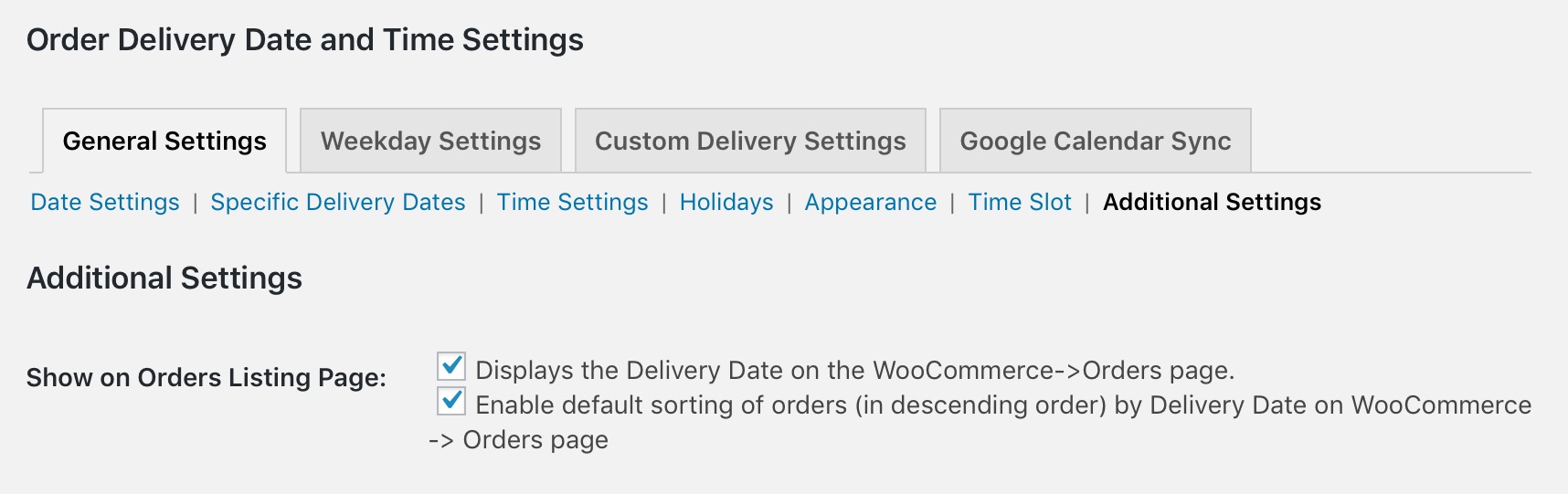
Enabling additional settings under General Settings tab
Here when you tick the first checkbox, Delivery Date column will be added on the WooCommerce -> Orders page as shown below:
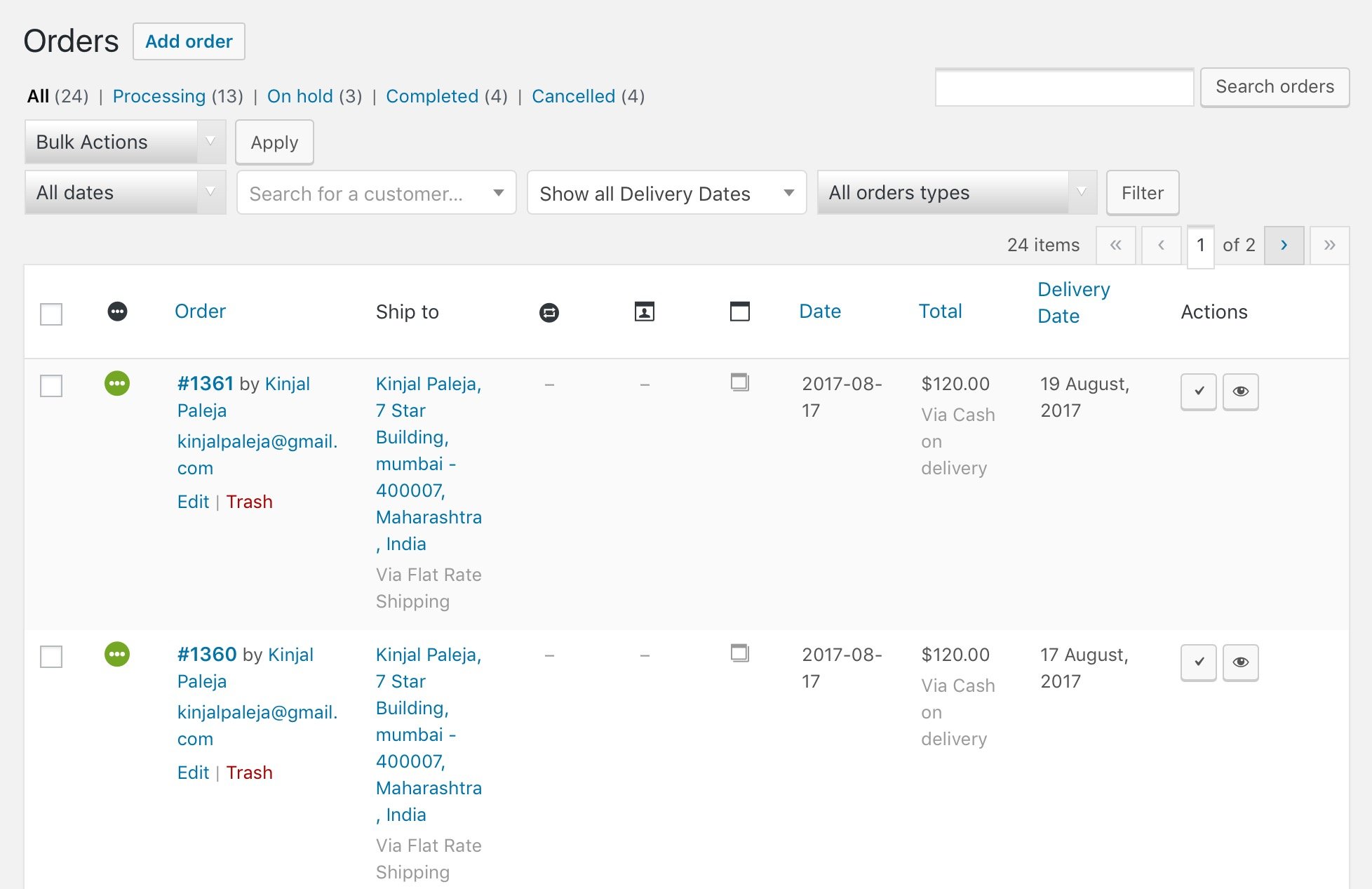
Delivery Date column added on the Orders page
When this setting is disabled, the Delivery Date column will not be seen on Orders page as shown below:
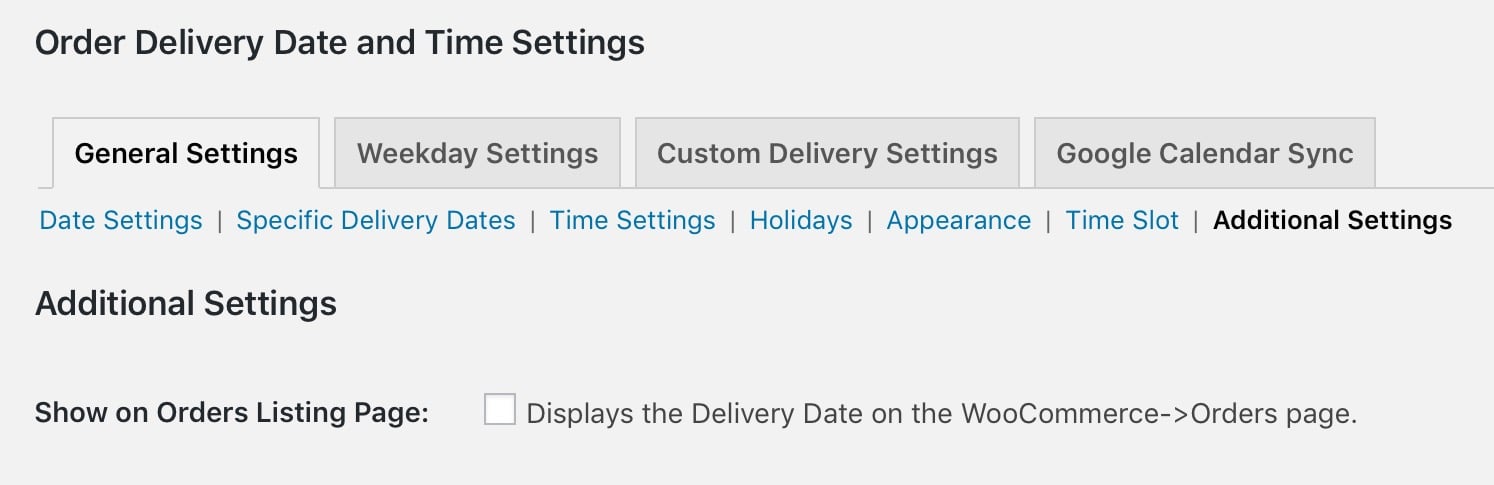
Settings disabled on Additional Settings page
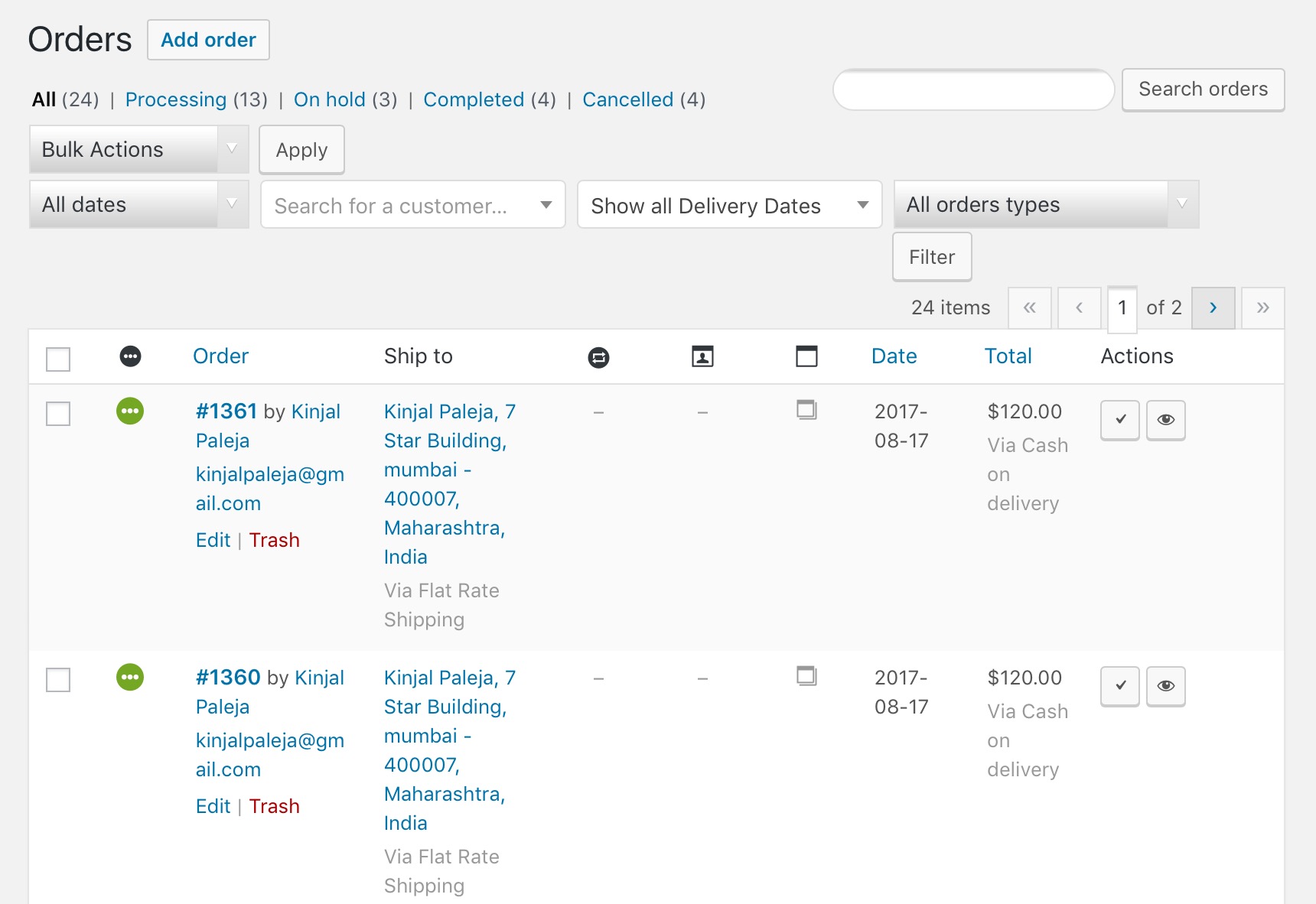
Delivery Date column is not displayed on Orders page
Now when the second checkbox is ticked, the orders on the WooCommerce -> Orders page are sorted as per the descending order by default as shown in first image otherwise it is displayed according to Order Id as shown below:
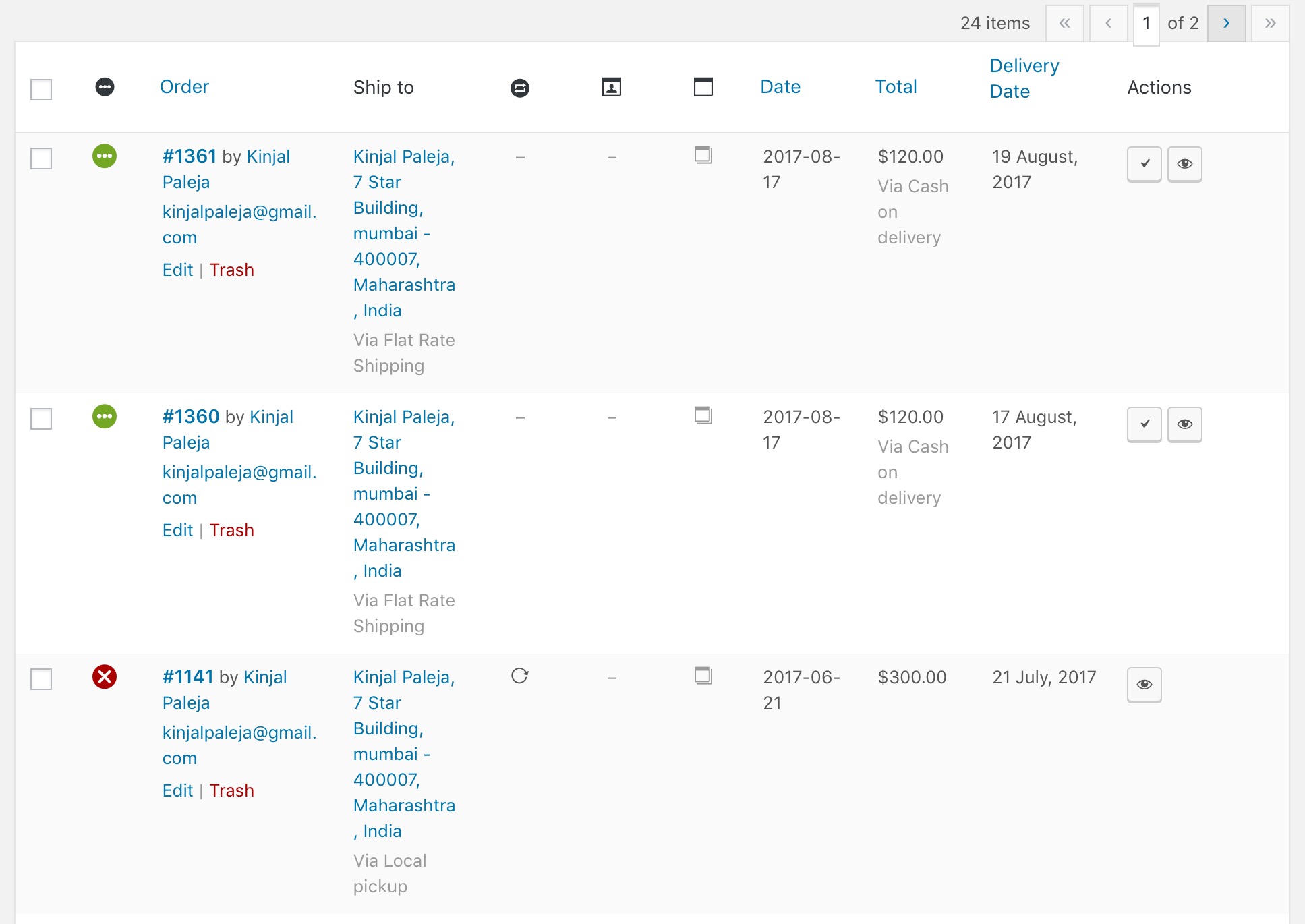
Orders displayed as per Order Id on Orders page
Filter Orders
This is the second setting on the Additional Settings page of Order Delivery Date Pro for WooCommerce plugin. Admin can make selection for displaying delivery details of specific orders by enabling this option, thus assisting him to view record of orders for Today’s deliveries, Tomorrow’s deliveries or for each month.
How this works?
When the second option on Additional Settings page is enabled, the filter field ‘Show all Delivery dates‘ will be added on the Orders page of WooCommerce as shown below:
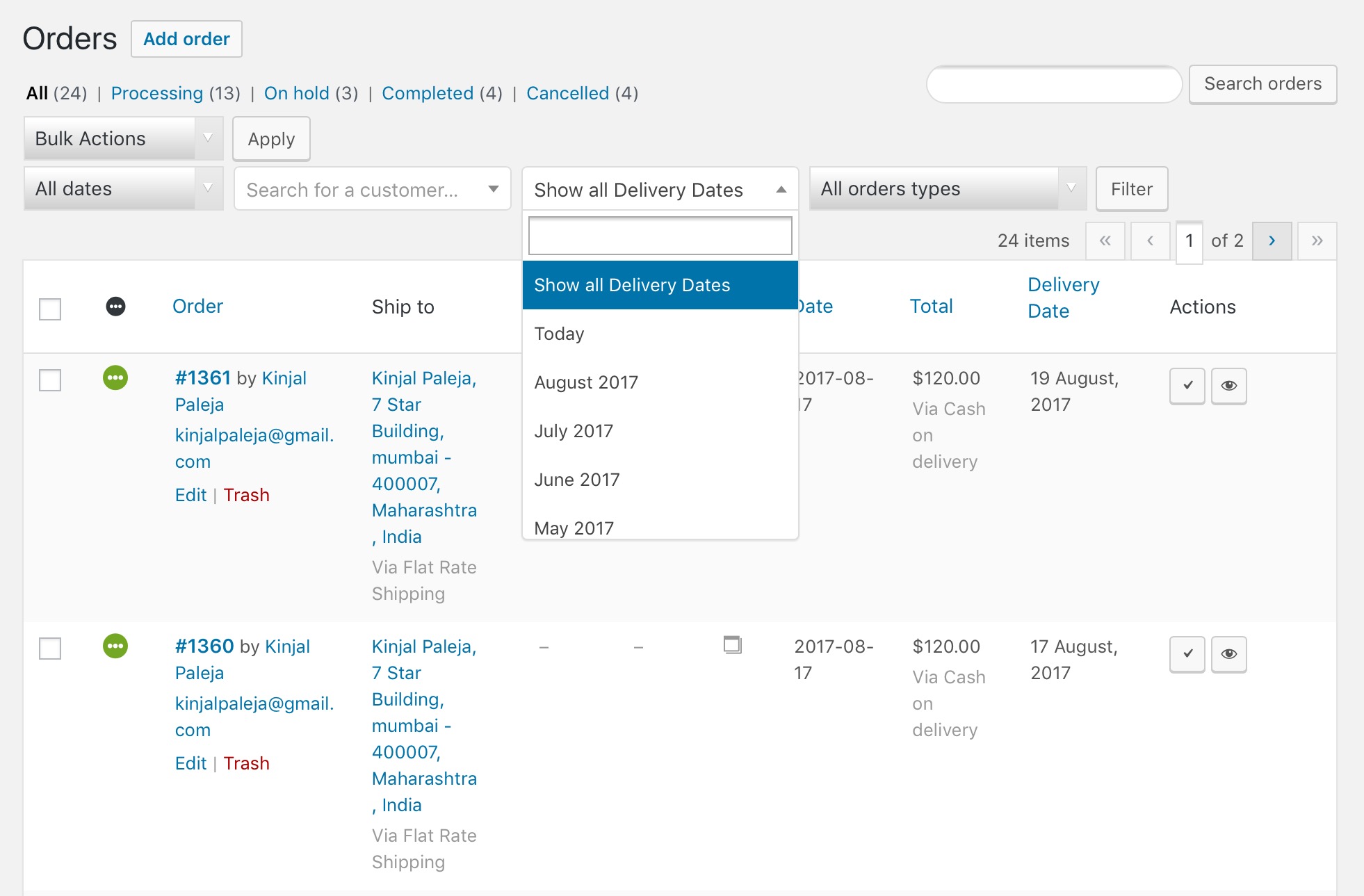
Filter field for delivery dates added
When this option is disabled on Additional Settings page of the plugin, the field ‘Show all Delivery Dates’ will not be seen and the Orders page will look as below:
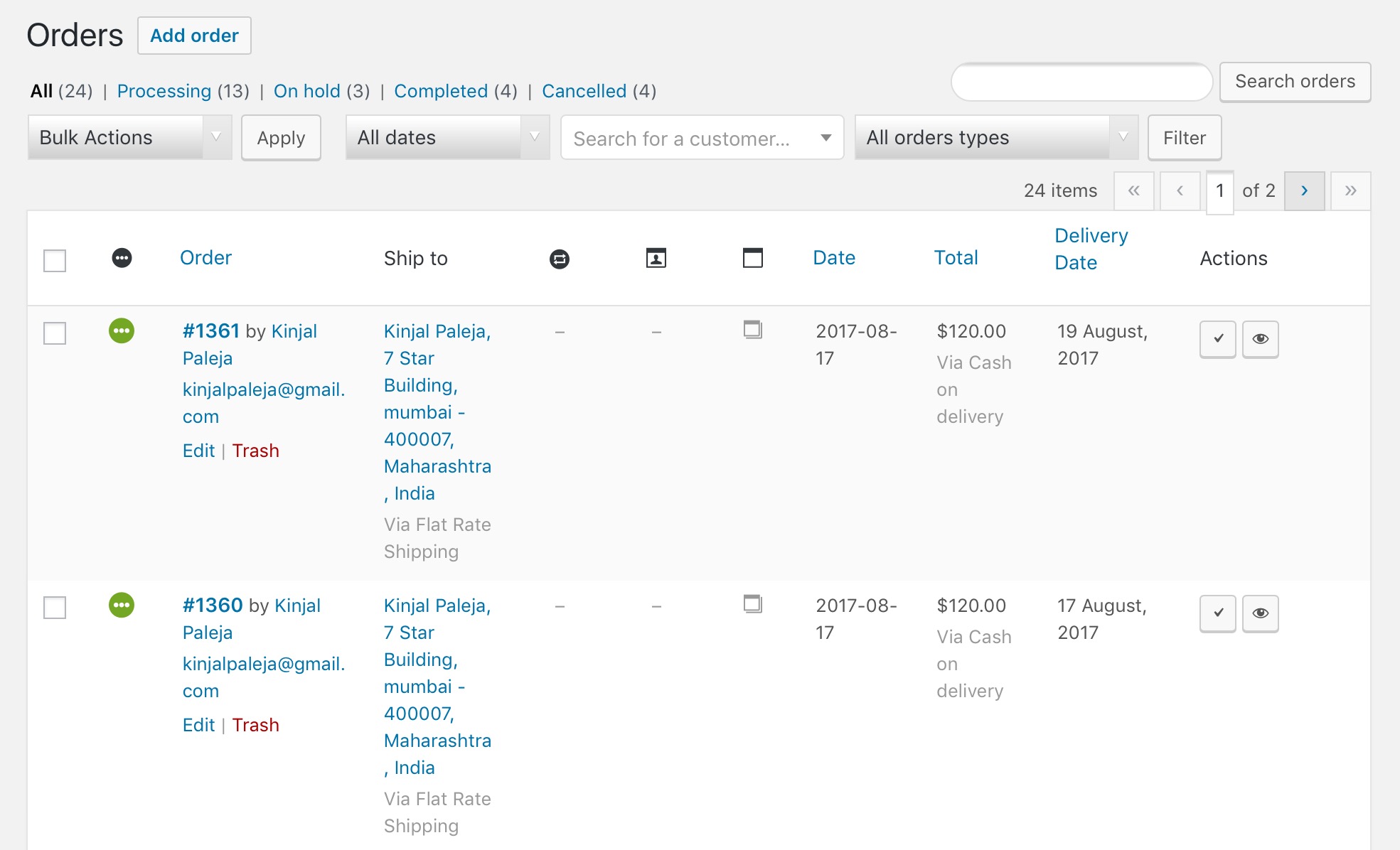
Filters field for delivery date not available
This way the filter field on WooCommerce -> Orders page helps to make different selection of criterias from the dropdown for displaying the order details.
For instance, if you wish to see all the orders for the month of July then you need to select that option from the dropdown and click on Filter button. All the Orders in the month of July will be displayed along with its details as shown below:
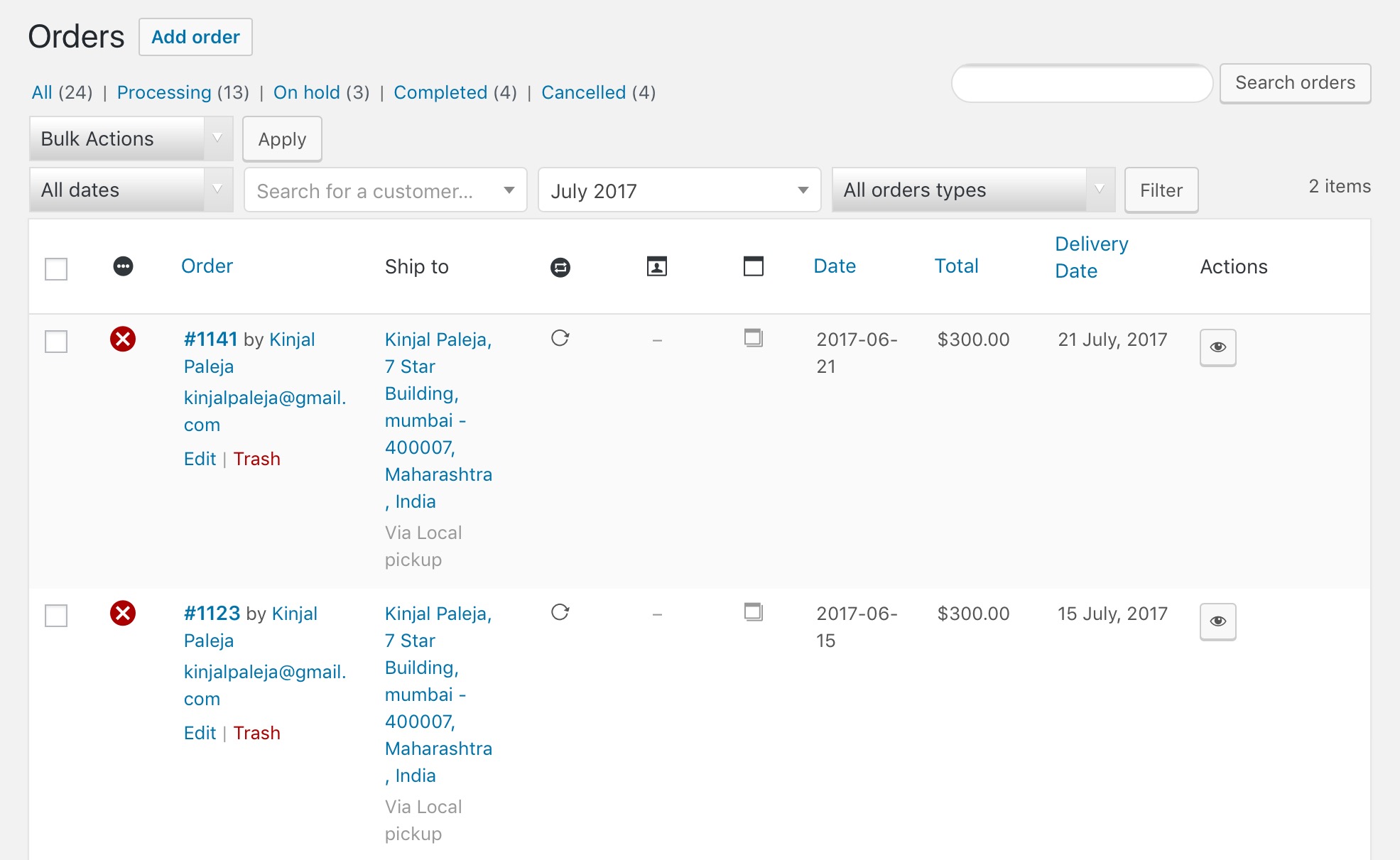
Orders of July are displayed
Conclusion
The task of keeping a log of all orders and it’s delivery details is made efficient with Order Delivery Date Pro for WooCommerce plugin.
You can search, sort and view orders, display delivery details of those orders and also filter them as per the requirement. All this is made possible through this plugin, so why wait, grab it soon!!!