In our previous post, we discussed how to set Delivery Date as required field. In this post, we will discuss how you can set Delivery Time field as required along with the Delivery Date field on the checkout page.
There are some businesses where the Delivery Time is mandatory to be selected along with the Delivery Date on the checkout page.
For example, you have online baby nutrition food shop were you deliver food for different month duration like 5 to 10 months foodstuff, 11 to 15 months foodstuff, 16 to 24 months foodstuff etc. Here you want that your customers should choose the delivery time from the pre-added time slots along with the delivery date on which they want the delivery.
So here you can set the time slot field mandatory on the checkout page from Order Delivery Date Pro for WooCommerce plugin.
You can setup this under Order Delivery Date -> General Settings -> Time Slot.
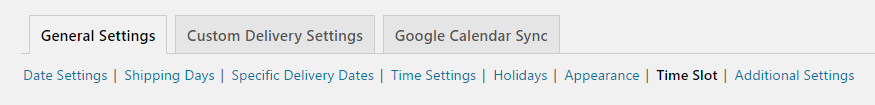
Time Slot field required: Admin Setting
To set the time slot field as a required field on the checkout page, you need to check the Mandatory Field? checkbox.
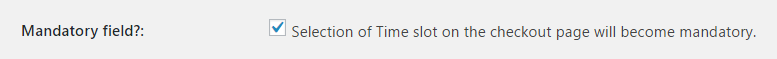
Time Slot field required: Checkout Page
If the field is set as required field there will be a red asterisk (*) mark next to the Time Slot label. This mark indicates that the field is compulsory to fill and cannot be left out.
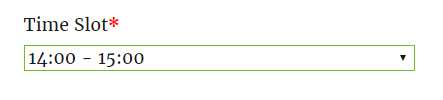
If the Time Slot field is left out while placing the order, when the field is set as required, then it will display an Error as “Time Slot is a required field”.
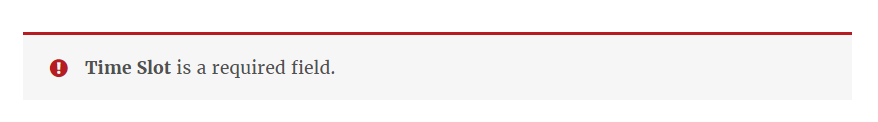
The customer then needs to select their preferred Time Slot along with the Delivery Date from the drop down and place the order. If you want the Time Slot field as an optional field, then you can uncheck the checkbox mentioned above.
Conclusion
In this post, we saw how you can set time slot as a required field on the WooCommerce checkout page. This feature is useful for the businesses where the Delivery Time is required along with the Delivery Date for the orders.