As we are all aware of the functionality that Order Delivery Date Pro for WooCommerce plugin provides, today we shall understand how can you allow customers to choose a Pickup date and time for their order deliveries.
This can be made possible by using our Pickup Date Addon. This addon allows the customers to select their desired pick up date and time on the checkout day for that order.
How does this work?
In order to make this work, firstly you need to ensure that the plugin version of Order Delivery Date is v6.8 while installing the addon. If the version is below that then this addon will not work. So always look at the version number if at all you face any problem with the addon not working.
What is the installation procedure?
Once you have updated the Order Delivery Date plugin with its latest version, you will have to install and activate the addon plugin. After that, go to Order Delivery Date -> Settings -> General Settings -> Date Settings and you will get to the below page:
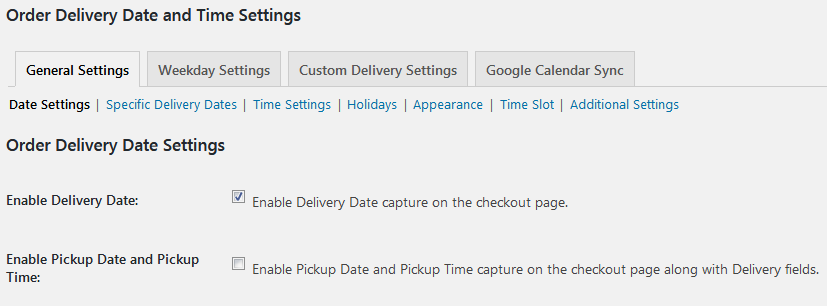
General Settings page
On Date Settings page you will see a new field is added after activating the addon namely ‘Enable Pickup Date and Pickup Time‘ as shown above.
What Functionalities this Addon offers?
The following are the main functionalities this addon offers:
- When the Enable Pickup Date and Pickup Time checkbox is checked, there will be Pickup Date and Time option provided on the checkout page as shown below:
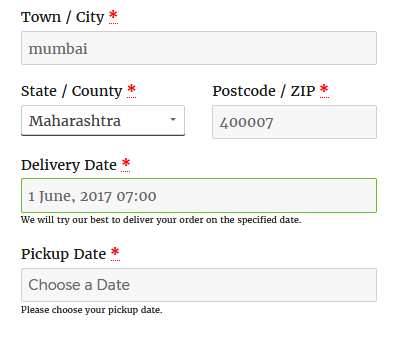 Pickup Date on Checkout page
Pickup Date on Checkout page
When you click on the Pickup Date field, the calendar will pop up enabling you to select the date and specified time for your order delivery. This can be seen in the below screenshot:
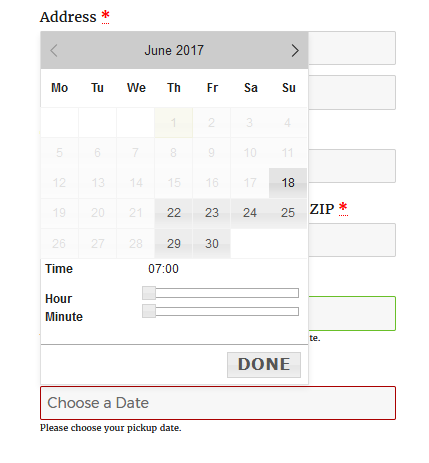
Pickup Date field
As you can see from the above image, only Thursday, Friday, Saturday and Sunday are enabled to choose the pickup date from. This is because on the Date Settings page, the deliveries are allowed for only these 4 days as shown below:
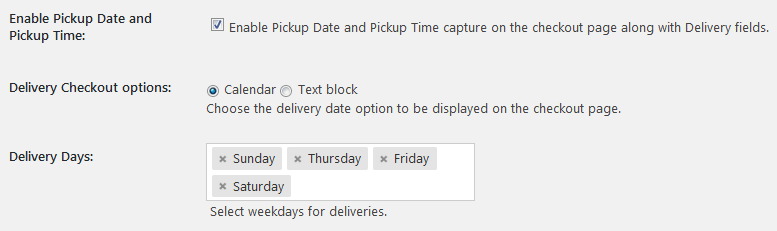
Delivery Days selection
If you change the delivery days from the Date Settings page, then that will reflect on the Checkout page. Let us understand this with an instance:
Consider selecting the delivery days as Monday, Tuesday and Wednesday and save these settings. The checkout page will show calendar for Pickup Date with only these 3 days enabled and rest are all disabled, thus restricting customers to select from them. This is shown in the below 2 images:
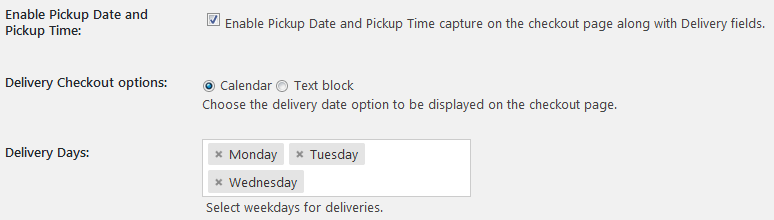
Change in Delivery Days
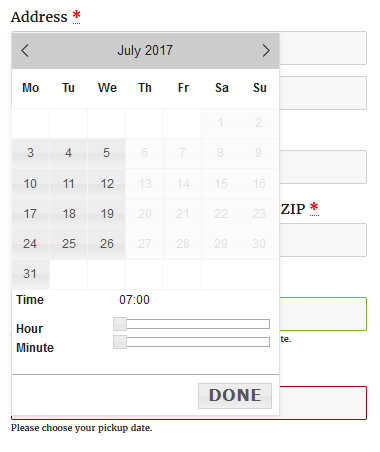
Selected Pickup Delivery Days
You can also set time for picking up the order delivery from the Time Settings Page like you do for delivery days.
In the similar way, all the other settings of delivery date will be applied on the pickup date like the mandatory field, minimum delivery time in hours, holidays, time settings, time slots everything works same as the delivery date field.
How does a checkout page look like after entering the pickup date and time?
So now lets see what can you find on the checkout page after selecting the date and time for picking up delivery. Say for instance, you are selecting Date: 21st June and Time: 8.30 am as shown below:
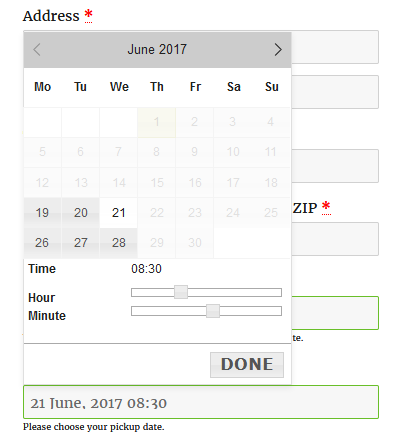
Pickup Date selection
So these details will be shown on the checkout page after you click on Place Order button.
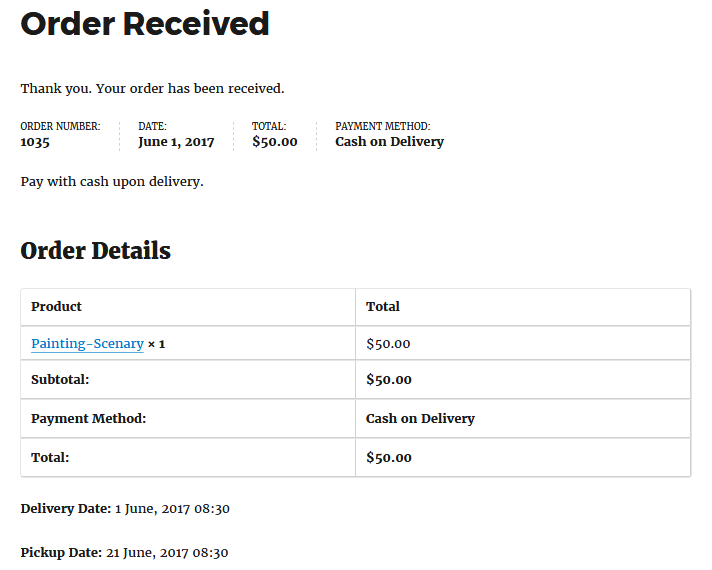
Pickup Date details at Checkout
As you can see above, along with Delivery Date, the Pickup Date and Time is also displayed. This implies that the order was placed today for delivery for which the pickup is arranged for 21st of June at 8.30 am.
Similarly Orders Page will also showcase these details as below:
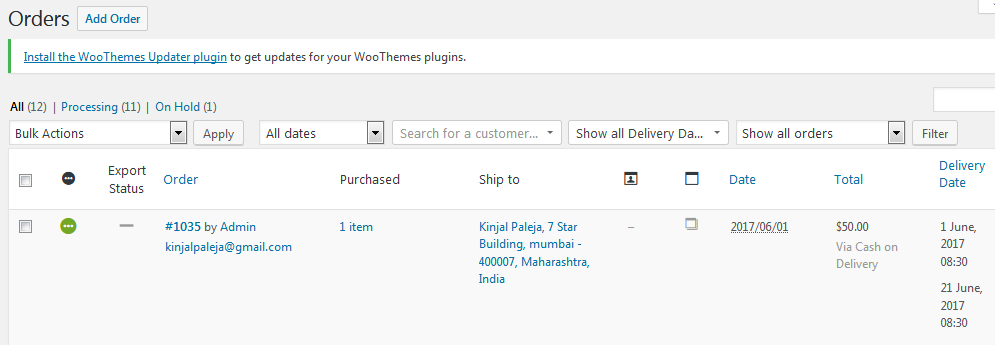
Orders Page showing Pickup Date details
You can see above under the Delivery Date column, there are 2 details displayed, one is delivery date and time and the other one is pickup date and time.
Conclusion
This added functionality provides great assistance for rental businesses where the pickup date and time for the goods or services can be set in advance to allow companies to make arrangements accordingly.
Thus make the most of the Order Delivery Date plugin by using its addon and help increase sales.