As the name suggests, Product Delivery Date for WooCommerce – Lite plugin allows your customers to choose a different delivery date for each product on your WooCommerce store. This plugin is a Free plugin and works best for all your basic product delivery needs but if you are looking for more advanced features, you could check the Product Delivery Date Pro for Woocommerce plugin. Let’s see how to setup the plugin to accept delivery dates.
In this post we will focus on selecting weekdays for arranging product deliveries but other settings of this plugin will be discussed in our next post.
How this works?
This plugin allows the customers to choose a delivery date on WooCommerce Products page. For instance, you select delivery date for the product and add a product in the cart, then the selected delivery details will show up in the entire checkout process. Like on the Cart page, Checkout page, Order Details page, Email notification and WooCommerce Orders page. Let us understand the admin side and front end side separately.
Admin Side
Firstly, you need to install and activate Product Delivery Date for WooCommerce Lite plugin. Once this is done, there will be a Product Delivery Date Meta box added on Add/Edit Product page with various settings criteria as shown below:
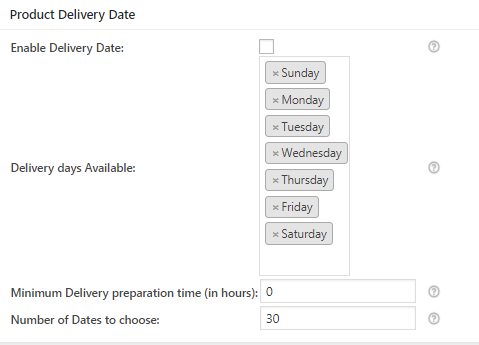
Product Delivery Date Meta box
The above image shows default settings under Product Delivery Date Meta box. Here to show the product delivery date selection on the front end, you need to tick the Enable Delivery Date checkbox.
Next, you need to select the weekdays on which you would be delivering your orders. By default, all weekdays are enabled. Weekdays need to be set in the Delivery Days Available field.
Let us select Monday to Friday for deliveries to take place as shown below:
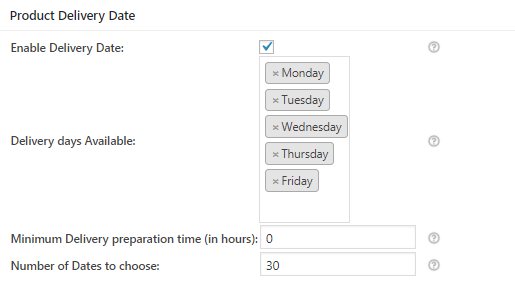
Adding Delivery days Available
Hence, all weekdays from Mondays to Fridays will be available on the front end calendar for that product.
Front End Side
Let us understand this with an instance. Say we select a product – Cricket Ball on the front end, then the Product page will be displayed with Delivery Date field added as shown below:
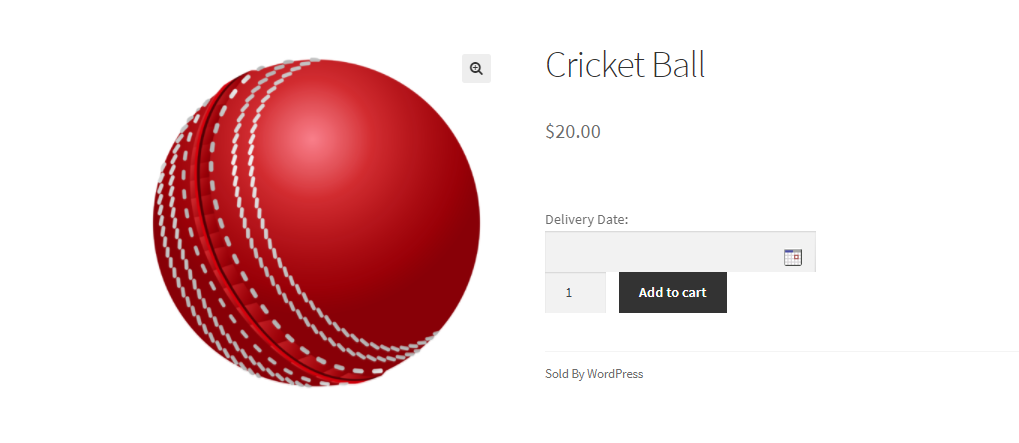
Product displayed on the front end
Now since you have enabled deliveries to be taken on all weekdays from Monday to Friday in the backend, the calendar on the front end will show only these days available. All Saturday and Sunday will be disabled as shown below:
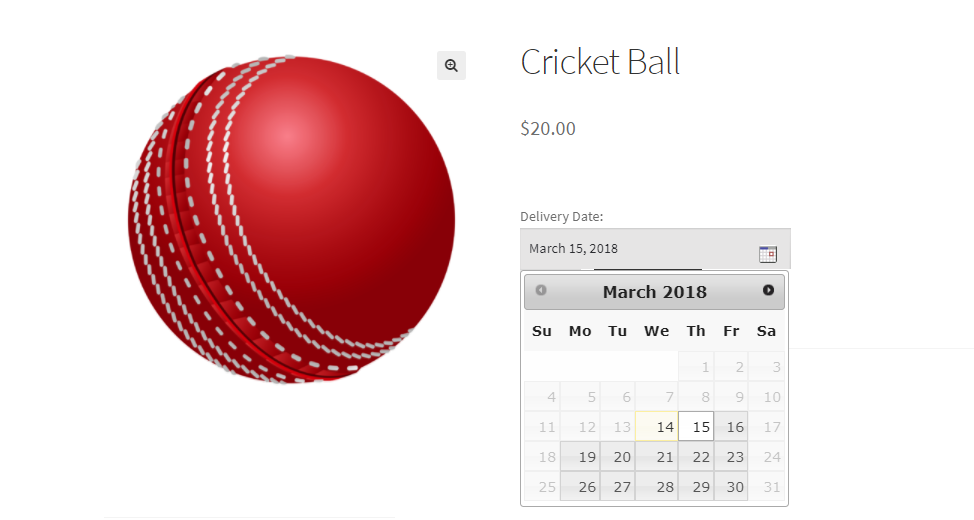
Showcasing the delivery calendar on the front end
We have selected the delivery date as 15th March, 2018 and now click on Add to Cart button. This product will appear with it’s delivery date on Cart page, Checkout page, Order Details page, Email notification and WooCommerce Orders page as shown below:
Cart Page
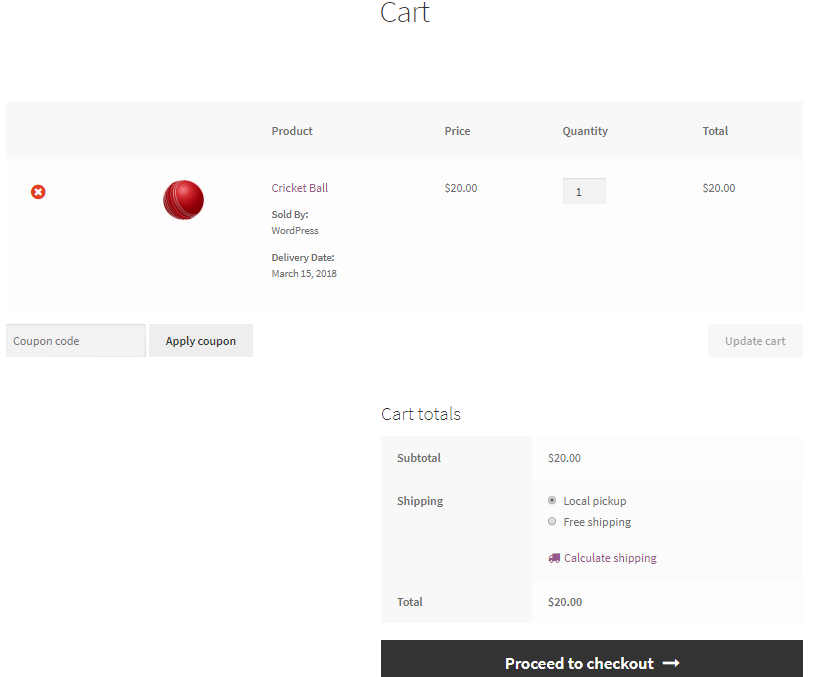
Checkout Page – Your Order section
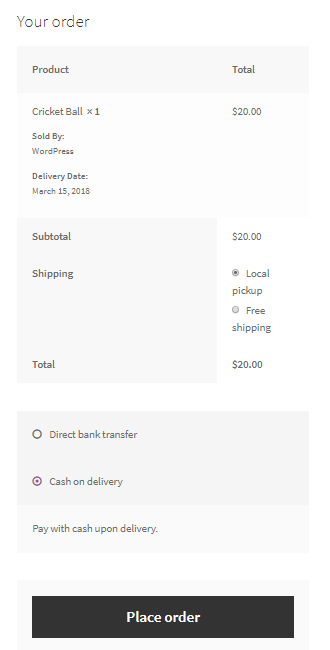
Order Details Page
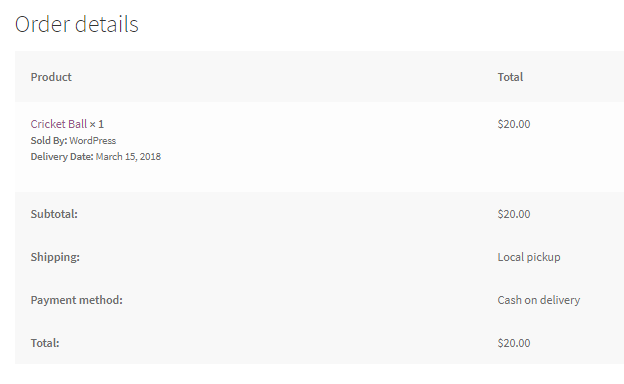
Email Notification
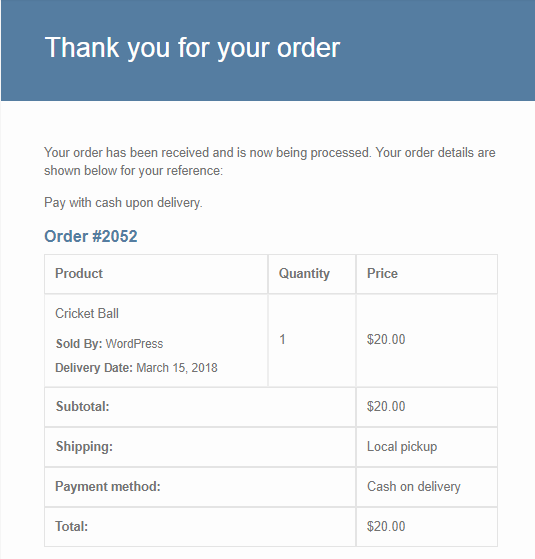
WooCommerce Orders page
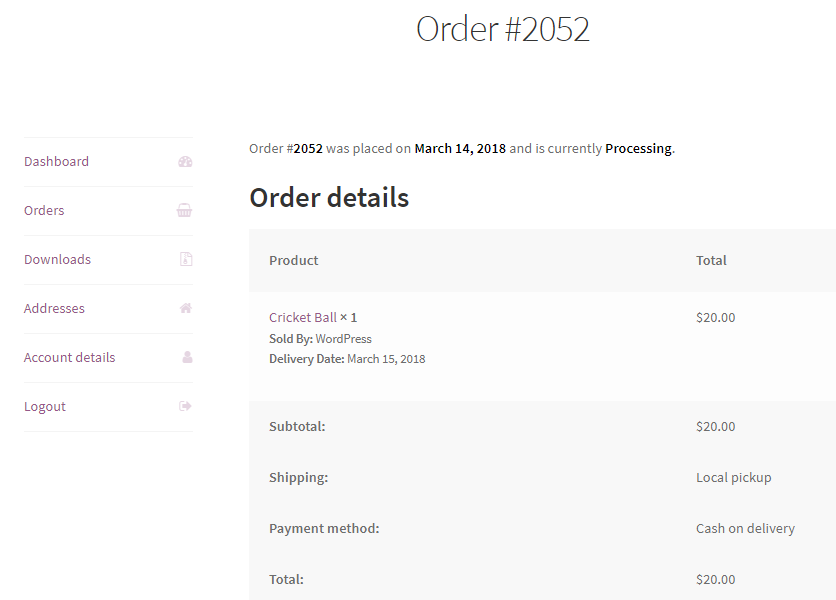
Conclusion
This post gives an insight into the working of Product Delivery Date for WooCommerce Lite plugin. It helps you to add settings in the backend, based on which customers can choose a delivery date for each WooCommerce product.
Thus the entire process of product delivery is made simple and efficient using this fast paced and most popular plugin.