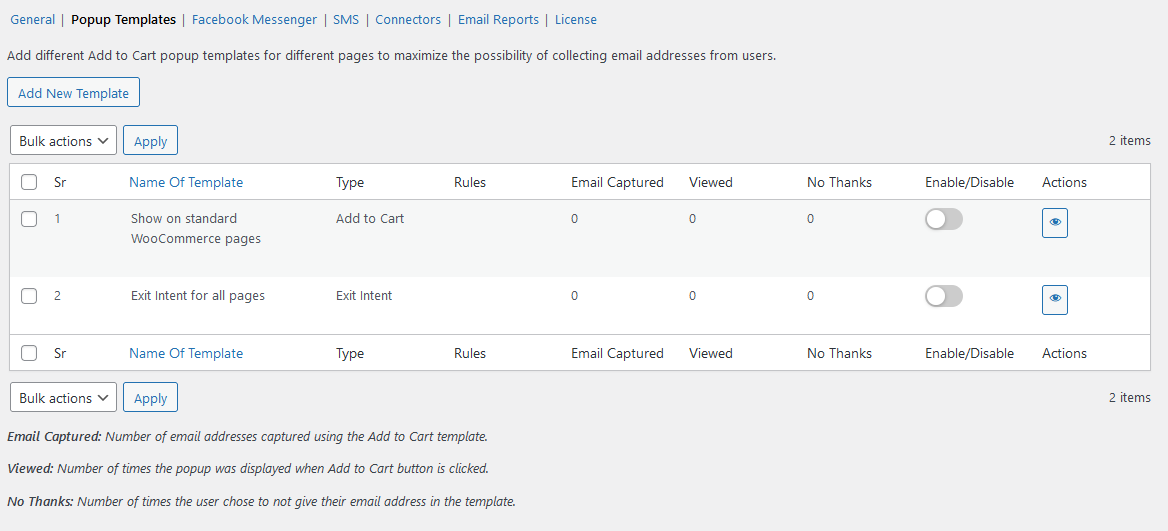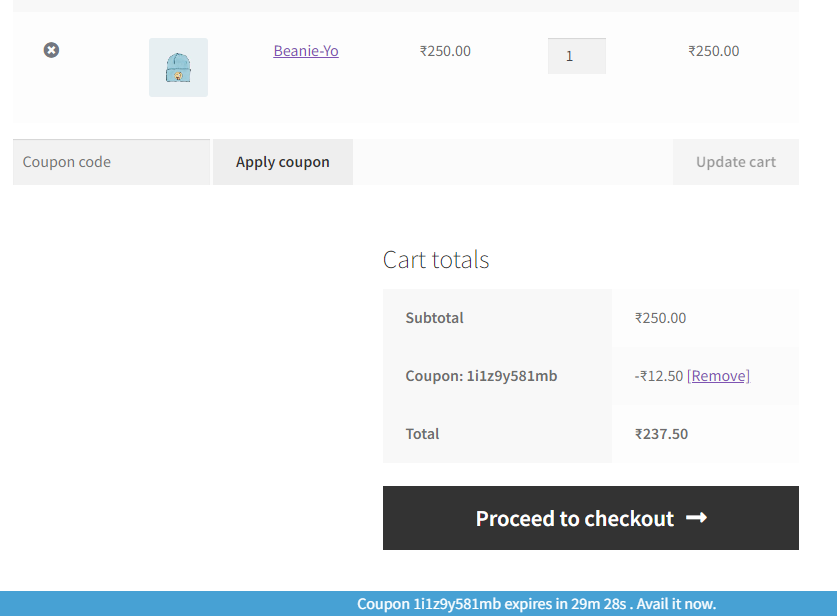“Abandoned cart pro is worth every penny. We have successfully recovered about 17k abandoned carts just this month in sales. The extra benefit of exporting and diagnosing potential sales and areas where we need improvement is immense.”

Kenny Rhoads
Web Developer & Marketing Manager- MultiTable
How Abandoned Cart Pro for WooCommerce
works to help you bring back your customers

Products added into the shopping cart
Customers browse through your online store's product inventory. They select the products they love and add those products to their cart for checkout.
Customer's account details collected
The customer will be asked to either log in with an email address or a Facebook account (this capture can happen within the checkout page if you prefer)
Customer abandoned the cart
If the customer doesn’t successfully checkout, Abandon Cart Pro automatically sends reminders at intervals pre-defined by you.
Recover lost sales by timely reminders and popups
Abandoned carts negatively affect all e-commerce businesses. The lost revenue can crush your bottom line. But you can persuade those almost-converted abandoned cart customers to complete the order with effective and enticing follow-ups.
Abandoned Cart Pro for WooCommerce is loaded with useful features that help you send an effective volume of reminders via text, email, and messenger. You can also share and manage discount codes that will encourage your customers to complete their order.
Online stores that send recovery emails within 20 mins to 1 hour saw a conversion rate of 4.5% to 5.2%
Sometimes it is better to experience and find out by yourself 🙂
Truly automated Abandoned Cart Pro features
Add to cart & exit intent popup
Prevent cart abandonment with our WooCommerce exit intent and add-to-cart popups.
- Add urgency popup coupon
- Auto-apply popup coupon to Email
- Capture Email address and phone number
- Pre-designed popup templates


Automated messaging
- Send Emails
- Send Facebook messages
- Send text messages (via Twilio)
Multiple Email address capture points
Make your abandoned cart recovery effort easier by capturing customer’s email address from various points like-
- From the checkout page in real time as customer fills the details
- Before add to cart
- Before customer is about to close the browser


Recovery incentives
- Auto-apply discount codes
- Generate unique coupon codes
- Upsell other discounted products
Rules Engine
- 11 pre-defined conditions to make the targetted abandoned cart recovery easier
- Pick the email template and select to whom all the message has to be sent


Message personalization
- 3 pre-built workflows optimized for conversions
- 12 different ready-to-use WooCommerce abandoned cart email templates
- Add custom merge tags for customer information and product details
Export to Google Sheets
Export abandoned cart details to Google Sheets for instant user interaction and recovery. Amplify your outreach effort by sharing the data with your sales team and having a call with the abandoned cart users.
- Streamline communication by exporting user data, fostering direct engagement and boosting recovery chances.
- Harness insights from exported details for targeted campaigns, elevating your abandoned cart recovery strategy.


Detailed Stats
- Track Coupon Redemption Rate for each template
- Track Open Rate of recovery emails
- Track Click Through Rate (CTR) of recovery emails
Wait...the list is not over
We have loaded Abandoned Cart Pro for WooCommerce plugin with tons of useful features
- Pre-designed mobile responsive email and popup templates
- View logs of recovered orders
- Count-down timers for rewards to entice the customers
- View logs on sent email and SMS reminders
- Multilingual support
- Send reminders to only specific set of users
- Cart status labels to help you easily manage your work
- Mark abandoned cart as recovered manually from the admin side
Increasing sales is hard, but this one plugin can increase your revenues by 10%
Increase your revenue by 10% by recovering lost sales from abandoned carts
It's not about the plugin alone. It's the experience we provide
Our customers love us for many reasons, here are a few…
Trusted by 100,000+ Customers
We are helping WooCommerce businesses for a decade now.
Amazing Customers Support
Our support team is always there to assist you.
Regular Product Updates
We release product updates periodically to give you the latest and the greatest.
Superb Code Quality
We always believe in clean coding so that you can run your store smoothly.
We listen to our customers
When there is a demand for a feature from our customers, we bring it live.
Screenshot Tour
If you sell stuff online, we can help get it to your customers on time!
Plugins that may also interest you
Order Delivery Date for WooCommerce – Lite
Plugins that may also interest you
Tyche Softwares – Plugins for WordPress
[New plugin] Viral Coupon Lite – 1.0
Pick a plan that suits your needs
Starter
1 Year License
Normally $299
Normally $149
Single Store (renews at $149)
Single Store
- Capture email & phone number from Checkout page
- Capture emails before checkout page with Add to Cart popup
- Exit Intent popup
- Email reminders for cart recovery
- SMS reminders for cart recovery
- Facebook reminders for cart recovery
- 3 pre-built workflows for cart recovery
- 12 abandoned cart email templates
- Incentivise cart recovery with coupon codes
- Webhooks
- Custom SMTP server
- Capture email & phone number from Checkout page
- Capture emails before checkout page with Add to Cart popup
- Exit Intent popup
- Email reminders for cart recovery
- SMS reminders for cart recovery
- Facebook reminders for cart recovery
- 3 pre-built workflows for cart recovery
- 12 abandoned cart email templates
- Incentivise cart recovery with coupon codes
- Webhooks
- Custom SMTP server
Business
1 Year License
Normally $399
Normally $299
Five Stores (renews at $299)
Five Stores
- All features of Starter plan
- Integration with Mailchimp
- Integration with ActiveCampaign
- Integration with Mailjet
- Integration with Sendinblue
- Integration with Drip
- Capture Email address from Form plugins
- Unsubscribe Landing pages
- Capture Email address from custom fields
Enterprise
1 Year License
Normally $499
Normally $349
Ten Stores (renews at $349)
Ten Stores
- All features of Business plan
- Integration with FluentCRM
- Integration with WP Fusion
- Integration with Klaviyo
- Integration with Hubspot
- Priority Support
100% No-Risk Money Back Guarantee
Vishal Kothari
Customer Testimonials
Frequently Asked Questions
Where can I find the list of abandoned carts of customers in my WooCommerce store admin?
You can find the Abandon Carts under WooCommerce > Abandoned Carts > Abandoned Orders page. All the plugin settings, including list of Abandoned Carts, emails sent, recovered carts, etc. are contained here. The only thing not present on this page is the Dashboard widget, which will show up on your WordPress admin dashboard.
When would a customer’s cart be considered as abandoned?
For all users, the cart is considered as abandoned after the set cut-off time has passed. The default value for this is X minutes.
For a logged-in user, the cart is tracked right after the product is added to his cart. It is considered abandoned as soon as the cut-off time has passed since adding the product to cart. Whereas, for a guest user, if Add to cart popup modal is enabled then the cart will be abandoned once the email address is entered in popup modal. If Add to cart modal is disabled then the cart can be abandoned only after the guest user reaches the checkout page and mentions his first name, last name, phone number, and email address.
in the right sidebar and your active license key(s) will be listed at the top of the page.
How do I setup the Abandoned Cart Settings?
You will find all the Abandoned Cart plugin settings in WooCommerce > Abandoned Carts -> Settings page. They are divided into 4 categories, namely General Settings, Add To Cart Popup Editor Settings, Email Sending Settings & Restriction Settings.
How can I offer discount codes to customers in the abandon cart reminder emails?
When you add or edit an email template, it has a “Enter coupon code to add into email” Here you need to enter a coupon code that you have created from WooCommerce > Coupons page. You would also need to add the {{coupon.code}} merge tag in the Body section of the template. This will send the same coupon code to all customers to whom that abandon cart email is sent to.
If you want to send a unique coupon code to each customer, then you need to enable the “Generate unique coupon codes” setting. In addition, you still need to enter a parent coupon code in the “Enter a coupon code to add into email” setting. The unique coupon codes will be generated based on the settings added for the parent coupon code.
You can learn more about the coupon code settings here.
What would happen when an order is claimed by the user?
When an order is claimed, it is removed from the Abandoned Orders list and moved to Recovered Order tab under WooCommerce > Abandoned Carts. No further emails will be sent to any customer who has already claimed their abandoned cart.
Can I know which customers have received the email or which email have been sent?
Yes. You can view which email templates are sent to which customers from the Sent Emails tab. You can also view which customers have opened the email.
Alternatively, for email sent to customers, you can also send a copy of it to the site admin or to an external email address too. This can be done from the add/edit email template page in the “Send the Abandoned cart emails to:” field.
How does the Abandon cart plugin send out the cart recovery emails? Do I need a special setup?
Our plugin uses the WP-Cron which will send the abandoned cart reminder email to customers automatically. The email sending is done at every 15 minutes. If you want, you can change this interval from the “Setting for sending emails using WP Cron” under “Email Sending Settings” page in Settings.
I have a few abandoned carts. But why is the abandoned cart email not sent to those customers?
There are several reasons abandoned cart reminder emails not being sent from your website.
It could be that WP-Cron is disabled on your site, or your server has some restrictions which does not allow WP-Cron, or the emails are actually sent, but the email server has failed to deliver them to the recipient. If you see the emails under the “Sent Emails” section but if they are still not being received, then it’s likely a problem with your email server. You can contact your web host about this.
You can refer to this post for fixing the WP-Cron issue.
The test emails have wrong or dummy data. Is it supposed to work this way?
Yes, that is dummy data. The merge tags in the email template are replaced with the data of the store, like admin email address, two simple products of the store and other information are fetched and replaced with the merge tags. When the actual abandon cart recovery emails are sent out, these merge tags will be replaced with the customer’s cart data.
I don’t want to use WP-Cron on my site. Is there an alternate way to send the abandon cart emails automatically at regular intervals?
Yes, you can setup a manual cron in your server’s administration panel. For example, if you are using cPanel, it has a section Named as “Cron Jobs” which allows you to create the cron job.
/usr/bin/wget -q -c {your_site_path}/wp-content/plugins/woocommerce-abandon-cart-pro/cron/wcap_send_email_using_cron.phpYou can refer to this document for creating a cron job in cPanel.
How does the Add To Cart Popup Modal work?
Once the customer clicks on the add to cart button, our plugin opens the popup modal for capturing the customer’s email address. If the email address capture is set to be mandatory in admin, then the popup modal will close if the email address is not provided by the customer & the item will not be added to cart. Once the email address is provided by the customer, only then the product will be added to the cart. The email capture can be set as non-mandatory, which means that the popup to ask for email address will be displayed, but the customer can simply click on the “No thanks” button & proceed to adding the item to the cart.
You can learn more about the Add to cart popup modal here.
Why does the Add to cart popup modal not show when I click on Add to Cart? I have all the settings done correctly.
If you are using custom buttons for Add to Cart, then the popup won’t appear. The Add to Cart popup appears with the default Add to Cart buttons.
It is also possible that you are using the Add to Cart button on a custom page & not one of the default pages like WooCommerce’s shop page, product page, category page and on the home page.
You can contact our support team to get this resolved as each custom button needs a different solution.
For multi-lingual websites, can your plugin send email templates to customers in the language in which the cart was abandoned when browsing the website?
Yes, our plugin is compatible with WPML. You can send the abandoned cart reminder emails in different languages using WPML. Our plugin will send the abandoned cart reminder emails in the respective language in which the customer has abandoned the cart. You can learn more about it here.
Is your plugin compatible with Multicurrency as I wanted my site to be available in multiple currencies?
Yes, our plugin is compatible with Aelia multicurrency switcher plugin. We have an addon Aelia Currency Switcher addon for WooCommerce Abandoned Cart Plugin.
It will send the abandoned cart reminder emails in the same currency in which customer had abandoned the cart.
How do I configure the plugin for WordPress multisite?
You have to just upload the plugin and in network settings, check the option to enable plugin management, and then from each individual site you need to activate it.
Does your plugin comply to the GDPR guidelines ?
We have made every effort to make our plugin compliant to the GDPR guidelines. As a part of compliance we do not capture any data of end users and customers without consent.