
How to Add Progress Bars to Indicate Stock Status on the Product Page?
When you’re selling exclusive items like event tickets or seasonal items, you can implement progress bars to show customers exactly how many stock items are
30 day, no questions asked refund policy
Support teams across the world
Safe & Secure online payment
30 day, no questions asked refund policy
Support teams across the world
Safe & Secure online payment

When you’re selling exclusive items like event tickets or seasonal items, you can implement progress bars to show customers exactly how many stock items are
Store owners are always looking for ways to boost brand visibility and attract new audiences. That’s why we’ve made it incredibly easy to add social
Adding custom icons to product input fields in WooCommerce gives a better visual appearance to your input fields. By placing the icons alongside the custom

This customization enhances the WooCommerce admin interface by adding a custom input field to the product list view. With this custom input field, store owners

This WooCommerce customization introduces a custom checkbox field, enabling customers to include a logo with their purchase. When selected, a small percentage of the product

Sometimes, customers have special requests or things they really want to tell the seller. Like, imagine customers are on the lookout to buy a backpack

If your store offers products across multiple categories, you might find that only certain items require personalization, such as engraved gifts, custom messages on apparel,

We have explored various articles on adding product input fields to product pages. Now, let’s look at how we can enhance product options and showcase

In a WooCommerce store, implementing product input fields is an invaluable customization to gather customers’ personalized messages. However, displaying all product options directly on the
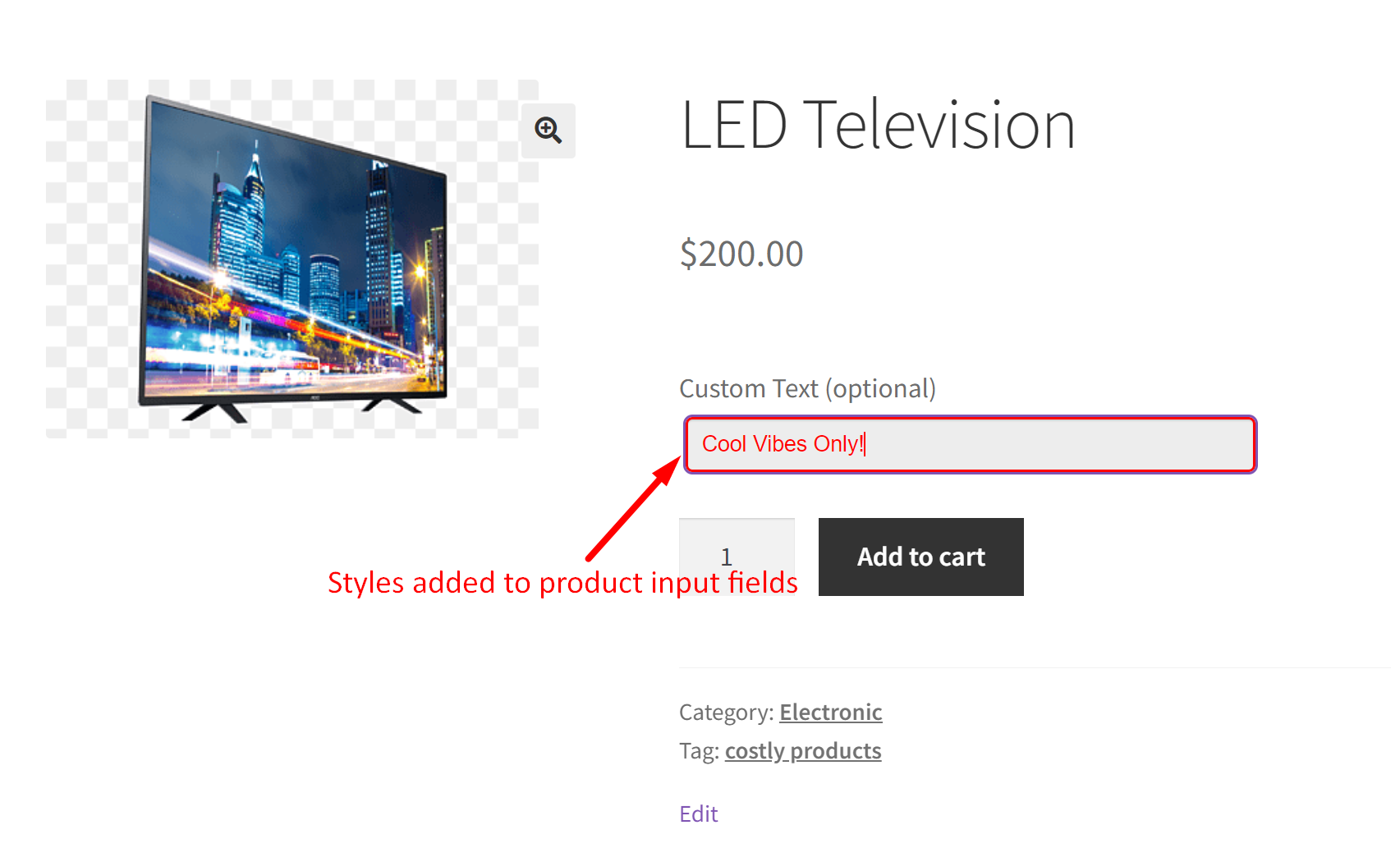
Adding product options to collect various additional details such as personalized messages is one valuable customization done to your store. We have already covered different