Many online businesses prefer to auto-populate the first available delivery dates in their calendars to make the task of delivery date selection easier. With the Product Delivery Date Pro for WooCommerce plugin, you now auto-populate the first available delivery date on the product page from the settings. Let’s have a look.
Go to Product Delivery Date > Settings

Find the Global Delivery Settings tab.
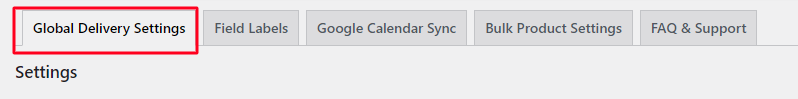
Scroll down to ‘Auto-populate first available delivery date’ setting as shown here:
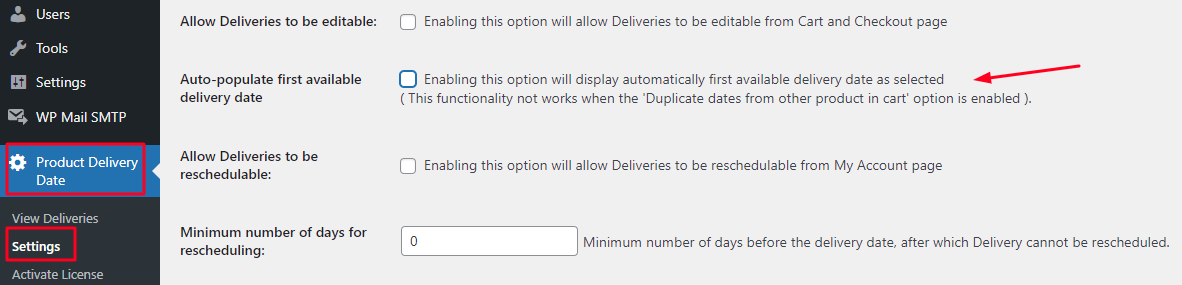
Your last step is to enable it and click on the Save Settings button.
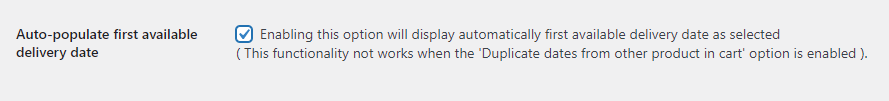
Product page with the auto-populate option DISABLED
When the auto-populate first available delivery date setting is disabled, you will not find any date that has been selected on the product page. The product page will look like in the image below.
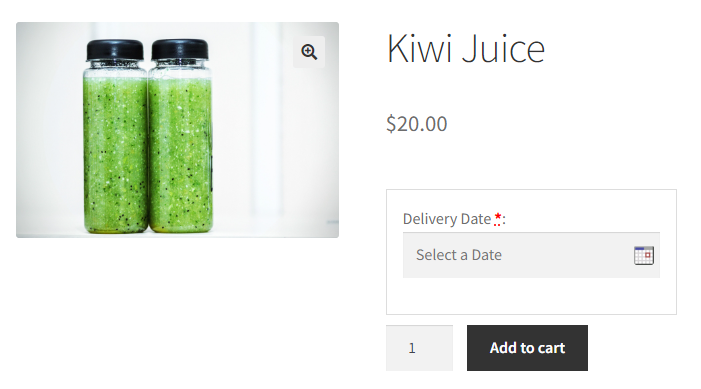
Product page with the auto-populate option ENABLED
Now let’s enable the auto-populate the first available delivery date settings and see.
For instance, if today’s date is 30th July 2022, the first available delivery date for our product will be 1st August 2022. The auto-populate option enabled product page will look like in the image below.
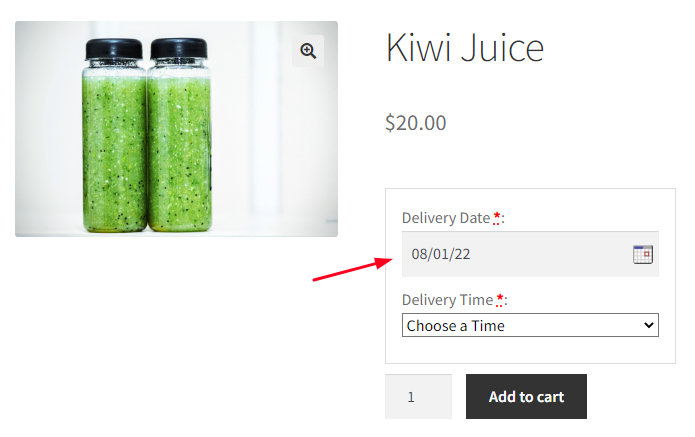
*Please Note: This setting will not work when the setting ‘Duplicate dates from other product in cart’ is enabled
Improve the shopping experience of your customers with this auto-populate the first available delivery date settings.