Our.Product Delivery Date Pro for WooCommerce plugin allows you to select the delivery date and time for your products. Today we will discuss how to set deliveries for the products that are delivered on specific dates. There are businesses that allow delivering products on only certain dates, so they can set the delivery settings accordingly through this plugin, to cater to their needs.
How does this work?
Firstly, you need to install and activate the plugin. Once this is done, on the Products page, you will see the Product Delivery Date meta box showing different settings. To enable deliveries for this product, tick the Enable Delivery Date option. Then select Delivery Option as Calendar for displaying the delivery calendar on the Products page in the frontend.
For better understanding, let’s take an instance of Specific Dates setting. Say you run a Costume business where you sell different costumes for the occasions like Halloween, Christmas themes, Independence Day, etc. So let us create a product Halloween Costume which is delivered only on specific dates in the last week of October and set the delivery of product on specific dates by ticking the Delivery on option for Specific Dates.
Note – When you want to select the Specific Dates option, you should disable the Recurring Weekdays option.
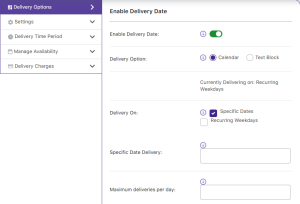
Let us add specific dates from the calendar as shown below:
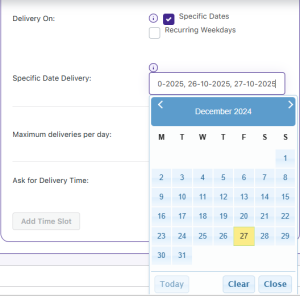
Adding settings for Specific Dates
Once the specific dates are saved, they will be displayed on the Manage Availability tab as shown below:
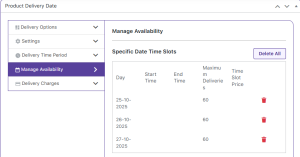
Added specific dates
As seen above, the product Halloween Costume will be delivered only on the 25th, 26th, and 27th October 2025 as selected in the Specific Date Delivery option. Now you will see a delivery calendar on the Product page of Halloween Costume where the selected dates will be shown enabled and the rest the dates will be disabled as shown below:

Added specific delivery dates shown enabled on the calendar
Now say we select 26th October 2025 for delivery of this product and add the product to the cart by clicking the Add to Cart button. The selected Delivery date will be shown on the Cart page as well, as shown below:
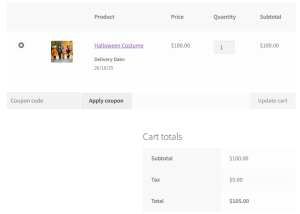
Delivery date shown on Cart page
Conclusion
This post explains how you can add delivery of products that are only delivered on specific dates. There is an option on the Products page for adding only those dates when delivery of the product takes place. This will disable all the other dates in the delivery calendar on the front end so that the customer knows when their selected product can be delivered.