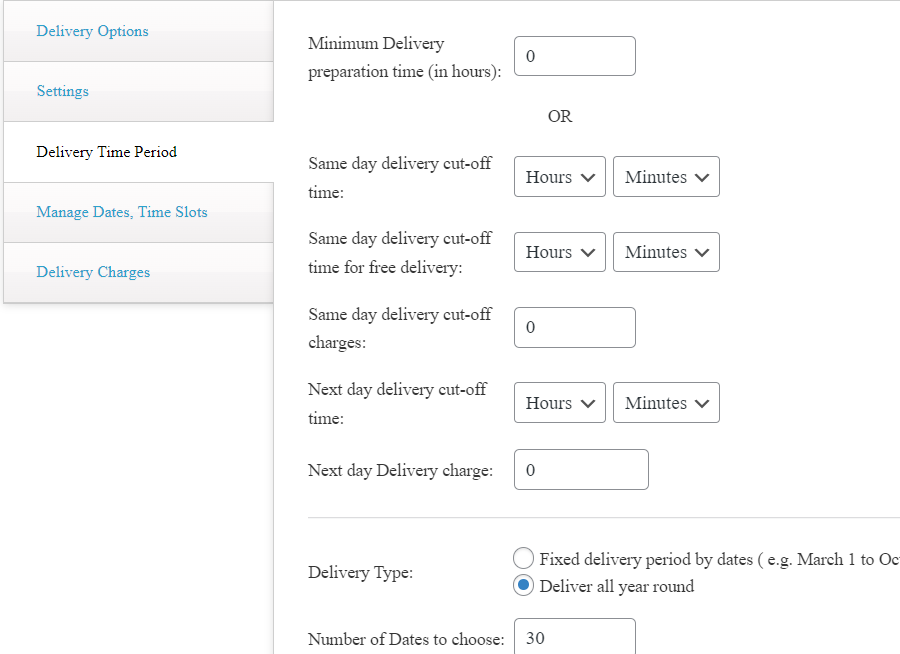Shantell Smithson
Your product page is able to promote the product,
but it is not powerful enough to…

Provide delivery dates & time slots availability
Show delivery date & time as per the product—for instance, more delivery dates for higher-selling products and specific dates & time slots for perishable products.
Restrict orders for Next-Day & Same-Day delivery
The ability to set a different cut-off time for WooCommerce products so that you can easily manage your same-day & next-day deliveries.
Add delivery charges for specific products
Add extra delivery charges for certain products, particular shipping methods, location, delivery on holidays, and peak-hour time slots.
Schedule unique deliveries for different WooCommerce products
Order fulfillment will become an easy task when the customer can choose the delivery date & time that is feasible for you.
Product Delivery Date Pro lets you set the delivery date & time per product with delivery charges. Most importantly, it lets you show an estimated delivery date for a product right on the product page to make the shopping experience smooth for the customer.
Encourage your customers with the special treatment - 83% love it!
Sometimes it is better to experience and find out by yourself 🙂
A delivery plugin aimed to simplify delivery fulfillment
Delivery date & time slot based on product availability
Having unique products on your online store? Based on the availability set-
- Delivery date
- Delivery time slots


Minimum preparation time
- Go to the product page you want
- Set the minimum preparation time for that product
Limit the number of products you accept for delivery
- Day to day basis
- Time slot basis


Specify particular dates & time slots for deliveries
- Particular dates
- Weekdays
- Time slots
Set cut-off time for Same Day & Next Day deliveries
- Same day delivery
- Next day delivery


Add extra delivery fee for the product and delivery time
- Weekend delivery
- Peak-hour time slots
- Important days
- Same day delivery
- Next day delivery
Quick settings to save store owner's time
- Create delivery settings for all products or some products from selected category all at once using Bulk Settings option
- Populate the first product's delivery date & time to other products in the cart

Wait...the list is not over
We have loaded the Product Delivery Date Pro with tons of useful features
- Restrict deliveries on ‘Holidays’ for individual and all products
- Get upcoming delivery details in Google Calendar
- Allow deliveries to be rescheduled by admin
- Works with all WooCommerce product types
- Provide an estimated Delivery Date for products
- Easily track all upcoming deliveries
- Find delivery details during the entire WooCommerce checkout cycle
- Customize the field labels & messages
- Customers can reschedule their deliveries
- Customers can choose delivery date & time from Shop page
Free up your time from scheduling & rescheduling product deliveries
It's not about the plugin alone. It's the experience we provide
Trusted by 100,000+ Customers
We are helping WooCommerce businesses for a decade now.
Amazing Customers Support
Our support team is always there to assist you.
Regular Product Updates
We release product updates periodically to give you the latest and the greatest.
Superb Code Quality
We always believe in clean coding so that you can run your store smoothly.
We listen to our customers
When there is a demand for a feature from our customers, we bring it live.
Integrations
![]()

![]()


Screenshot Tour
Pick a plan that suits your needs
Starter
1 Year License
Normally $299
Normally $149
Single Store (renews at $149)
Single Store
- Delivery Weekdays
- Google Calendar Integration
- Admin Delivery Calendar
- Same-day and Next-day delivery and cut-off times
- Delivery charges by weekdays, time slots, dates
- Holidays
- Time saver: Set delivery settings for all products in your store at one go
- Order limit by delivery weekdays
- Order limit by time slots
Business
1 Year License
Normally $399
Normally $299
Five Stores (renews at $299)
Five Stores
- All features of Starter plan
- Capture delivery date & time from Shop page
- Customer can reschedule deliveries
100% No-Risk Money Back Guarantee
Vishal Kothari