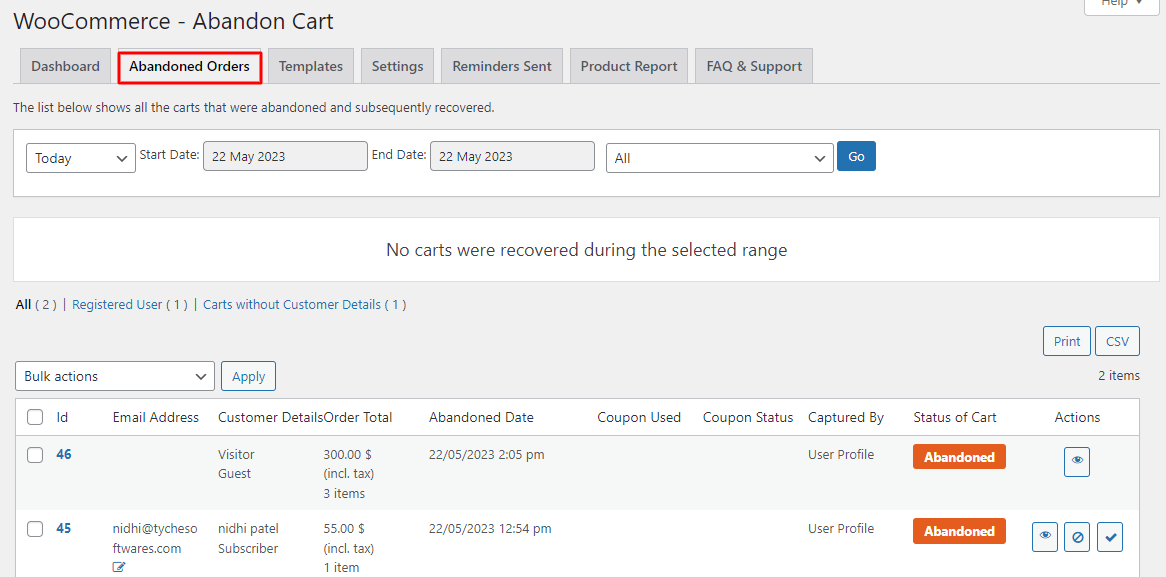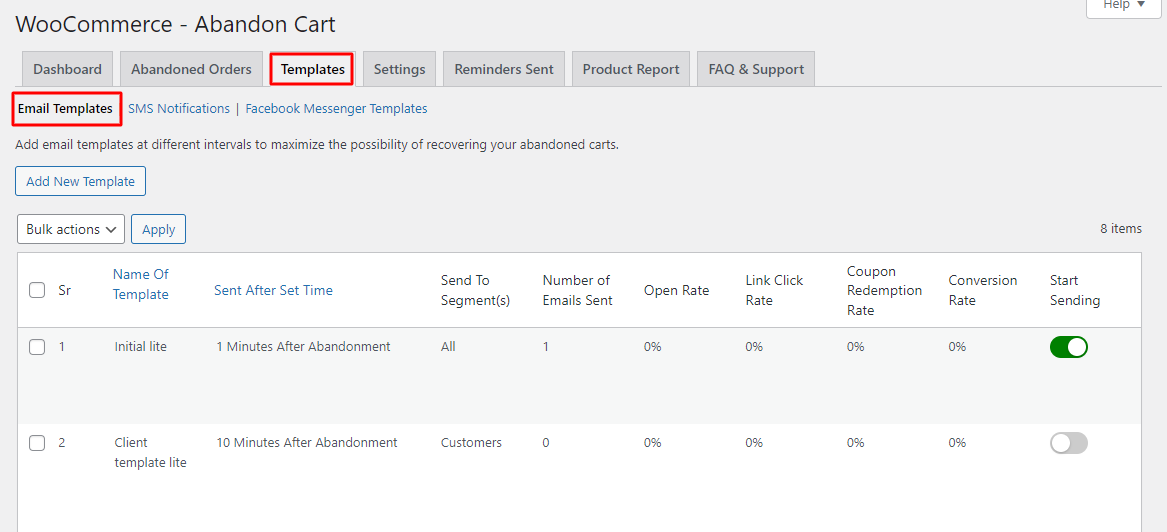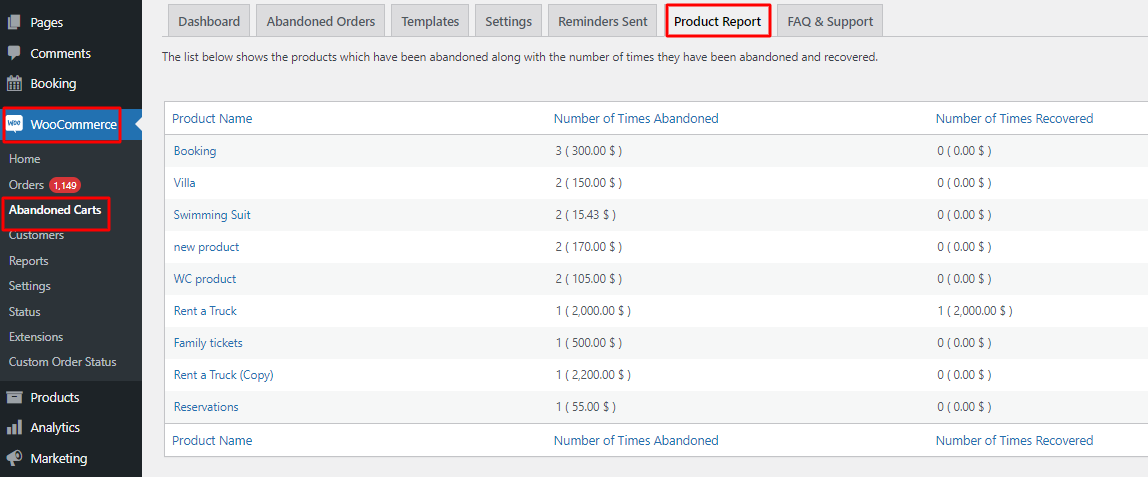For those of you who have recently updated to v9.0.0 of Abandoned Cart Pro for WooCommerce plugin can refer to this guide to find exactly where the settings have been moved!
Let us go by the different menus in the old UI of the plugin.
1. Dashboard
OLD UI: WooCommerce > Abandoned Carts > Dashboard
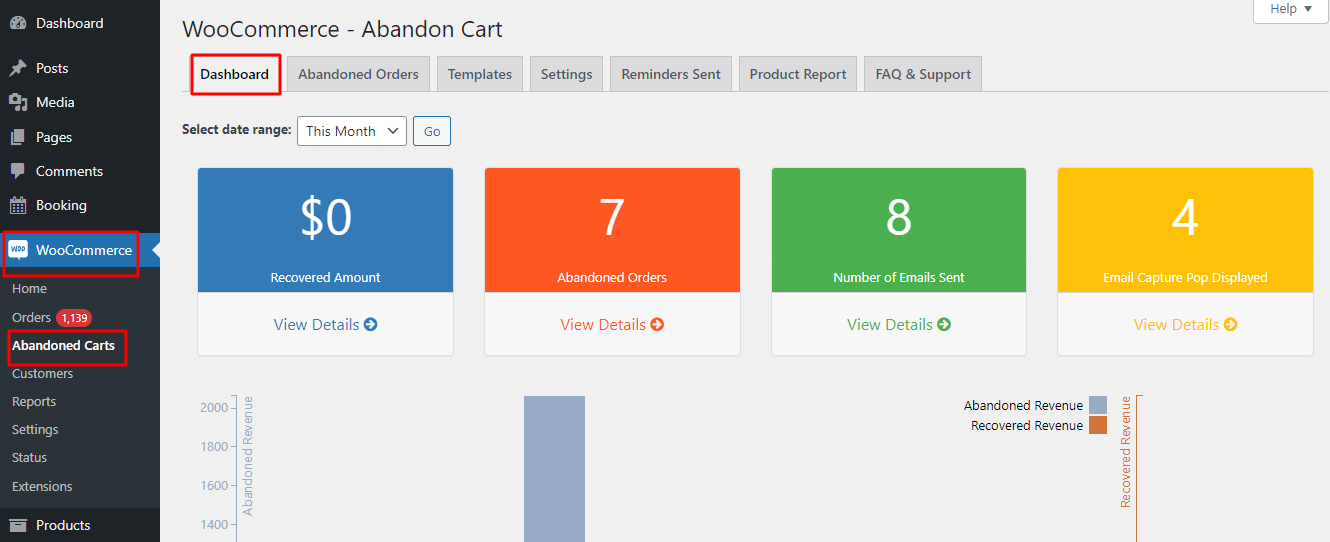
New UI: WooCommerce > Abandoned Carts > Dashboard
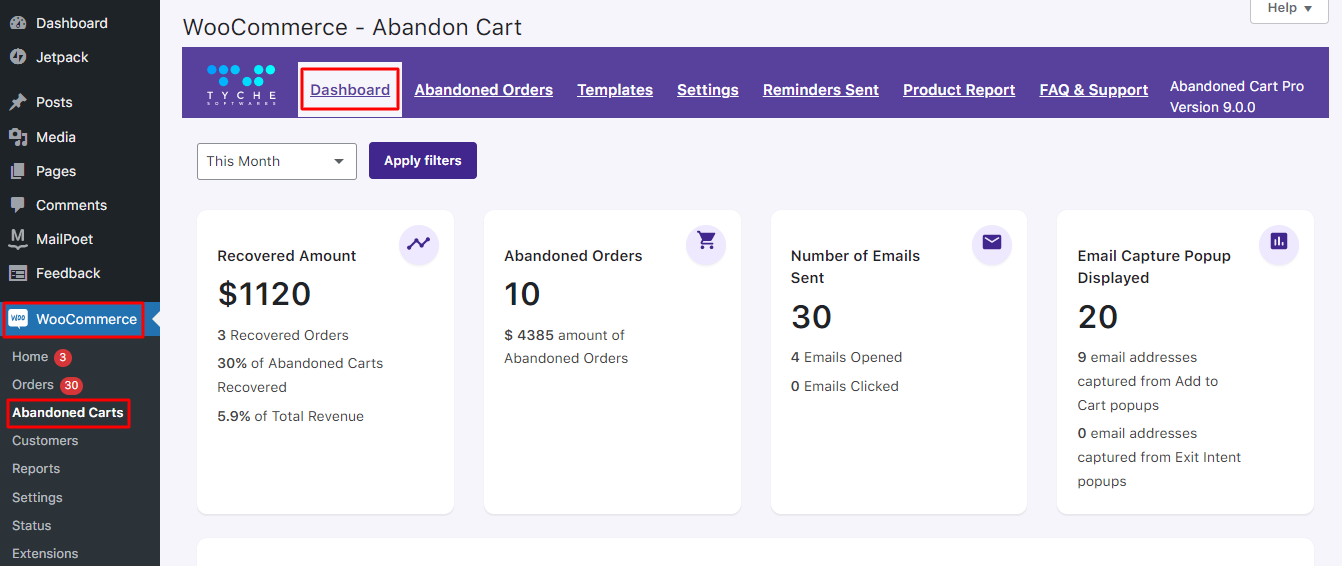
2. Abandoned Order
OLD UI: WooCommerce > Abandoned Carts > Abandoned Orders
New UI: WooCommerce > Abandoned Carts > Abandoned Orders
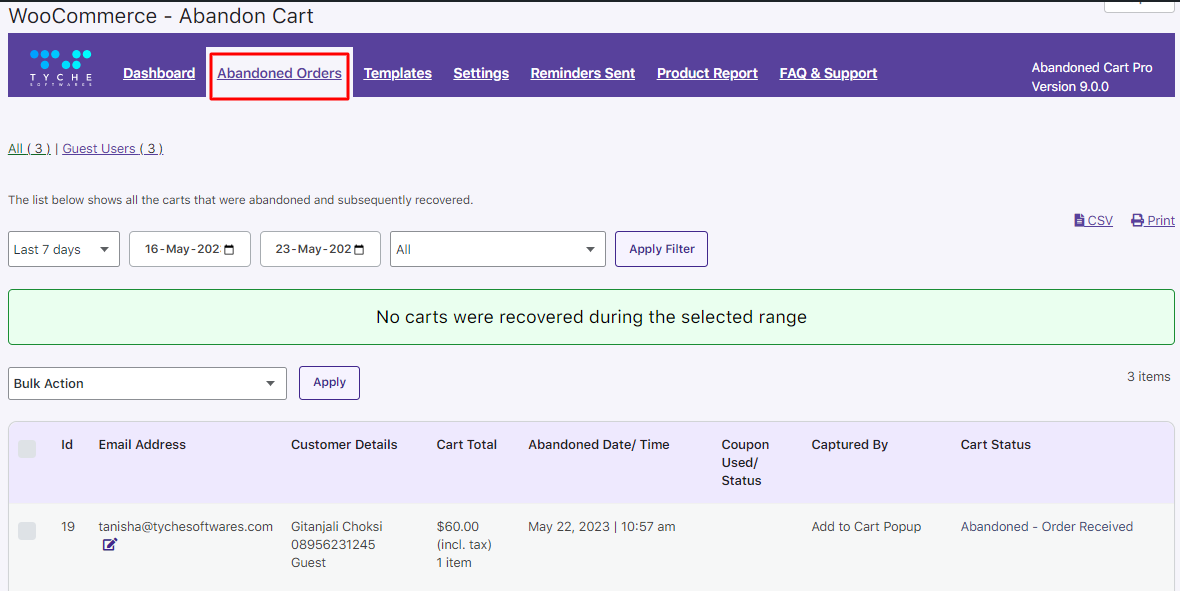
3. Templates
A) Email Templates
OLD UI: WooCommerce > Abandoned Carts > Templates > Email Templates
New UI: WooCommerce > Abandoned Carts > Templates > Email Templates
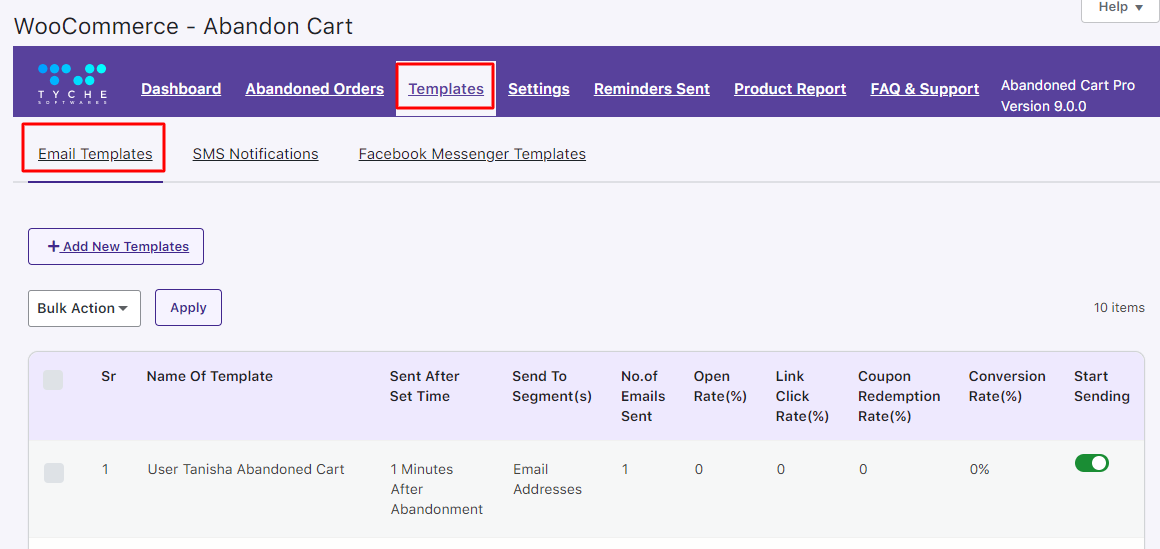
B) SMS Notification
OLD UI: WooCommerce > Abandoned Carts > Templates > SMS Notification
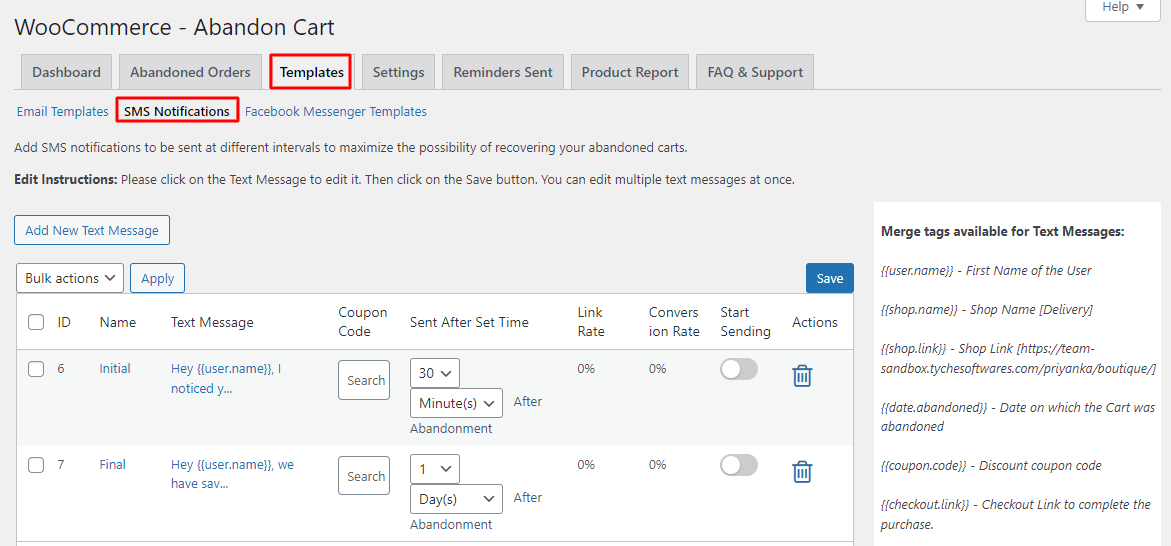
New UI: WooCommerce > Abandoned Carts > Templates > SMS Notification
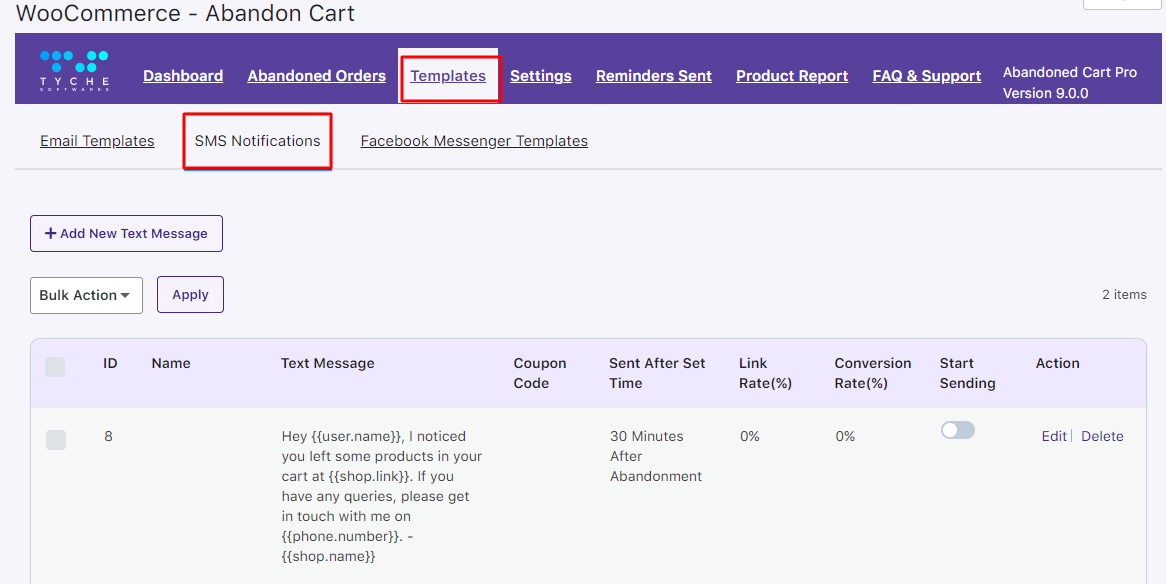
C) Facebook Messenger Templates
OLD UI: WooCommerce > Abandoned Carts > Templates > Facebook Messenger Templates
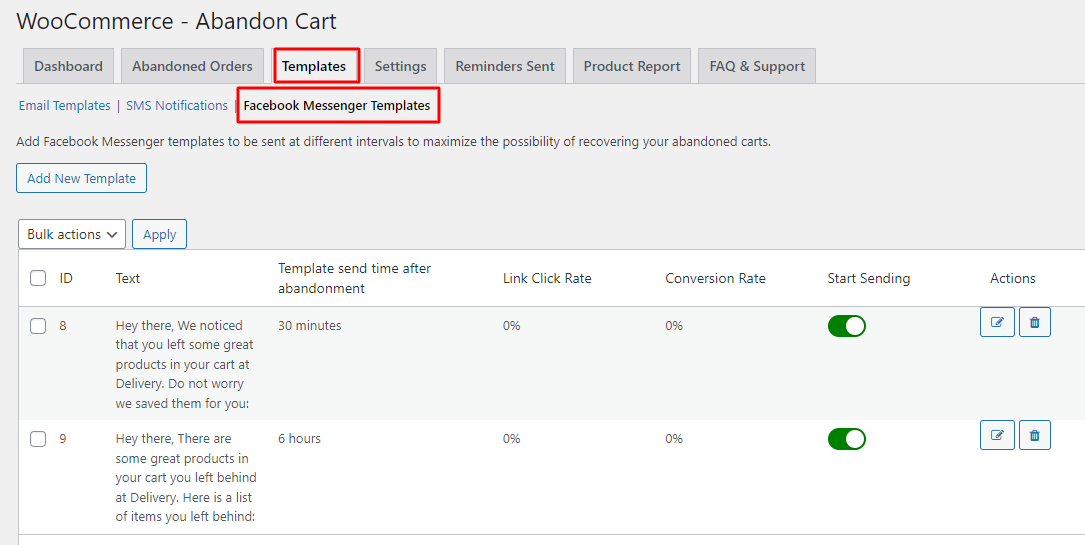
New UI: WooCommerce > Abandoned Carts > Templates > Facebook Messenger Templates
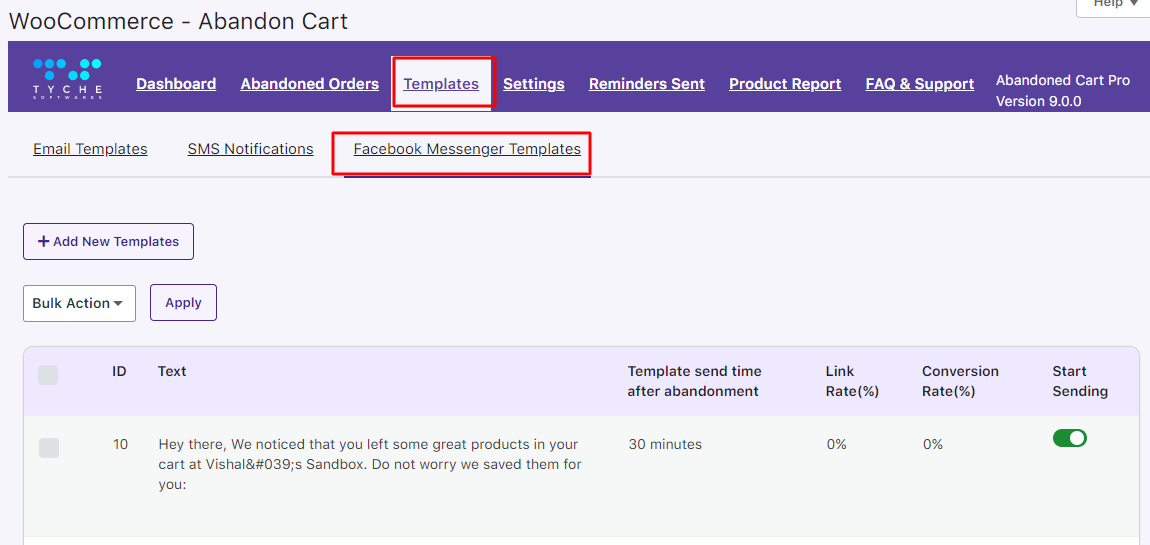
4. Settings
4. A. GENERAL
4. A.i) Settings
OLD UI: WooCommerce > Abandoned Carts > Settings > General > Settings
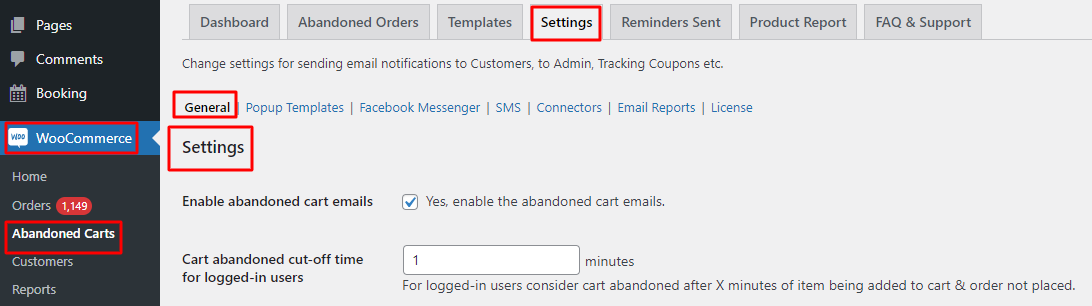
Here you will find several different settings.
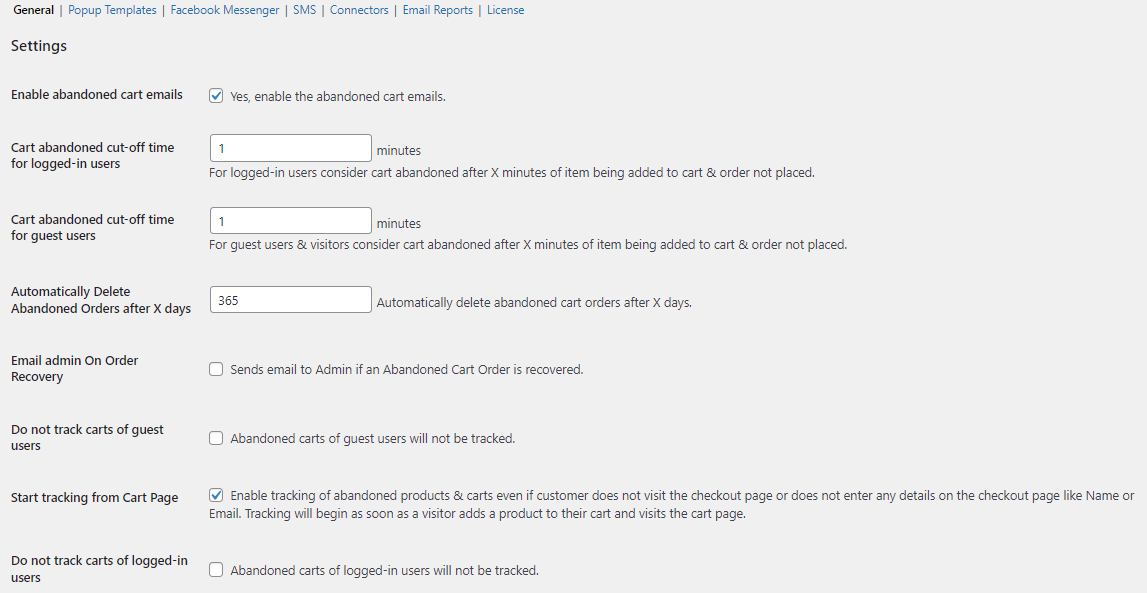
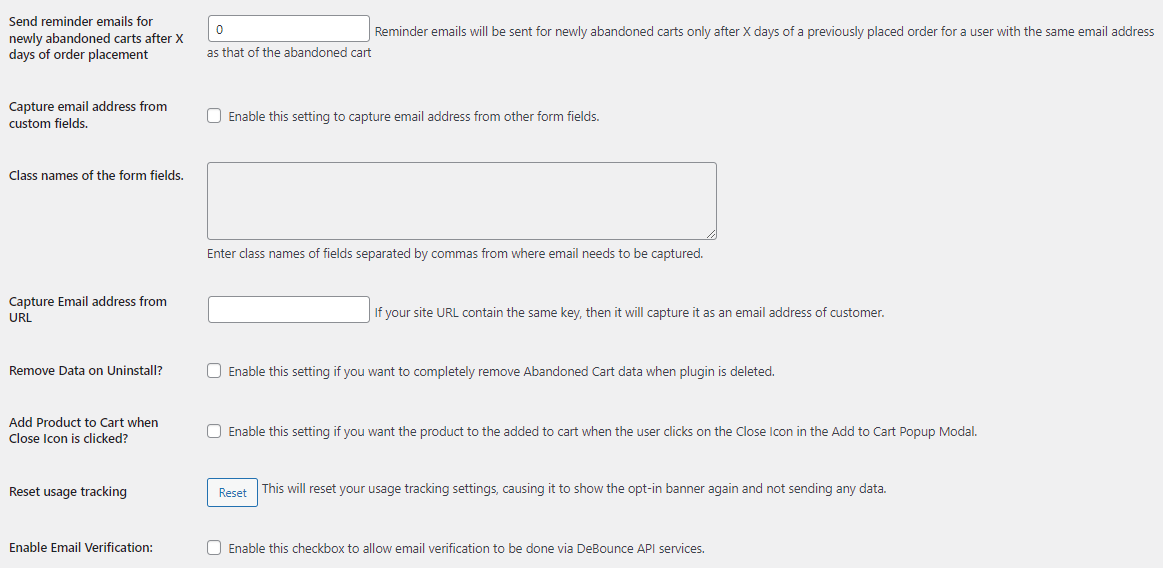
These settings will be found under different tabs in the new UI.
New UI: WooCommerce > Abandoned Carts > Settings > General
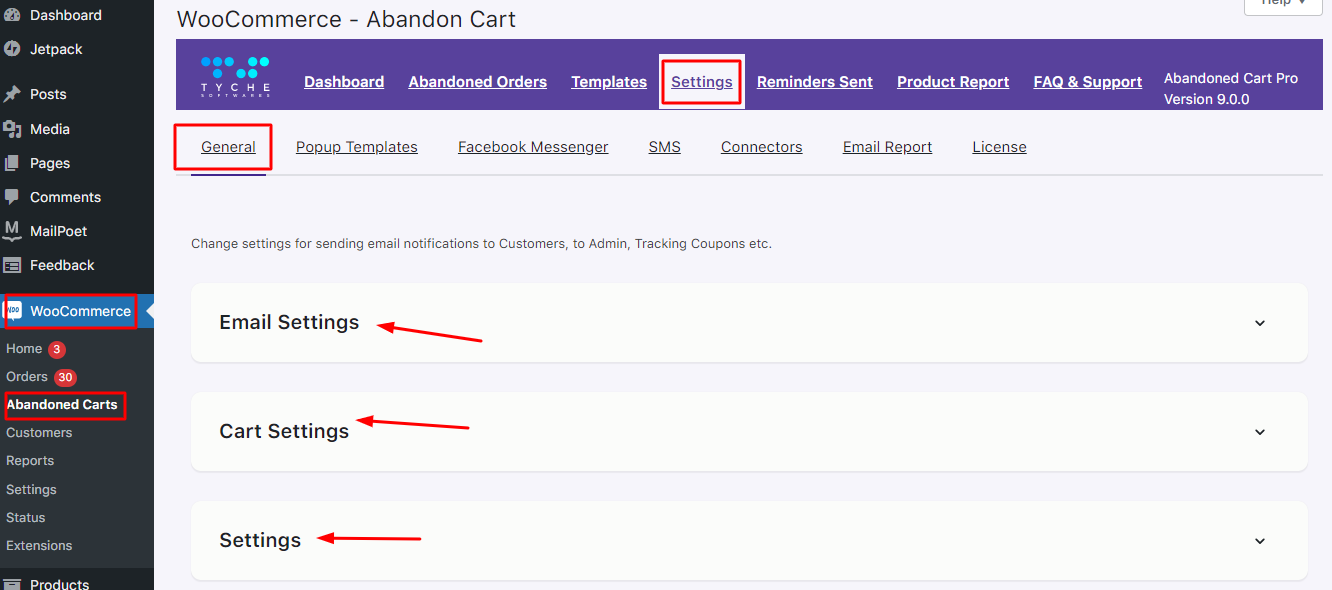
*Email Settings dropdown
Under the Email Settings dropdown you will find the following settings:
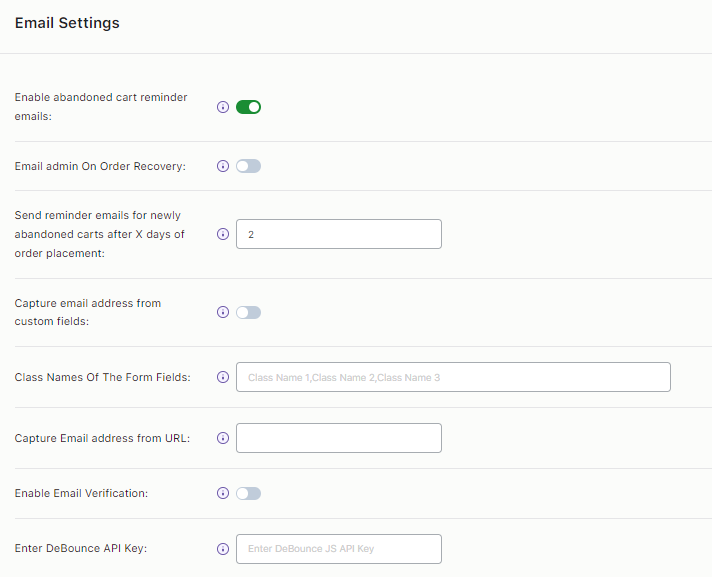
*Cart Settings dropdown
Under the Cart Settings dropdown you will find the following settings
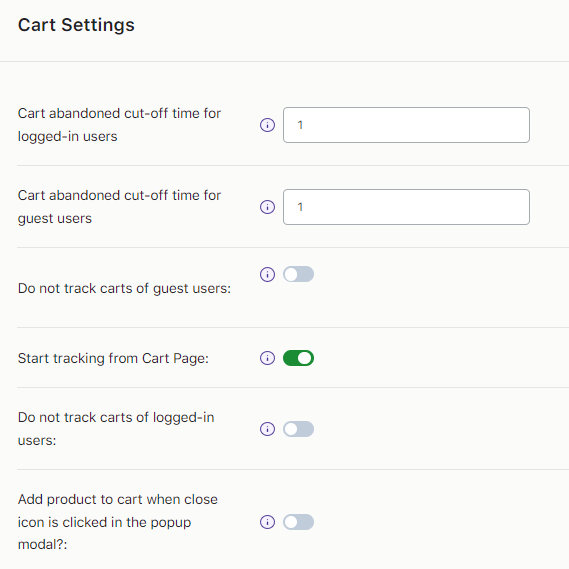
*Settings dropdown
Under the Settings dropdown you will find the following settings
- Remove Data on Uninstall?
- Reset Usage Tracking
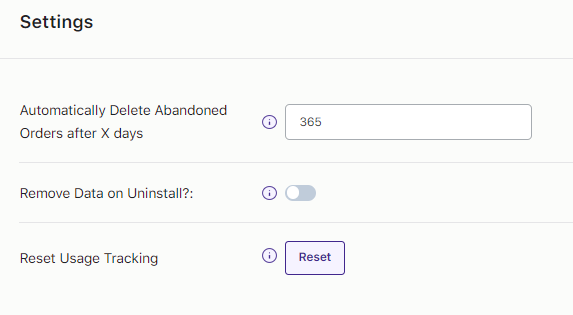
4. A.ii) GDPR Consent
OLD UI: WooCommerce > Abandoned Carts > Settings > General > GDPR Consent
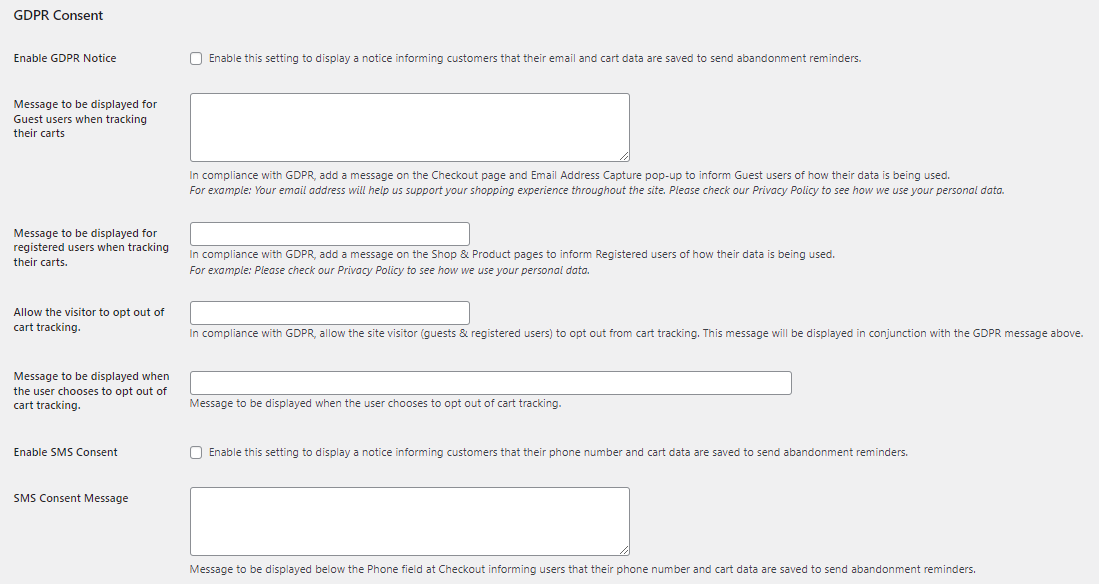
New UI: WooCommerce > Abandoned Carts > Settings > General > GDPR Consent dropdown
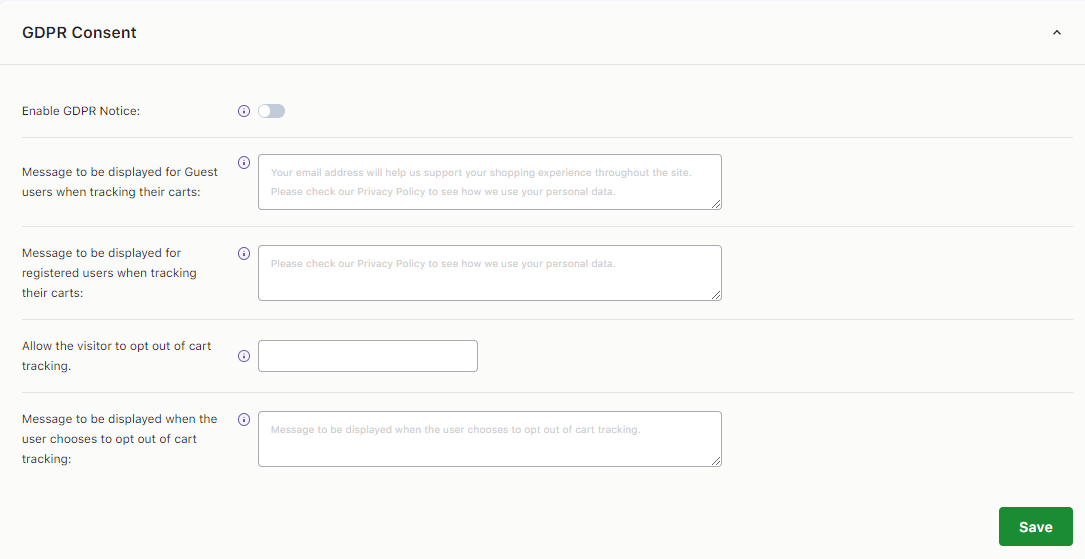
4. A.iii) Coupon Settings
OLD UI: WooCommerce > Abandoned Carts > Settings > General > Coupon Settings
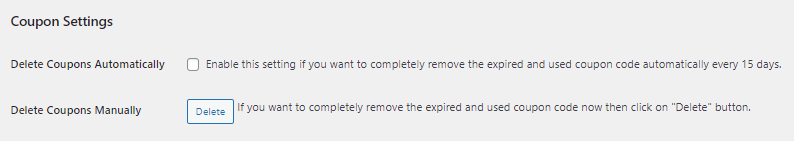
New UI: WooCommerce > Abandoned Carts > Settings > General > Coupon Settings dropdown
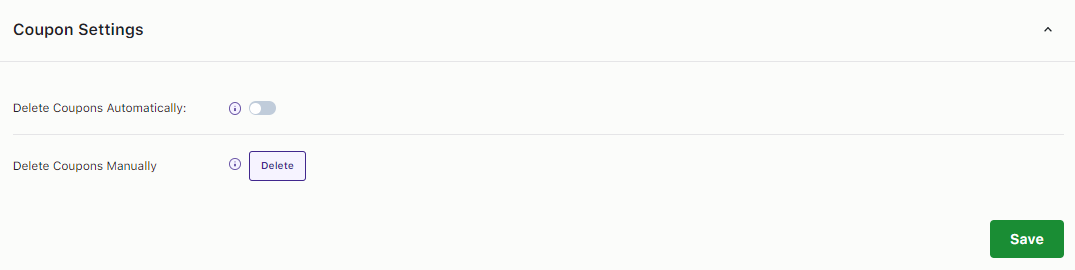
4. A.iv) Settings for abandoned cart recovery emails
OLD UI: WooCommerce > Abandoned Carts > Settings > General > Settings for abandoned cart recovery emails
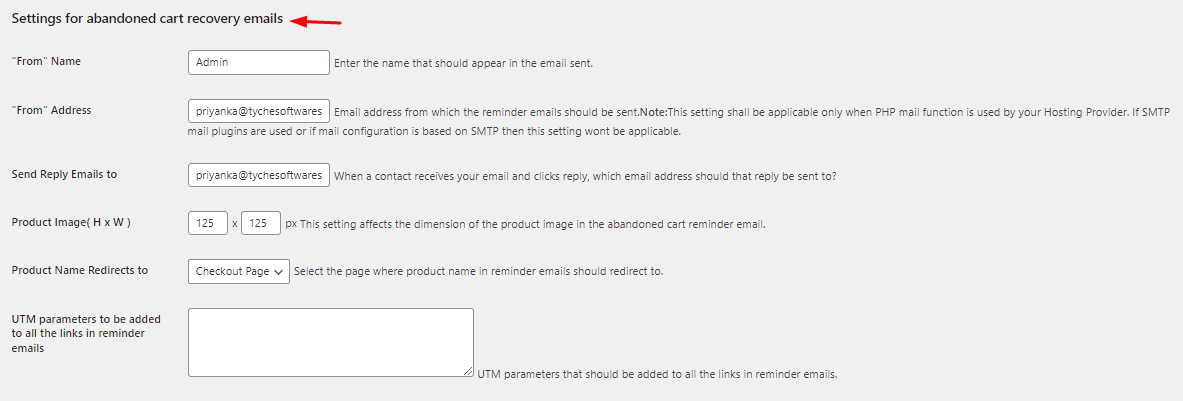
New UI: WooCommerce > Abandoned Carts > Settings > General > Settings for abandoned cart recovery emails dropdown
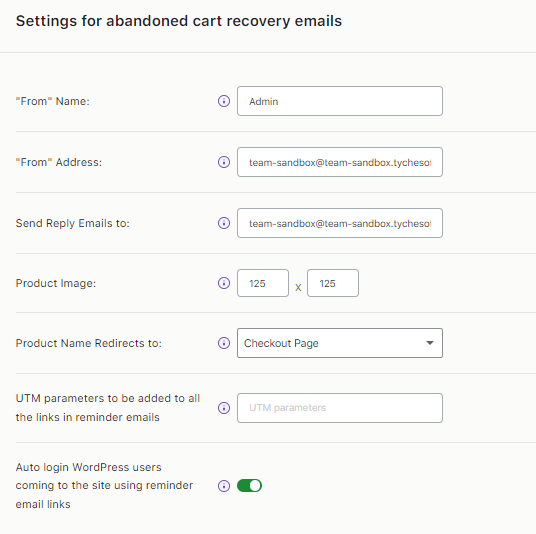
4. A.v) Setting for sending Emails & SMS using Action Scheduler
OLD UI: WooCommerce > Abandoned Carts > Settings > General > Setting for sending Emails & SMS using Action Scheduler
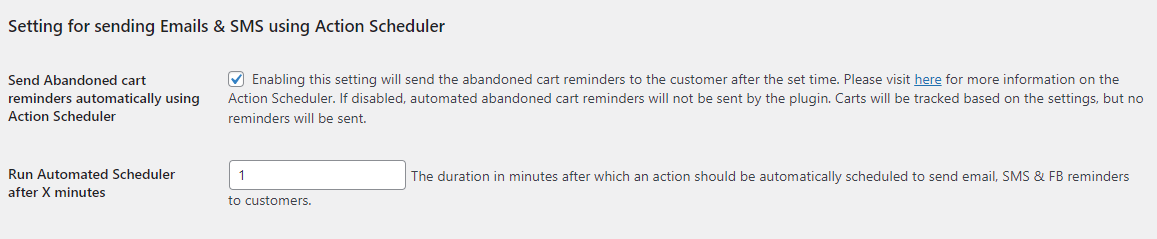
New UI: WooCommerce > Abandoned Carts > Settings > General > Setting for sending Emails & SMS using Action Scheduler dropdown
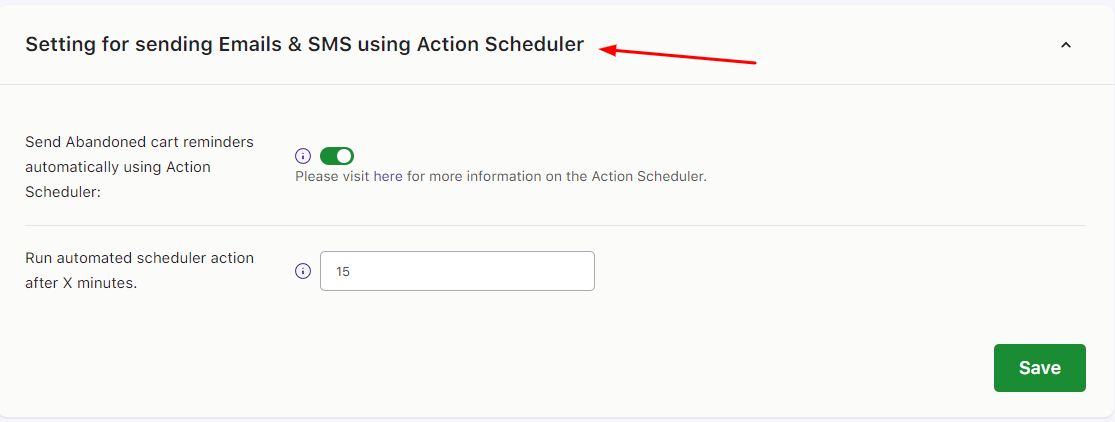
4. A.vi) Rules to exclude capturing abandoned carts
OLD UI: WooCommerce > Abandoned Carts > Settings > General > Rules to exclude capturing abandoned carts
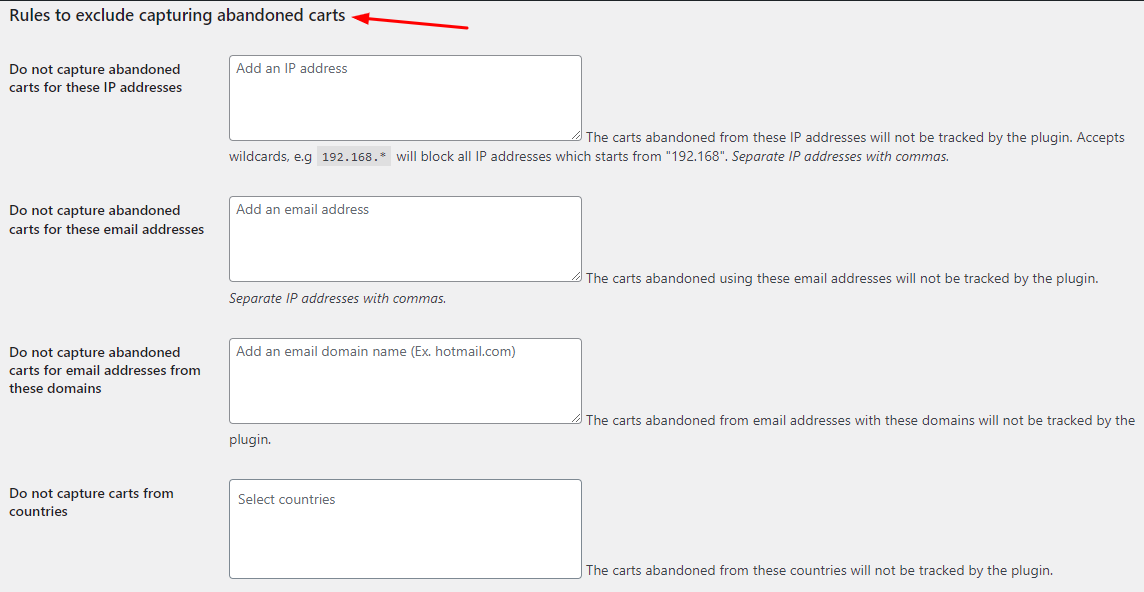
New UI: WooCommerce > Abandoned Carts > Settings > General > Rules to exclude capturing abandoned carts dropdown
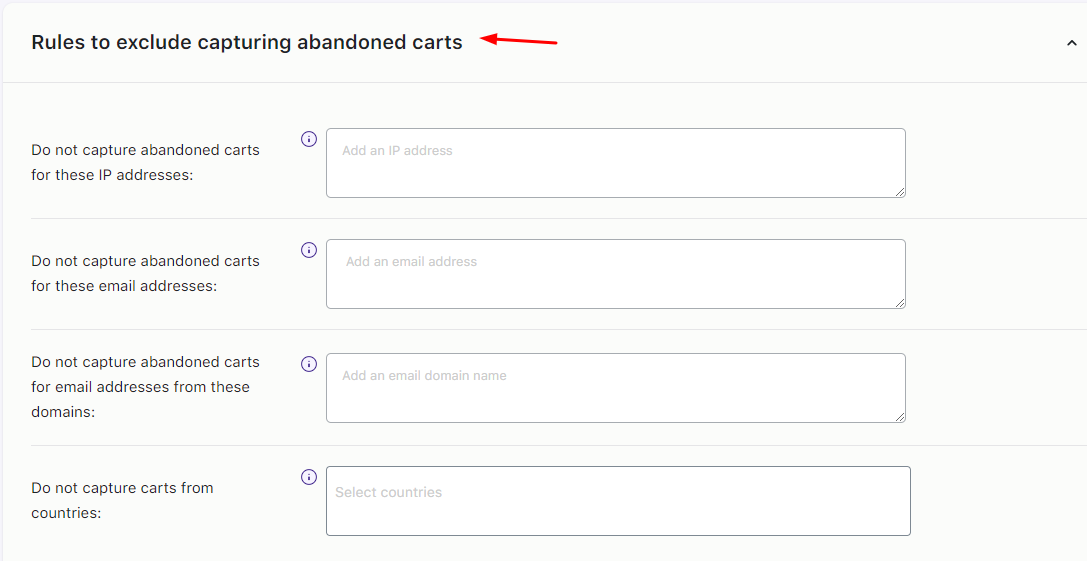
4. A.vii) Unsubscribe Settings
OLD UI: WooCommerce > Abandoned Carts > Settings > General > Unsubscribe Settings
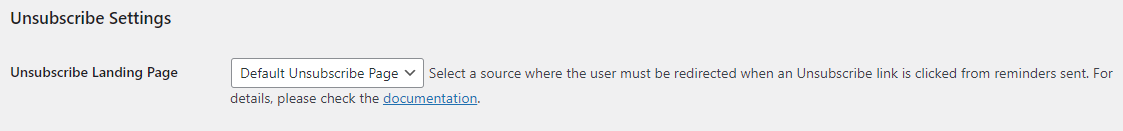
New UI: WooCommerce > Abandoned Carts > Settings > General > Unsubscribe Email Settings dropdown
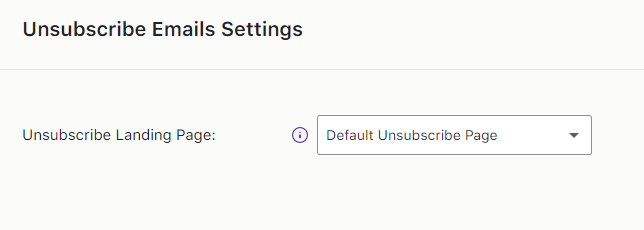
4. B) POPUP TEMPLATES
OLD UI: WooCommerce > Abandoned Carts > Settings > Popup Templates
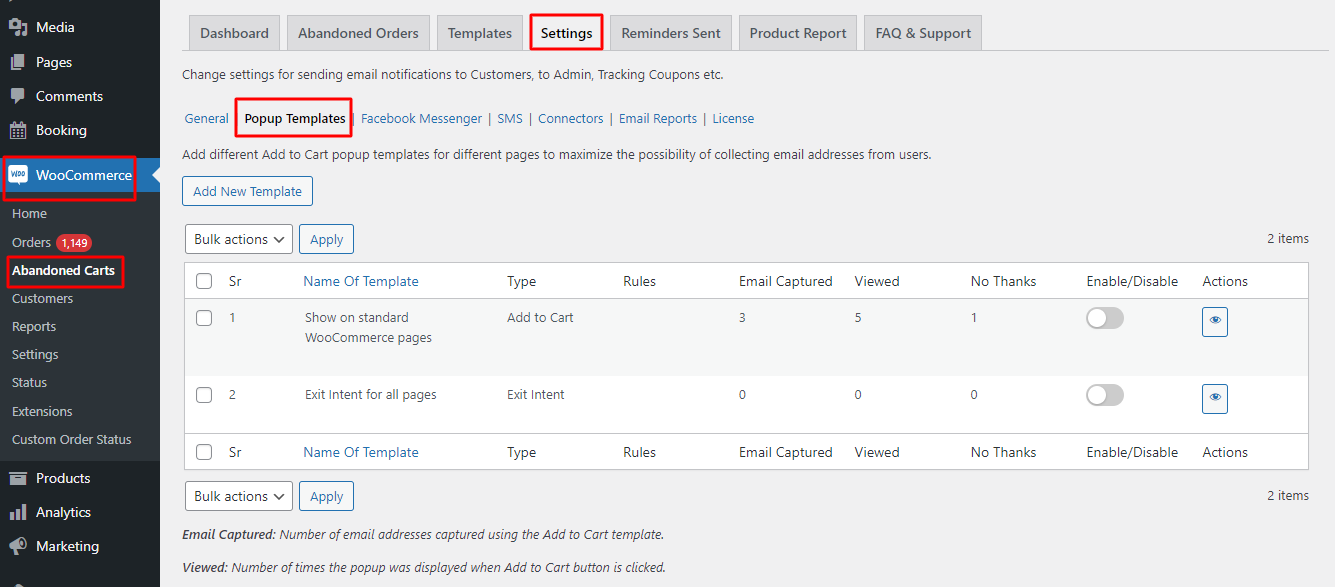
New UI: WooCommerce > Abandoned Carts > Settings > Popup Templates
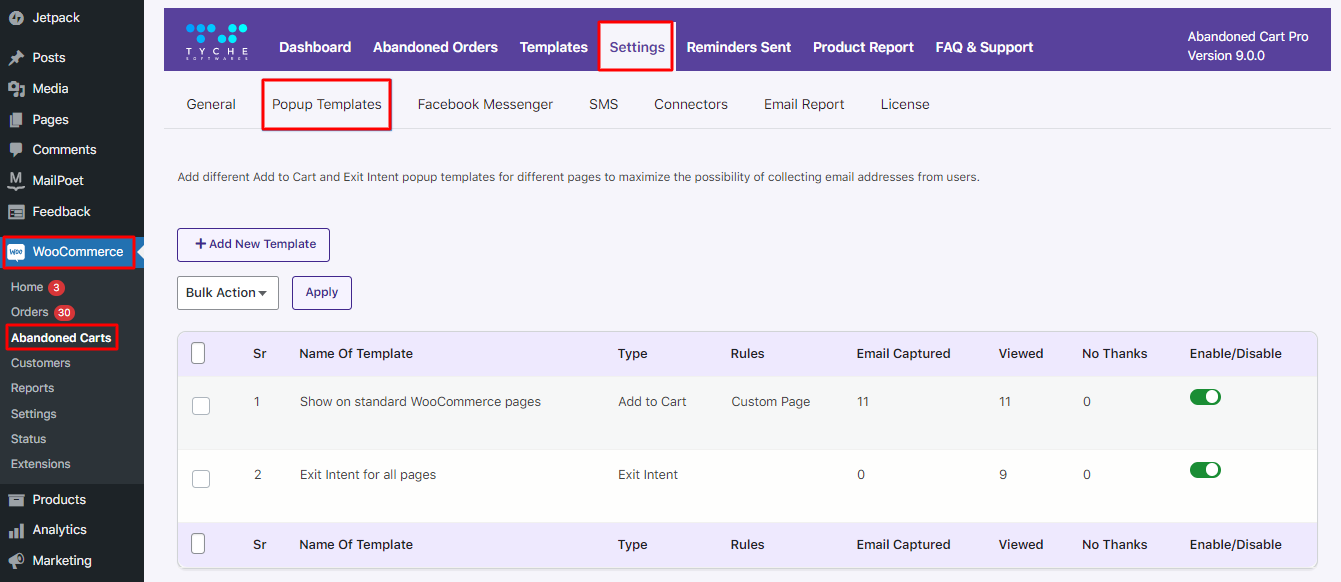
4. C) FACEBOOK MESSENGER
OLD UI: WooCommerce > Abandoned Carts > Settings > Facebook Messenger
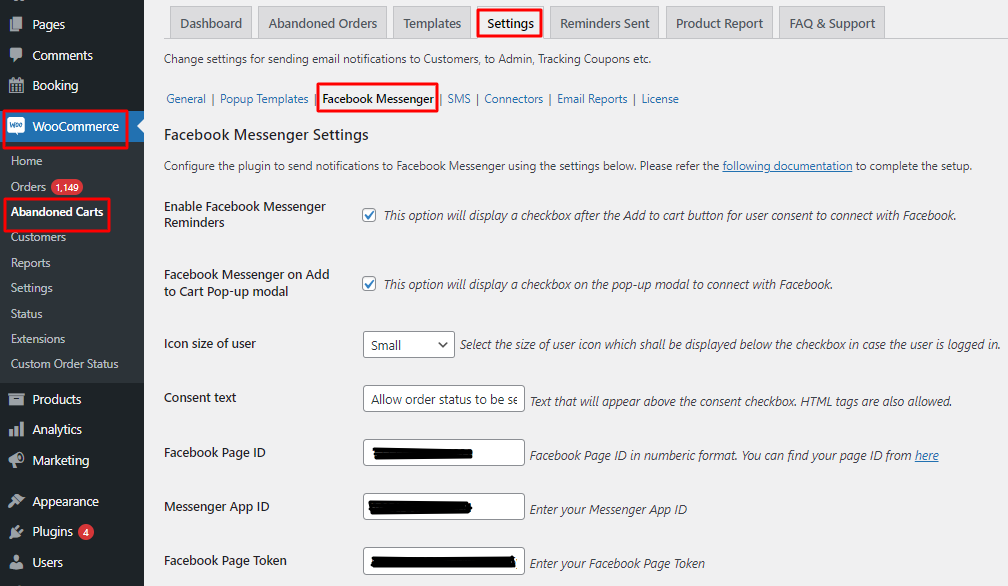
New UI: WooCommerce > Abandoned Carts > Settings > Facebook Messenger
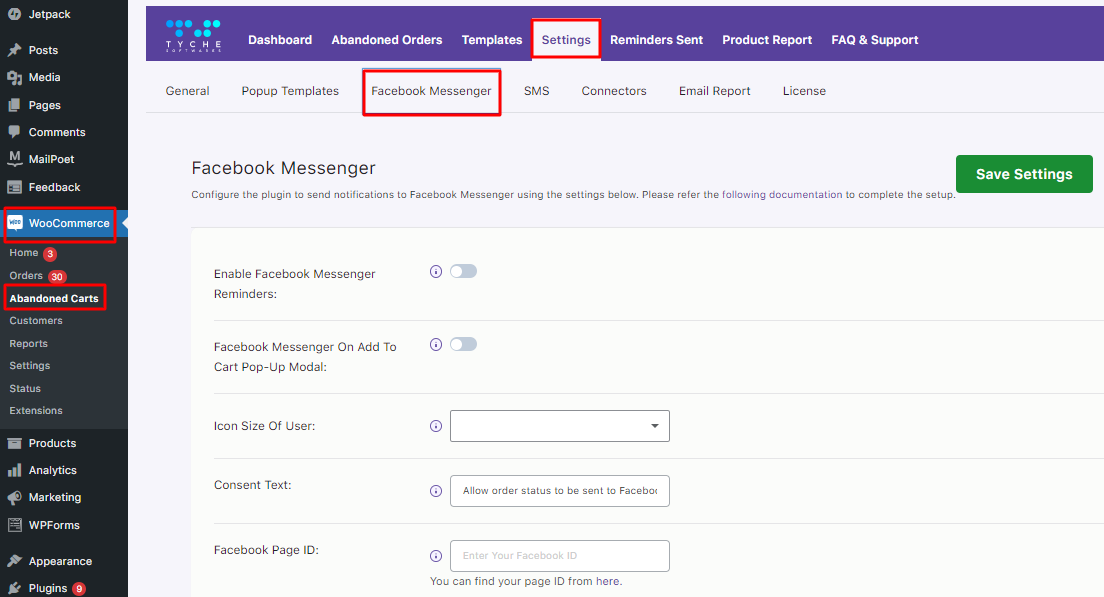
4. D) SMS
OLD UI: WooCommerce > Abandoned Carts > Settings > SMS
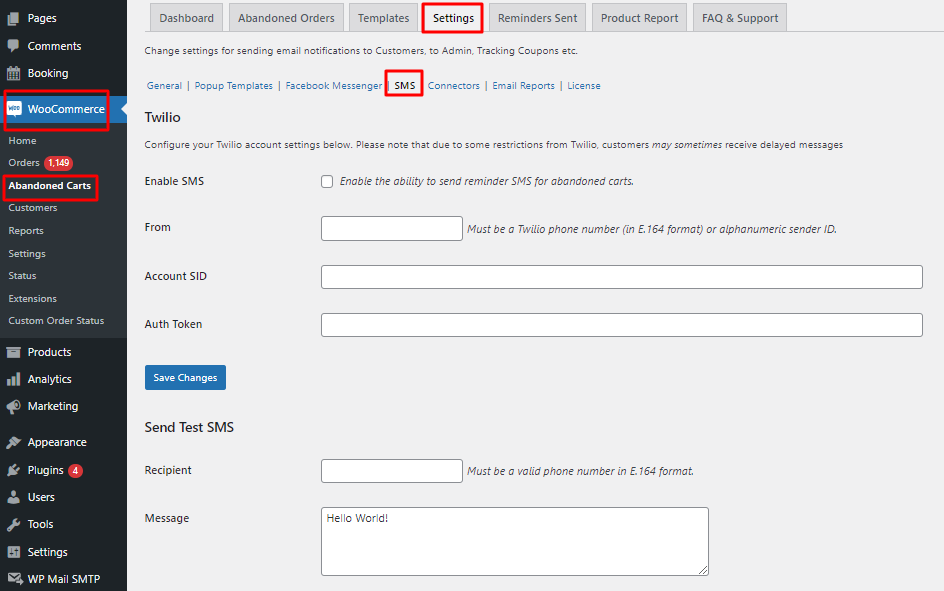
New UI: WooCommerce > Abandoned Carts > Settings > SMS
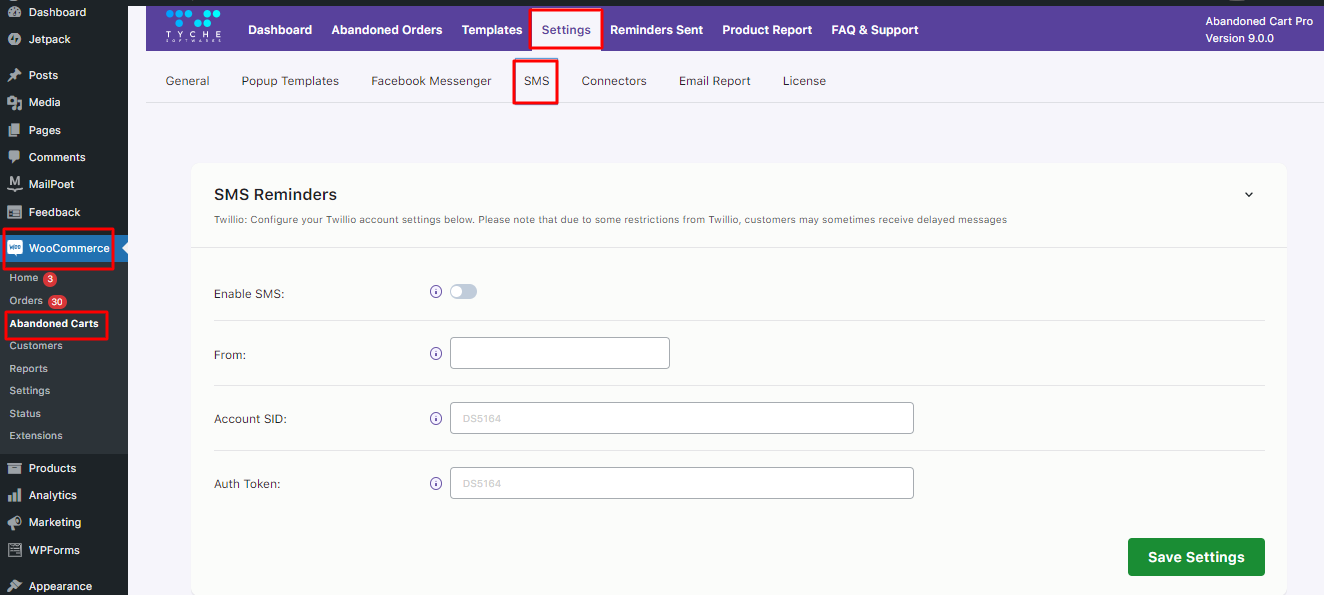
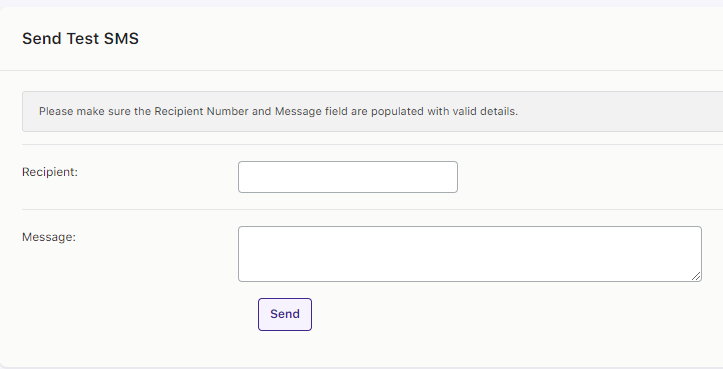
4. E) CONNECTORS
OLD UI: WooCommerce > Abandoned Carts > Settings > Connectors
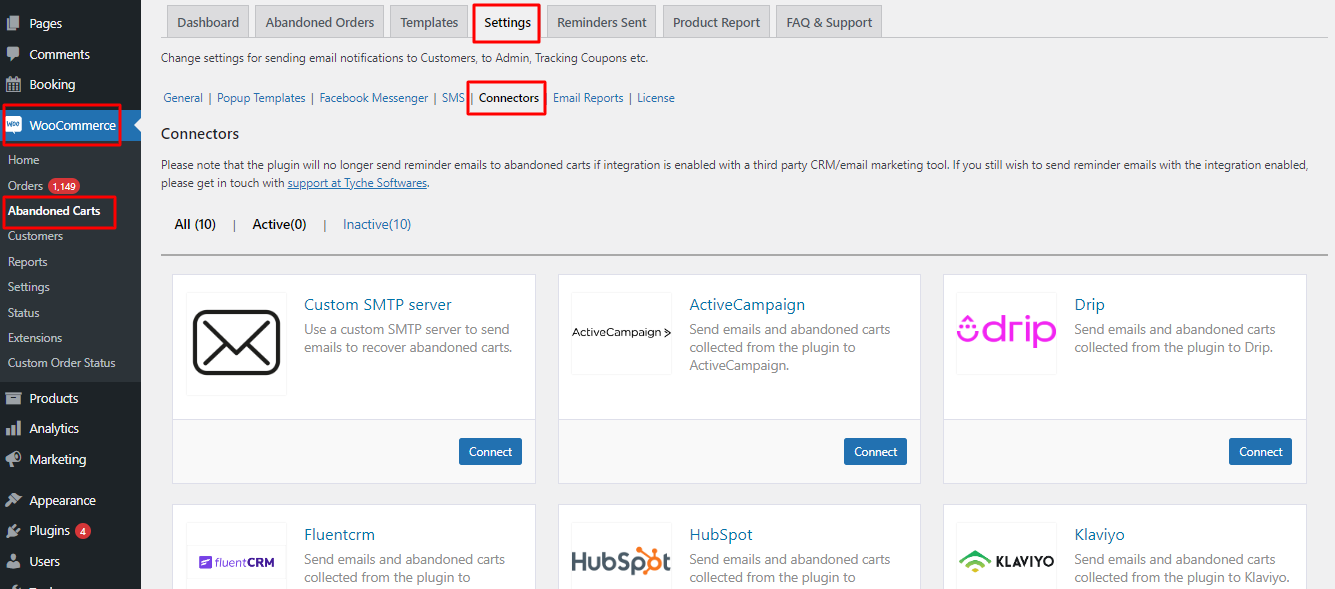
New UI: WooCommerce > Abandoned Carts > Settings > Connectors
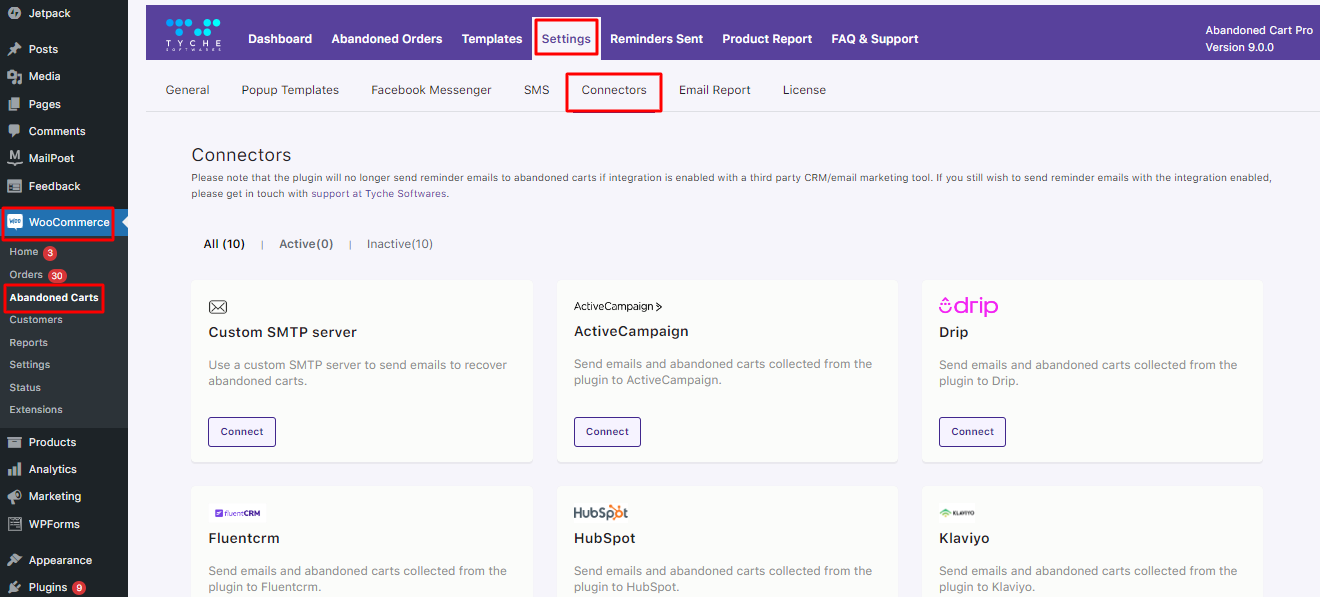
4. F) EMAIL REPORTS
OLD UI: WooCommerce > Abandoned Carts > Settings > Email Reports
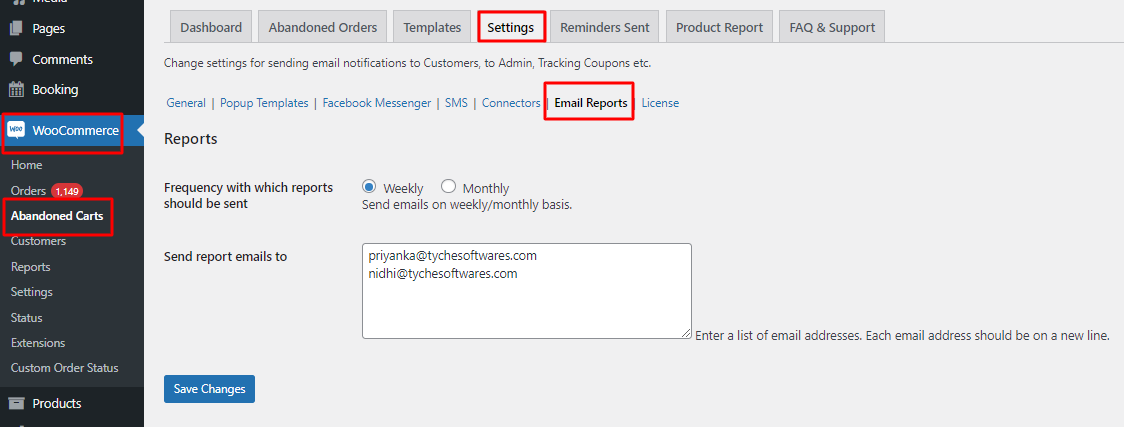
New UI: WooCommerce > Abandoned Carts > Settings > Email Report
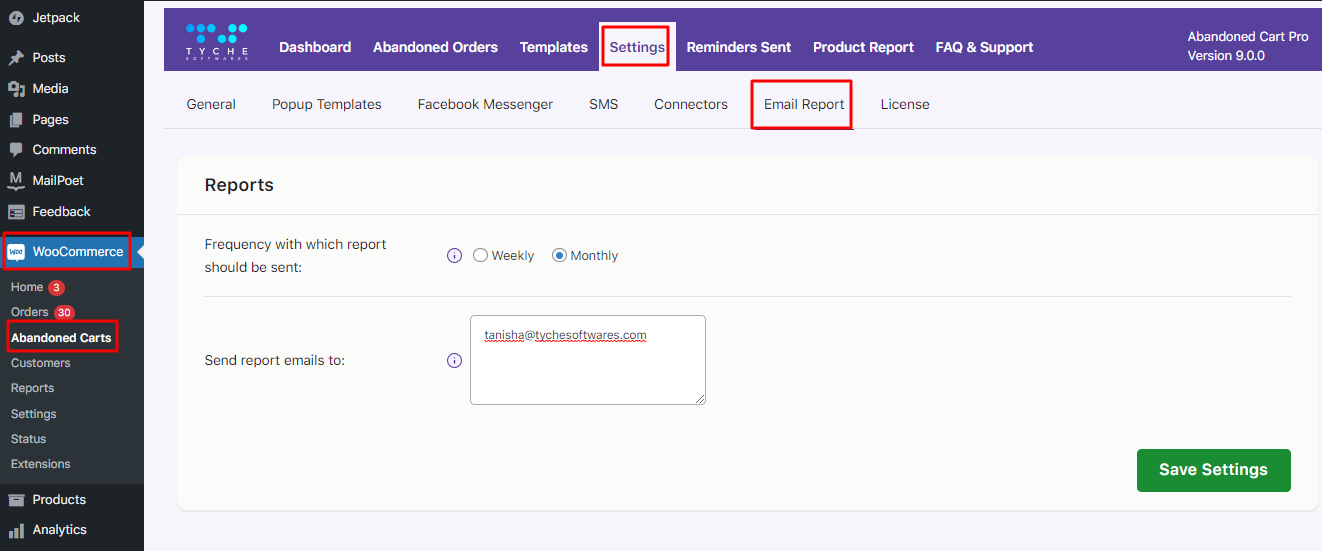
4. G) LICENSE
OLD UI: WooCommerce > Abandoned Carts > Settings > License
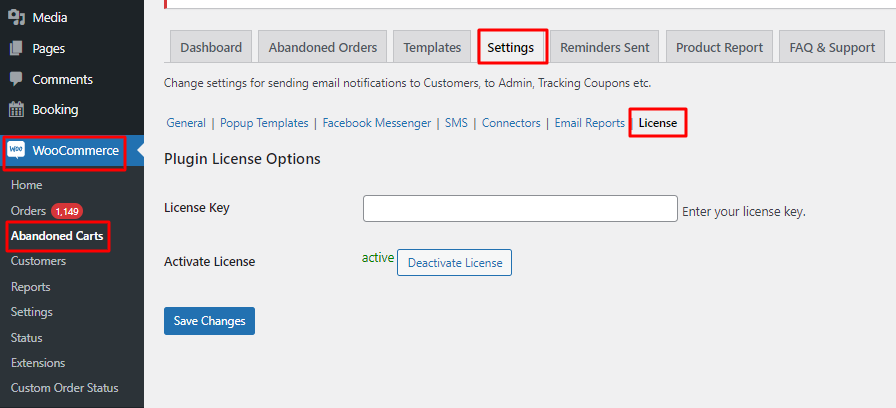
New UI: WooCommerce > Abandoned Carts > Settings > License
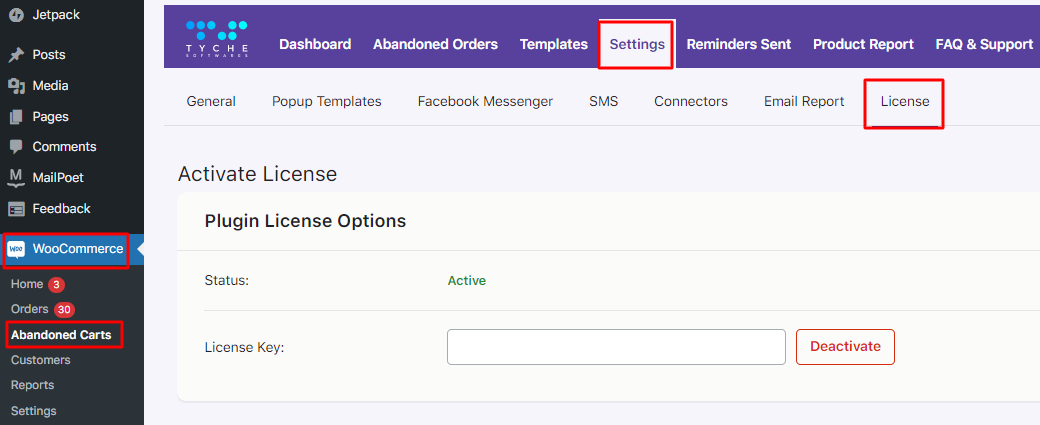
5. Reminders Sent Tab
5. A) Emails Sent
OLD UI: WooCommerce > Abandoned Carts > Reminders Sent > Emails Sent
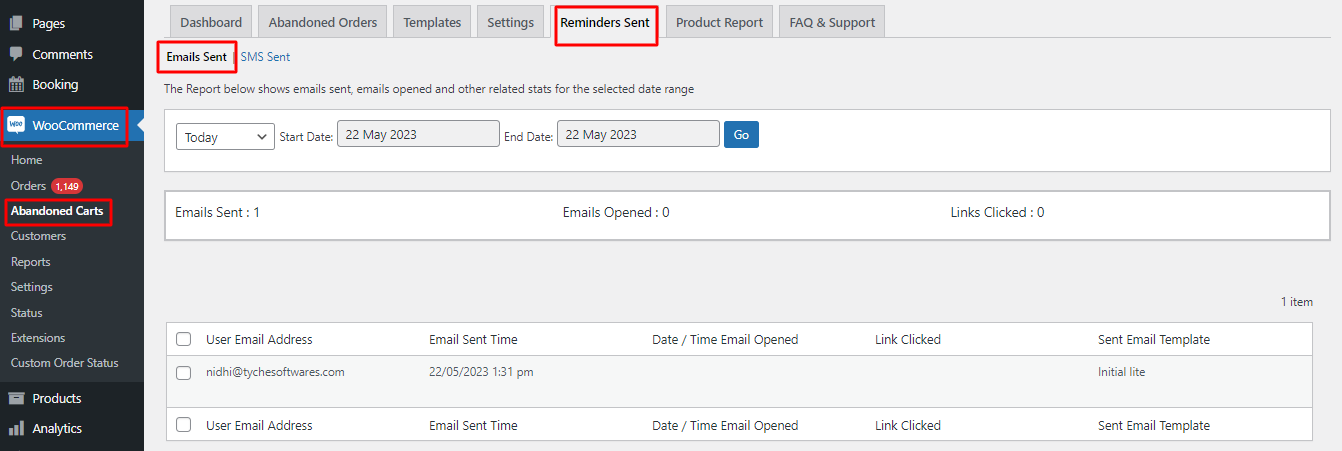
New UI: WooCommerce > Abandoned Carts > Reminders Sent > Email Sent
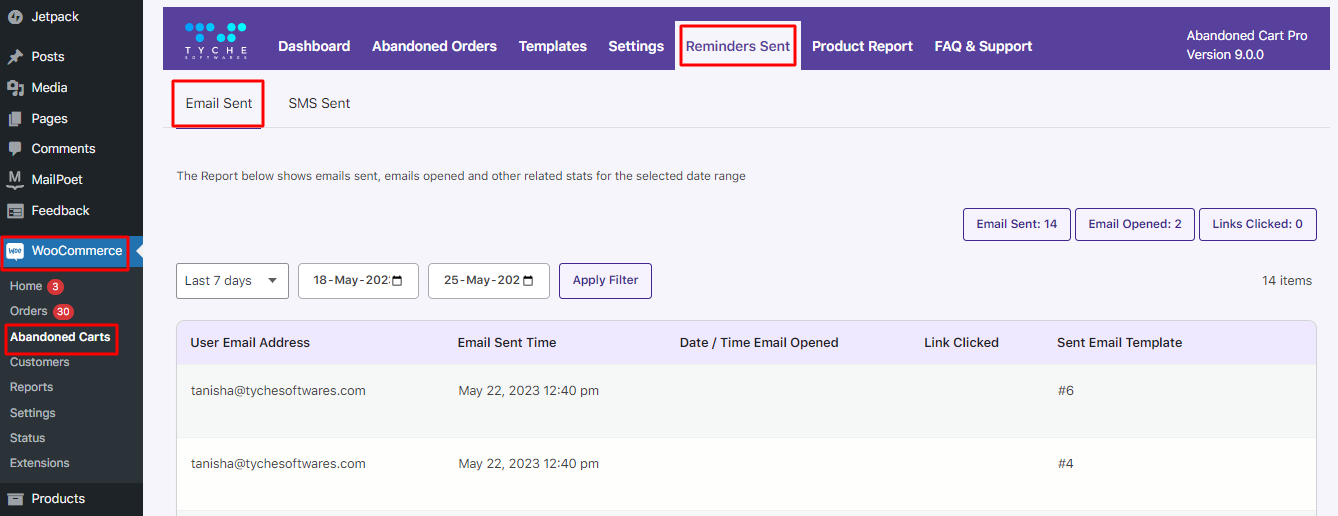
5. B) SMS Sent
OLD UI: WooCommerce > Abandoned Carts > Reminders Sent > SMS Sent
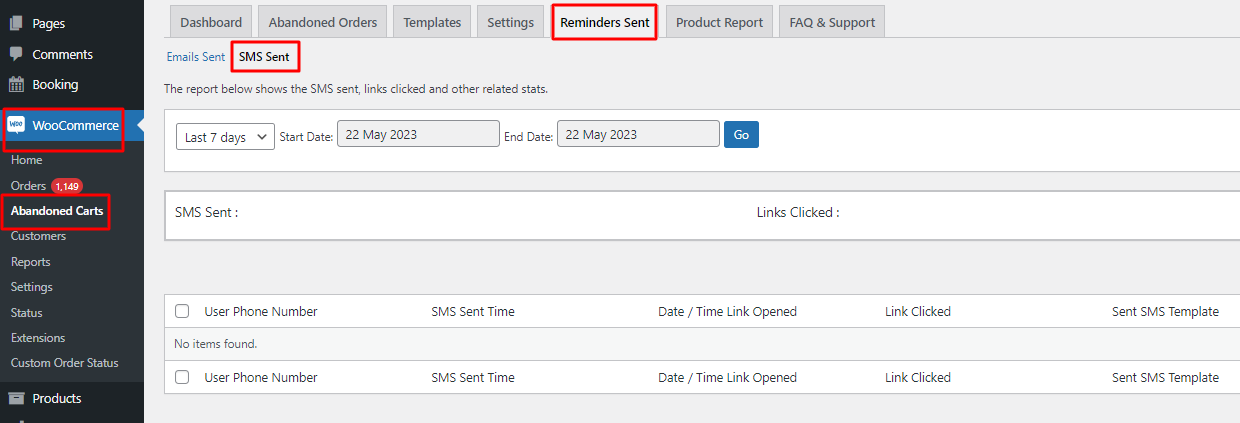
New UI: WooCommerce > Abandoned Carts > Reminders Sent > SMS Sent
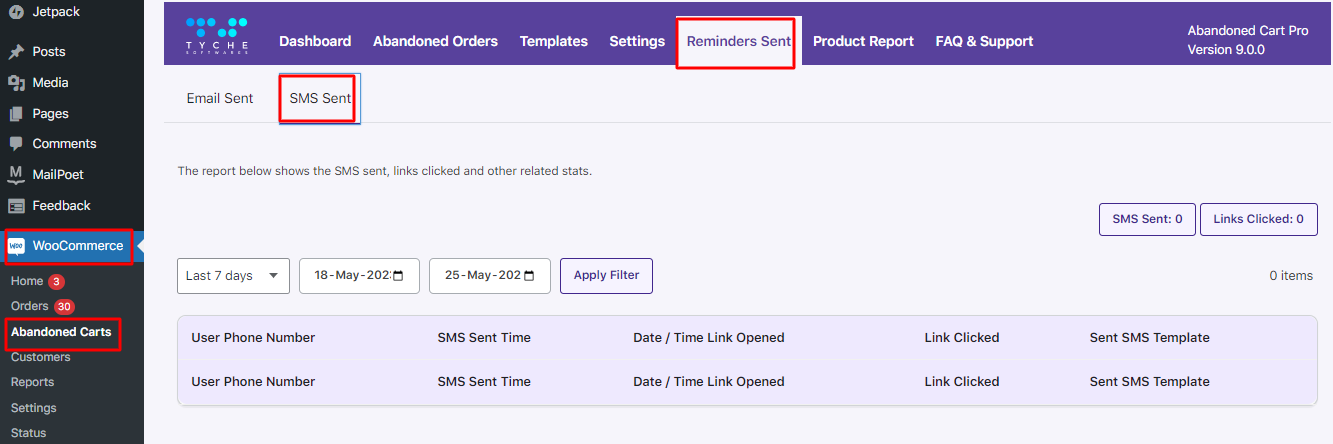
6. Product Reports
OLD UI: WooCommerce > Abandoned Carts > Product Report
New UI: WooCommerce > Abandoned Carts > Product Report
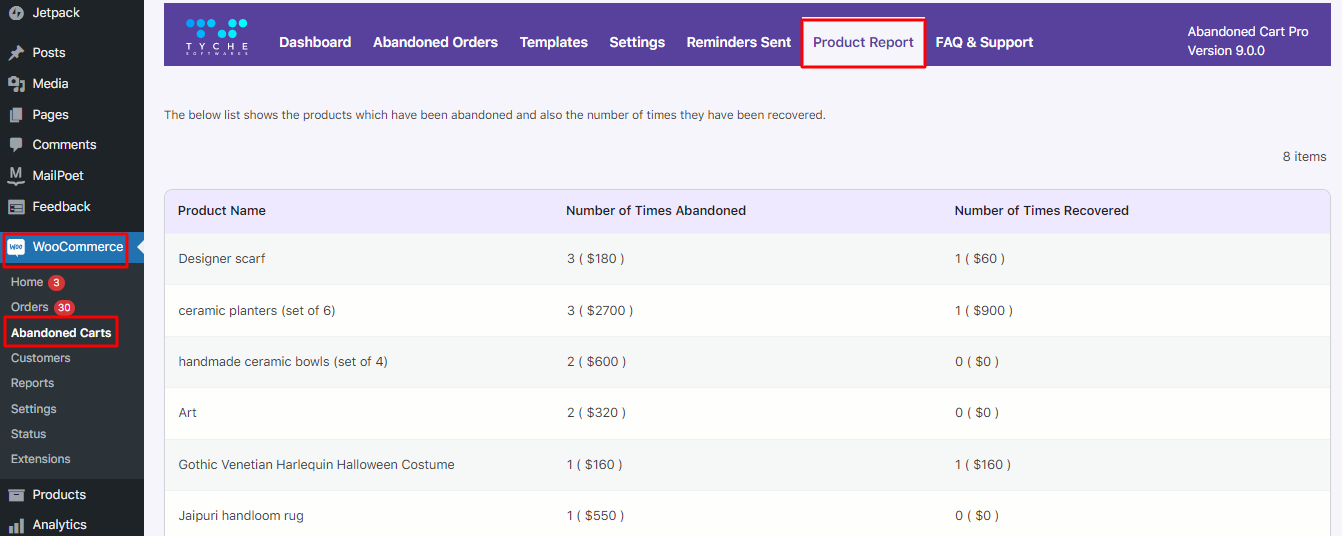
7. FAQ & Support
OLD UI: WooCommerce > Abandoned Carts > FAQ & Support
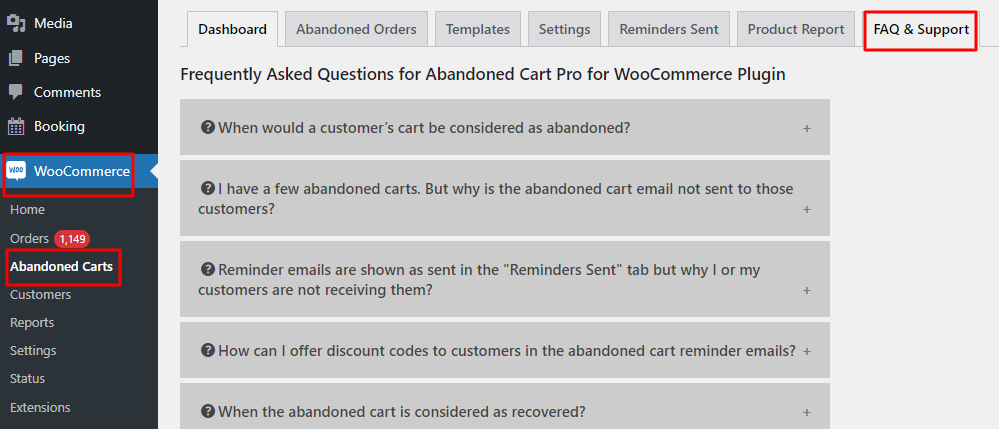
New UI: WooCommerce > Abandoned Carts > FAQ & Support
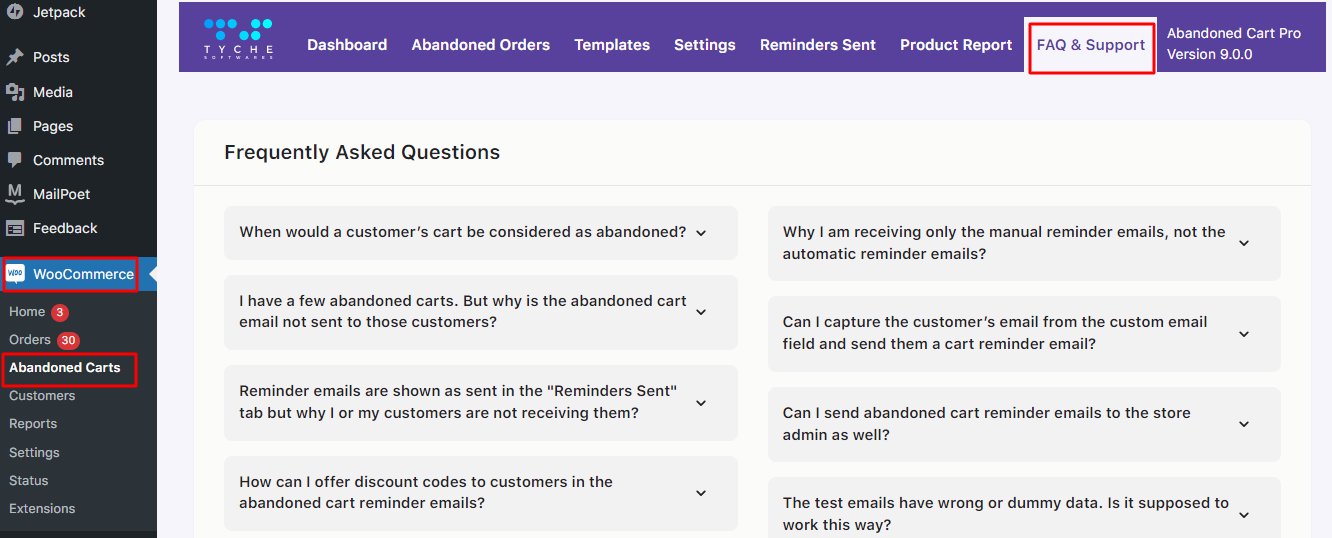
With this, we hope that your transition to the new UI is successful.