You must have read all the earlier posts and understood the importance of abandoned cart reminder emails and how different email templates play a vital role in online businesses. Therefore a small segment is introduced within Abandoned Cart Pro for WooCommerce plugin, on the Templates tab called ‘Campaign Stats‘ where you can evaluate the performance of your abandoned cart email templates. You can get a glimpse of an email template in our earlier post.
This section is seen on the Templates Tab as shown below:
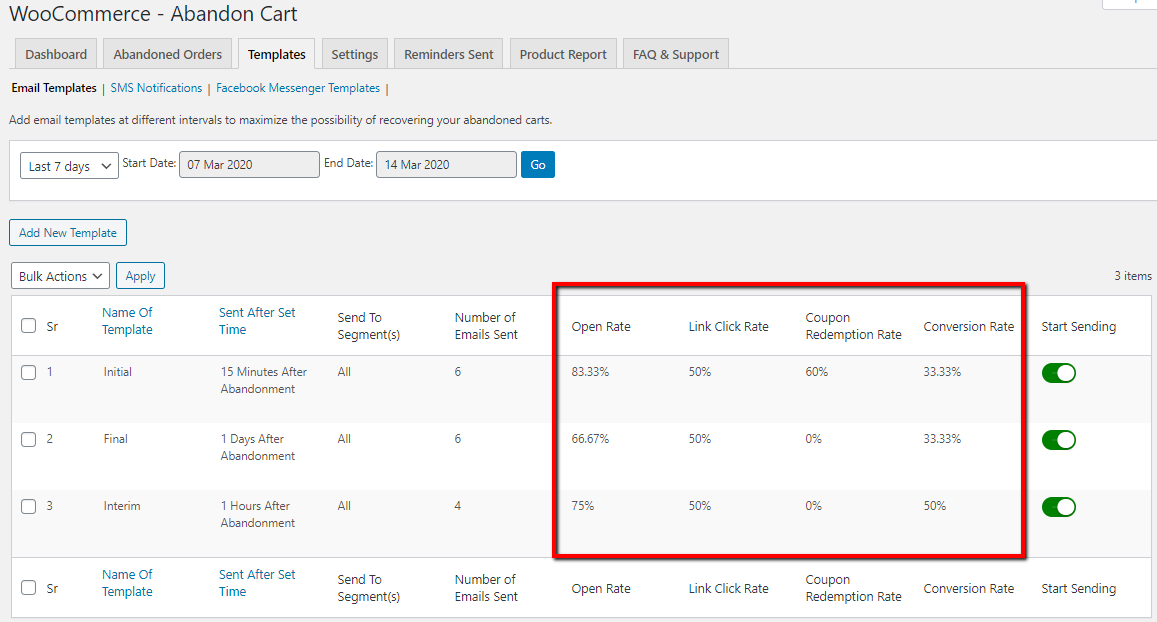
The details that are highlighted in this section are as follows:
-
- Title of the template box
- When the reminder email is sent using those templates
- Number of reminder emails have been sent from that particular email template
- What was the Open Rate of the templates?
- What was the Click Rate of the templates?
- What was the Coupon redemption rate of the templates?
- What was the Conversion Rate of the templates?
For all of these details, let’s take an instance from the above image for better understanding.
Title of the template box – It implies the title given to each template box. Eg. Email Template 1: Initial.
When reminder email is sent – This is the time period after which customers will receive a reminder email on the abandonment of their shopping carts.
Number of reminder emails have been sent – This displays the number of reminder emails that have been sent from each of those active templates.
Open Rate of the templates – This is the % of the open rate of the reminder emails which implies the number of times the reminder emails were opened by the customers when these were sent upon cart abandonment.
Click Rate of the templates – This is the % of the click rate of the reminder emails which implies the number of times the links for the checkout page or cart page were clicked by the customers provided in the abandoned cart reminder emails.
Coupon Redemption Rate – This will display the % of the coupon codes applied to carts when the checkout links sent in the reminder emails are clicked.
Conversion Rate of the templates – This is the % of the recovery rate of the reminder email templates that have been sent and which implies the abandoned carts got converted to a successful transaction after customers got to the checkout or cart page by clicking on the link provided in that reminder emails sent to them upon cart abandonment.
Number of Active & Inactive templates of the total – As we know there are 3 templates in total and all are Active. We can come to know about that from the status ‘Active’ or ‘Inactive’ which is displayed next to the name of the template.
Important: This is a highly sensitive area as any changes that will occur on the Reminders Sent Tab like trash and restore activity, then it will be affected here as well and the readings would give you updated information about email templates.
Conclusion
Segregation of different sections and highlighting the key parameters in this small segment, even more, enhances the usability and efficiency of Abandoned Cart Pro for WooCommerce plugin.
Hence the plugin has a higher advantage over the others as we get to the depth of the statistics in one go without having to evaluate items manually. It provides user-friendliness and 100% accuracy in terms of abandoned cart reminder emails been sent to the customers.