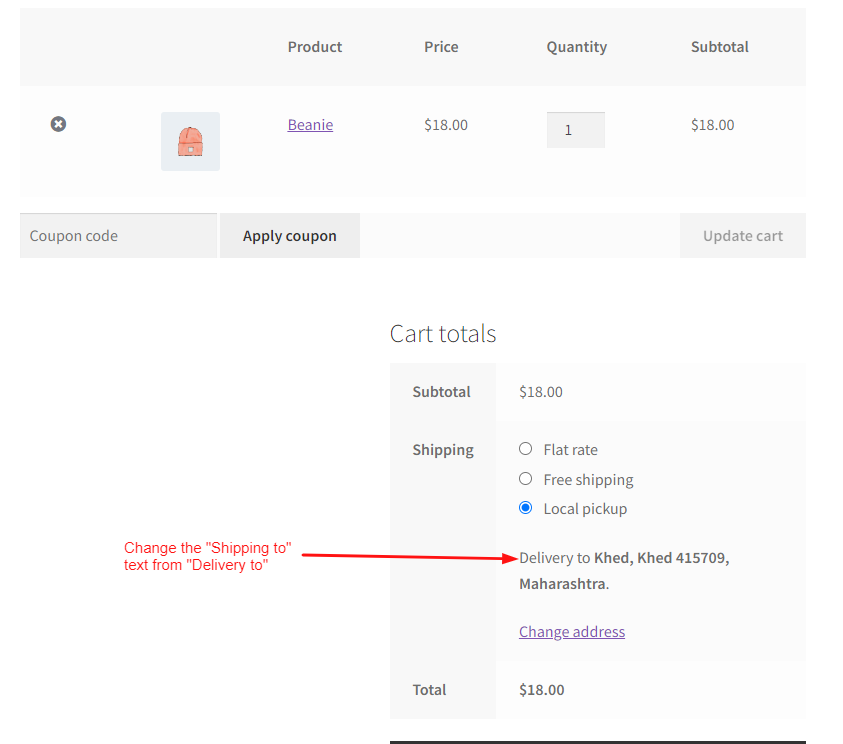
How to Customize the “Shipping to” Text on the WooCommerce Cart?
If you want to modify the text that appears as “Shipping to” on the cart totals section, there is a code snippet you can use.
30 day, no questions asked refund policy
Support teams across the world
Safe & Secure online payment
30 day, no questions asked refund policy
Support teams across the world
Safe & Secure online payment
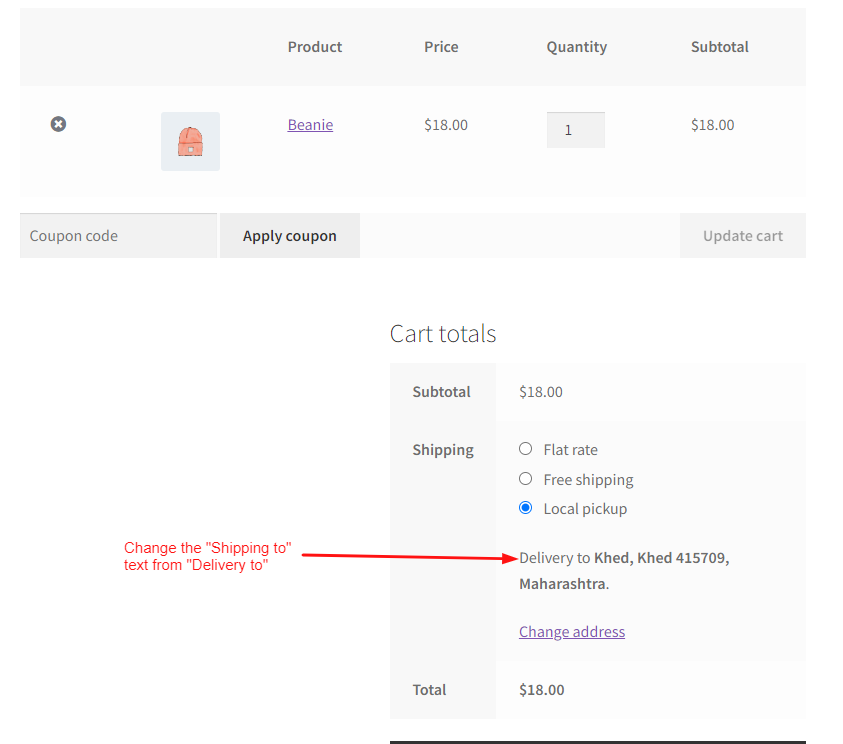
If you want to modify the text that appears as “Shipping to” on the cart totals section, there is a code snippet you can use.

Suppose you need to customize your shipping method descriptions on the WooCommerce cart page. In that case, this code snippet can help you to improve

Do you want to display a custom message to your customers about the ‘free shipping’ option in your WooCommerce store? You can use a code

The functionality of this code is that the shipping costs gets dynamically adjusted based on the quantity of the item selected in the cart. The

By adding fees based on certain parameters, store owners can better reflect real-world costs associated with certain products and shipping methods. The below code snippet

Does your store want to offer a specific shipping option to be available only after a certain time of the day(e.g. after 4 PM)? This

Want to improve the look and feel of your WooCommerce cart? Here’s a simple snippet that lets you add custom styles to the shipping options.

Improve the visual presentation of your WooCommerce Cart Page by customizing the text color of the shipping method labels. The following code snippet will change
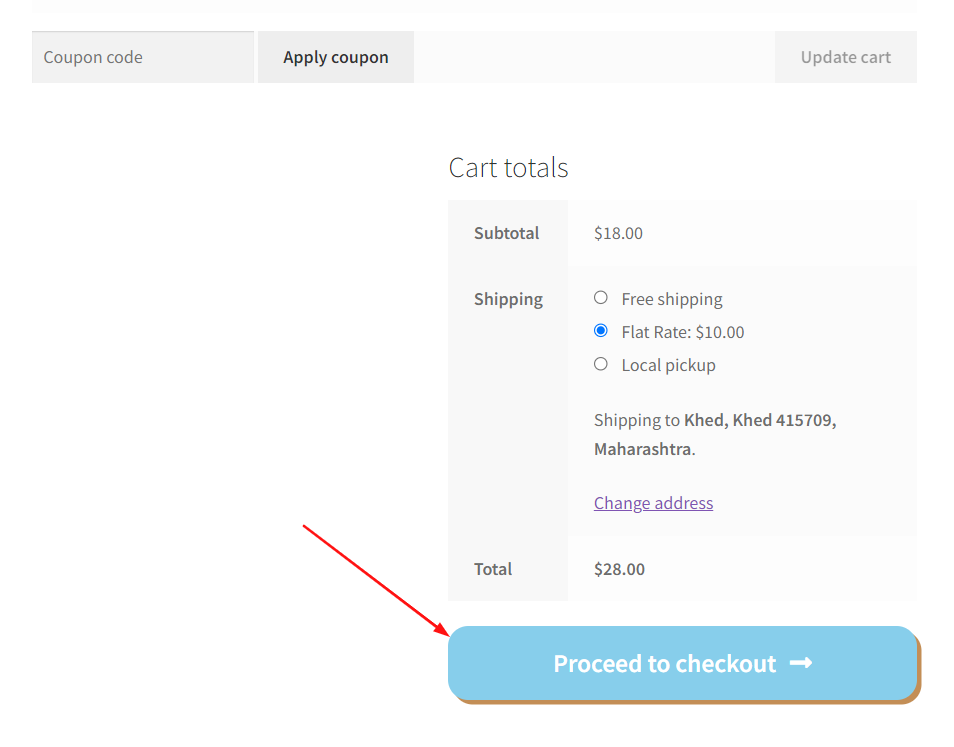
To improve the visual appeal of your WooCommerce Cart Page, you can customize the design of the “Proceed to Checkout” button. This customization enables store

The following code snippet will easily allow you to hide certain shipping methods based on product tags. For example, you may show only free shipping