There are lots of options when it comes to Booking plugins in the WooCommerce ecosystem, but the two plugins which stand out are Booking & Appointment plugin for WooCommerce and WooCommerce Bookings. Both of these are robust booking solutions, with a plethora of options at your disposal for taking bookings for your products and services. In this article, we will discuss how Booking & Appointment plugin for WooCommerce compares with the WooCommerce Bookings plugin feature wise.
| Booking and Appointment plugin for WooCommerce (v4.12.0) | WooCommerce Bookings (v1.12.0) | |
| WooCommerce Integration | ||
| Export bookings to Google calendar | ||
| Import bookings from Google calendar | ||
| Separate Google calendar for each bookable product & 2-way sync | ||
| Flexible pricing rules | ||
| Over night bookings / Multi-Day rentals | Available in an add-on | |
| Scheduling window | ||
| Padding Time option | ||
| Payment Options | Works with all WooCommerce payment gateways |
Works with all WooCommerce payment gateways |
| Confirmation bookings | ||
| Booking cancellation | ||
| Translation ready (WPML compatible) | ||
| Integration with WC Vendors plugin | available in the core plugin itself | Available as a paid addon |
| Integration with Dokan plugin | available in the core plugin itself | Available as a paid addon |
| Fixed period bookings | ||
| Resources | ||
| Works with Variable products | ||
| Works with Grouped products | ||
| Works with Bundled products | ||
| Works with Composite products | ||
| Works with Subscription products | ||
| Email reminders | ||
| Has Persons feature | but can be added using Variable Product | |
| Seasonal Pricing | Available as a paid addon | available in the core plugin itself |
| Buffer period between bookings | Available as a paid addon | available in the core plugin itself |
| Compatibility with the Gravity Forms Product Add-ons plugin | ||
| Compatibility with the Product Add-ons plugin |
Below we have explained some key features and compared their working in both the plugins:
1. Working With Different Product Types
WooCommerce allows you to create products with different product types apart from the basic Simple Product like Variable Products, Grouped Products, Composite Products, Product Bundles, Subscription Products, etc.
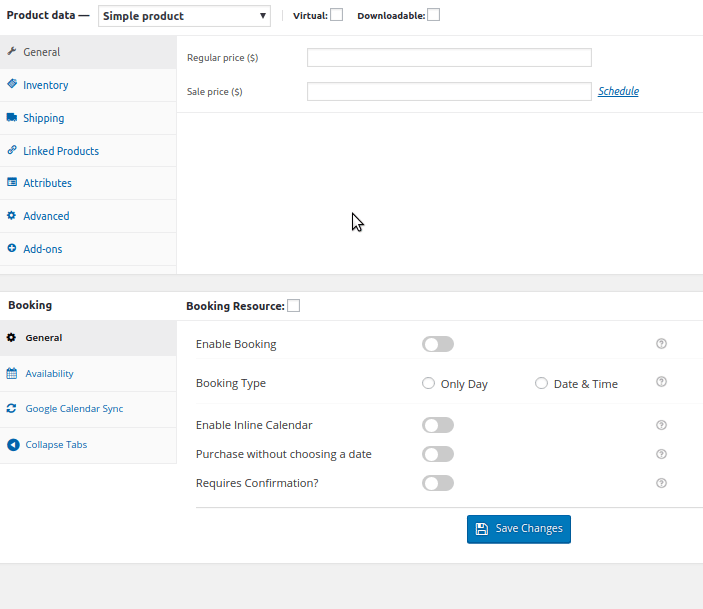
Our Booking & Appointment plugin for WooCommerce will work with all these different product types perfectly whereas WooCommerce Bookings plugin creates its own product type for Bookable products so it does not work with any other product type. This is a huge advantage as often you will need to create different products like Variable Product, Subscription Products, Product Bundles, etc. to meet your complex booking requirements.
You can take a look at the example booking products we have created with different product types on our demo site here.
2. Rescheduling of Bookings
Suppose your customer has booked a hotel room on your Booking website and for some reasons they want to reschedule the dates of their booking, with WooCommerce Bookings plugin your customers will have to contact you (Website Administrator) to reschedule the bookings from the backend. Whereas with our Booking & Appointment plugin your customers will be able to reschedule their bookings on their own from their My Account page with real-time availability of that booking product.

Allowing customers to reschedule their bookings has a lot of advantages as you can allow them full control over their booking and also it saves a lot of time for you as an admin/shop manager of the website as you will not have to manage manual conversations with your customers and reschedule all the bookings by yourself. Read more in detail about this in the documentation here.
3. Two Way Google Calendar Integration
Google Calendar is literally a lifesaver when it comes to managing your bookings or appointments without messing them up. Both WooCommerce Bookings and Booking & Appointment plugins have Google Calendar integration built in but with WooCommerce Bookings, you will only be able to export the bookings you receive on the website to your Google calendar.
On the other hand, our Booking & Appointment plugin has two way Google Calendar integration which means along with exporting the bookings to the calendar you will also be able to import bookings from your Google Calendar to your Booking calendar on the website.
Consider a scenario where someone calls you up to make an appointment, you can simply add their appointment on your Google Calendar and if the calendar is synced with the website that appointment you add will be automatically imported on the Bookings section of your website. This way you will be able to keep your Google Calendar and your website Booking Calendar in sync without doing anything manually.
4. Product Level Google Calendar Integration
Like we mentioned earlier in the article both these plugins have Google Calendar Integration but again with WooCommerce Bookings plugin, you will only be able to do this integration at the global level so all your bookable products will be synced with the same calendar. But along with the same global level calendar integration, our Booking & Appointment plugin will also allow you to sync individual Booking products with separate Google Calendars.

Imagine you are running a marketplace website where you allow multiple hotels to accept bookings for their hotels from your website and you have created a separate booking product for each hotel. In this case, you will be able to take advantage of the product level Google Calendar integration which will allow you to sync all your hotel products to their respective Google calendars.
5. Allowing Customers to Define Number of Persons while placing a Booking
We can consider the same hotel booking example here as well, it is important to allow the customers to select for how many Adults and Children they want to book rooms. A lot of times you will need to offer different prices depending on the number of persons selected in the booking. The WooCommerce Bookings plugin allows you to add the Number of person field on the Bookable product page.
Unfortunately, our Booking & Appointment plugin does not have this Persons feature as yet. This requirement can be partially fulfilled with our Booking & Appointment plugin by adding the number of persons as variations. Having said that, this Person feature is there in our wishlist and we will surely add it in the future update of the plugin.
6. Buffer Period before and after Bookings
The WooCommerce Bookings plugin has these options built in to set a number of days which will be unavailable for booking before and after a particular booking period. This is a very useful feature for Rental industry wherein you wait for the product you have rented to arrive back in stock or it needs some maintenance before it can be rented out again.
We do not have this feature built into our Booking & Appointment plugin but we have this in the optional Add-on plugin named the Rental System Add-on.
7. Seasonal Pricing Options
Seasonal Pricing is again a very useful feature especially for the hotel industry as their tariffs vary according to the peak and offseasons in the location where the hotel is located. Every business would like to offer discounted prices in the offseason to attract customers and naturally, they would also like to charge a higher price during the peak season when they have a packed booking calendar.
The WooCommerce Bookings plugin has this Seasonal Pricing feature built into it as they allow to set pricing rules for particular date ranges. On the other hand, again our Booking & Appointment plugin does not have this feature built in but we do have an Addon plugin for this named Seasonal Pricing Addon.
8. Regular Plugin Updates with New Features
If you have used premium WordPress plugins before you would understand that regular plugin updates are a necessity. The things keeps moving forward at a rapid pace in the WordPress sphere especially in the WooCommerce community. With every major WordPress and WooCommerce updates, the plugin authors need to make sure that they are in sync with the changes in the latest versions otherwise they will be left behind.
We at Tyche Softwares strive to work hard on improving our existing plugins every single day of the week. And that is the reason why we have been successful in rolling out new updated versions with new features and bug fixes every other month, sometimes even in consecutive months as is evident from our changelog. We can do this because we have a very limited number of Premium plugins and we have appointed separate teams for each plugin which looks after the maintenance and support of that plugin.
And since Booking & Appointment is one of our most popular plugins there is always a higher focus on it.
On the other hand, WooCommerce Bookings is just another extension that the WooCommerce.com offers. So, it is natural that it is not at the center of their attention and that is why it receives a lesser number of updates and far less new features compared to our Booking & Appointment plugin. We do take up every bug reported by a customer seriously and try to fix them with utmost priority while with WooCommerce Bookings it can take weeks to get a bug fixed.
9. Offers More Value at Half the Price
Yes, you read it right. Our Booking & Appointment plugin costs just $119 for a single site license while the WooCommerce Bookings plugin costs a whopping $249. Even though WooCommerce Bookings has a few important features like the Seasonal pricing built in we believe that the ability to use all the different product types is something that sets our Booking & Appointment plugin apart and makes it the most versatile solution available.
10. Personalized Customer Support
I mentioned personalized support because within the team we have this amazing tendency to address a support ticket by the customer’s name instead of the ticket number. We as a support team treat all support queries as a problem a certain John or David is facing instead of just another ticket and we keep at it with all our might until that problem is solved.

Officially our response times are 24 hours but in most cases, we try to respond to all support queries a lot quicker than that and unlike other plugin developers we also prioritize the bug fixes that our customers report. We always try our best to not let a small bug in the plugin be a roadblock in our customer’s project.
The cherry on the cake is the Live Chat support that we have recently introduced on our website. Live chat support is quite rare in WordPress themes/plugins shops but we have taken the plunge and started providing support via Live chat too.
Conclusion
Both the Booking & Appointment plugin for WooCommerce and WooCommerce Bookings plugin have their share of advantages and disadvantages over each other but a few key points like the ability to use different product types (variable products, bundled products, etc.) for creating a booking product, Two way Google calendar sync at the product level, etc. definitely make the Booking & Appointment plugin a better choice.
And when you consider the most important selection criteria for WordPress plugins like regular plugin updates, quicker, personalized support and the cost of the plugin it is evident that the Booking & Appointment plugin wins handsomely in this regard.





