We have discussed about capturing details like email address of Guest users who abandon the shopping cart in our earlier post. A new feature has been released recently in version 7.6, where we capture first and last names of Guest users as well.
How this works?
The usual process of capturing abandoned carts for guest users will apply here. So as per the cut-off time set, the carts will be captured upon abandonment. The guest user detail like email address was already getting captured but in this new version, his first and last names will also get captured.
So when a cart gets abandoned, these details of Guest Users will get displayed on Guest Users page under Abandoned Orders tab as shown below:
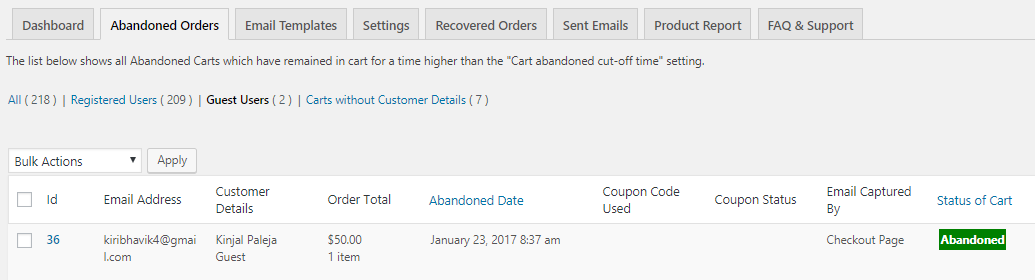
Guest user’s first and last name captured
As you can see that the cart was abandoned by Guest – Kinjal Paleja, here along with email address – [email protected], the first and last names are also captured and displayed using Abandoned Cart Pro for WooCommerce plugin.