In our earlier post, we discussed general settings for the abandoned cart reminder emails and SMS.
In this post, we will understand the 4th part of general settings in detail which are Restriction Settings, needed to exclude capturing of abandoned carts.
Restriction Settings
This is displayed under WooCommerce -> Abandoned Carts -> Settings -> General Settings.
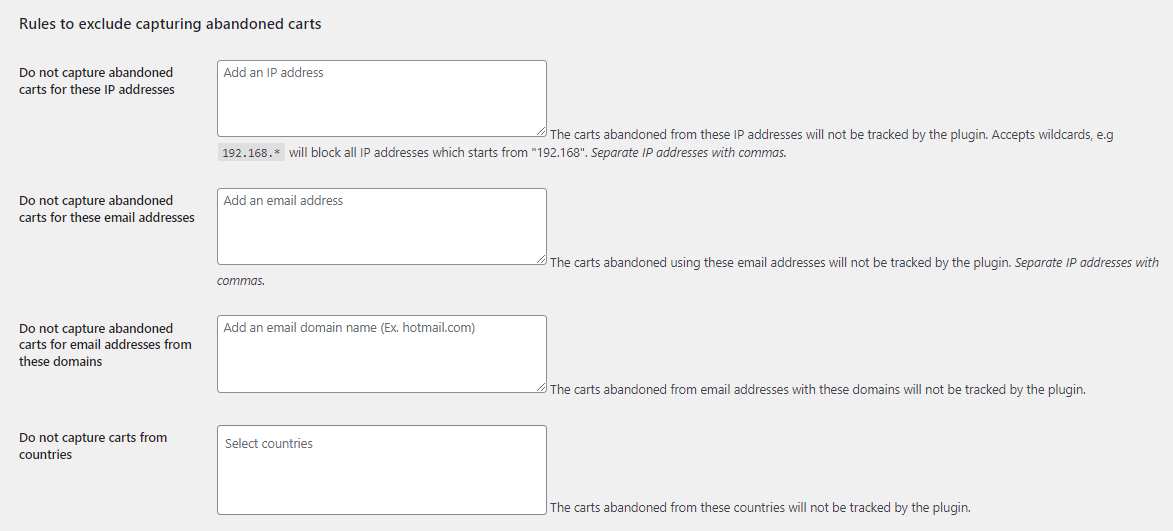
Settings for restricting capturing of abandoned carts
Restriction Settings are used to stop capturing abandoned carts of specific customers. It can be set according to your requirements.
This will help you avoid SPAM and BOT issues since it is found to be major issue with online merchants. This provision is given especially to restrict such actions.
1. Do not capture abandoned carts for these IP addresses
With this setting, the carts which are abandoned by the customers with the mentioned IP addresses will not be captured. Thus, no reminder emails will be sent to these customers as their carts won’t be captured.
Simply enter the IP address, scroll down, and click ‘Save Settings’ once done. Please note that you can enter multiple IP Addresses by separating them with a comma.
2. Do not capture abandoned carts for these email addresses
This option allows you to stop capturing abandoned carts of customers with the mentioned email addresses. You can use this for specific customers who have never come back by clicking on the checkout link from the reminder emails. After knowing the behavioral pattern of such customers, you can decide to block capturing their abandoned carts for sending reminder emails.
For instance, if you enter the address ‘[email protected]’ then any carts abandoned by this user will not be captured.
To implement this, simply enter the email addresses by separating them with a comma, scroll down, and click ‘Save Settings’.
3. Do not capture abandoned carts for email addresses from these domains
This option lets you avoid capturing abandoned carts in bulk from the domains specified by you.
For example, if you enter the domain name ‘hotmail.com’ or ‘yahoo.co.in’ etc in the field, then all the abandoned carts of customers whose email addresses have these domain names will not be captured.
4. Do not capture carts from countries
This option allows you to restrict capturing carts from specific countries.
For instance, if you select the country ‘India’ or ‘Sri Lanka’ from the dropdown in this field, then the abandoned carts from these places will not be captured.
Hence, using Abandoned Cart Pro for WooCommerce plugin, you can use settings for certain options that will help you to restrict actions.