Some online stores wish to provide order deliveries to their customers as soon as possible. After all, customer’s needs should always be your number one priority. To fulfil these needs, Order Delivery Date Pro for WooCommerce plugin lets you offer Same Day as well as Next Day Delivery.
1. SAME DAY DELIVERY
Some customers may want to receive the order on the day they’ve placed it. For instance, if a gift shop delivers their orders on the same day then they would want that day available in the delivery calendar. Based on it, the customers would easily select that date & place their order. Let’s see how you can set up Same day deliveries.
You can set up Same Day deliveries for both the Default Delivery Schedule as well as Custom Delivery Schedules.
Go to Order Delivery Date -> Settings -> Delivery Schedule.
If you wish to set up same day deliveries in a new custom delivery schedule then click ‘Add custom delivery schedule’ and then go to Delivery Schedule Setting drop down.
If you wish to set it up in your pre-made delivery schedules then simply click on the Edit button (pencil icon) of the same & go to the Delivery Schedule Setting drop down. Find the ‘Cut-off time for Same Day Delivery Orders’ option.
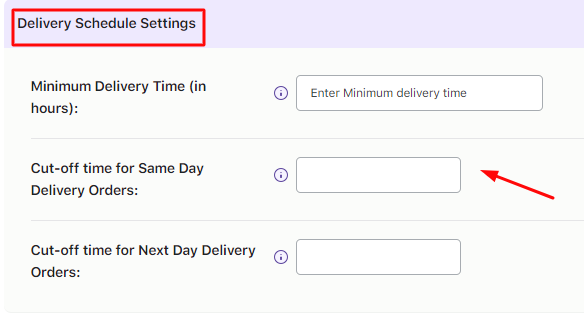
Here you will have to enter the cut-off time. Cut-off time is the time after which you do not wish to take any further orders for today’s date. Let’s say that your cake shop can deliver cakes on the same day but only till 7.00 PM. So, you can set the cut-off as 19:00.
If any customer visits your site after 7.00 PM then they will find today’s date unavailable for any further deliveries.
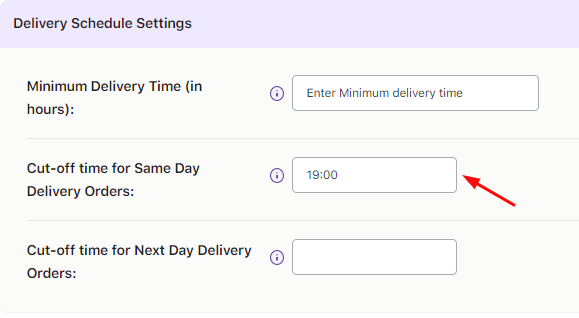
Please note that the same day delivery cut-off will work based on the WordPress timezone of your site and not on the customer’s local time zone.
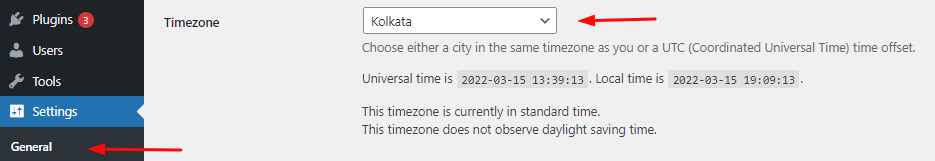
For instance, if a customer visits your website at 6.50 PM as per their local time zone on 15th March 2022, but as per your website’s WordPress time zone, it is 7.00 PM already. This would mean that the cut-off time (7.00 PM) is over. The customer would no longer be able to select the delivery date for the same day. The date would be disabled in the calendar with a label that read ‘Cut-off time over’. The customers will then need to select the delivery date from next day onward.
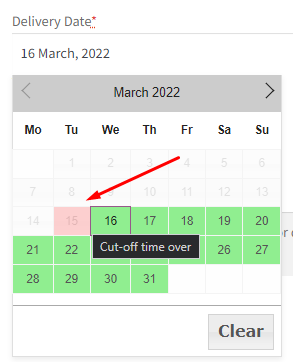
If the customer places the delivery before the cut-off period, which is before 7.00 PM on 15th March 2022, then they would get to select same day delivery as shown here:
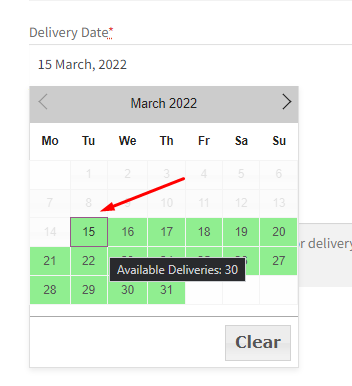
SAME DAY DELIVERY WITH TIME SLOTS
Let’s say my cut-off time is 6:30 P.M. I have 4 time slots for my cake delivery – 4:30 PM to 5:30 PM, 5:30 PM to 6:30 PM, 6:30 PM to 7:30 PM and lastly 7:30 PM to 8:30 PM. If a customer places an order on 16th March before 6:30 PM as per my WordPress timezone, then the same day delivery would be available to them along with all the time slots.
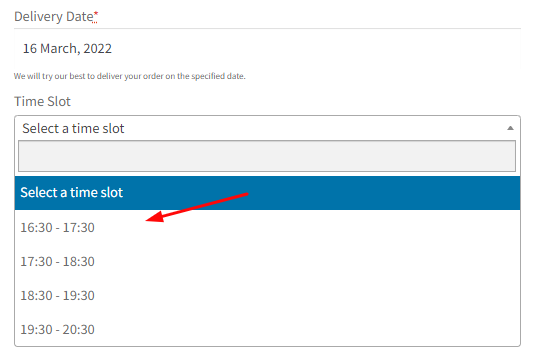
Now, let’s say another customer comes in, again, before 6:30 PM. They try to place the order at 5:15 PM. Since, they have surpassed the 4:30 to 5:30 PM time slot, only the other remaining time slots would be available to them as shown here:
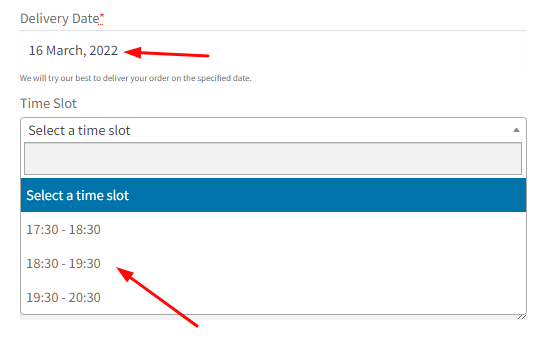
If a customer comes after the cut-off period, which is after 6:30 PM, then same day delivery date along with the time slots will NOT be available to them.
SAME DAY DELIVERY CHARGES
If you wish to charge your customers an additional amount for Same Day delivery, then you can go to the Additional Charges dropdown of your delivery schedule. Find the ‘Additional Charges for Sale Day Delivery’ option and enter the amount in the blank field.
For instance, if the cake shop wishes to charge $20 for same day delivery then they will enter the value 20 as shown here:
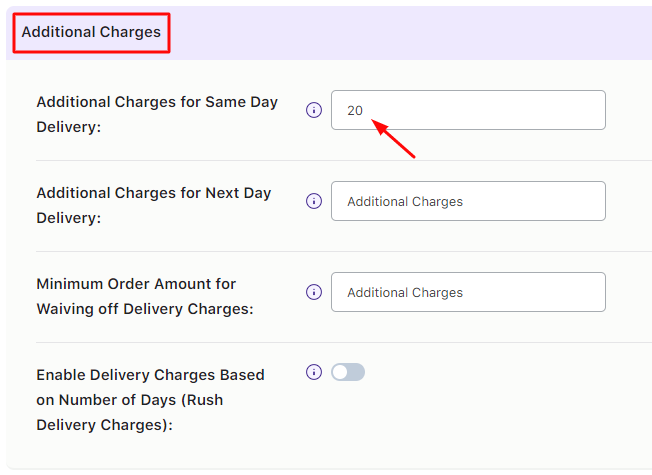
The same day will be calculated based on the WordPress current timezone and not based on the customer’s local timezone.
Once the customer selects the same day delivery date or same day delivery date and time slot, then the Checkout Page in the order total will display the additional $20 charge as shown here:
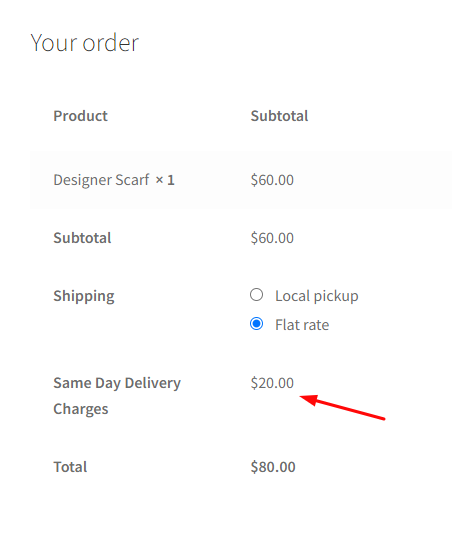
If the customer then selects another date, the charges will be removed.
Please note: The additional charges will be calculated only on the current day and not on any other days. For example, if the current day is disabled for delivery on your website or if the cut-off time is over for the same day delivery, then the charges will not be added for the following day.
In all of the above examples, let’s say that a customer comes before the cut-off time has passed to purchase a product and selects today’s date. For some reason, they do not place the order at the given moment. However, they do return to the website after cut-off time has surpassed. If the customer now tries to place the order with today’s date selected, the following notice will be displayed to them:
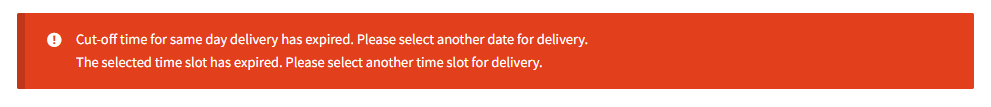
In this case, it will not allow customers to place an order as the cut-off time has surpassed.
For example, if a customer comes on your website at 6.50 PM and the cut-off time set is 7.00 PM. The customer proceeds by adding the product to the cart, entering the billing and shipping details and selecting today’s date in the delivery calendar. This takes around a time of 8 to 10 minutes. When the customer places an order after 7.00 PM then it will display a notice that cut-off time for same day delivery is over and it will not allow you to place the order.
2. NEXT DAY DELIVERY
Next Day delivery refers to the immediate next day of the day on which the customer places an order. For instance, if you wish that tomorrow’s date should be available for delivery in the calendar and the customers can select the date, then you can use this setting.
As discussed above in the Same Day Delivery section, you will have to go to Order Delivery Date -> Settings -> Delivery Schedule. You can set up Next Day deliveries for both the Default Delivery Schedule as well as Custom Delivery Schedules.
Go to the Delivery Schedule Setting drop down. Find the ‘Cut-off time for Next Day Delivery Orders’ option.
Cut-off time is the time after which you do not wish to take any further orders for tomorrow’s date.
For example, let’s say that a Christmas tree shop can deliver the trees on the next day but only till 6.15 PM. Then, they will set fill the field with 18:25 as the value:
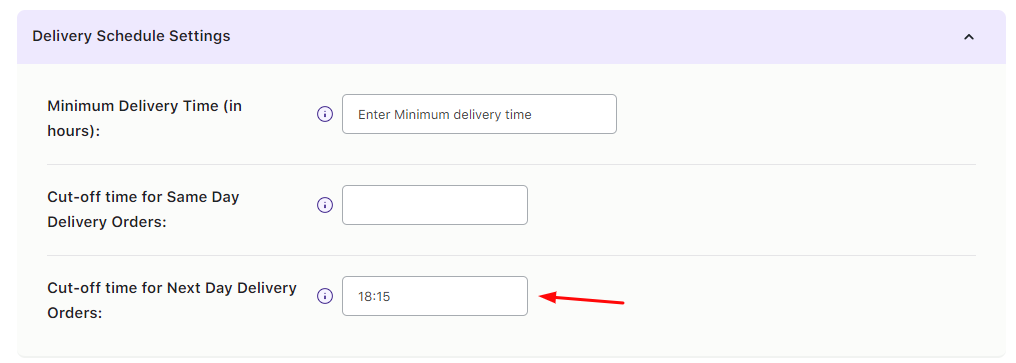
If any customer visits their site after 18.15 PM then they will find tomorrow’s date unavailable for any further deliveries.
Please Note: The Next day delivery cut-off will work on the WordPress timezone and not based on the customer’s local time zone.
For instance, a customer visits their site, today, that is, 17th March 2022. If they visit before 6:15 PM as per WordPress timezone, then on the Checkout Page, they will see that the next day delivery date is available for them to choose.
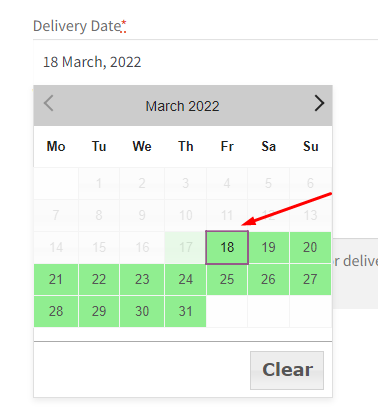
But if the customer visits the site after the cut-off time, then the next day delivery will not be available.
Additionally, let’s say that the customer visits your website at 6:00 PM as per their local time zone, but as per your website’s WordPress time zone it is 6:15 PM already. This would mean that the cut-off time is over. So they will not be able to place the order for tomorrow’s date.
If one hovers over the next day date in the calendar, then they’ll see a message that says ‘Cut-off time over’.
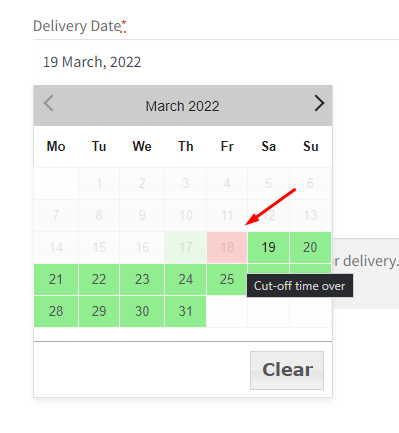
NEXT DAY DELIVERY WITH TIME SLOTS
Let’s say that the same Christmas tree shop has now set up one hour time slots for their deliveries which start from 3:30 PM to 7:30 PM. If a customer visits their site on 17th March 2022, before the cut-off period (6:15 PM), then all the time slots for the next day (18th March 2022) will be available for them:
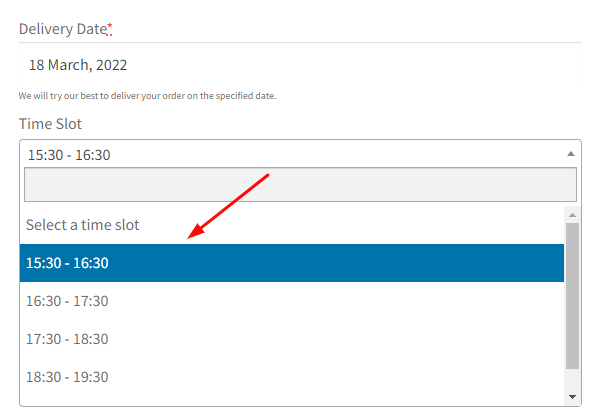
But, if they visit after the cut-off period then then Next Day’s date as well as the time slots would not be available:
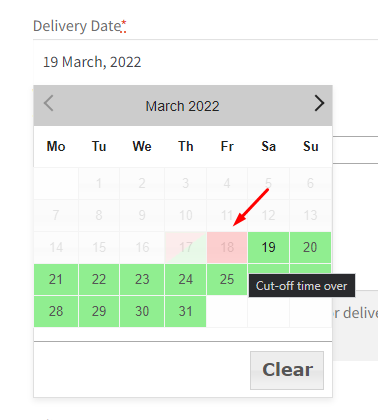
NEXT DAY DELIVERY CHARGES
Some stores prefer to charge an additional cost to customers if they want their deliveries on the immediate next day. To do this, you can go to your delivery schedule and click on the ‘Additional Charges’ dropdown. Find the ‘Additional Charges for Next Day Delivery’ option and fill the amount you wish to charge. Let us go with $15.
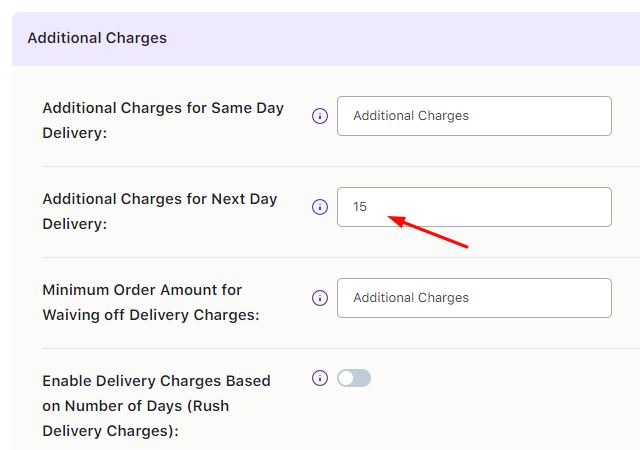
Once you’ve setup the charges, if a customer selects the next day in the calendar, then the additional charges will be included in the order total.
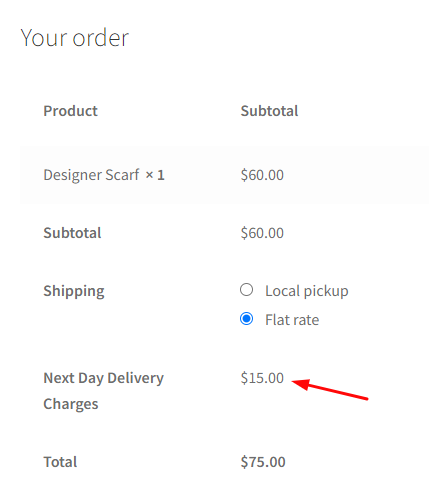
If the customer then selects another date, the charges will be removed.
Also, the additional charges will be calculated only on the immediate next date and not on the following days. For example, if the next date is disabled for delivery on your website or if the cut-off time is over for the next day delivery, then the charges will not be added for the following day.
Lastly, in all the above examples, let’s say a customer visits your website at 6.00 PM and the Cut-off time set is 6:15 PM. In this case, the customer adds the products to the cart, enters the billing and shipping details and select tomorrow’s date in the delivery calendar. This takes around a time of 8 to 10 minutes. But when the customer places an order after 6:15 PM then it will display a notice that Cut-off time for Next day delivery is over and it will not allow you to place the order.
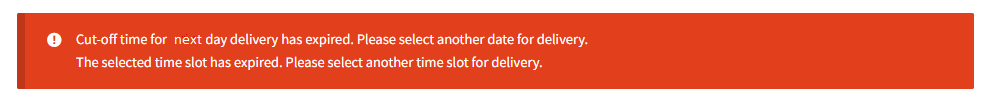
And that’s it! With our plugin, you can easily let your customers choose Same Day and Next Day Delivery options!