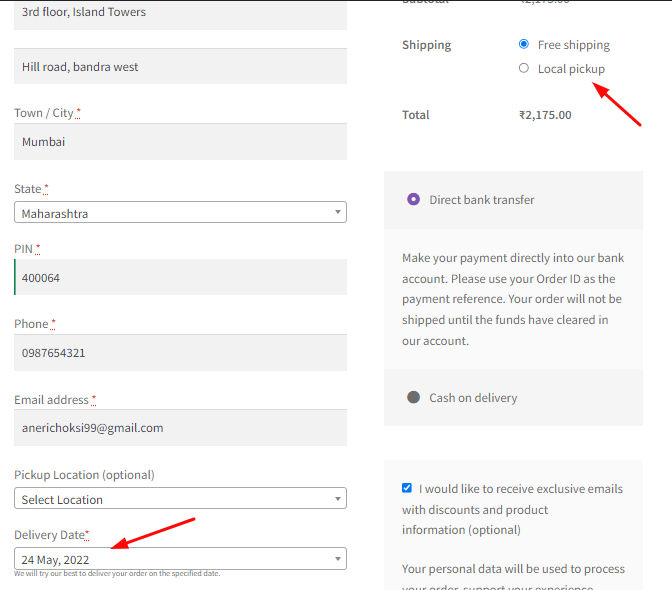As a store owner, a need may arise when you’d like to disable some of your different shipping methods and instead only display the ones based on the weekdays or specific delivery dates selected. To help you out, Order Delivery Date Pro’s v9.30.0 has introduced a way for you to hide your shipping methods based on Weekdays.
In this documentations, you can learn-
Disable shipping methods for “Weekdays”
Go to Order Delivery Date > Settings > Disable Shipping.
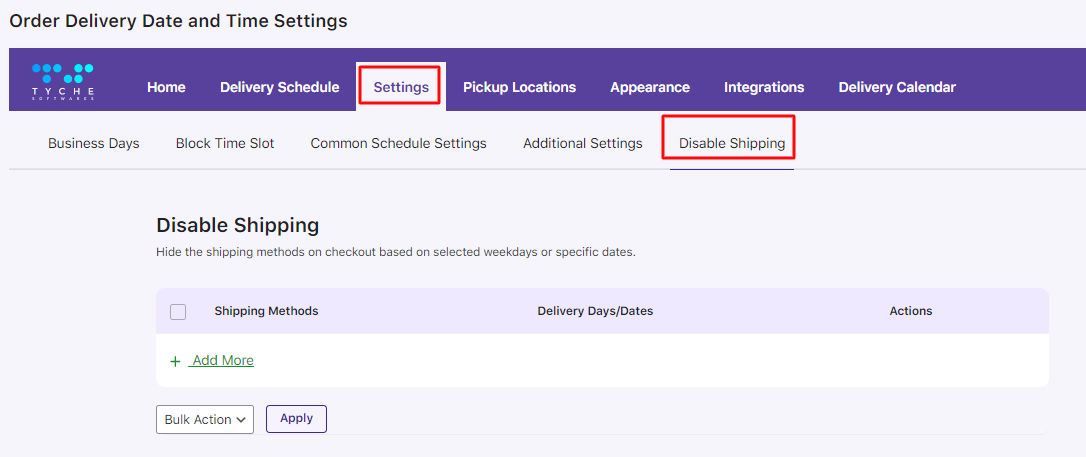
Click the ‘Add More’ option and you’ll see the following settings:
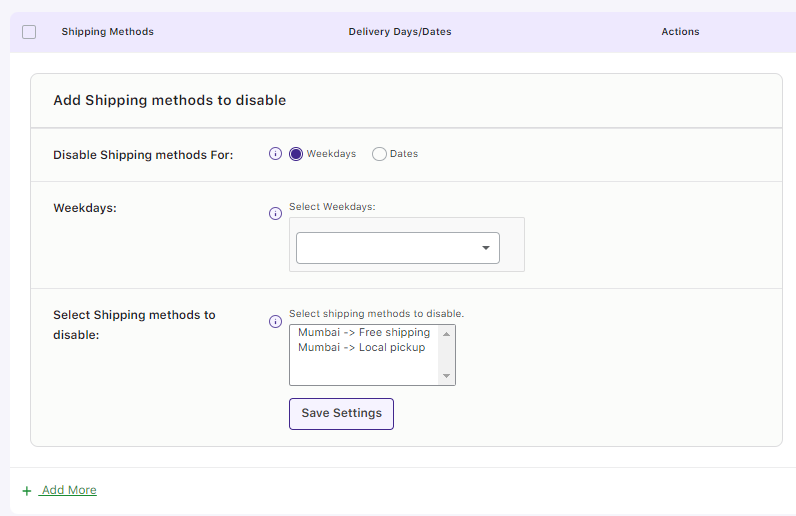
Under Disable Shipping methods For, you will see two options- disabling either by weekdays or dates. Let’s first choose the Weekdays radio button.
Once you click on it, you’ll be asked to select the Weekdays on which specific shipping methods would be disabled. You will get a dropdown calendar to choose your specific delivery dates. Let us go on with Thursday and Friday.
Next, you will have to select the Shipping methods that will be disabled on the previously selected specific delivery dates. Let us go with ‘Mumbai -> Local Pickup’
After adding our details here’s how they will look:
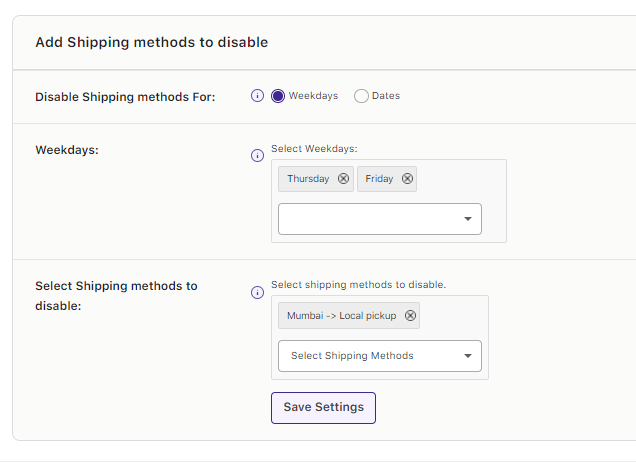
Click on the ‘Save settings’ button and your table with these settings will appear:
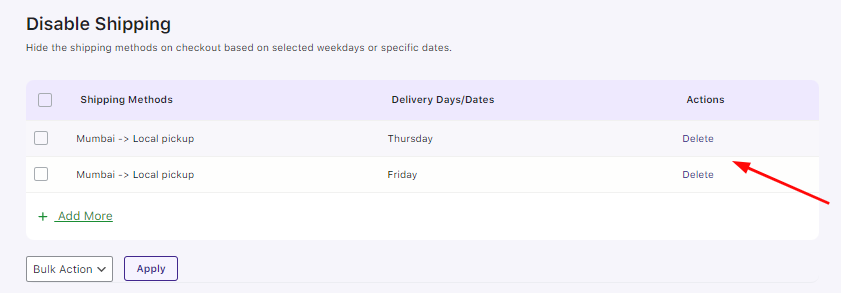
Storeowners can Delete specific shipping methods by using the delete option in the Actions column. They can even delete several Shipping Methods settings together by going to the ‘Bulk Action’ dropdown. Simply select the more than one shipping method settings and select Delete from Bulk Actions and click Apply.
Frontend behavior
If a customer chooses any date that falls on either Thursdays or Fridays then the shipping method ‘Local Pickup’ will be disabled. For instance, here the customer has chosen 26th May 2022 which is a Thursday. The Shipping methods available will not have the Local Pickup option:
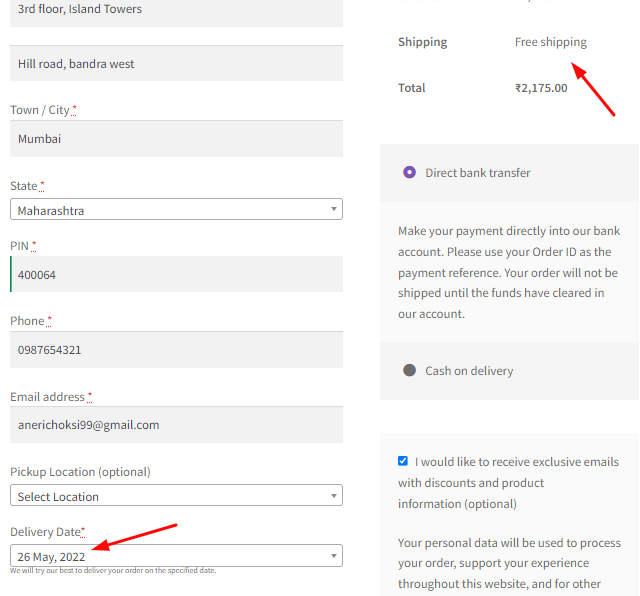
If the customer selects a date that falls on any of the days other than Thursday or Friday, for instance, 24th May 2022 -Tuesday then the Local Pickup shipping method would be visible to the customer:
Disable Shipping methods for selected DATES
Once you click on it, you’ll be asked to select the Delivery Dates on which specific shipping methods would be disabled. You will get a dropdown calendar to choose your weekdays. Let us go with 23rd and 24th May 2022.
Next, you will have to select the Shipping methods that will be disabled on the previous selected weekdays. Let us go with ‘Mumbai -> Free Shipping’
After adding our details here’s how they will look:
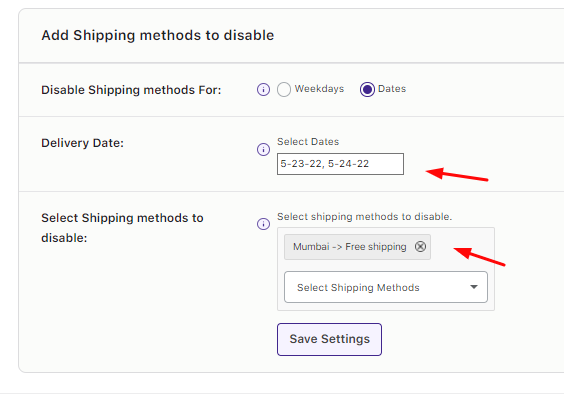
After clicking the ‘Save Settings’ button here’s the updated table:
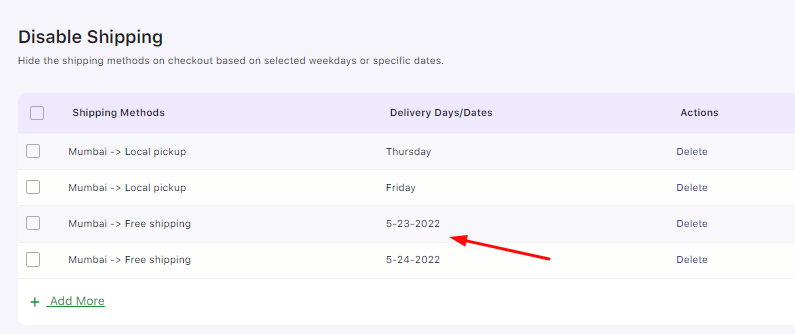
Frontend behavior
If a customer chooses either 23rd or 24th May 2022 as their delivery date then the ‘Free Shipping’ method would not be available as an option as shown here:
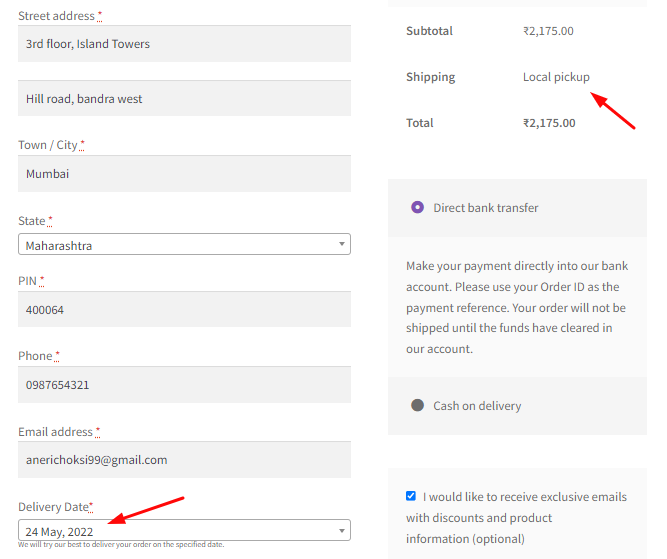
Instead, if a customer chooses any of the dates other than 23rd or 24th May 2022, then the Free Shipping method would be available as shown here:
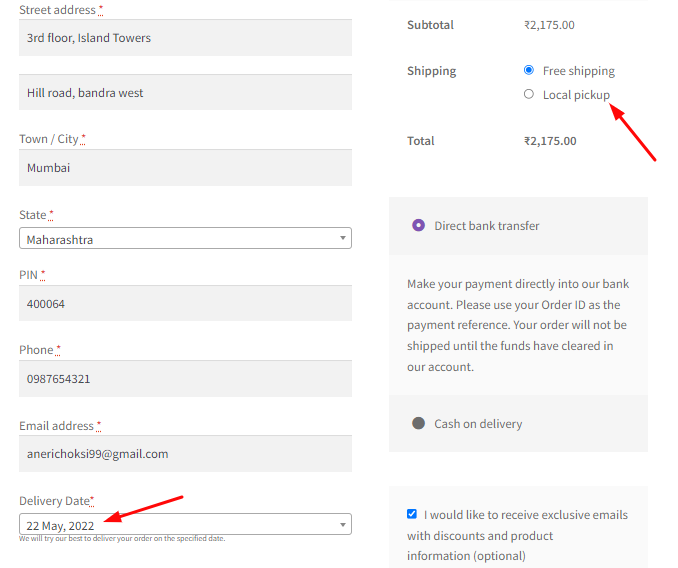
Important Note:
This setting will not work with the delivery schedules based on Shipping Methods & Pickup Locations as we are selecting the date before selecting the shipping method.