For some of our customers, it is really important to limit the number of deliveries for specific time slots. Imagine if most of your customers preferred to choose only the evening time slots. Of course, managing your deliveries will become tough.
So, with the Order Delivery Date for WooCommerce plugin, you can limit the number of deliveries for a specified time slot at the global level!
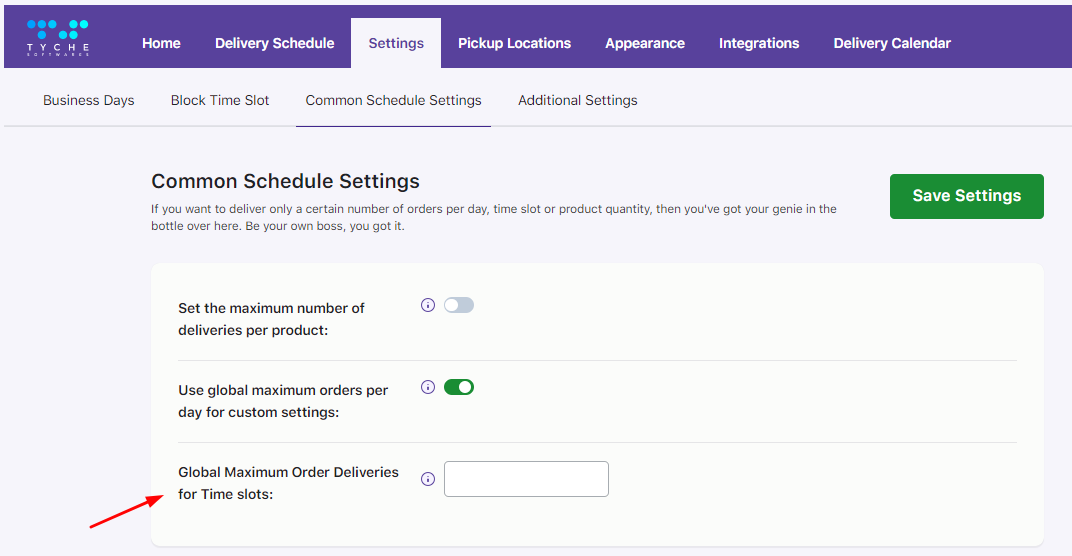
For instance, an online supermarket has set three time slots for each of their deliveries that take place on Wednesdays. For this, they’ve created a Custom Delivery Schedule.
While setting their timeslots, they’ve also added individual limits for the first two timeslots using the ‘Maximum Order Deliveries per time slot (based on per order)’ setting. This setting can be found by going to the Order Delivery Date -> Delivery Schedule -> Custom Delivery Schedule -> Timeslot -> ‘Maximum Order Deliveries per time slot (based on per order)’.
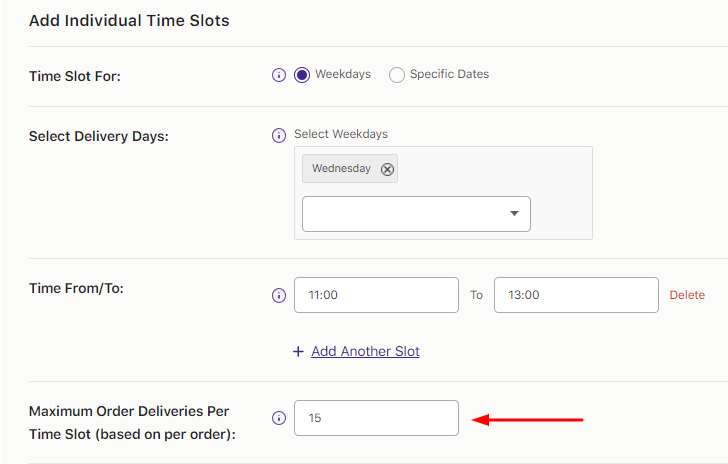
After adding the Maximum Order Deliveries per time slot (based on per order), their Time Slots list table will look at something like this:
First timeslot: 11.00 AM to 1.00 PM – Wednesday – limit of 15 deliveries
Second timeslot: 2.00 PM to 4.00 PM – Wednesday – limit of 20 deliveries
Third timeslot: 5:00 PM to 7:00 PM – Wednesday – None
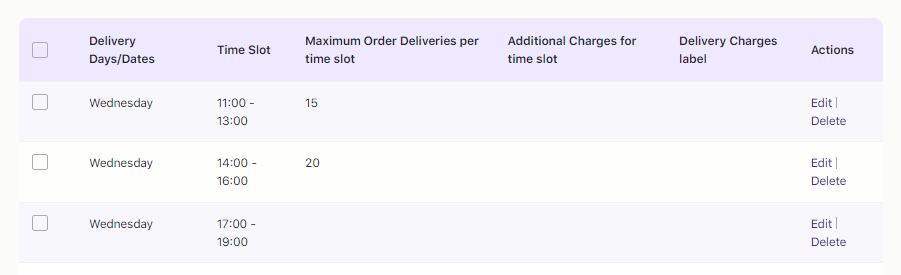
Now, for all the timeslots that do not have any limit, they wish to set limit of 5 deliveries only. So for this, they can go to the Settings tab -> Common Schedule Settings -> Global Maximum Order Deliveries for Time slot as shown below:
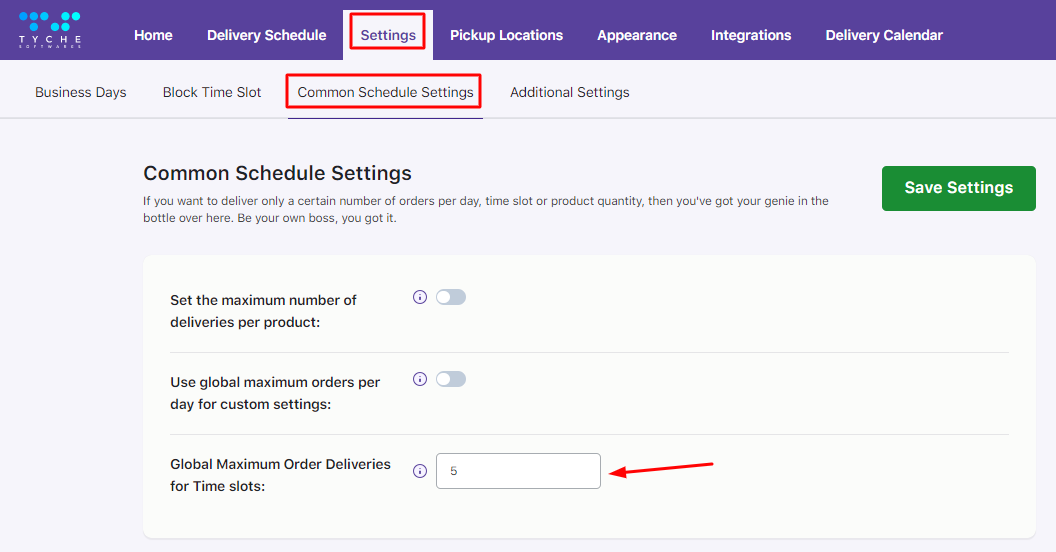
This setting will apply to all the individual timeslots in the custom delivery schedule that do not have their own individual maximum order per timeslot limit. If you wish to not set any limits for the remaining timeslots then you can simply keep this field blank.
Frontend Display
Let’s say that a customer has chosen their items and has now reached the Checkout Page. When they select the Delivery Date as 16th March 2022, Wednesday, in the calendar, they’ll be able to see how many timeslots are available for them to choose from.
For 11 AM to 1 PM timeslot, the limit is 15 orders. But when one looks at 5 PM to 7 PM timeslot, one can see that instead of unlimited orders, the limit is 5 orders. This is because we’ve set Global Maximum Order Deliveries for Time slot to 5.
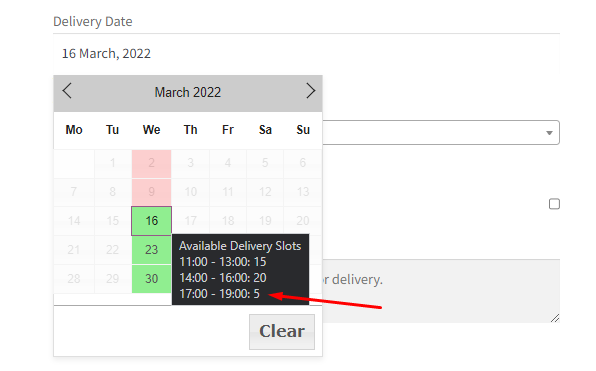
Once the customer places an order for a preferred time slot, it will be disabled on the checkout page for further deliveries. For example, if on Wednesday at 5 PM to 7 PM, 5 orders are already placed, then the time slot 5 PM to 7 PM on Wednesday will be disabled in the time slot field:
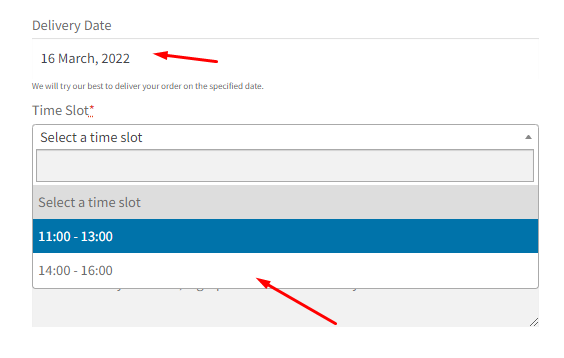
So that’s it! You can start limiting your deliveries for different time slots using this setting!