Many online businesses can wish to limit their deliveries after they’ve reached a maximum number of product quantities per day. With the Order Delivery Date Pro for WooCommerce plugin, you can easily carry out this function with a few clicks.
For instance, you’re the owner of an online business that sells organic juice bottles. Your shop can deliver only 20 Kiwi juice bottles per day. You also want that the delivery date & time should be disabled for further deliveries in the calendar after 20 items have already been placed for order irrespective of the number of orders.
To carry this out, go to Order Delivery Date > Delivery Schedule and then choose your delivery schedule.
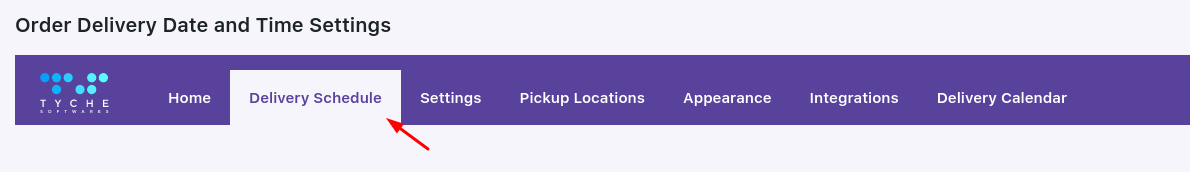
Scroll down to find the Date Settings dropdown. Under it, go to Number of maximum orders per day setting:
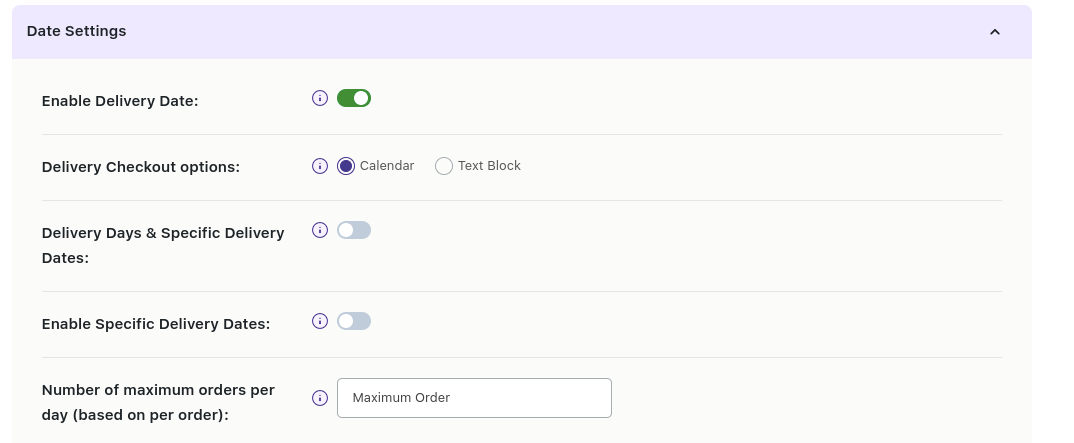
Since you can only sell 20 organic Kiwi juice bottles per day, you will enter 20 under this setting:
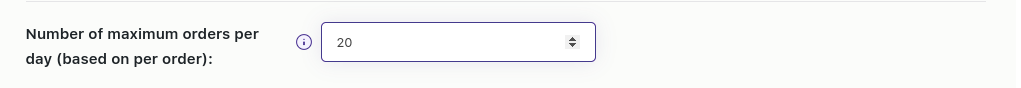
Once the limit per day is set for allowing only 20 product quantities for a date, you need to enable the Maximum number of deliveries per product toggle. To do this, go to Settings > Common Schedule Settings > Set the maximum number of deliveries per product. Enable it and click on the Save Settings button.
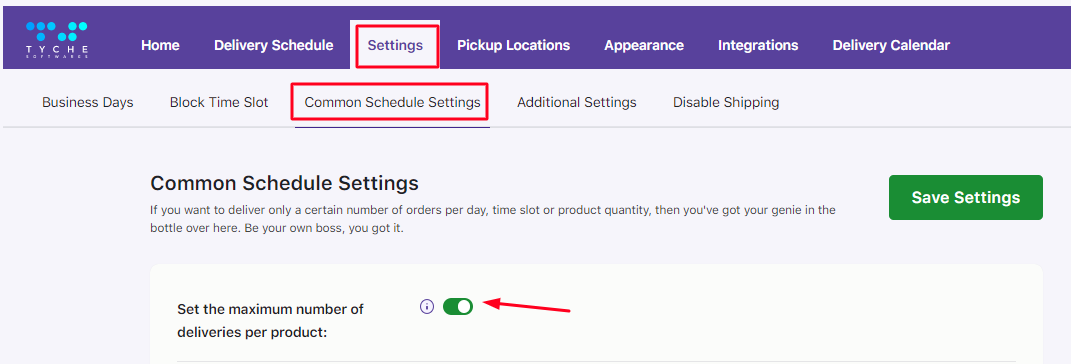
Voila! Your work is done. In a similar way, online businesses can also use this feature to limit the number of deliveries per product quantity for time slots.
Now, let’s have a look at how the customer will experience this setting.
Let’s say that your customer places an order for the organic Kiwi Juice bottle with 10 quantities. They’ve chosen the delivery date 12th July 2022.
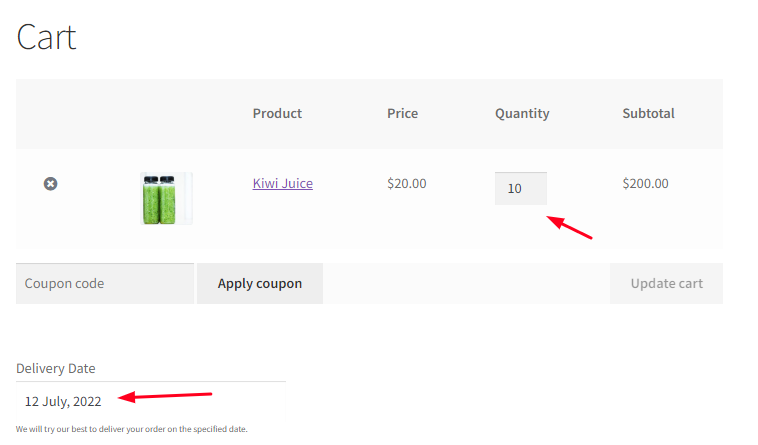
Once the above order is placed, another customer wishes to buy 20 quantities of this same product. They’ve added it into the cart and want it delivered on the same date, i.e., 12th July 2022. Once they hover over this date in the calendar, they’ll see that only 10 deliveries are available as shown here:
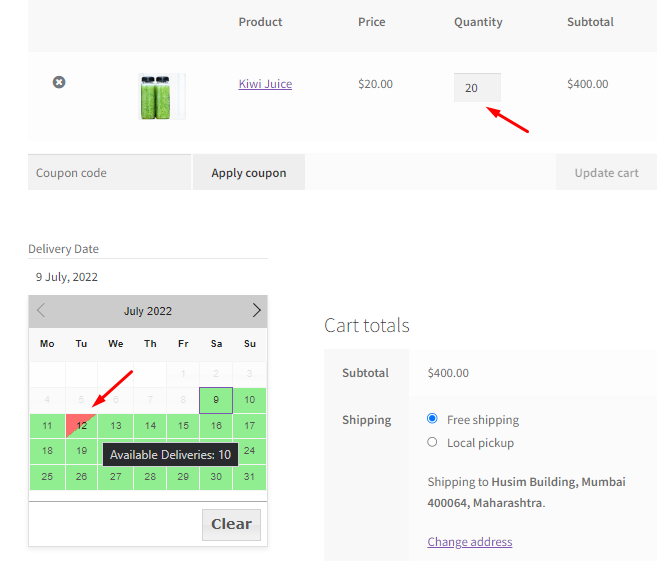
If the customer places the order with 20 quantities, then they will not be able to do so. This is because the maximum deliveries per day is set to 20 & an order was already placed for 10 quantities earlier. Thus, an error message will be displayed on the checkout page when the customer clicks on the ‘Place Order’ button.
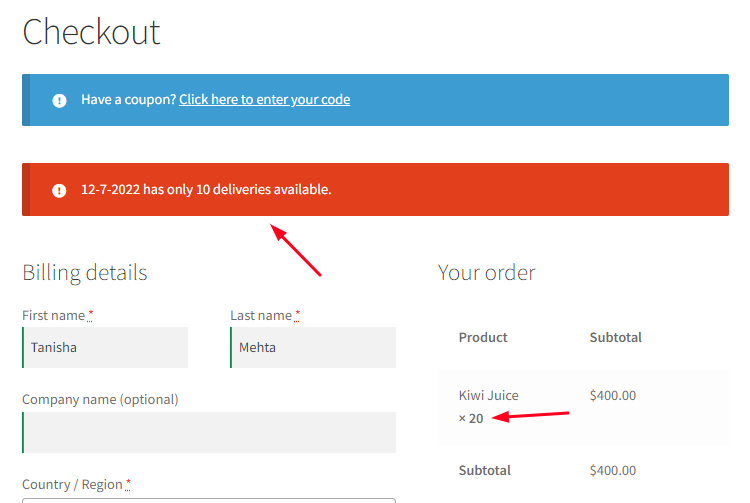
Now, if the orders for 20 product quantities are all placed, the delivery date will be disabled in the calendar for any future deliveries. The date in the calendar will be marked with the ‘Booked’ label:
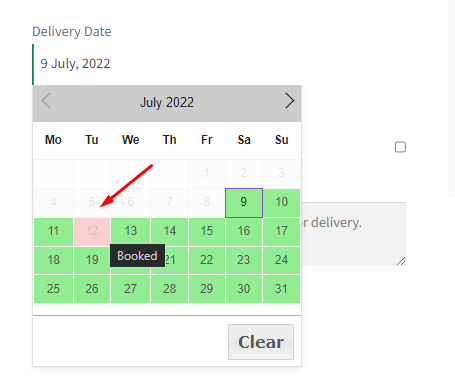
In a similar way, if the maximum deliveries per time slot are set, then the time slot will be disabled for any further deliveries on the checkout.
To summarise, our plugin can help you limit your deliveries per product quantity for businesses who can only deliver limited quantity of products!