There are two ways of updating Booking & Appointment Plugin for WooCommerce. You can either choose to update from within your WordPress Plugins page or do it manually.
- Below is the guidelines to update the plugin automatically from within your WordPress Plugins page:
In order to automatically update the Booking & Appointment Plugin from the WordPress Plugins page, you must have an active license. If the license key is active, you will receive the update notification under the plugin on the Plugins page automatically as shown below and if the license key is not active, then you can follow the instructions given in the last post, Installation Guide for Booking & Appointment Plugin for WooCommerce to make it active.
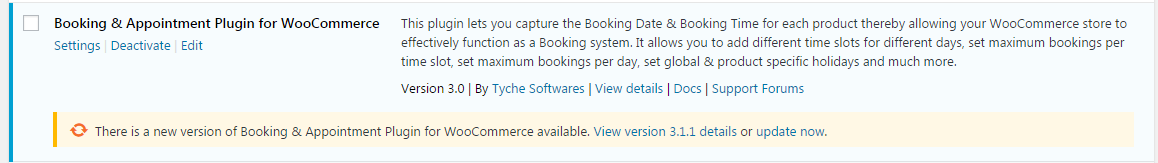
You can view the details for the new version by clicking on the “View version details” link on the update notification. Clicking on the “Update Now” link will automatically update the new version of the plugin and once the updating process is completed, you can see a message as shown below. This indicates that your Booking & Appointment Plugin for WooCommerce has been updated successfully.
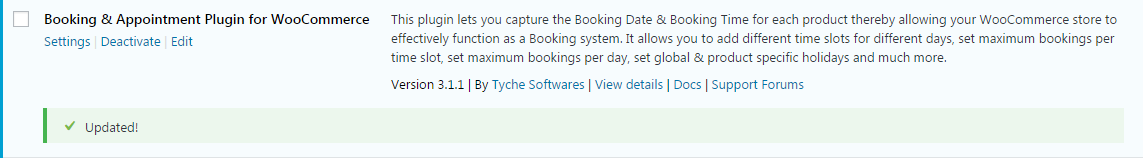
You can also update the plugin manually if you don’t want to follow the automatic update process. This could be needed in cases, if you have done some modification in one of our plugin’s file or if the one-click update is not working for you for some reason.
- Below is the guidelines to update Manually:
- Login to: http://www.tychesoftwares.com/wp-login.php
- Go to: http://www.tychesoftwares.com/purchase-history
- Download the .zip file for the latest version of the plugin.
- Unzip the Downloaded file.
- Upload the unzipped WooCommerce-booking folder to the wp-content/plugins directory on your web server and overwriting the old files. You can use FileZilla or any other FTP software to do this.
Once, the plugin is updated you can now configure the settings for the new features added in the update.