Recently, we have had some customers come to us with queries on how they can export the abandoned cart data to a 3rd party or system.
While the plugin does provide multiple methods to send reminders to customers (including emails, SMS & FB notifications), the feature to export abandoned cart data to an outsider does hold some merit.
So, in version 8.7.0, we added webhooks.
What webhooks do:
- Send your abandoned cart data to a delivery URL.
- The URL captures the data for further use.
The list of webhooks available in the plugin:
- Email address captured via Add to Cart popup
- Email address captured at Checkout
- Email address captured via Form integrations
- Cart abandoned after cut-off
- Cart Abandonment Reminder Email Sent
- Cart Abandonment Reminder SMS Sent
- Cart Abandonment Reminder FB Message Sent
- Recovery link clicked in reminders sent
- Abandoned Order Recovered
Where can I find them?
Abandoned Cart plugin webhooks can be found in WooCommerce > Settings > Advanced > Webhooks.
How to set it up?
Click on the Add Webhook button.
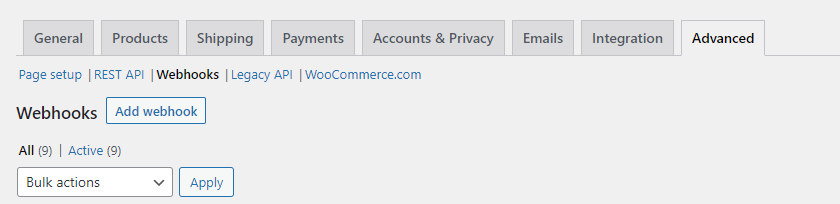
Enter the details.
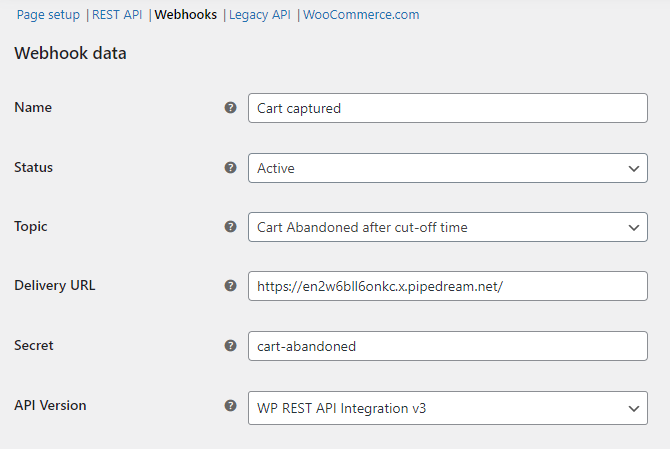
Click on Save Webhook button.
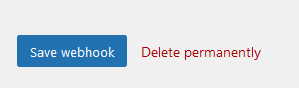
The webhook should be set to active to ensure data is sent.
![]()
Data sent
1. Email address captured via Add to Cart popup
This “Cart Abandoned” webhook fires when:
- A guest user adds a product to their cart
- They enter their email address in the popup modal
- Their cart is recorded and tracking starts
This happens before the cutoff time is reached.
"root": "webhook_id": 1 "webhook_action": "atc" "webhook_resource": "wcap_cart" "webhook_resource_id": 382 "id": "382" "product_id": 271 "variation_id": 288 "product_name": "Hoodie" "timestamp": "1617815128" "email_id": "[email protected]" "source": "atc"
2. Email address captured at Checkout
If the Add to Cart popup modal is turned off:
The “Cart Abandoned” webhook fires when:
- A guest user goes to the Checkout page
- They enter their email address in the field
- Their cart is recorded, and tracking starts as soon as the email address is captured
This happens before the cutoff time.
"root":
"webhook_id": 2
"webhook_action": "checkout"
"webhook_resource": "wcap_cart"
"webhook_resource_id": 383
"id": "383"
"product_details":
0:
"product_id": 272
"variation_id": 0
"product_name": "Hoodie with Logo"
"line_subtotal": 45
1:
"product_id": 291
"variation_id": 0
"product_name": "Beanie with Logo"
"line_subtotal": 18
"timestamp": "1617816368"
"billing_first_name": "Pinal"
"billing_last_name": "S"
"billing_country": "IN"
"billing_zipcode": "400101"
"email_id": "[email protected]"
"phone": "+910000000000"
"source": "checkout"
3. Email address captured via Form integrations
The plugin lets you capture emails through custom forms.
In this case, the “Cart Abandoned” webhook fires when:
- The user enters their email in a custom form
- They create a cart on your site
- Their cart is recorded and tracking starts
This happens before the cutoff time is reached.
"root": "webhook_id": 1 "webhook_action": "form" "webhook_resource": "wcap_cart" "webhook_resource_id": "549" "id": "549" "product_id": 274 "variation_id": 0 "product_name": "Beanie" "timestamp": "1626192012" "email_id": "[email protected]" "source": "form"
4. Cart abandoned after cut-off
The cut-off time is reached, and the cart is listed on the Abandoned Orders page.
"root":
"webhook_id": 8
"webhook_action": "cutoff"
"webhook_resource": "wcap_cart"
"webhook_resource_id": 382
"id": 382
"user_id": "63000310"
"product_details":
0:
"product_id": 271
"variation_id": 288
"product_name": "Hoodie – Green, No"
"line_subtotal": 45
"total": 45
"total_tax": 0
"timestamp": "1617815128"
"billing_first_name": "Pinal"
"billing_last_name": "S"
"billing_country": "IN"
"billing_zipcode": ""
"email_id": "[email protected]"
"phone": ""
"user_type": "GUEST"
"coupon_code": ""
"checkout_link": "https://staging.tychesoftwares.com/woo_pinal/?wacp_action=checkout_link&validate=uQOUyQCZbWB2KSepiE8w_FLCTcuB64bHE7C309pKpbpgOjwakmiR7gCxeIF-9zcmucIvxJLP7fE0tvpE-Ecoq31EZTvRpw"
5. Cart Abandonment Reminder Email Sent
Fired when a reminder email is sent for an abandoned cart.
"root":
"webhook_id": 3
"webhook_action": "sent"
"webhook_resource": "wcap_email"
"webhook_resource_id": "382"
"id": "382"
"product_details":
0:
"product_id": 271
"variation_id": 288
"product_name": "Hoodie – Green, No"
"line_subtotal": 45
"timestamp": "1617815128"
"billing_first_name": "Pinal"
"billing_last_name": "S"
"email_id": "[email protected]"
"phone": ""
"user_type": "GUEST"
"links_included":
"cart_link": "https://staging.tychesoftwares.com/woo_pinal/?wacp_action=track_links&validate=CQMOU4-abWDO4UAL7vt8x0KAX52FI_IerDh-n4bgl5caoN47-b3z-o7P4xz4ht124eNvp1A3hLbylEHWmhx5LQRs&c=CgPFl4-abWBcxkPFWLYzRiSuW2E"
"checkout_link": "https://staging.tychesoftwares.com/woo_pinal/?wacp_action=track_links&validate=CANYfo-abWAqZPc-LQmrsHIh3QIFFsIN5PM_0BQHJ05kSwWpPEBn473dPmzccsID7S-J6zBdwcOAhc_IAu5X17PrPszuuA&c=CgPFl4-abWBcxkPFWLYzRiSuW2E"
"open_link": "https://staging.tychesoftwares.com/woo_pinal/?wcap_track_email_opens=wcap_email_open&email_id=332"
"sent_id": 332
"reminder_type": "email"
6. Cart Abandonment Reminder SMS Sent
This webhook is fired when a reminder SMS is sent for an abandoned cart.
"root":
"webhook_id": 4
"webhook_action": "sent"
"webhook_resource": "wcap_sms"
"webhook_resource_id": "383"
"id": "383"
"product_details":
0:
"product_id": 272
"variation_id": 0
"product_name": "Hoodie with Logo"
"line_subtotal": 45
1:
"product_id": 291
"variation_id": 0
"product_name": "Beanie with Logo"
"line_subtotal": 18
"timestamp": "1617816368"
"billing_first_name": "Pinal"
"billing_last_name": "S"
"email_id": "[email protected]"
"phone": "+910000000000"
"user_type": "GUEST"
"links_included":
"shop_link": "https://staging.tychesoftwares.com/woo_pinal/b"
"checkout_link": "https://staging.tychesoftwares.com/woo_pinal/4ztQ"
"sent_id": "1005252"
"reminder_type": "sms"
7. Cart Abandonment Reminder FB message Sent
This webhook is fired when a reminder Facebook message is sent for an abandoned cart
"root":
"webhook_id": 5
"webhook_action": "sent"
"webhook_resource": "wcap_fb"
"webhook_resource_id": "341"
"id": "341"
"product_details":
0:
"product_id": 282
"variation_id": 0
"product_name": "Album"
"line_subtotal": 15
"timestamp": "1612453586"
"billing_first_name": "Pinal"
"billing_last_name": "S"
"email_id": "[email protected]"
"phone": ""
"user_type": "GUEST"
"links_included":
"checkout_link": "https://staging.tychesoftwares.com/woo_pinal/4ztR"
"sent_id": "1005253"
"reminder_type": "fb"
8. Recovery link clicked in reminders sent
This is fired when links in reminders are accessed
"root":
"webhook_id": 6
"webhook_action": "clicked"
"webhook_resource": "wcap_link"
"webhook_resource_id": "384"
"id": "384"
"product_details":
0:
"product_id": 274
"variation_id": 0
"product_name": "Beanie"
"line_subtotal": 18
1:
"product_id": 272
"variation_id": 0
"product_name": "Hoodie with Logo"
"line_subtotal": 45
"timestamp": "1617903036"
"billing_first_name": "Pinal"
"billing_last_name": "S"
"email_id": "[email protected]"
"phone": ""
"user_type": "GUEST"
"reminder_type": "email"
"link_clicked": "qQFD6v3wbmCz_qoS_WG_WYrr6oL2G2F3dOIP4_hW5QGKd3PP0nB8ocoMcR0SZeI8YPPa6IdZxF5oAUoxwbKdCJPwAPEiSQ"
"time_clicked": 1617903313
9. Abandoned Order Recovered
This is fired when a cart is recovered using a link sent in any of the reminders.
"root":
"webhook_id": 7
"webhook_action": "recovered"
"webhook_resource": "wcap_cart"
"webhook_resource_id": "384"
"id": "384"
"product_details":
0:
"product_id": 274
"variation_id": 0
"product_name": "Beanie"
"line_subtotal": 18
1:
"product_id": 272
"variation_id": 0
"product_name": "Hoodie with Logo"
"line_subtotal": 45
"timestamp": "1617903036"
"billing_first_name": "Pinal"
"billing_last_name": "S"
"email_id": "[email protected]"
"phone": "000-0000"
"user_type": "GUEST"
"order_id": 537
"total": "63.00"
"tax_total": "0"
We hope the above helps you get started on creating and using the webhooks. For any further queries, feel free to get in touch with us.