With the Abandoned Cart Pro for WooCommerce plugin, sending SMS reminder notifications using an SMS platform will help you stop cart abandonment and losing precious customers.
A. SMS Reminders
The first thing you need to do is first create a Twilio account. If you already have an account, you can log in and note the details:
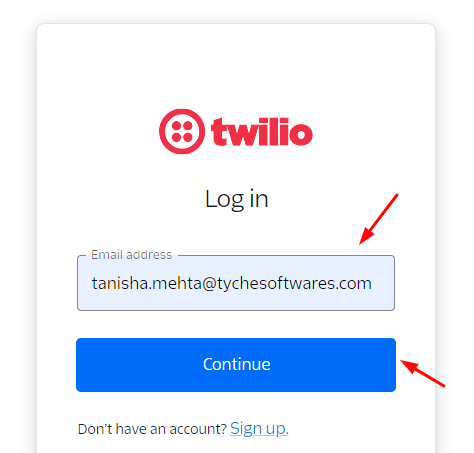
Make a note of your Twilio account details and phone number. They will be available in your Dashboard:
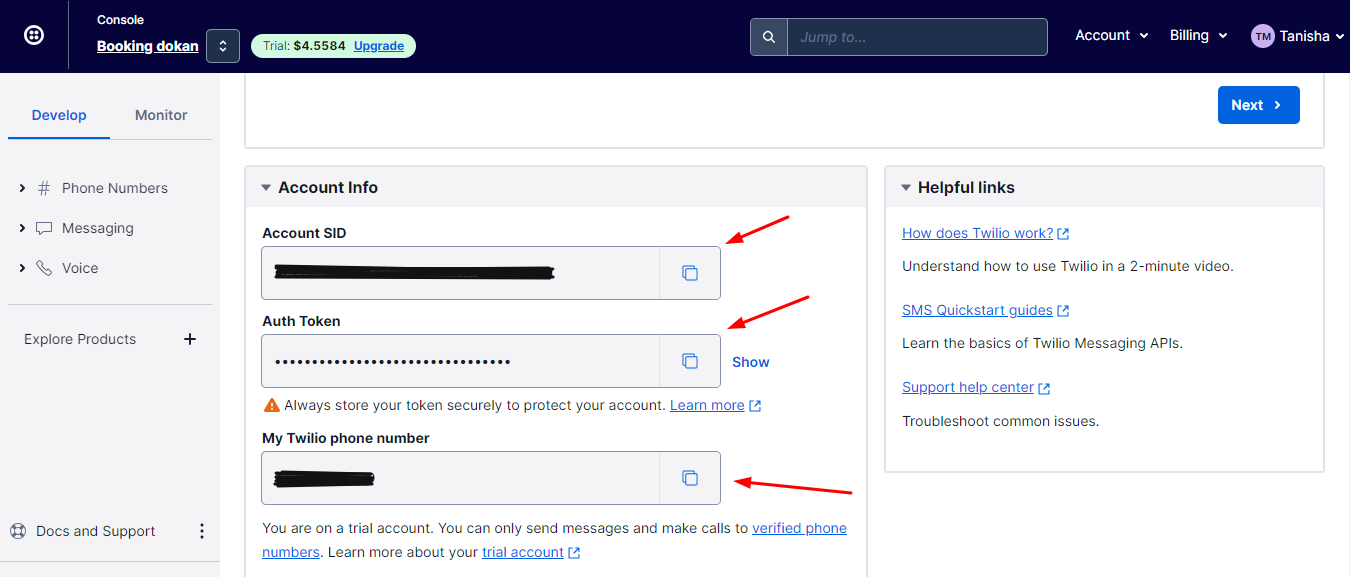
Now, go to your site’s WooCommerce > Abandoned Carts > Settings > SMS tab as shown below:
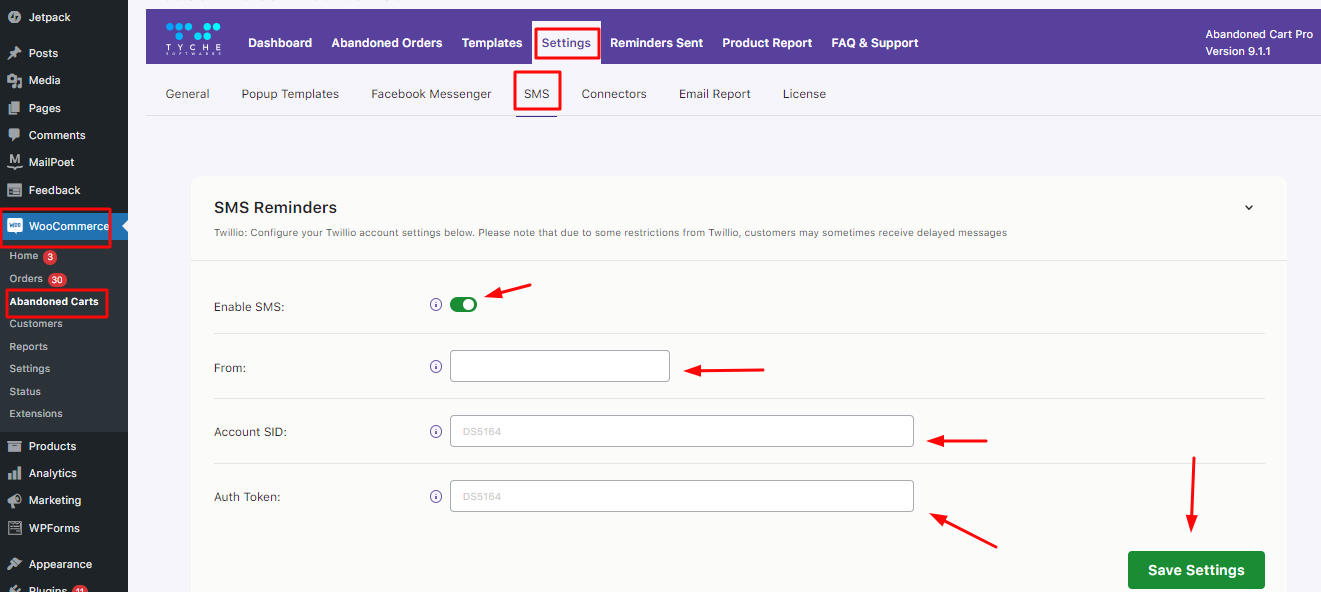
Enabling the SMS reminders for abandoned carts
Enable the send SMS toggle. Next, fill in the details from your Twilio account such as your Twilio phone number in the From field, Account SID, and Auth Token.
Click the Save Changes button.
B. SENDING TEST SMS
Scroll down to the Send Test SMS dropdown and enter the number of the recipient and your message:
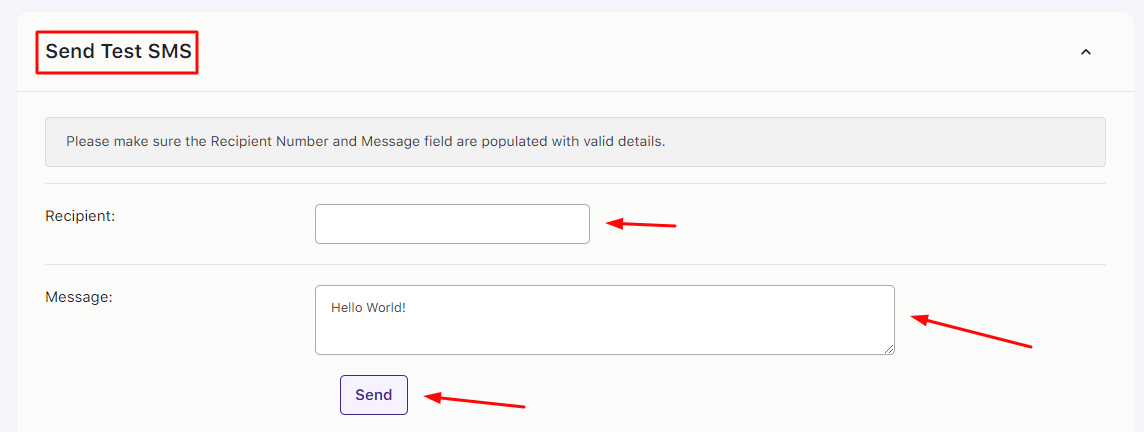
Add details for Send Test SMS
Make sure to enter a valid phone number in the Recipient field. Click the Send button.
Your Test SMS is ready to be sent.
C. Adding or Editing SMS templates
You can add or edit SMS templates from the SMS Notifications tab under the Templates tab as shown below:
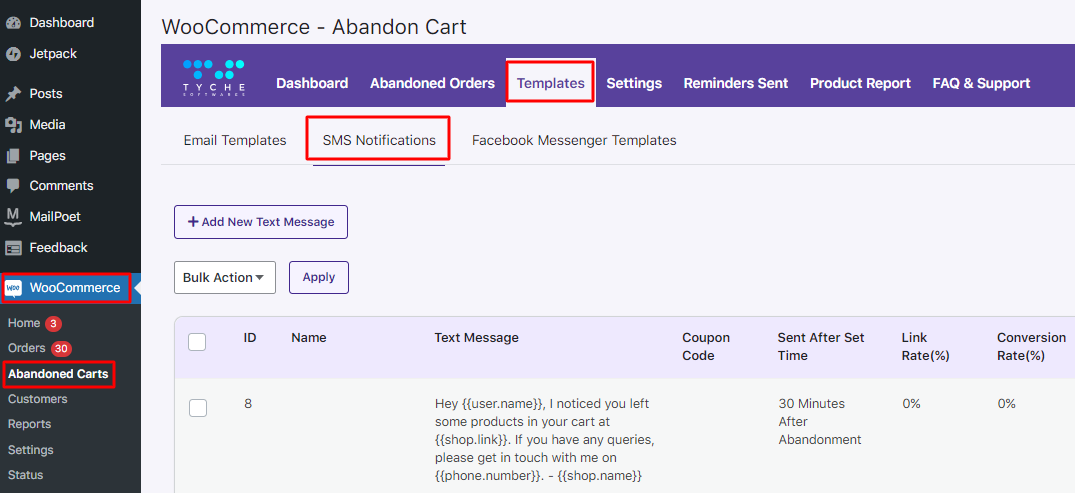
SMS notifications option under the Templates tab
The entire process has been documented here.
D. An Instance of SMS Reminder
Let’s say that you have used a SMS new template where the SMS reminder is sent after 1 minute of cart abandonment. The reminder will be sent to the customer’s phone number which is entered in the billing details section on the Checkout page for Guest users.
Otherwise, this reminder will be sent to registered users’ phone numbers.
Now let us abandon the below cart:
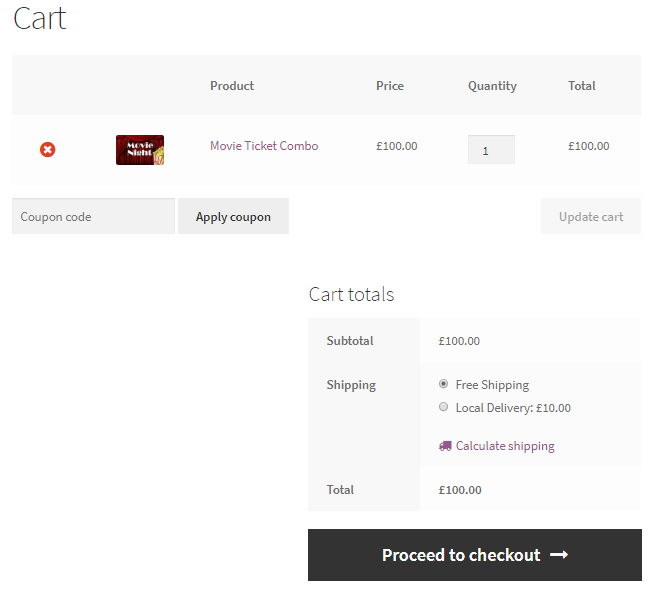
Item added to the cart
When they go to the Checkout Page, under the Phone field, they will get to see the consent checkbox as shown here:
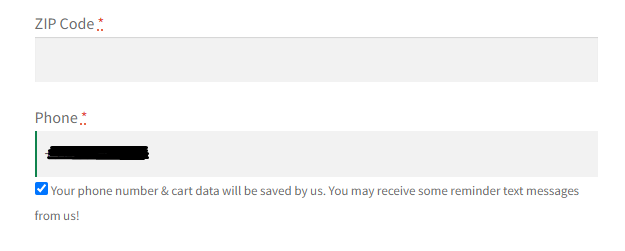
SMS Consent settings on the Checkout Page
Once they tick it, a reminder SMS with the following text will be sent to the customer’s phone number after 1 minute of cart abandonment:
”Dear {{user.name}}, you tried purchasing online on {{date.abandoned}}. We would like to provide you a discount of 20% to complete the transaction at {{shop.link}} using code {{coupon.code}}. Thank you!”
The message will be displayed on the phone as shown below:
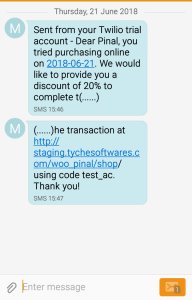
SMS message sent to the customer
In conclusion, it’s now time for you to start sending reminders through SMS using our Abandoned Cart Pro for WooCommerce plugin.