Tracking abandoned cart metrics over time is key for site admins. Viewing weekly or monthly reports shows if abandoned carts are trending up or down. This data guides you on what actions to take next.
The Abandoned Cart Pro for WooCommerce plugin makes it easy to stay on top of these metrics. The plugin will automatically email you abandoned cart reports on a weekly or monthly schedule.
To set up these email reports:
- Go to WooCommerce > Abandoned Carts
- Click on the Settings tab
- Select Email Report
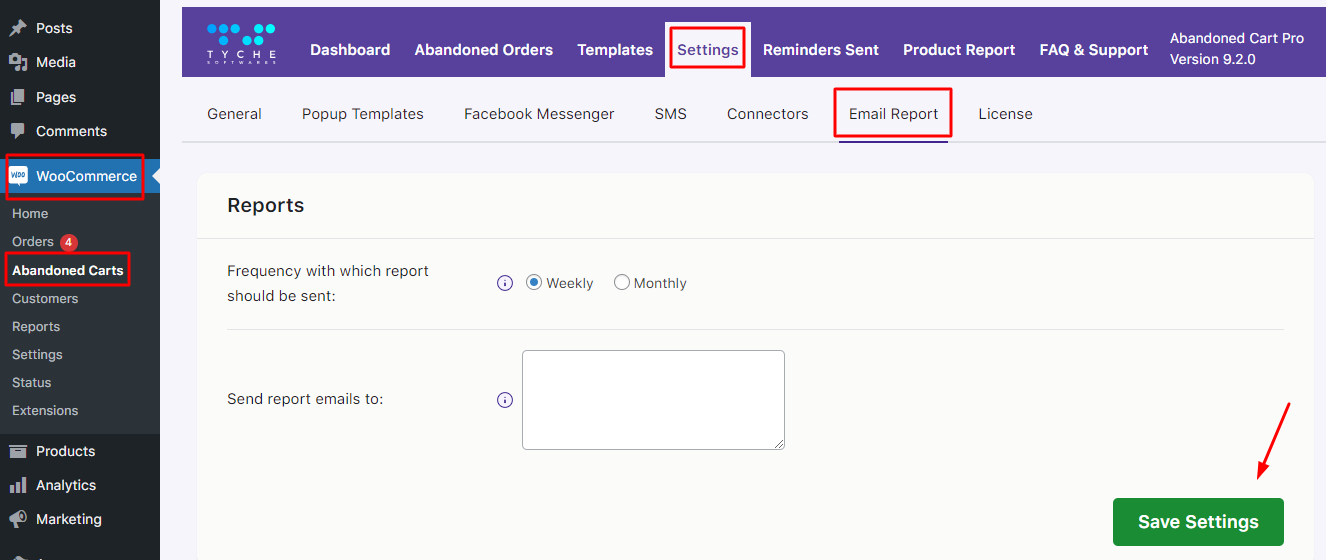
On the Email Report tab, you can now choose to send email reports on the following basis:
1. Weekly Email Reports
2. Monthly Email Reports
1. Weekly Email Reports
Select ‘Weekly’ if you want to get email reports on a Weekly basis. Provide the email address where you want to receive the reports and then click ‘Save Changes‘.
You can add multiple email addresses, each on a new line like this below:
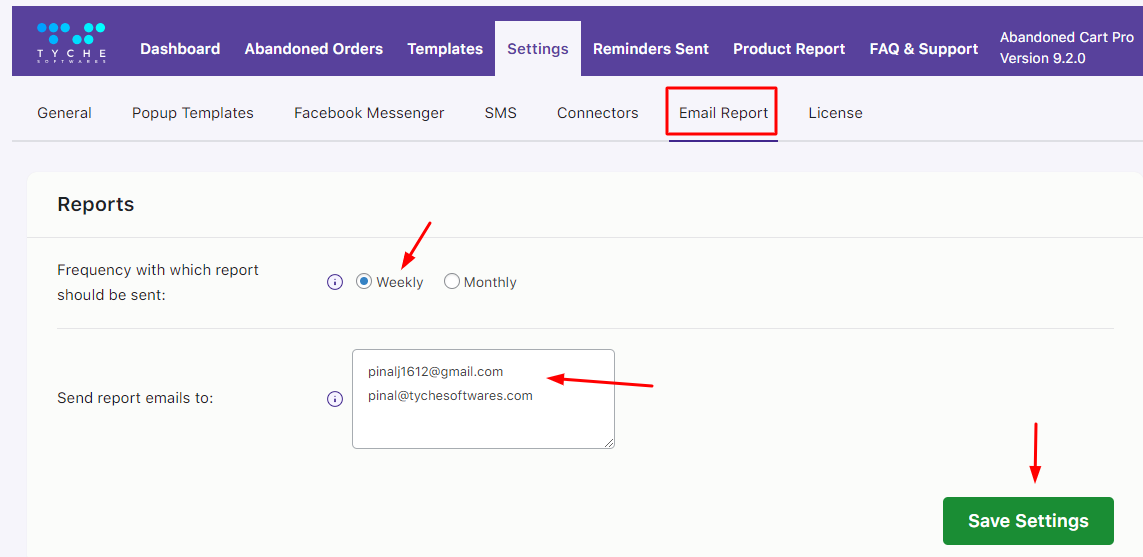
Since this report was chosen to be sent Weekly, here’s how the email report will appear with the details:
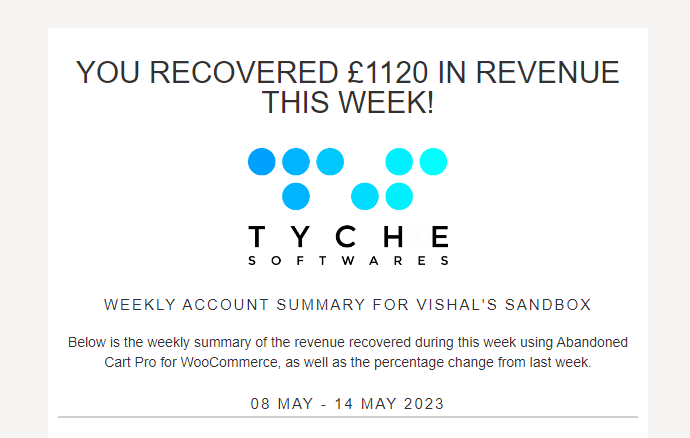
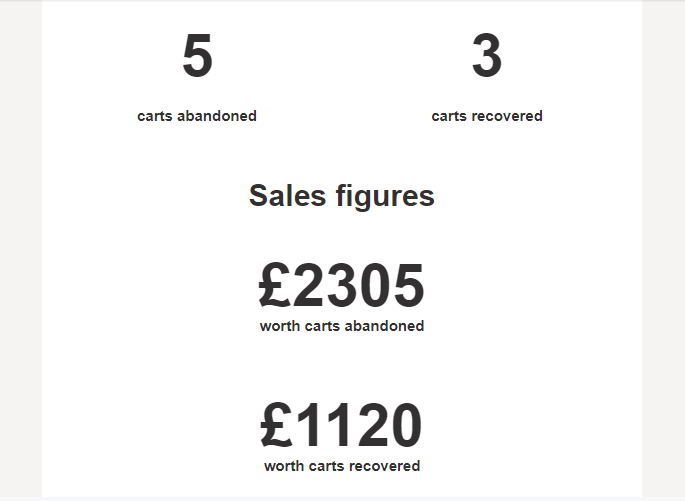
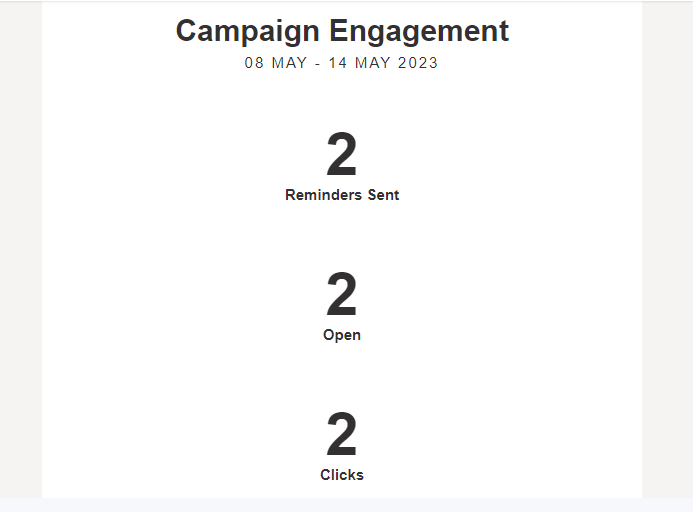

In the weekly email, you will find details such as the dates of the week, the number of carts abandoned, the number of carts recovered, sales figures, and campaign engagement. The admins will receive it on the first day of the week.
2. Monthly Email Reports
You can also choose to send these reports monthly. Simply select the Monthly option, enter the email address, and click ‘Save changes’.
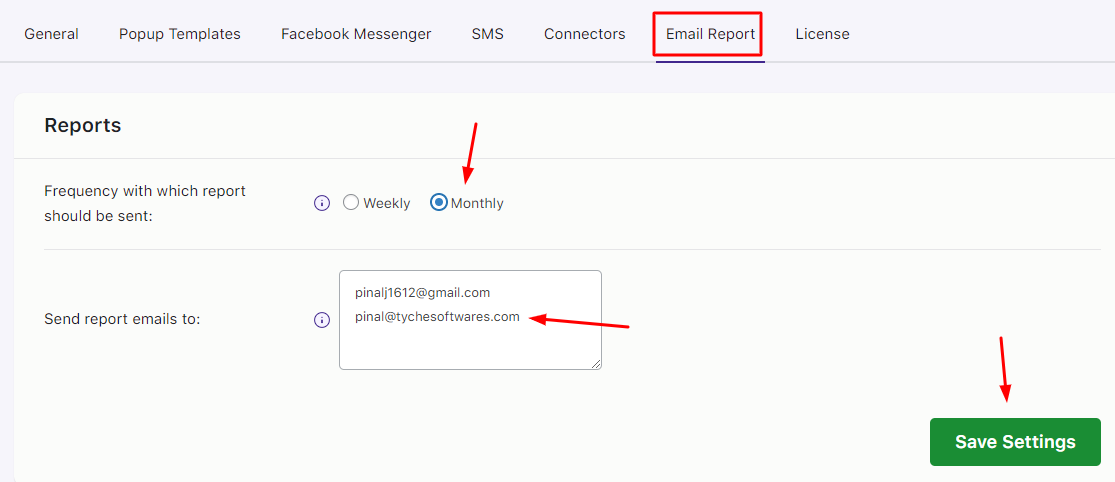
After the month ends, your report will be sent. Here is how the monthly report will look with all its details:
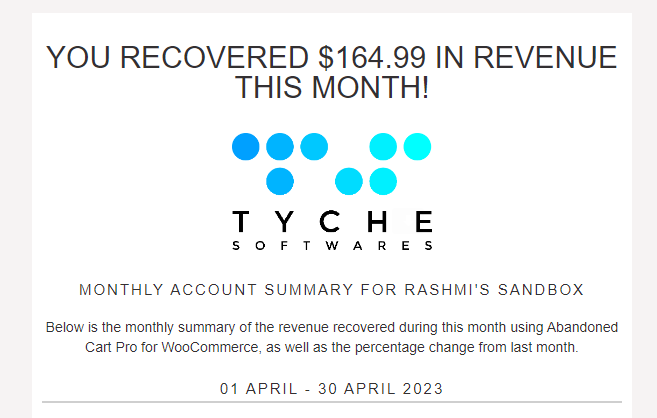
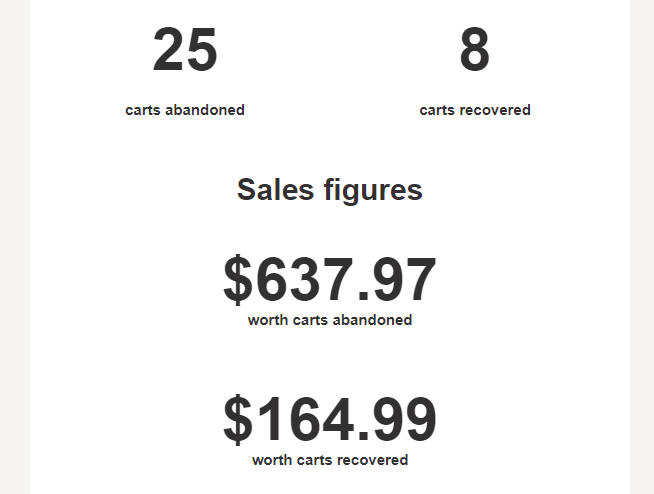

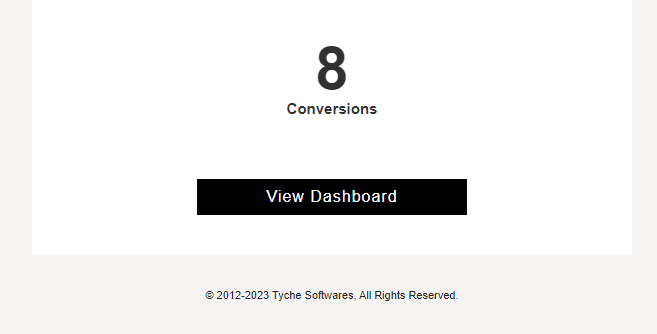
If you choose the monthly report option, the admins will receive the abandoned cart report on the 1st day of each new month.
In Summary
These automated weekly or monthly consolidated reports provide several key benefits:
- Convenience – Reports are automatically emailed to you and your team, no need to manually pull data.
- Accessibility – You can view the reports from any device, anywhere, since they arrive right in your inbox.
- Insights – The reports contain important abandoned cart metrics like abandonments, revenue lost, cart contents, and more. This data helps identify issues and opportunities.
- Collaboration – Multiple admins and stakeholders can receive the reports by email, enabling team-wide visibility.
With these scheduled, consolidated reports, you gain an easily accessible pulse on your site’s abandoned cart situation. The insights empower data-driven decisions to optimize cart recovery and recapture more revenue over time.
No more logging into dashboards or compiling numbers yourself. The reports make abandoned cart analytics seamless and shareable across your organization.