Abandoned Cart Pro for WooCommerce plugin lets you send SMS reminder notifications. In this documentation, you will see the stats and details about them.
Go to WooCommerce > Abandoned Carts > Reminders Sent > SMS Sent. Your typical SMS Sent page will look like this:
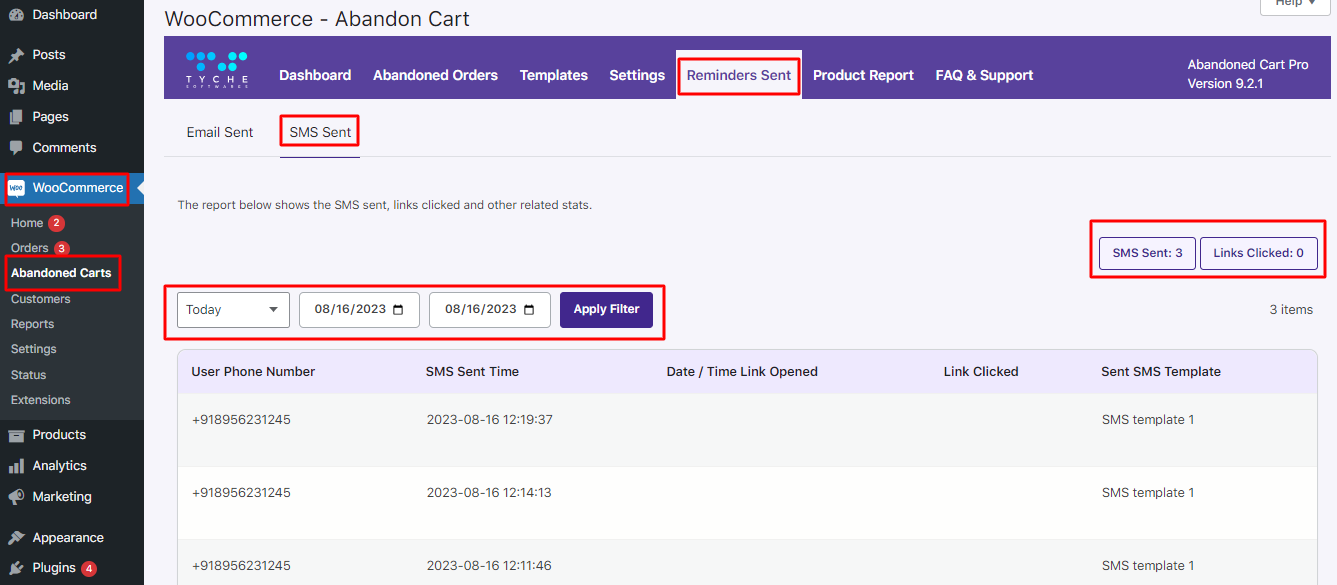
SMS Sent page under the Reminders Sent tab
This page displays all the details in such a way that you can understand the effectiveness of sending SMS reminders to customers easily. This is because you can quickly determine whether customers responded to the SMS reminders and completed their purchase or not.
Let us understand each part associated with it in detail:
1. Date Range Filter
You can select the range of dates or select from the Date dropdown as shown below. Accordingly, the results will be displayed.
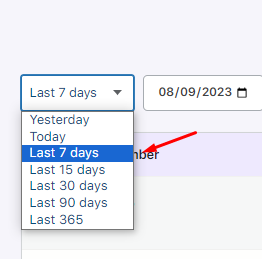
Date selected for displaying results
The above image shows that the last 7 days have been selected from the dropdown.
The Start Date will change to 9th August 2023, and the End Date will be 16th August 2023.
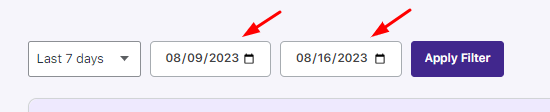
You can also simply enter the desired Start and End dates and click the Apply Filter button. All the SMS reminders sent between the selected date range will be displayed.
2. Result Display Area
Once the date has been selected, the result will display all the abandoned cart reminder SMS that was sent to the customers along with the related statistics as shown below:
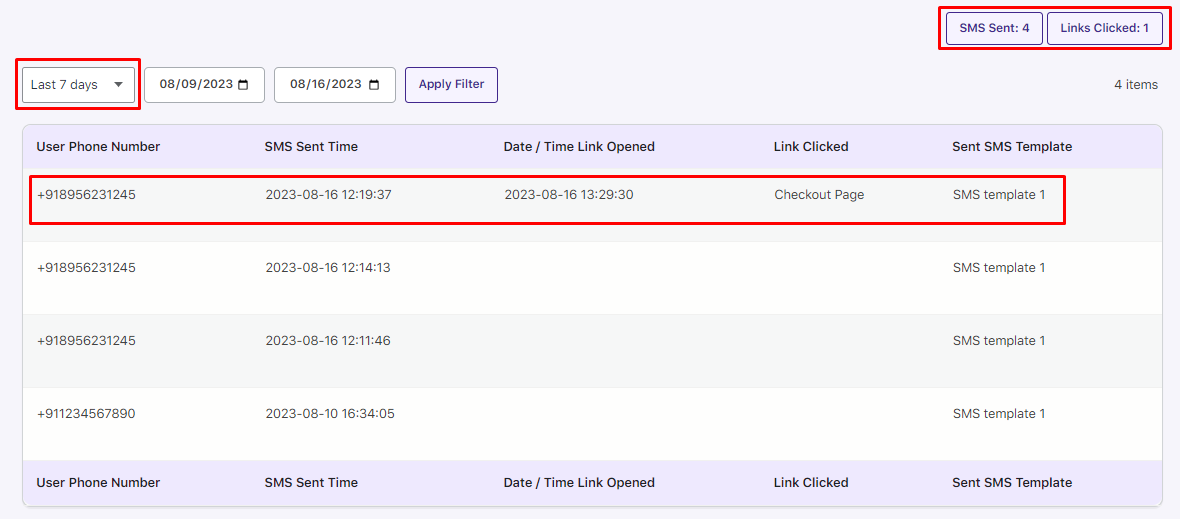
Result displayed for the selected date range
Looking at the first entry, here’s the explanation for the results:
User’s Phone Number: This shows the number where the SMS was sent.
SMS Sent Time: The plugin sent the message on 16 August 2023 at 12:19:37.
Date / Time Link Opened: The potential customer opened the link in the message on 16th August 2023 at 13:29:30.
Link Clicked: If the customer clicks the link to revisit the store and complete the transaction, the name of the page from where they visited the store will be displayed under this column.
Meanwhile, if the customer does not click on the link and leaves the SMS without progressing further, the space will remain empty for that entry. In the above screenshot, the Link Clicked column appears blank for most entries except the first one, where a customer had clicked the Checkout page link provided in the SMS.
Sent SMS Template: This shows the name of the SMS Template that was used to send the SMS reminder to the customer.
3. Interpretation of Result
This area will help you figure out how many SMS were sent, how many were opened, links clicked and which SMS template worked better for conversion.
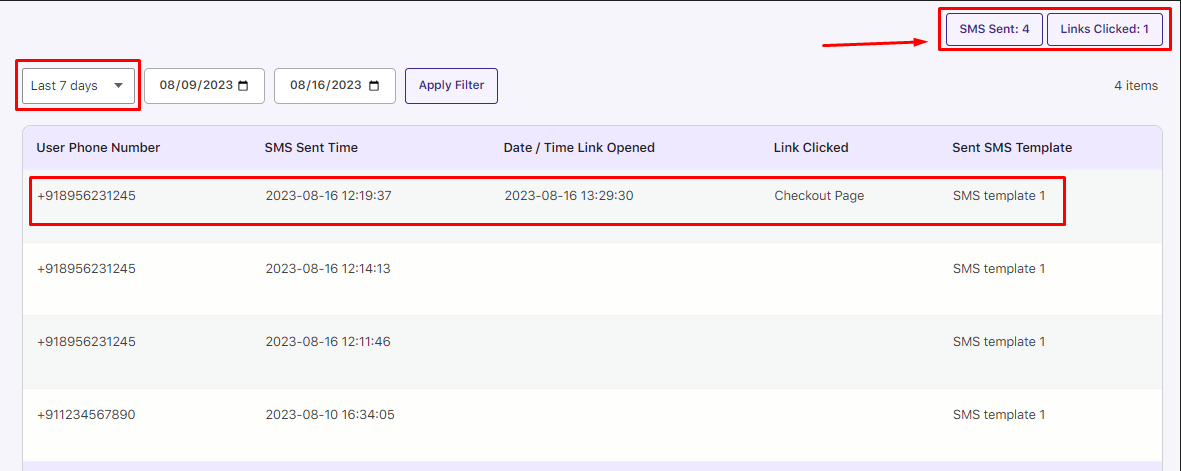
Interpretation of the result displayed
In the above image, you can see that the results area shows 4 SMS were sent in the last 7 days, and out of these, 1 customer clicked on the link to complete their purchase.
Results are usually displayed on the top of the page to ease in checking the stats of the number of SMS sent and links clicked.
Also, the Sent SMS Template column can be helpful to check which template and its contents are persuading the customers to click on the link to complete their sale.
Moreover, the name of the link displayed under the Link Clicked column can help you to figure out whether the cart page or the checkout page link has been clicked more and accordingly make changes in the SMS templates to increase the conversion rate.
4. Conversion of Orders
This page will also let you know whether the abandoned order has been recovered or not.
You simply need to mouse hover on the phone number and you will know if that order is abandoned or has been recovered as shown below:
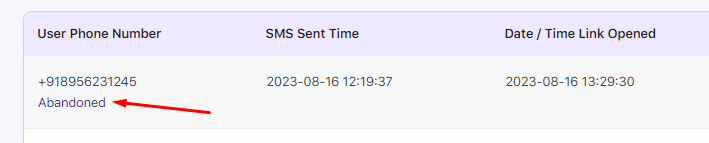
Abandoned order
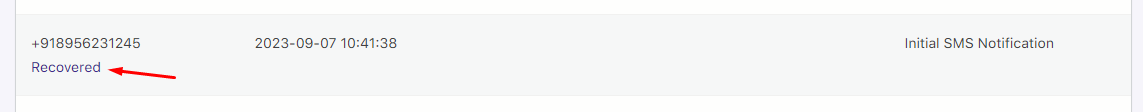
Recovered order
When you click on the Abandoned Order link, the details of the order, like customer data, order, and product details, are displayed as shown below:
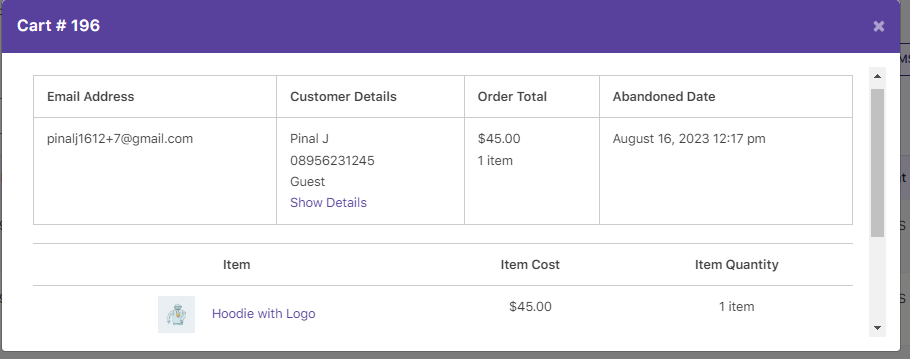
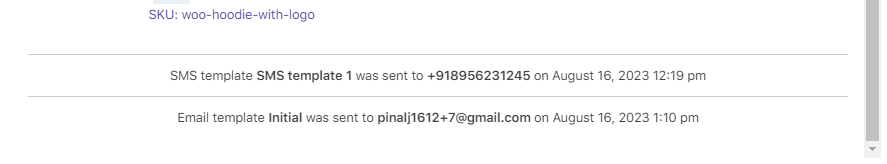
Details page when you click on the Abandoned Order link
Similarly, when you click on the Recovered Order link, it will take you to the respective Order details page, as shown below:
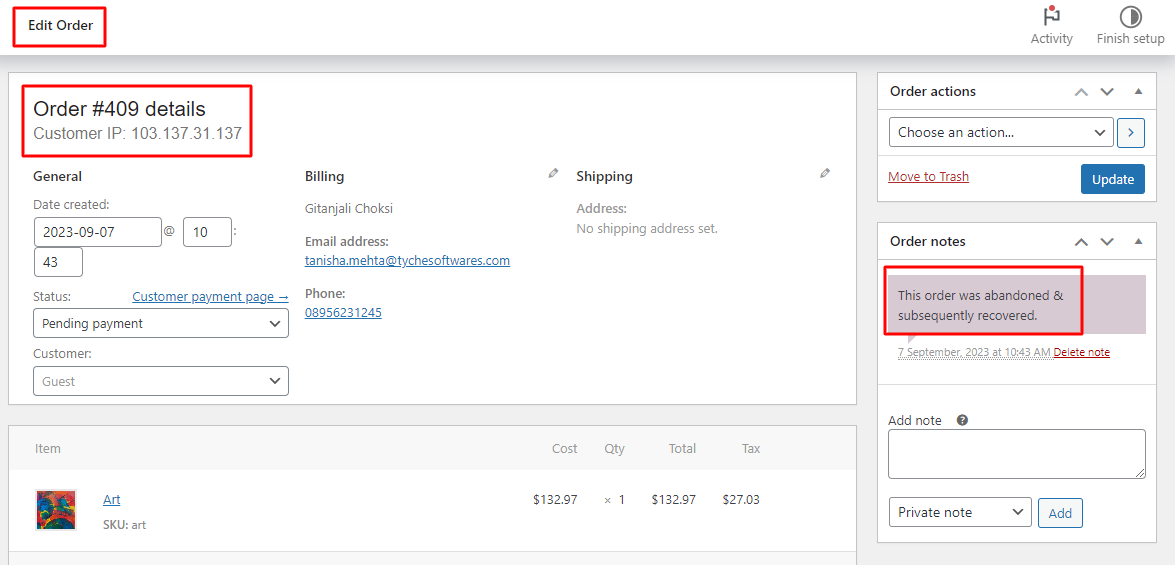
Edit the Orders page of the Recovered Order
In Summary
The SMS reminder feature opens up new opportunities for recovering abandoned carts. Sending reminders via text message makes it more convenient for customers to complete their purchases.
Text messages are highly accessible – most people always have their phones with them. This makes it easy for customers to click the link in the SMS and finish their transaction.
Text messaging lets you reach customers who may not check their email frequently. The convenience of SMS could motivate more people to return to their cart and convert to a sale.
Overall, the SMS reminder capability provides a new, simple way for people to complete their purchases after abandoning their cart. With text messaging, you can potentially attract more completed transactions from lost sales by meeting customers where they are.
The accessibility and simplicity of SMS are the keys to converting more abandoned carts into happy customers, and this feature expands the options for you to recover revenue in a customer-friendly way.