Email is used a lot for personal and business communication nowadays. Almost every online business has realized email marketing is very effective for boosting sales.
About 97% of online businesses use email marketing to convert subscribers into buyers. Emails can motivate customers to purchase within minutes of reading them.
But have you noticed the effects of sending bulk, irrelevant emails that subscribers don’t want? This is called spamming.
According to Statista, in 2022 almost 49% of all emails worldwide were identified as spam.
Additionally, spamming causes many problems for customers, like:
- Inboxes overloaded with unwanted emails
- Slower internet performance
- Altered search results on search engines
In summary, while targeted email marketing is very useful for business, spamming subscribers causes major issues. Almost half of all emails sent today are considered spam. Businesses should be careful only to send relevant emails that subscribers want.
In this guide you will learn:
- What is spam score and how to tackle it
- How to resolve the spam score issue using the Abandoned Cart Pro plugin
Spam score and how to tackle it
What is a spam score?
It’s a score that rates how likely an email is to be considered spam. Higher scores mean it’s more likely to go to the spam folder.
How to tackle it effectively:
- Keep your spam score below 3 to ensure email delivery. A quick and easy way to fix this is to add an alternate text version to the email.
- Send your email with both an HTML and plain text version.
- Having both versions lowers your spam score to 0.
- The text content should match the HTML version.
- Remove any unnecessary HTML and keep your code clean.
In summation, always remember to send your emails with HTML and plain text versions to lower your spam score. Match the content in both versions and keep HTML minimal. This helps your emails reliably reach the inbox.
Resolving the spam score issue using the Abandoned Cart Pro plugin
The Abandoned Cart Pro plugin (version 7.6) has a feature to reduce spam score.
How it works:
- The plugin sends emails in both HTML and plain text versions.
This works in the background and all the emails are sent in the same manner to ensure that the spam score of the emails being sent is less.
For example:
Normally, abandoned cart reminder emails are only sent in HTML format. It may look something like this:
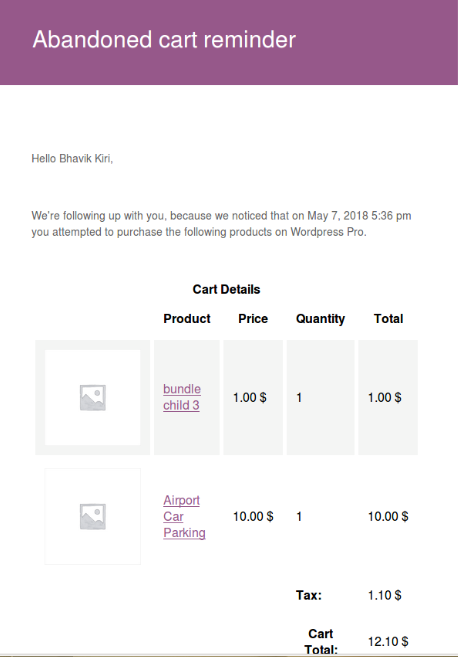
HTML version of the email
But with the new spam score feature added to it, the email is also sent with a plain text version:
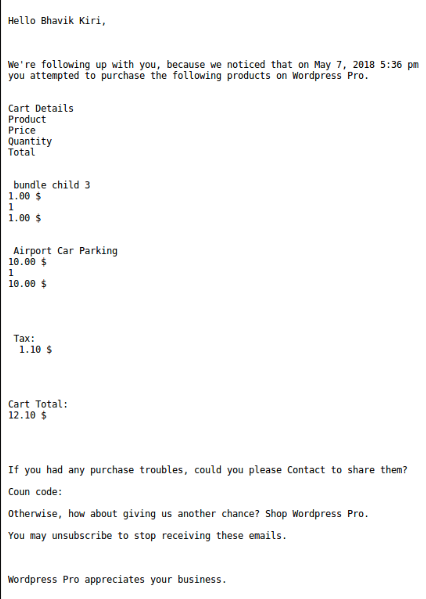
Plain text version of the email
From now onwards, all the abandoned cart reminder emails will be sent with both HTML and plain text parts Abandoned Cart Pro.
The benefits are:
- Sending both versions lowers the email’s spam score.
- This helps ensure the email reliably reaches the customer’s inbox.
To conclude,
Abandoned Cart Pro for WooCommerce will now send emails in both HTML + plain text format. This will lower the spam score so your emails are less likely to be blocked or marked as spam.
Remember that a small enhancement made in the background makes the process of sending reminder notifications to potential customers easy and hassle-free for both customers and business owners.