The Abandoned Cart Pro plugin integrates with WPML for better performance with multilingual sites.
What is WPML?
- It’s a WordPress plugin that makes it easy to create multilingual websites.
- It lets you easily translate WordPress content into different languages.
Why use WPML with Abandoned Cart Pro?
- It allows your online store to be translated into multiple languages.
- This gives customers an easier shopping experience.
- It boosts sales by reaching more language audiences.
The key benefit:
- Abandoned cart emails can be sent in the language the customer was using when they abandoned their cart.
Abandoned Cart Pro + WPML integration empowers you to:
- Create a multilingual store to reach more customers globally.
- Send abandoned cart recovery emails in the appropriate language for higher conversion.
To use WPML for translations:
- Install and activate the WPML plugin.
- In your WordPress dashboard, a new “WPML” menu will appear.
- Click on the “WPML” menu.
- Under the sub-menus, click on “String Translation“.
This will open the string translation screen where you can translate text strings on your site into different languages.
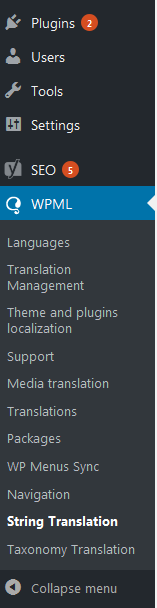
The main WPML feature we need regarding our Abandoned Cart Pro for WooCommerce plugin is ‘String Translation’.
This guide will focus on how to use String Translation to send abandoned cart emails in different languages.
With String Translation, you can translate the text in your abandoned cart email templates into multiple languages. This allows the emails to be sent in the customer’s preferred language when they abandon their cart.
So, when you click on String Translation from the left menu, this will open the main String Translation screen:
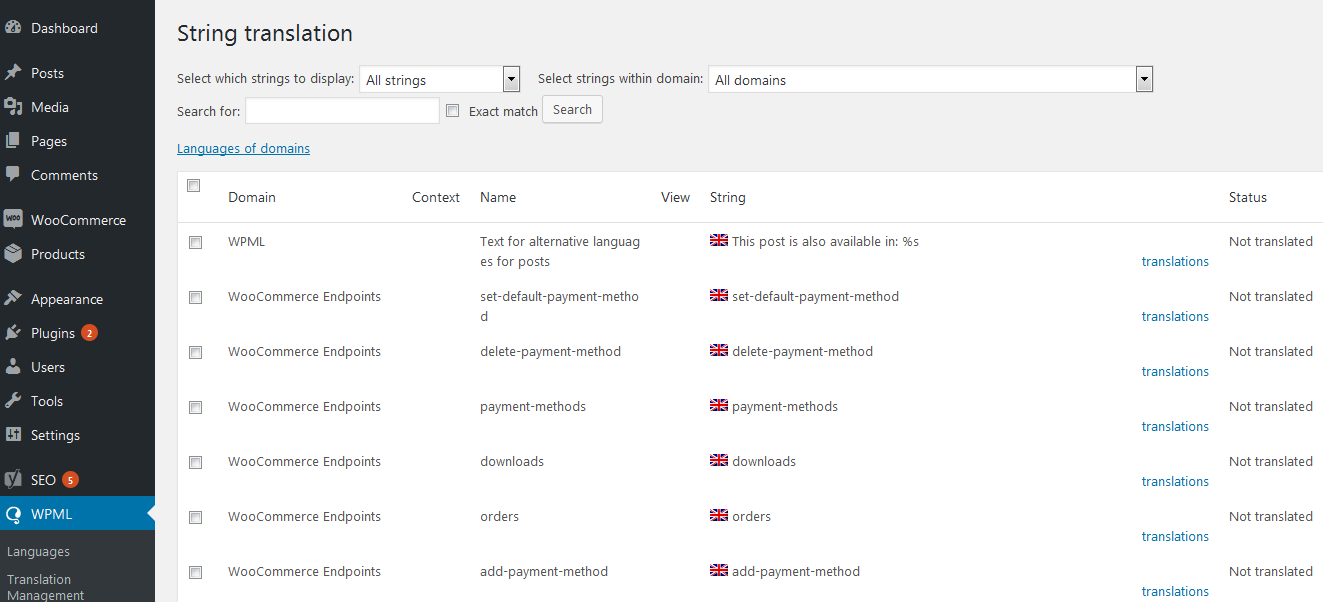
After you land on this page, you will have to click on the down arrow key of the ‘Select strings within domain’ field.
The list of items under the dropdown will appear as below:
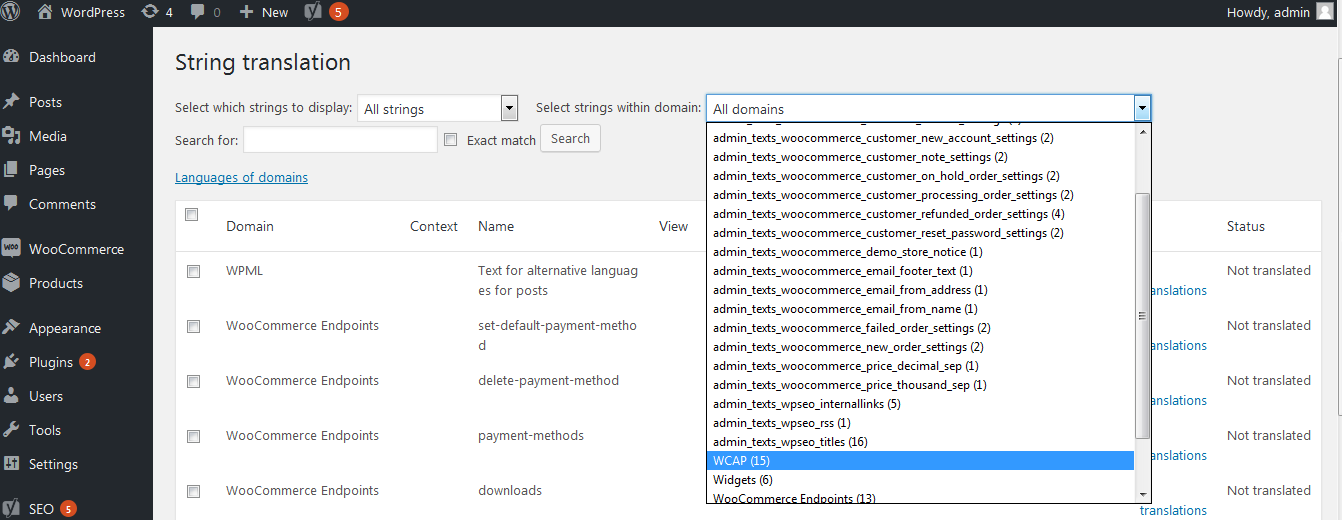
In String Translation, select “WCAP” from the dropdown menu because this is the only domain we are concerned with while sending translated abandoned cart reminder emails after the cart gets abandoned.
WCAP contains the text strings from the Abandoned Cart Pro plugin.
After selecting WCAP, you will be taken to a page that looks like this:
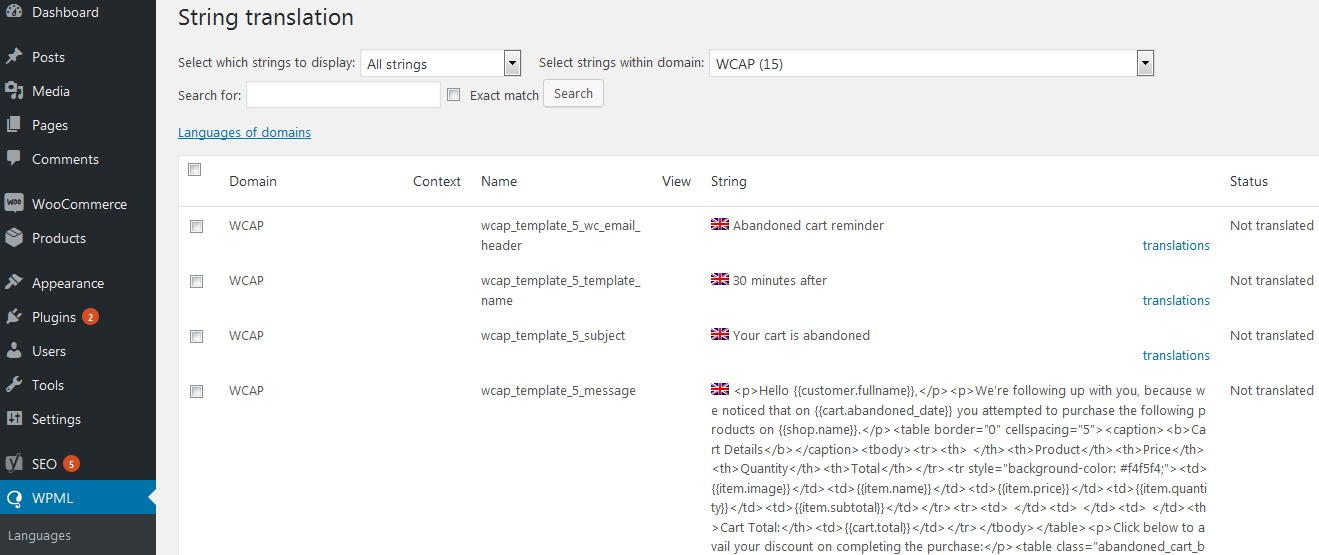
This page showcases all the email templates used within Abandoned Cart Pro for the WooCommerce plugin. There are different sections, and each section is divided into subparts.
For instance, there are all different email templates listed with each of its subparts like Template name: 30 minutes after is the main template.
Its sub-parts are Email header: Abandoned Cart Reminder, Subject: Your cart is abandoned and the Message body is as it appears in the above image.
All the email templates will be displayed one below the other with all their sub-components so that you can translate each of these parts for better performance:
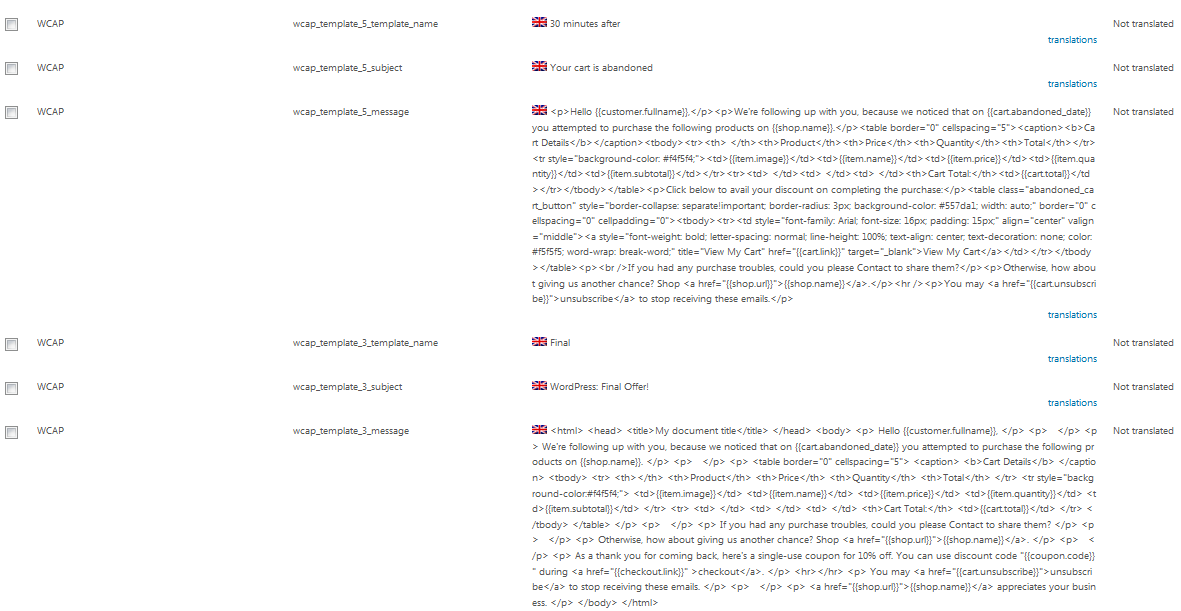
The WCAP strings page shows the email templates that can be translated. These include:
- 30 minutes After
- Final
It also lists the text strings used in those email templates. Let’s look at translating the “Final” email template as an example.
To translate into other languages:
- Go to WPML > Languages
- Here, you can select which languages to translate into
For example, you may select:
- English
- French
- Spanish
This allows for translating the “Final” email template text into those 3 languages.
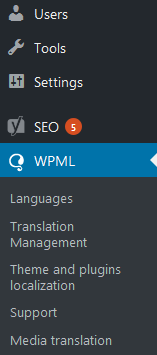
You will land on the languages main page, where you can add and remove the languages you want to use for these email templates. This can be done by clicking on the ‘Add / Remove languages’ button as shown below:
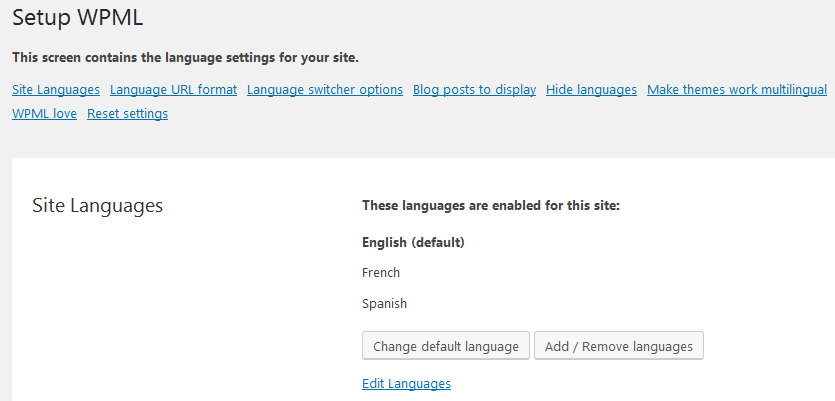
To translate email templates:
- In Languages, select the translation languages – French and Spanish.
- Set English as the default language.
Let’s consider the ‘Final’ email template to understand the translation process.
The “Final” email template has 4 parts:
- Template name
- Email header
- Subject
- Message body
To translate these:
- Click “Translate” beside the Template name.
- Enter the French translation in the text box.
- Click “translations” beside the Email header and translate it.
- Translate the Subject and Message body.
- Do this for each language.
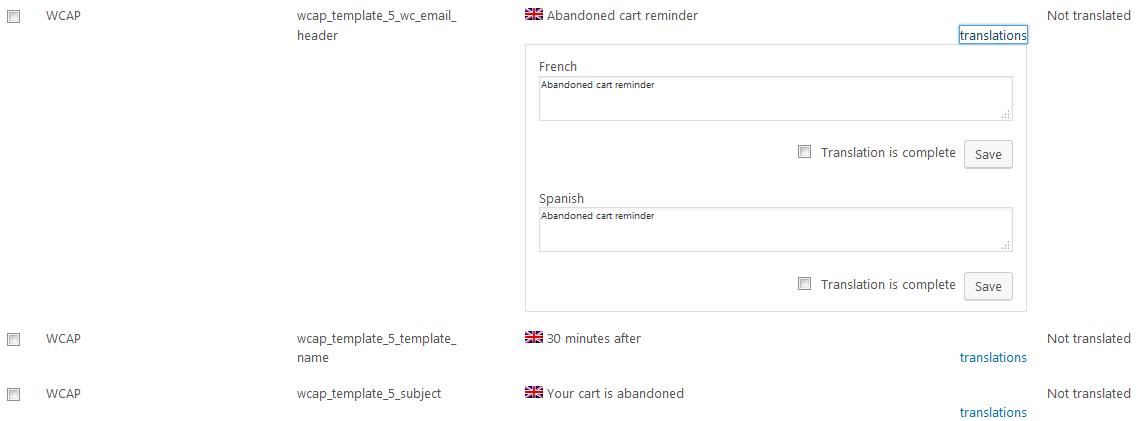
Since you selected French and Spanish as 2 different languages that will be used to translate the contents, these will appear automatically, as shown above.
Hence, you can choose which language to translate, add the translated text to that box, and tick the ‘Translation is complete’ checkbox. Finally, click the Save button to complete the translation process.
For instance, if you want to change the text to French, then you need to add the French contents in the text box under the French language, as shown below:
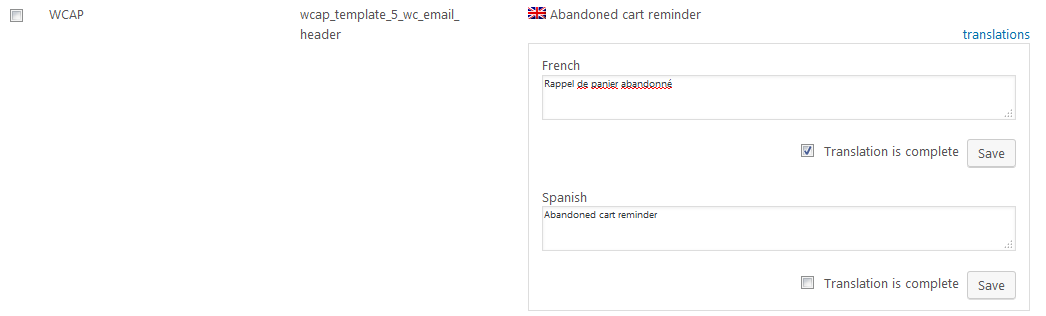
In French, the phrase “Abandoned cart reminder” translates to “Rappel de panier abandonné”. To save this translation into your email header, follow these steps:
1. Type “Rappel de panier abandonné” in the appropriate text box.
2. Then, check the box next to ‘Translation is complete’.
3. Click on the ‘Save’ button to finalize and store this change.
Note – Keep in mind that to successfully use the translation feature, you must check the ‘Translation is complete’ box and click the ‘Save’ button. Don’t forget these two steps before you progress with any other tasks.
Similarly, you can change the Template name, Subject, and Message text.
However, for translating the contents of the body message, always remember to keep the merge code (eg. {{customer.fullname}}) & style of the HTML tags as it is and do not translate it because it will be replaced with the real data of the abandoned cart.
Let us take the first 2 lines of the message body and see how you will translate the Message.
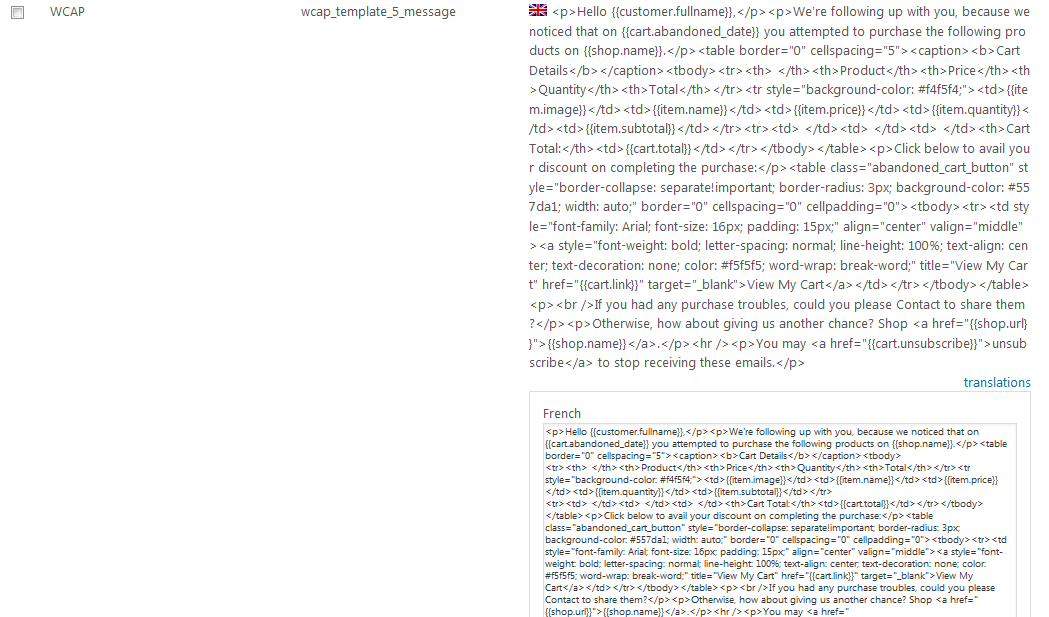
In this case, only the phrases ‘Hello’, ‘We’re following up with you’, ‘because we noticed that on’, and ‘you attempted to purchase the following products on’ need translating.
It’s essential not to translate mergecodes like {{customer.fullname}}, {{cart.abandoned_date}}, and {{shop.name}}. These must remain as they are. The same goes for any text within style tags and HTML tags in the email body – leave these untranslated.
So, your translated message for the first two lines should look like this:
<p>Bonjour {{customer.fullname}},</p><p>Nous suivons avec vous, parce que nous avons remarqué que sur {{cart.abandoned_date}} vous avez essayé d’acheter les produits suivants sur {{shop.name}}.
Once you’ve translated the abandoned cart reminder email, the plugin will automatically send it in the language the customer used when they left their cart.
Note: If any abandoned cart text is not translated into the WPML, the abandoned cart reminder email will be sent in English.
Summary
In conclusion, the WPML integration in Abandoned Cart Pro for WooCommerece is very useful for:
- Translating abandoned cart emails into multiple languages
- Sending emails to customers in their preferred language
This personalization can help recover more lost sales.
If a customer abandoned their cart due to the site only being in one language, the translated reminders can win them back.
The customer gets an email in the language they were using when shopping. This makes the experience more personalized.
So the WPML integration gives you:
- The ability to create a multilingual store
- Tools to send abandoned cart emails in the right language
- A personalized approach to recover more lost sales
Using translated abandoned cart emails is a great way to increase conversions and sales from international customers.