The Abandoned Cart Pro for WooCommerce plugin provides a complete report of the products that are abandoned and those that are recovered.
So, let’s find out how you can get to the top abandoned & recovered products for your WooCommerce store.
The below image is a glimpse of the Product Report page.
You can find it by going to WooCommerce > Abandoned Crats > Product Report tab:
Product Report Tab
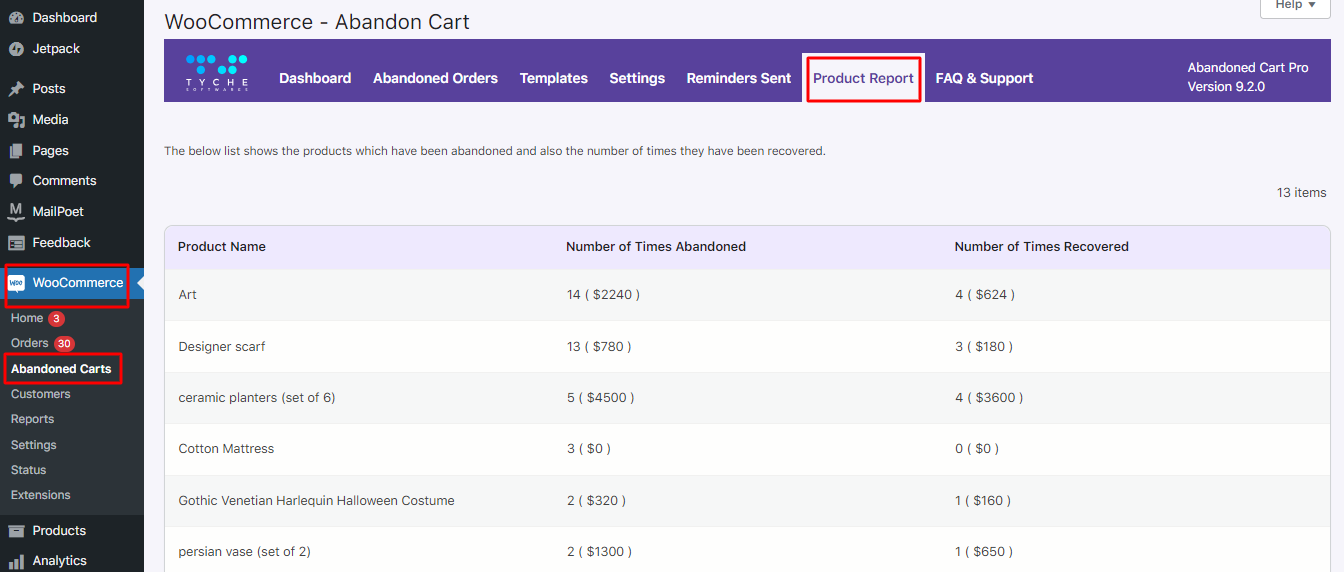
This page above shows details about abandoned and recovered products:
Product Name:
- Lists each product that has been abandoned in the cart
- Examples include Designer Scarf, Art, Cotton Mattress etc.
Number of Times Abandoned:
- Shows how many times each product was abandoned
- Includes total dollar amount abandoned
- Ex: Art was abandoned 14 times, equal to $2,240 total
Number of Times Recovered:
- Shows the number of times a product was recovered
- Ex: Art was recovered 4 times, earning $624 in revenue
Interpreting the Results Area
Let’s look at the product “Art” as an example:
- Art was abandoned 14 times, totaling $2,240 in lost revenue
- After using the plugin, Art was recovered 4 times, gaining back $624 in revenue
Compared to “Designer Scarf”:
- Art was abandoned 14 times
- Designer Scarf was abandoned 13 times
This shows Art is more frequently abandoned than other products.
So now you know you need to improve Art’s abandoned results by:
- Adjusting pricing
- Improving product images
- Checking inventory stock levels
Additionally, there is a provision to shuffle the products in ascending (up symbol ^) or descending order (down symbol ⌄) by simply clicking on the arrow next to the different column titles.
A. Product Name
Ascending order:
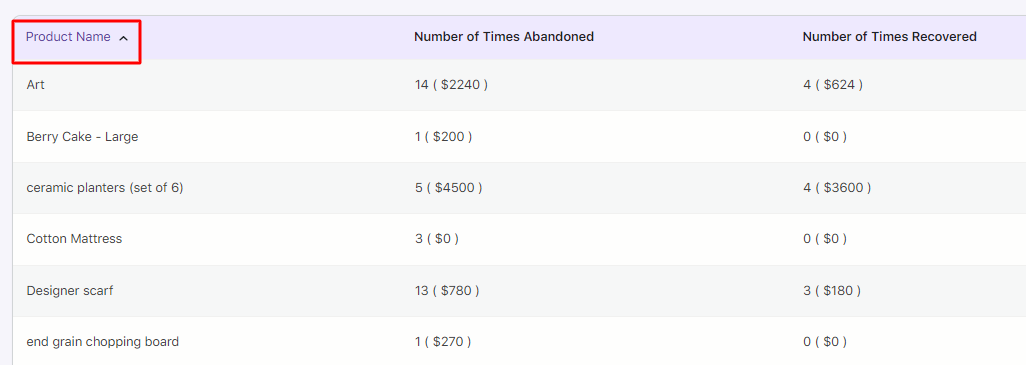
Descending order:
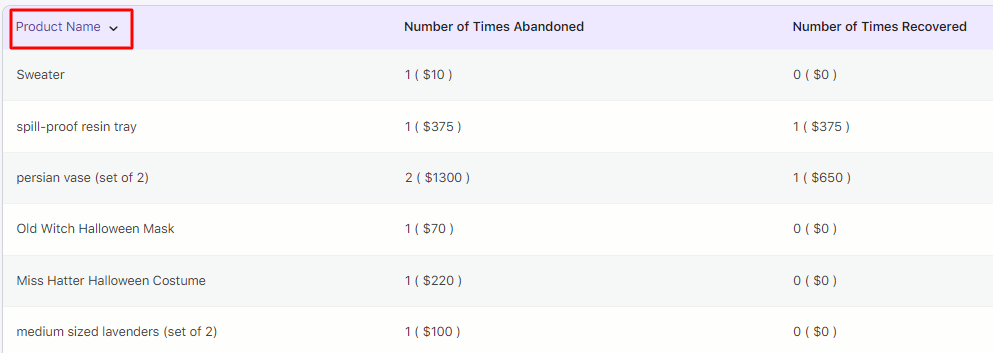
B. Number of Times Abandoned
Ascending order:
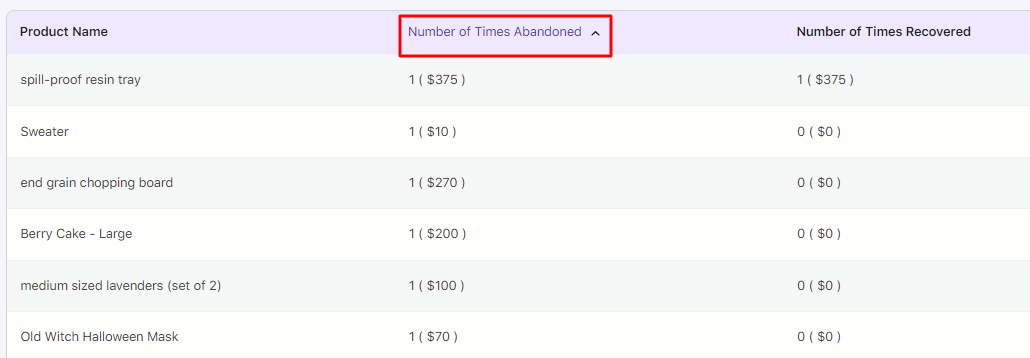
Descending order:
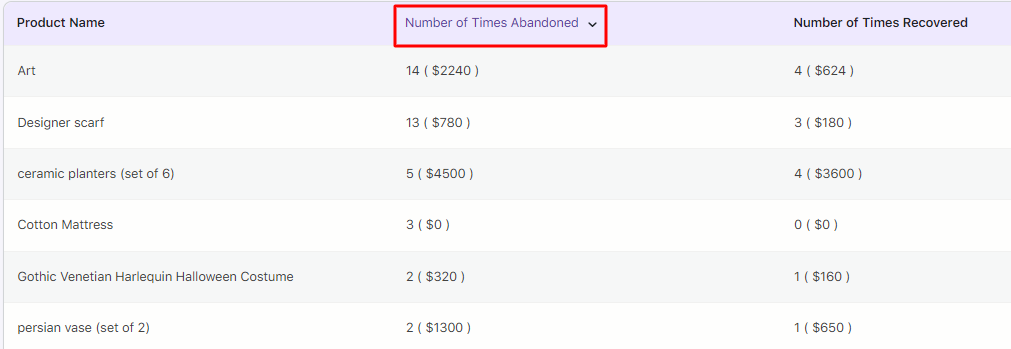
C. Number of Times Recovered
Ascending order:
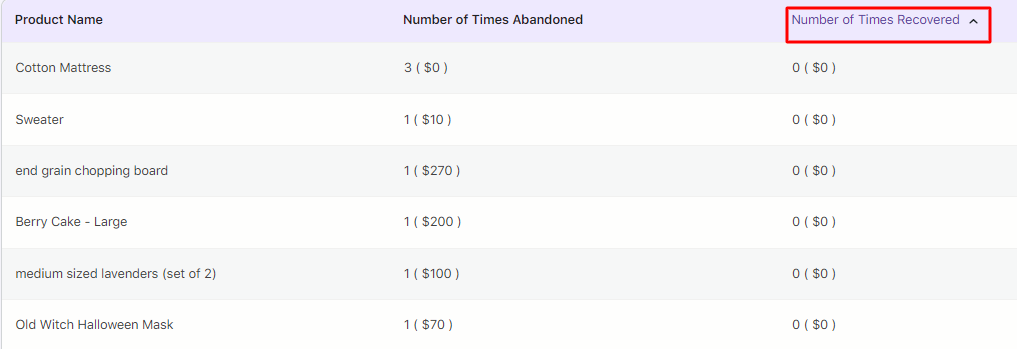
Descending order:
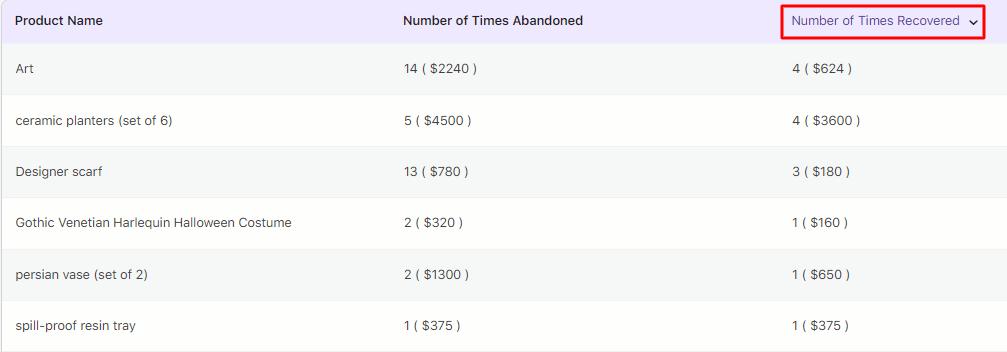
The ability to sort products like this allows you to customize the view for your needs. There are two main ways you may want to sort:
- Sort by most times abandoned: This lists products with the highest # of abandonments at the top. It lets you easily see which products have major issues, leading shoppers to bail out of checking out. You can then focus efforts on improving those product listings.
- Sort by most times recovered: Alternatively, you could sort with the most recovered products at the top. This highlights successes – products that your abandoned cart emails had good results in bringing shoppers back to purchase.
The choice depends on what you want to focus on:
- Biggest problem areas OR
- Quick wins
Either way, being able to shuffle the product list puts what matters most to you right up front. This makes it fast and simple to identify points needing attention or working well worth doubling down on.
Customizing the sort order allows you to configure the data for your business goals, projects in progress, or whatever your top priority is.
Edit Product page
You can click any product name to edit that product’s details.
For example, hover over “Art” and click the name to access the Edit Product page.
On this page, you can update:
- Product name
- Description
- Price
- Images
- Other product data
Changing different parameters here could help reduce abandonments for products like Art with high rates.
In Summary
The Abandoned Cart Pro product report is like a project report for your business revenue goals. It shows the results of changes made to recover more sales.
It highlights the pros and cons of different plugin settings. This makes it easy to:
- See which settings perform best
- Identify where changes may help
- Make tweaks to keep improving over time
Having clear, actionable data leads to better decisions. You can use the insights to meet the goals of increased revenue from recovered carts.
The reporting allows you to monitor and optimize just like tracking any other business or project. It’s key for understanding the impact of changes to recovery workflow.