Congratulations on Your Purchase! We’re excited to help you get started.
You should have received an email containing the download link for the plugin file, your license key, and other order details. Please keep this information handy, as you will need it later.
Step 1: Set Up your WordPress store
The first thing you’ll need to do is install WordPress and the WooCommerce plugin. Please set up your store, and then you’re ready to install and activate our Abandoned Cart Pro for WooCommerce plugin.
Step 2: Install the Plugin
1. Navigate to your WordPress Admin dashboard.
2. Go to Plugins > Add New.
3. Click on Upload Plugin.
4. Select the downloaded .zip file of the plugin.
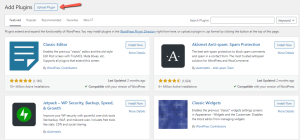
Step 3: Upload and Activate
Click Install Now to initiate the plugin installation. After the installation is complete, click on Activate Plugin.
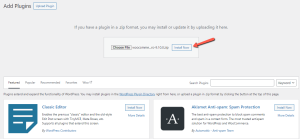
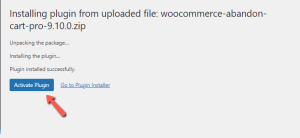
Step 4: Activate your License
Clicking the “Activate Plugin” button will show the Welcome page where the plugin will ask you to enter your license key. You can enter the license key there and click on the “Next” button.
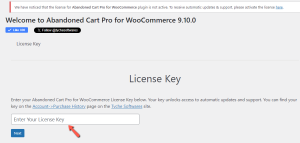
The status will be changed to ACTIVE and will be shown in green next to the Status option.
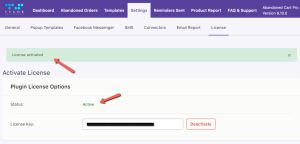
Alternatively, you can also go to Abandoned Carts > Settings > License. On this page, you will find the Plugin License Options. In the License Key field, you can enter the license key provided in the email. Then, click on the Save & Activate button present beside the license key field. So the license will get activated.
Our plugin works even without an activated license key, allowing you to use its core features. However, activating the license has a key advantage: you’ll receive notifications for future updates and automatic installs of the latest version.
While basic usage is fine without activation, keeping the plugin updated is crucial for:
- Bug fixes
- Performance enhancements
- New features
- Compatibility with the latest WordPress/WooCommerce
- Security patches
To ensure optimal and secure performance, it’s best to activate your license for easy update notifications and installations.
Conclusion
The Abandoned Cart Pro for WooCommerce plugin has been successfully installed and activated. Also, you will automatically receive updates on the new versions of the plugin only when the license is activated on the site. You can now configure the settings to help recover more abandoned carts on your site, potentially boosting your conversion rate.