In order to get the Booking & Appointment Plugin for WooCommerce updates automatically, you will require a license key.
You will find this license key in the email received after you’ve purchased our plugin. Please note that it is required to update your plugin from the plugin page automatically.
Go to Booking > Home > License > Activate License.
Enter the license key provided to you via email in the “License Key” field. Click on Save Changes button and then press the Activate License button.
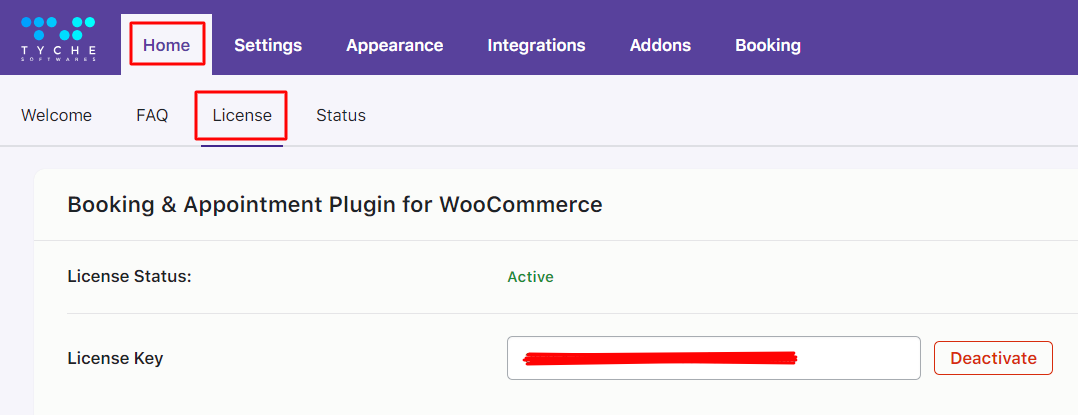
The Active status will be shown in green color along with the Deactivate License button in red as shown above. Your plugin is set to get all updates now.
Please note that this plugin will work even if the license key is not active on your website. However, you won’t get any update notifications, hence it is recommended to activate your license for the plugin.