The first step in setting up your Booking & Appointment for WooCommerce Plugin is to install WordPress and the WooCommerce plugin.
Once the store is ready, download the zip file of the plugin from the email you have received after purchasing this plugin.
Go to WordPress Admin > Plugins > Add New > Upload Plugin > Choose File and select the .zip file that was downloaded.
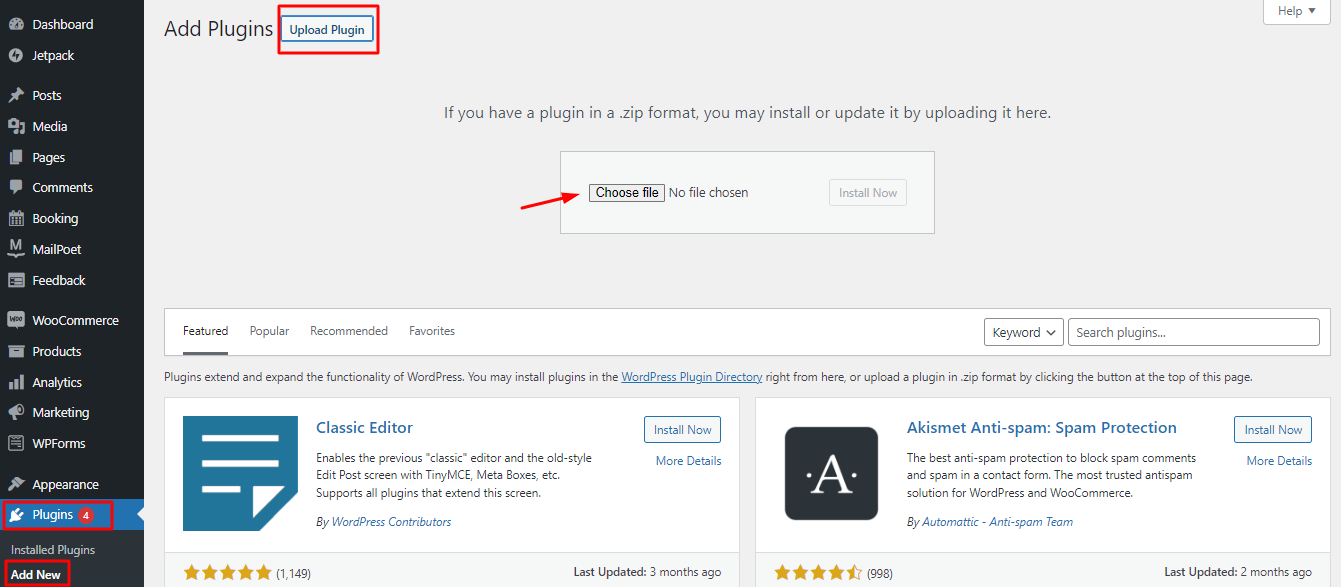
Click Install Now.
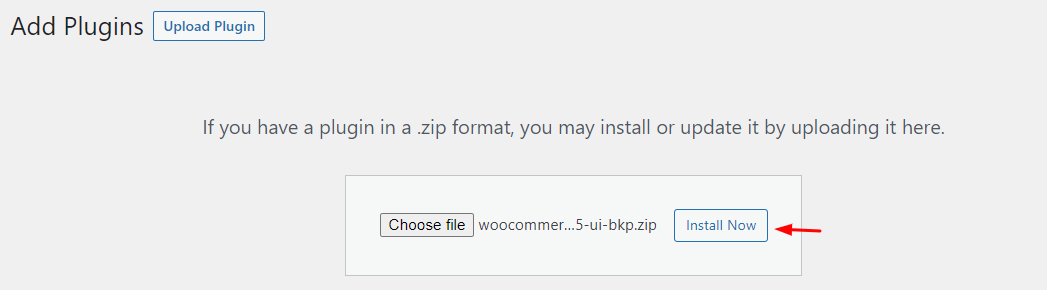
Once installed, click on the ‘Activate Plugin’ option to activate it:
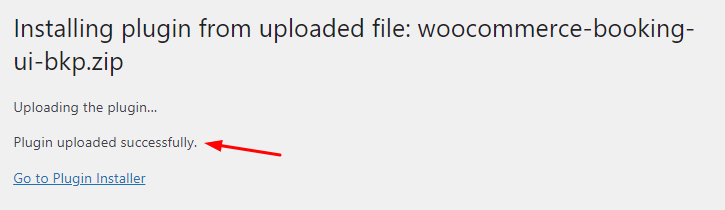
The installation of the Booking & Appointment Plugin for WooCommerce is finished.
This plugin is now ready and you can turn your WooCommerce store into a full-fledged booking and reservation system.